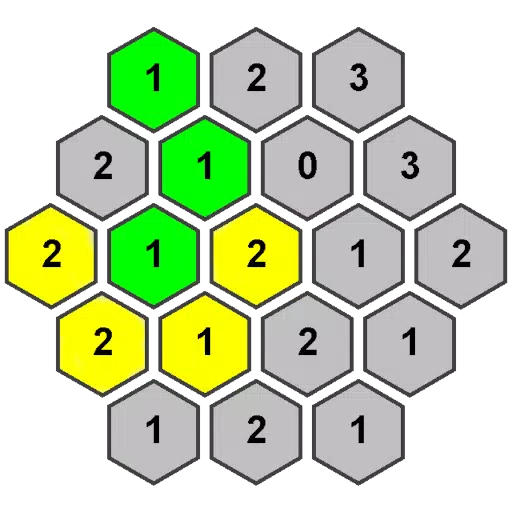In a groundbreaking announcement today, the Entertainment Software Association (ESA) introduced the Accessible Games Initiative, a new tagging system designed to provide gamers with essential information about video game accessibility features. The initiative made its debut at the Game Developers Conference and was spearheaded by a coalition of industry giants, including Electronic Arts, Google, Microsoft, Nintendo, Sony, and Ubisoft. Additional support has been extended by Amazon, Riot Games, Square Enix, and WB Games, with the ESA taking charge of managing the program.
Through this initiative, participating gaming companies will tag their titles with relevant labels from a curated list of 24 tags. These tags will appear alongside game details on digital storefronts and product pages, offering consumers transparent insights into the accessibility options available within each title.

The Accessible Games Initiative comprises 24 tags aimed at describing various aspects of game accessibility. These tags cover auditory, gameplay, input, and visual features, ensuring a comprehensive overview of the tools and settings developers have implemented to enhance inclusivity. Examples of tags include "Clear Text," "Save Anytime," "Play Without Button Holds," and "Large & Clear Subtitles."
Stanley Pierre-Louis, President and CEO of the ESA, highlighted the importance of this initiative, stating, “Tens of millions of Americans have a disability and often face barriers to experiencing the joy and connection that comes with playing video games.” He further emphasized the collaborative spirit of the initiative, underscoring the potential for greater inclusion when the industry unites towards shared goals.
Initially, the tags will roll out gradually on a company-by-company basis and are optional. At launch, the tags will only be available in English, with future updates potentially introducing additional tags or modifications to existing ones.
Accessible Games Initiative Tags
Auditory Features
Tag: Multiple Volume Controls
Description: Offers separate volume controls for different types of sounds.
- Separate controls for music, speech, sound effects, etc.
- Adjust all sounds collectively with one volume control.
Tag: Mono Sound
Description: Allows playback in mono audio.
Tag: Stereo Sound
Description: Enables stereo audio playback.
Tag: Surround Sound
Description: Supports surround sound for immersive audio.
Tag: Narrated Menus
Description: Provides screen reader or voice narration for menus and notifications.
Tag: Chat Speech-to-Text & Text-to-Speech*
Description: Includes text-to-speech and speech-to-text for game chats.
Gameplay Features
Tag: Difficulty Levels
Description: Offers adjustable difficulty levels, including options to reduce challenge intensity.
Tag: Save Anytime
Description: Allows manual saves at any point during gameplay.
Input Features
Tag: Basic Input Remapping
Description: Permits basic button control remapping.
Tag: Full Input Remapping
Description: Enables full control remapping across all input methods.
Tag: Stick Inversion
Description: Allows users to invert controller stick directions.
Tag: Playable without Button Holds
Description: Removes the need for holding buttons during gameplay.
Tag: Playable without Rapid Button Presses
Description: Eliminates repetitive button actions.
Tag: Playable with Keyboard Only
Description: Supports gameplay exclusively via keyboard.
Tag: Playable with Mouse Only
Description: Allows gameplay using only a mouse.
Tag: Playable with Buttons Only
Description: Enables gameplay using only digital inputs.
Tag: Playable with Touch Only
Description: Supports touch-only controls.
Tag: Playable Without Motion Controls
Description: Removes reliance on motion-based controls.
Tag: Playable Without Touch Controls
Description: Disables touchpad or touchscreen usage.
Visual Features
Tag: Chat Speech-to-Text & Text-to-Speech*
Description: Provides text-to-speech and speech-to-text for game chats.
Tag: Clear Text
Description: Ensures readable text sizes and contrasts.
Tag: Large Text
Description: Offers larger font sizes for menus and settings.
Tag: Large & Clear Subtitles
Description: Provides large, readable subtitles for dialogue.
Tag: Color Alternatives
Description: Uses shapes, patterns, or text instead of color for critical information.
Tag: Camera Comfort
Description: Minimizes camera effects that may cause discomfort or allows disabling them.
This initiative marks a significant step toward making video games more inclusive and accessible to all players, fostering a more connected gaming community.
 Home
Home  Navigation
Navigation






 Latest Articles
Latest Articles










 Latest Games
Latest Games