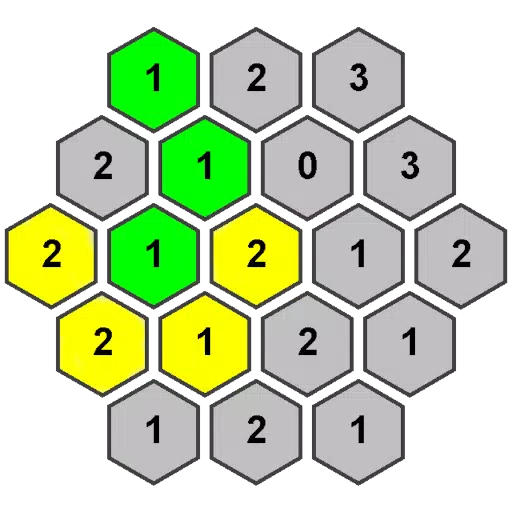Backroom Tower Defense 2: A Guide to Redeeming Codes and Boosting Your Gameplay
If you're a fan of tower defense games, Backroom Tower Defense 2 on Roblox is a must-try. This experience offers engaging levels, challenging enemies, and unique units to bolster your defenses. To enhance your gameplay, utilize Backroom Tower Defense 2 codes for valuable in-game rewards like currency and units.
Active Backroom Tower Defense 2 Codes:

- UPD1: Redeem for in-game rewards.
- NewEra: Redeem for in-game rewards.
- PlayForFreePass: Redeem for in-game rewards.
- Christmas: Redeem for in-game rewards.
- TransferStarterPoints: Redeem for in-game rewards.
- Rank: Redeem for in-game rewards.
- BugFix: Redeem for in-game rewards.
Expired Codes:
Currently, no codes have expired. Redeem the active codes promptly to avoid missing out.
Redeeming your codes is simple and fast, providing a significant boost to your progress. Follow these steps:
How to Redeem Codes:
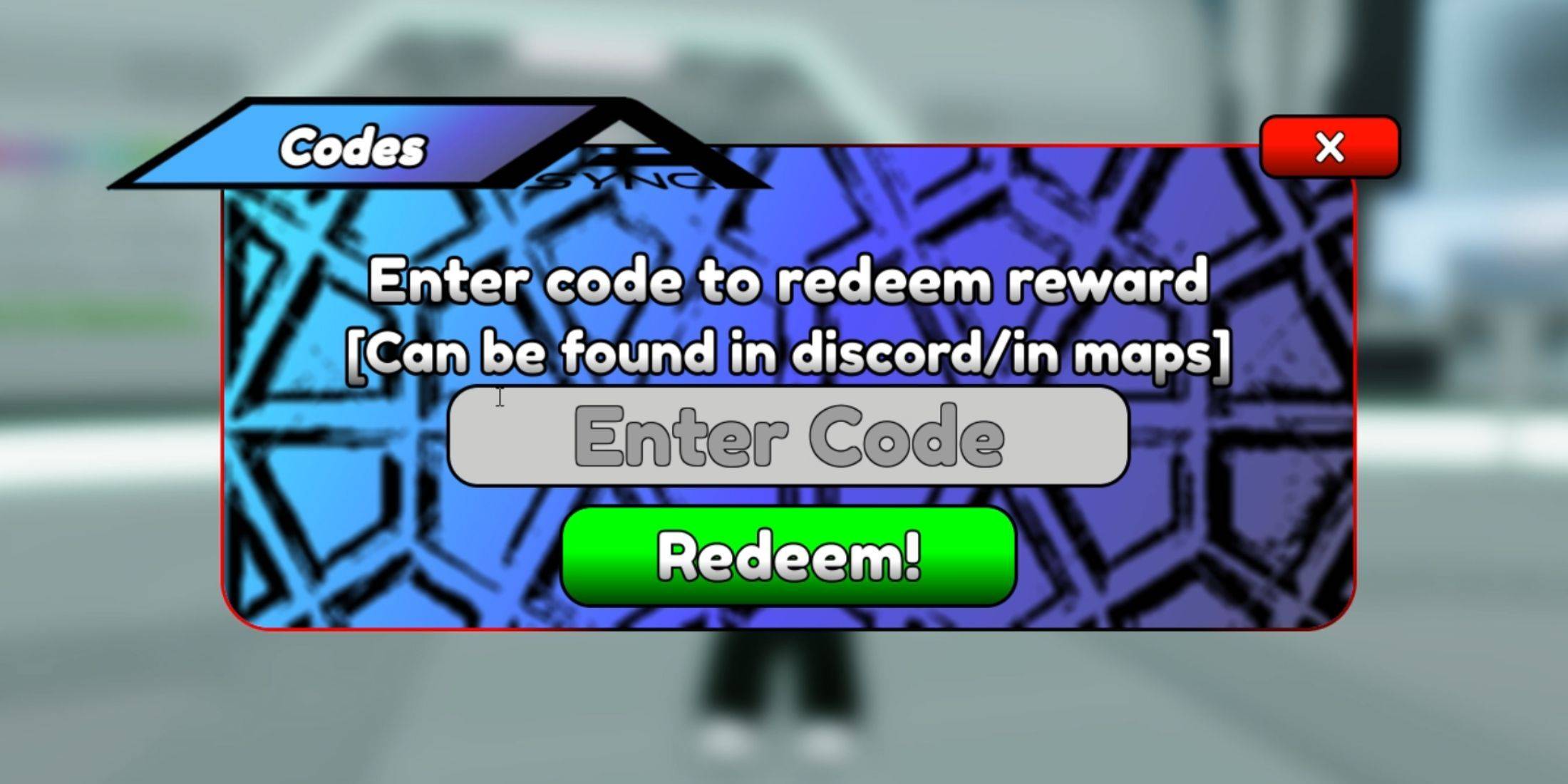
- Launch Backroom Tower Defense 2.
- Locate the "Code" button on the right side of the screen (usually in a column of buttons).
- Enter the code (copying and pasting is recommended) into the input field.
- Click the "Redeem" button. A "Success Redeemed" message confirms successful redemption.
Finding More Codes:

Discovering new codes requires more effort. The most reliable sources are the game's official social media channels:
- Official Backroom Tower Defense 2 Roblox group.
- Official Backroom Tower Defense 2 Discord server. Regularly check these platforms for updates and new code releases.
 Home
Home  Navigation
Navigation






 Latest Articles
Latest Articles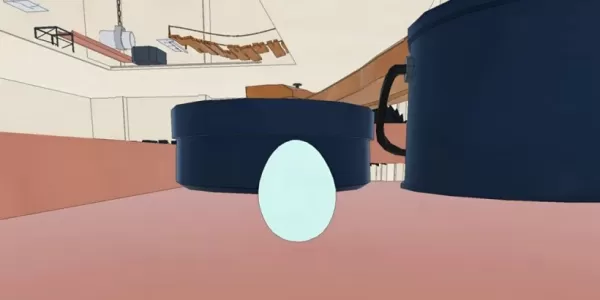









 Latest Games
Latest Games