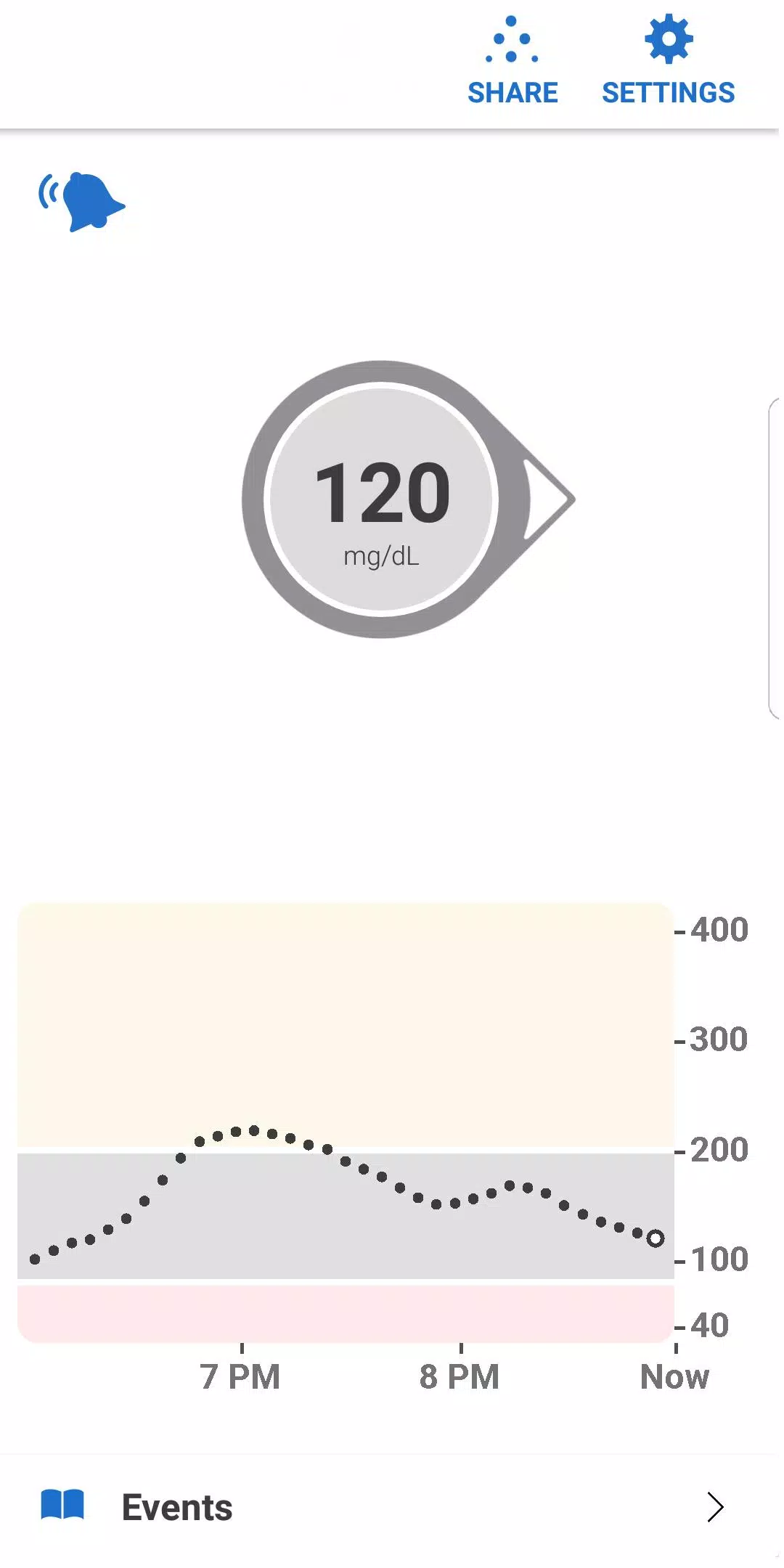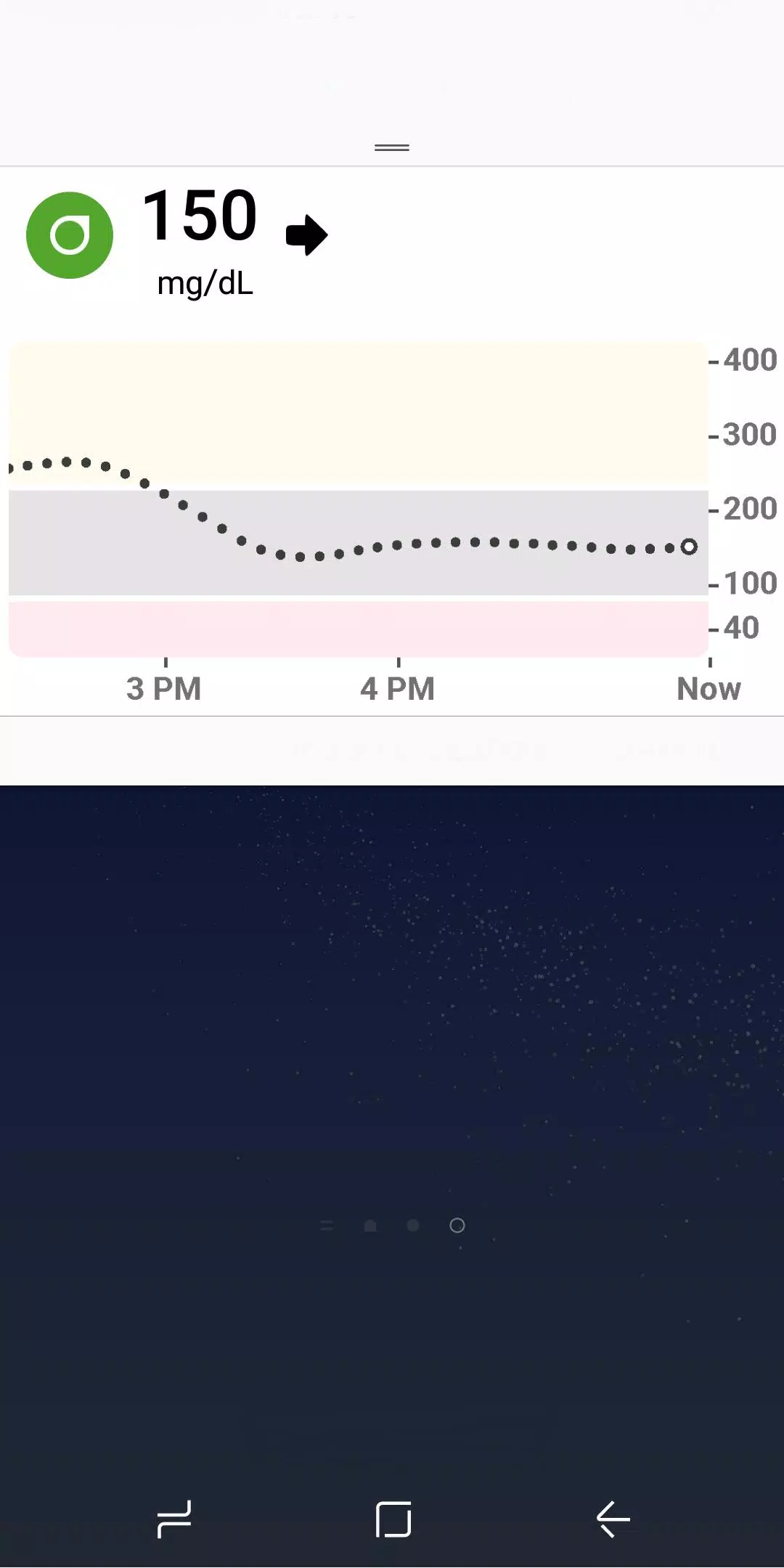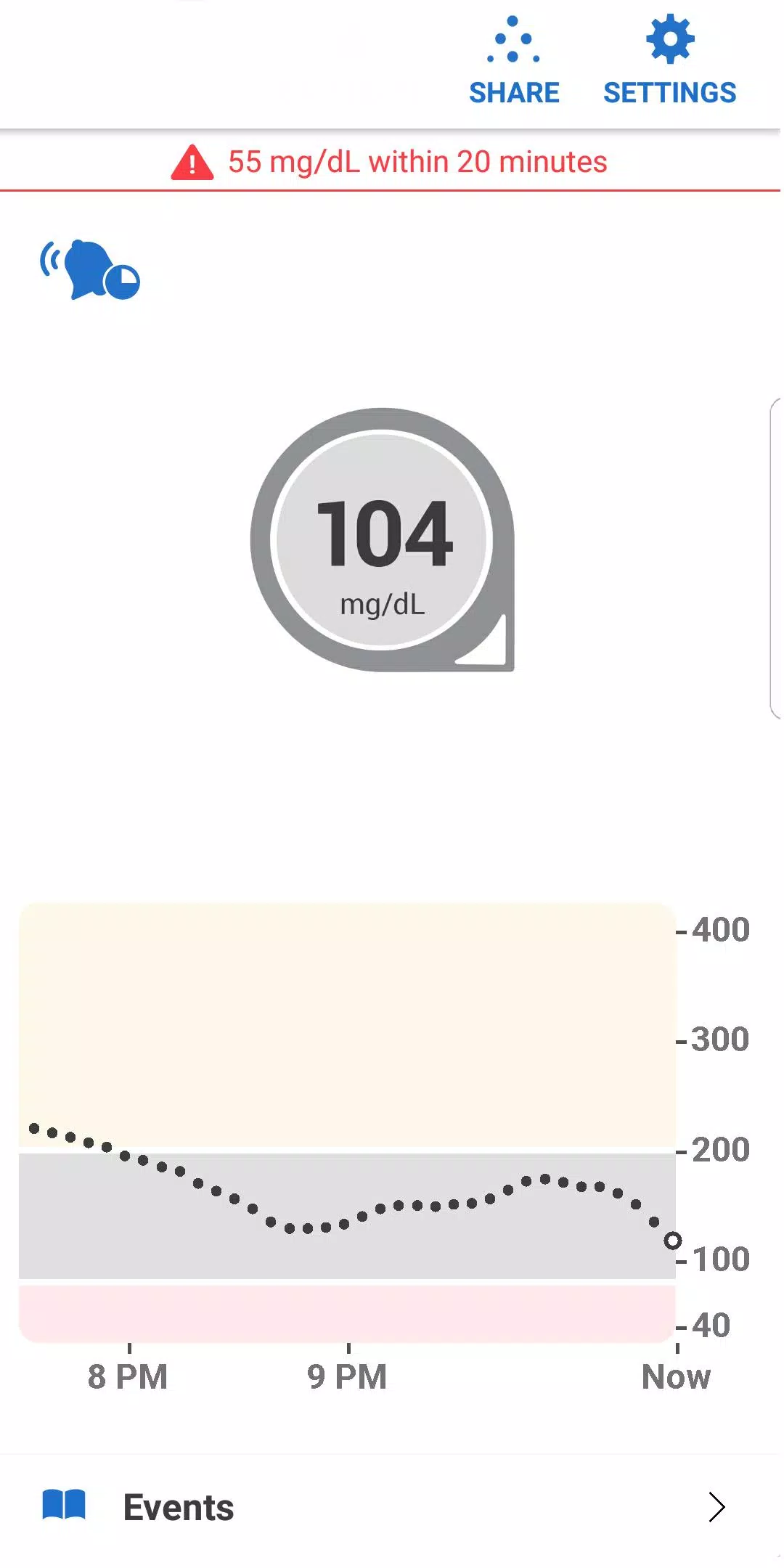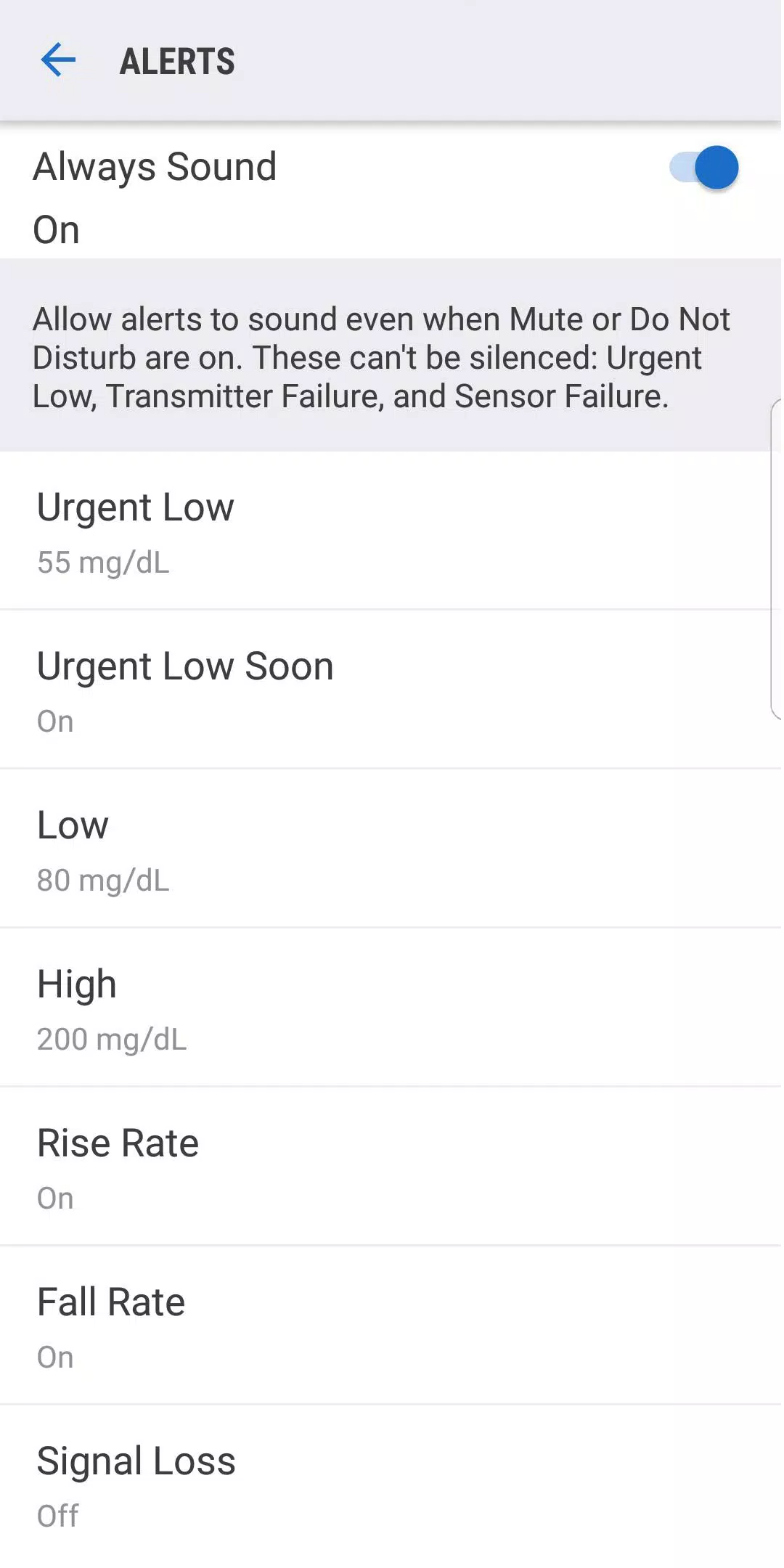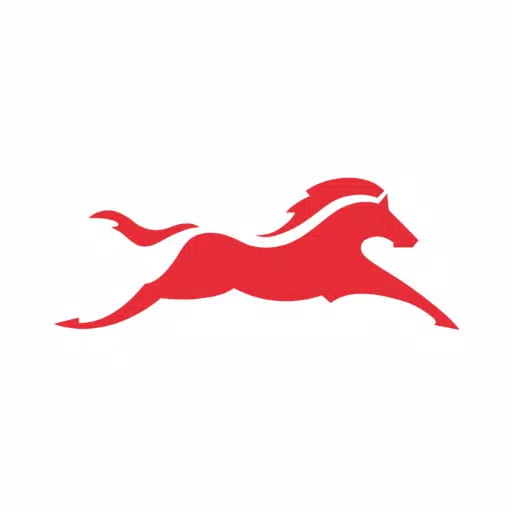Dexcom G6
Category:Medical Size:62.0 MB Version:1.13.2.0
Developer:Dexcom Rate:4.0 Update:May 13,2025
 Application Description
Application Description
The Dexcom G6 and G6 Pro Continuous Glucose Monitoring (CGM) Systems are essential tools for individuals managing type 1 or type 2 diabetes. Designed for those aged 2 years and older, these systems provide real-time glucose readings every five minutes, enabling you to make informed diabetes treatment decisions without the need for routine fingersticks and calibration. However, if your symptoms do not align with the readings, fingersticks are required for accurate management decisions.
One of the standout features of the Dexcom G6 and G6 Pro is their ability to deliver personalized alerts and alarms based on your glucose levels. These systems alert you when your glucose levels are trending too low or too high, helping you to manage your diabetes more effectively. With the Alert Schedule feature, you can customize a second set of alerts to suit your daily routine, such as setting different alert thresholds during work hours. Custom alert sounds are available, including a Vibrate-Only option for your phone. The only non-customizable alert is the Urgent Low Alarm, which cannot be turned off for your safety.
The Always Sound setting, enabled by default, ensures that you receive critical Dexcom CGM Alerts even if your phone is set to silent, vibrate, or Do Not Disturb mode. This feature allows you to silence other notifications while still receiving audible alerts for the Urgent Low Alarm, Low and High Glucose alerts, Urgent Low Soon Alert, and Rise and Fall Rate alerts. A handy icon on your home screen indicates whether your alerts will sound or not. For added safety, the Urgent Low Alarm, along with the Transmitter Failed, Sensor Failed, and App Stopped alerts, cannot be silenced.
The Dexcom G6 system offers additional features to enhance your diabetes management experience. You can share your glucose data in real-time with up to ten followers using the Dexcom Follow app, provided you have an internet connection. This feature allows your loved ones to monitor your glucose trends on their compatible smart devices. Moreover, the Health Connect feature enables you to share retrospective glucose data with third-party apps. The Quick Glance function lets you check your glucose levels directly from your smart device's lock screen, ensuring you're always informed. For those using Wear OS devices, integration allows you to receive glucose alerts and alarms directly on your watch.
Please note that certain features, such as the Alert Schedule, Always Sound, Share, Follow, and Health Connect, are not available on the Dexcom G6 Pro System.
 Screenshot
Screenshot
 Reviews
Post Comments
Reviews
Post Comments
 Apps like Dexcom G6
Apps like Dexcom G6
-
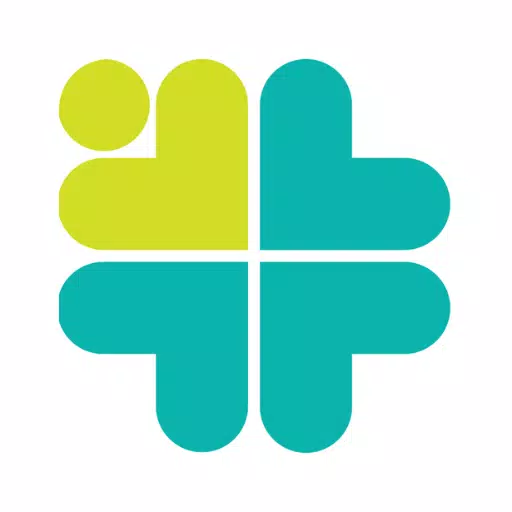 SATUSEHAT MobileDownload
SATUSEHAT MobileDownload7.4.0 / 55.1 MB
-
 콜스케어Download
콜스케어Download2.5.12 / 27.4 MB
-
 DVAGO - Pharmacy & HealthcareDownload
DVAGO - Pharmacy & HealthcareDownload2.1.17 / 37.9 MB
-
 DRAPP –Telehealth Made EasyDownload
DRAPP –Telehealth Made EasyDownload2.0.16 / 55.7 MB
 Latest Articles
Latest Articles
-
Lost Soul Aside Dev Talks PS5, PC Plans Jan 11,2026
After nearly ten years in development, Lost Soul Aside is poised for release. What began as solo developer Yang Bing's passion project evolved into a flagship title under Sony's 'China Hero Project,' with Bing now spearheading Shanghai-based Ultizero
Author : Anthony View All
-
Pokémon Go Launches Ultra Unlock: Hisui Event Jan 11,2026

Pokémon Go welcomes Hisuian Zorua and its evolution for the first timeStrange space-time anomalies emerge, offering unique challenges and encountersEnjoy exclusive event bonuses celebrating the debut of Hisuian Zorua!With summer heat gripping the glo
Author : Jacob View All
-
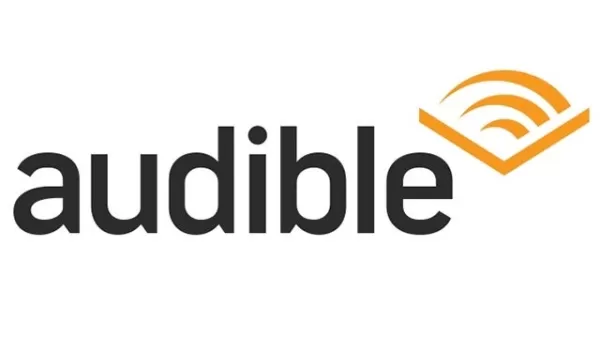
The seasonal Audible deal is back again. From now through July 31 (including Amazon Prime Day), new and returning subscribers can get three months of Audible Premium Plus for just $0.99 per month. Normally priced at $14.95 per month, Premium Plus is
Author : Samuel View All
 Topics
Topics

Discover the best online shopping apps for seamless and convenient shopping experiences. This comprehensive review explores top-rated apps like ALDI SÜD Angebote & Prospekte for grocery deals, UNIQLO CA and UNIQLO MY for fashion, dahaboo for diverse products, FINN.no for Norwegian classifieds, Esdemarca for Spanish deals, Route for package tracking, Clicks for South African pharmacy needs, Carrefour Italia for Italian groceries, and B&H Photo Video for electronics. Find the perfect app to simplify your online shopping journey!
 Latest Apps
Latest Apps
-
Events 2.4.0 / 24.2 MB
-
Auto & Vehicles 7.0.1 / 78.9 MB
-
Auto & Vehicles 3.0.2 / 172.9 MB
-
Lifestyle 2.0.0 / 15.70M
-
Auto & Vehicles 3.12.0 / 69.9 MB
 Trending apps
Trending apps
 Top News
Top News
- MCU Role Yet to be Cast for Jon Hamm Nov 12,2024
- Dragon Pow teams up with hit anime Miss Kobayashi's Dragon Maid for new collab event Nov 02,2021
- Silent Hill 2 Remake Devs Want to Prove That They've Evolved Nov 10,2024
- Unreal Engine 6: Building a Unified Metaverse Dec 10,2024
- Sonic Fan-Made Game Has Serious Sonic Mania Vibes Jan 08,2025
- Stellar Blade Heats Up with Summer Update Aug 23,2023
- New Update Restores Helldivers 2, Halting Decline Nov 09,2024
- Roia Is the Latest Tranquil Mobile Game from Award-Winning Indie Studio Emoak Nov 12,2024
 Home
Home  Navigation
Navigation