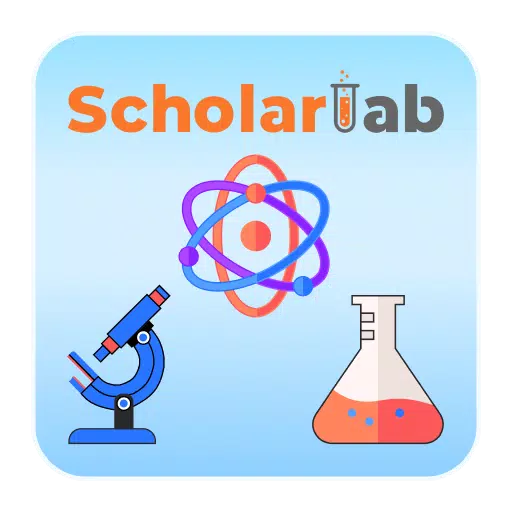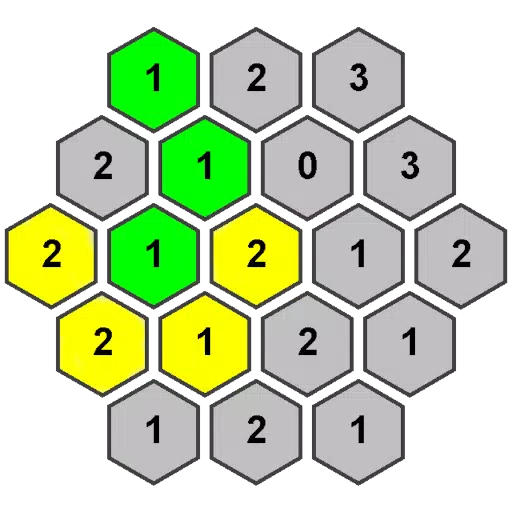故障排除常见 漫威竞争对手 错误代码:综合指南
不幸的是,遇到错误和错误代码是现代游戏中的共同体验, Marvel竞争对手 也不例外。本指南为各种错误代码提供了解决方案,这些解决方案可能会阻止您享受游戏。
普通 奇迹竞争对手 错误和解决方案
该表概述了频繁的错误代码,它们的描述和潜在修复:
| Error Code | Description | Solutions |
|---|---|---|
| Error 4 | Frequently appears on PlayStation, but can also occur on PC. | Check internet connection; Verify server status; Relaunch *Marvel Rivals*. |
| 99% Loading Bug | Game gets stuck at 99% during match loading. | Check internet connection; Close background applications; Adjust Network Diagnostic Settings. |
| Error 211 | Common on Steam, indicating connection problems. | Check server status; Disable third-party server blockers; Check internet connection; Verify game files. |
| Error 10 | Appears on launch, usually due to poor internet connection. | Check internet connection; Relaunch *Marvel Rivals*; Check server status. |
| Error 220 | May stem from server location or firewall settings. | Adjust security firewall settings; Modify DNS settings; Disable third-party server blockers; Use a VPN. |
| Error 21 | Sometimes encountered by Xbox players on launch. | Restart console; Reset router; Check server status; Disable IPv6 on internet connection; Use a VPN. |
| Error 5 | Afflicts PlayStation players; indicates high ping and packet loss. | Address high ping and packet loss (check internet connection, network settings). |
| Error 26 | Prevents gameplay. | Check internet connection; Disable VPN; Clear cache files; Verify game files. |
| Packet Loss Error | High ping and packet loss due to high latency. | Check internet connection; Close background applications; Adjust Network Diagnostic Settings. |
| DX12 Not Supported | Game won't launch due to unsupported DX12; often related to Windows updates or GPU incompatibility. | Update Windows; Update GPU drivers; Reinstall *Marvel Rivals*. |
| Error Code 258 | Login failure via PC launcher (common on Epic Games Store). | Troubleshooting for Epic Games Store users. |
| Error LS-0014 | Another Epic Games Store-related error. | Check antivirus software; Verify game files; Reinstall the game. |
| Igniting the Timestream | Occurs during matchmaking. | Check server status; Restart the game; Check internet connection. |
| Version Mismatch | Appears after game updates. | Verify game files; Check for updates; Check internet connection. |
| Out of Video Memory | Prevents gameplay due to insufficient VRAM. | Check VRAM; Update GPU drivers; Close background applications. |
| Blue Screen Error | A critical error, but relatively rare. | Clean install GPU drivers; Lower graphics settings; Run Windows Memory Diagnostic Tool. |
- Marvel竞争对手*目前可在PS5,PC和Xbox系列X | S上找到。
 最新文章
最新文章
-
DC:暗夜军团小丑女制胜攻略 Dec 20,2025

在策略动作游戏《DC:黑暗军团™》中,组建强力队伍需要招募高品质英雄。哈莉·奎茵作为神话级英雄,以卓越的自我续航和范围伤害著称,是多种游戏模式的核心战力。新玩家通过七日登录奖励系统即可免费解锁哈莉·奎茵。本指南将说明如何激活活动并领取免费英雄,同时深入解析哈莉·奎茵的主动与被动技能如何提升队伍实力。现在就开始吧!如何免费获取哈莉·奎茵?每位玩家在《DC:黑暗军团™》开启旅程时,都有机会免费获得神话稀有度英雄哈莉·奎茵。只需达到5级即可解锁所有活动,包括特殊每日签到。该活动将为连续七日登录的新玩家
作者 : Jason 查看全部
-
【最后战争】周期性活动完全攻略 Dec 19,2025

要在《最终战争:生存游戏》中脱颖而出,不仅需要基地实力和强大英雄——更关乎精准的时机把握、巧妙的规划以及抓住每一个优势。在这个残酷的后启示录战场,这些周期性活动是至关重要的进度加速器。无论您是久经沙场的将军,还是这片废土上的新兵,掌握这些活动将决定您能否攀登权力之巅。通过活动生存的艺术每一个活动都有其独特的节奏、玩法机制和奖励结构。有些考验您的个人实力,而另一些则需要联盟紧密协作,它们往往会提供你在别处无法获得的独家装备。其真正价值在于它们能如何为您的成长注入强劲动力——前提是您能以正确的方式参
作者 : Logan 查看全部
-
孙悟空大圣:制霸服务器顶级战术 Dec 18,2025

精通《猴王:悟空大战》—— 核心策略指南《猴王:悟空大战》通过快节奏的动作冒险玩法,生动再现了传奇的西游世界。玩家将化身孙悟空,运用其超凡神通,在各个天界与神话敌人战斗。以下这些经过老玩家验证的策略,将帮助新手快速提升账号实力,争夺服务器顶级排名。技巧 #1:最大化挂机奖励收取作为一款对挂机玩法友好的游戏,《猴王:悟空大战》会在玩家离线时自动生成宝贵的“天赐福利”奖励——最多可累积12小时的资源。奖励质量随主线剧情进度提升。每日免费领取可获得相当于额外2小时挂机资源的奖励,亦可通过可选的道具兑换
作者 : Sarah 查看全部
 专题
专题

探索最佳的在线购物应用程序,以获得无缝、便捷的购物体验。 这篇全面的评论探索了顶级应用程序,例如用于杂货交易的 ALDI SÜD Angebote 和 Prospekte、用于时尚的 UNIQLO CA 和 UNIQLO MY、用于各种产品的 dahaboo、用于挪威分类的 FINN.no、用于西班牙交易的 Esdemarca、用于包裹跟踪的 Route、用于点击的南非药房需要,意大利杂货需要家乐福意大利,电子产品需要 B&H Photo Video。寻找完美的应用程序来简化您的在线购物之旅!
 热门游戏
热门游戏
 热门新闻
热门新闻
- 乔·哈姆的 MCU 角色尚未确定 Nov 12,2024
- 《寂静岭 2》重制版开发者希望证明他们已经进化 Nov 10,2024
- Dragon Pow 与热门动画《小林小姐的龙女仆》合作推出新合作活动 Nov 02,2021
- 索尼克粉丝制作的游戏具有严重的索尼克狂热氛围 Jan 08,2025
- 虚幻引擎 6:构建统一的元宇宙 Dec 10,2024
- Stellar Blade 夏季更新升温 Aug 23,2023
- 新更新恢复《地狱潜伏者 2》,停止衰退 Nov 09,2024
- Roia 是屡获殊荣的独立工作室 Emoak 推出的最新宁静手机游戏 Nov 12,2024
 首页
首页  导航
导航