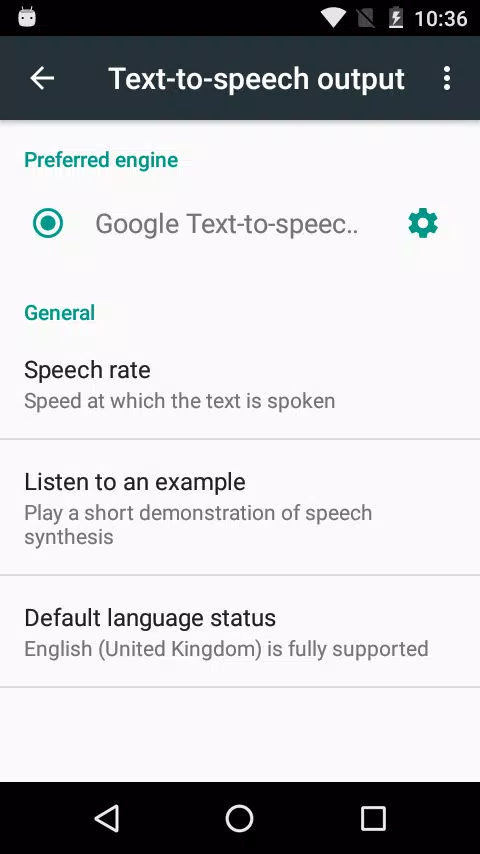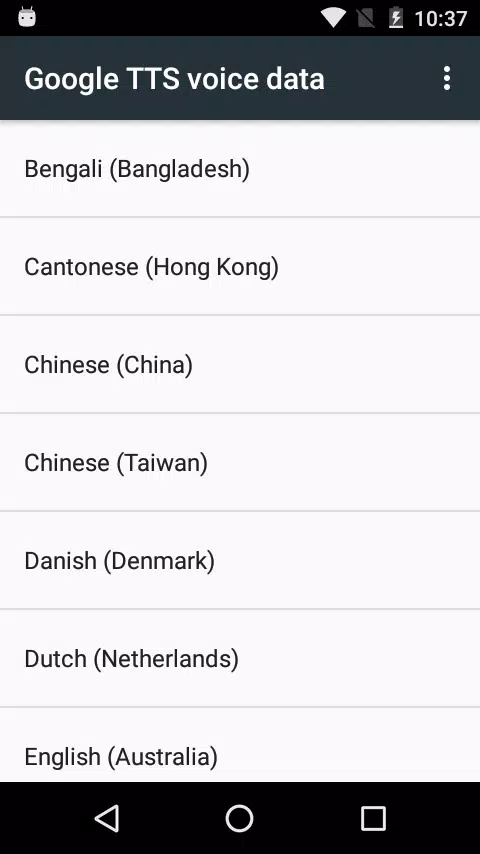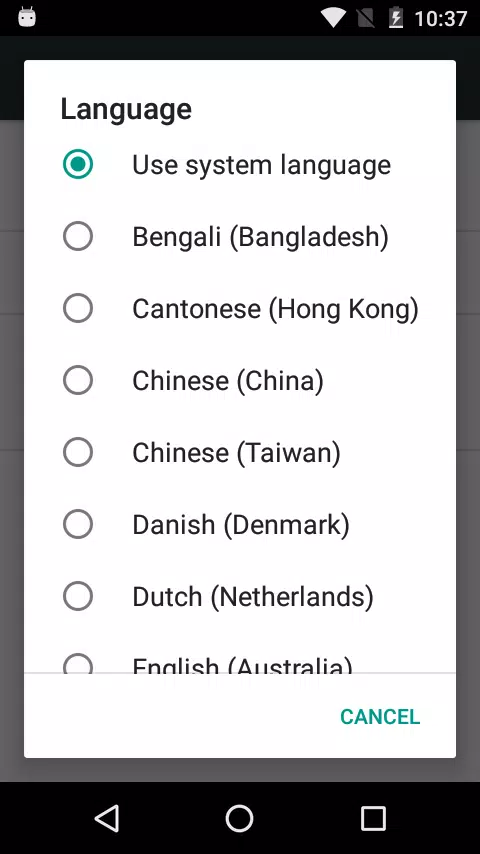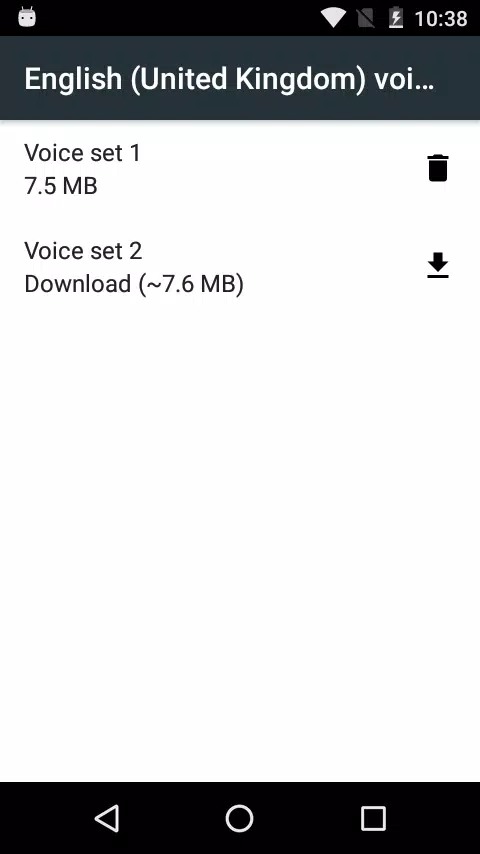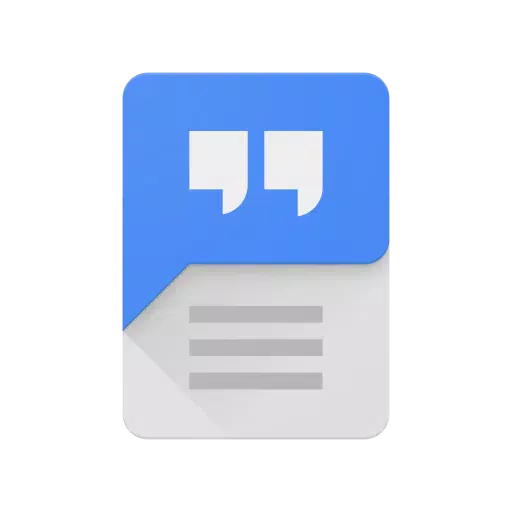
Speech Recognition & Synthesis
Category:Tools Size:71.0 MB Version:googletts.google-speech-apk_20240930.01_p0.680763480
Developer:Google LLC Rate:4.2 Update:May 02,2025
 Application Description
Application Description
Looking for a convenient way to transform your digital content into speech? Speech Services by Google is the app you need to empower your mobile device with cutting-edge text-to-speech and speech-to-text technology. With this versatile tool, you can effortlessly convert your voice to text or have the text on your screen read aloud, enhancing your interaction with your device.
With the Speech-to-Text functionality, you can send commands using your voice, making it easier to perform your daily activities on mobile devices. Whether you're navigating through Google Maps, transcribing recordings with the Recorder App, using the Call Screen feature in the Phone App, or operating your device through voice with accessibility apps like Voice Access, Speech Services by Google has you covered. It's also perfect for dictation or keyboard apps, allowing you to dictate text messages, and for apps with a search by voice feature, enabling quick searches for your favorite shows or songs. Language learners will appreciate its ability to recognize spoken words in practice sessions.
To harness the power of Google's Speech-to-Text on your Android device, simply navigate to Settings > Apps & notifications > Default apps > Assist App and select Speech Services by Google as your preferred voice input engine.
The Text-to-Speech functionality is equally impressive, enabling applications to read the text on your screen aloud. Whether you're using Google Play Books to enjoy a "Read Aloud" session of your favorite book, Google Translate to hear the pronunciation of translated words, or accessibility applications like Talkback for spoken feedback across your device, Speech Services by Google enhances your experience.
To activate Google's Text-to-Speech on your Android device, go to Settings > Languages & Input > Text-to-Speech output and choose Speech Services by Google as your preferred engine. Keep in mind that on many Android devices, Speech Services by Google is pre-installed, but you can always update to the latest version for optimal performance.
 Screenshot
Screenshot
 Reviews
Post Comments
Reviews
Post Comments
 Apps like Speech Recognition & Synthesis
Apps like Speech Recognition & Synthesis
-
 Video Splitter & Trim VideosDownload
Video Splitter & Trim VideosDownloadv1.0.18.08 / 11.00M
-
 Parallel AppDownload
Parallel AppDownload5.2.3 / 25.40M
-
 Tracksolid ProDownload
Tracksolid ProDownload1.6.10 / 142.97M
-
 OneLookDownload
OneLookDownload2.1.29 / 6.70M
 Latest Articles
Latest Articles
-

Kingsglory, a new publishing label, has revealed its inaugural project: Aniimo, an open-world action RPG announced during the Xbox Games Showcase. Developed by Pawprint Studio, the game is slated for a 2026 launch on mobile, PC, and Xbox Series X|S.K
Author : Aaliyah View All
-

Sony's annual Days of Play sale is a major event for PlayStation fans, offering significant discounts across the PS5 ecosystem. This includes everything from the console itself and controllers to games, accessories, and PlayStation Plus subscriptions
Author : Layla View All
-

A fun, casual offshoot of the hugely popular The Battle Cats seriesGather unique cosmetics and companions throughout your adventureRepeatedly knock down enemy towers to claim victoryReaching its 12th year is no surprise for The Battle Cats, a game th
Author : Emery View All
 Topics
Topics

Discover the best online shopping apps for seamless and convenient shopping experiences. This comprehensive review explores top-rated apps like ALDI SÜD Angebote & Prospekte for grocery deals, UNIQLO CA and UNIQLO MY for fashion, dahaboo for diverse products, FINN.no for Norwegian classifieds, Esdemarca for Spanish deals, Route for package tracking, Clicks for South African pharmacy needs, Carrefour Italia for Italian groceries, and B&H Photo Video for electronics. Find the perfect app to simplify your online shopping journey!
 Latest Apps
Latest Apps
-
Auto & Vehicles 11.12.29 / 32.5 MB
-
Lifestyle 3.1.2 / 4.70M
-
Photography 6.6 / 11.7 MB
-
Beauty 1.0.0.0 / 737.1 KB
-
Communication 7.5 / 121.10M
 Trending apps
Trending apps
 Top News
Top News
- MCU Role Yet to be Cast for Jon Hamm Nov 12,2024
- Silent Hill 2 Remake Devs Want to Prove That They've Evolved Nov 10,2024
- Dragon Pow teams up with hit anime Miss Kobayashi's Dragon Maid for new collab event Nov 02,2021
- Unreal Engine 6: Building a Unified Metaverse Dec 10,2024
- Sonic Fan-Made Game Has Serious Sonic Mania Vibes Jan 08,2025
- Stellar Blade Heats Up with Summer Update Aug 23,2023
- New Update Restores Helldivers 2, Halting Decline Nov 09,2024
- Roia Is the Latest Tranquil Mobile Game from Award-Winning Indie Studio Emoak Nov 12,2024
 Home
Home  Navigation
Navigation