
Send Anywhere (File Transfer)
Category:Productivity Size:28.5 MB Version:23.2.6
Developer:Rakuten Symphony Korea, Inc. Rate:4.7 Update:May 13,2025
 Application Description
Application Description
Looking for a seamless way to share files across devices? Look no further than **Send Anywhere**—your go-to solution for easy, quick, and unlimited file sharing.
Send Anywhere Features
- Transfer Any File Type: Share any file without altering the original content.
- One-Time 6-Digit Key: A simple key makes file transfers a breeze.
- Wi-Fi Direct: Transfer files without using data or an internet connection.
- Multi-Person Sharing: Share files with multiple people at once via a link.
- Device-Specific Transfers: Send files directly to a specific device.
- Reinforced Encryption: 256-bit encryption keeps your files secure.
When to Use Send Anywhere!
- When transferring photos, videos, and music to your PC!
- When you need to send large files but don't have mobile data or a stable internet connection.
- Whenever you want to send files instantly!
If you encounter any issues or errors while using the app, please report them by selecting "Send Feedback" under the More menu.
APK File Sharing
The copyright of apps shared via Send Anywhere belongs to the app's developer. If sharing an APK file violates current copyright laws, the responsibility lies with the user. Cross-platform sharing between OS and Android may not be supported, so check with the developer first.
Video File Sharing
Videos may not automatically appear in your phone's gallery upon receipt. In such cases, use a file management app to play the video. If you can't play the received videos, download a compatible video player for the format.
Permissions Required for Send Anywhere
- Write Internal Storage (Required): To store files in internal storage via Send Anywhere.
- Read Internal Storage (Required): To send files from internal storage through Send Anywhere.
- Access to Location: To share files using Wi-Fi Direct via Google Nearby API. Bluetooth may need to be enabled to find and identify nearby devices.
- Write External Storage: To store received files in external storage (SD Card).
- Read External Storage: To send files from external storage through Send Anywhere.
- Read Contacts: To send contacts stored on your phone.
- Camera: To receive files via a QR Code.
For more details on our terms and privacy policies, please visit our site:
 Reviews
Post Comments
Reviews
Post Comments
 Apps like Send Anywhere (File Transfer)
Apps like Send Anywhere (File Transfer)
-
 Neev AcademyDownload
Neev AcademyDownload1.4.91.1 / 34.44M
-
 Origami Weapons: Swords & GunsDownload
Origami Weapons: Swords & GunsDownloadv2.4 / 19.16M
-
 GrapeSEED ConnectDownload
GrapeSEED ConnectDownload4.0.3 / 29.40M
-
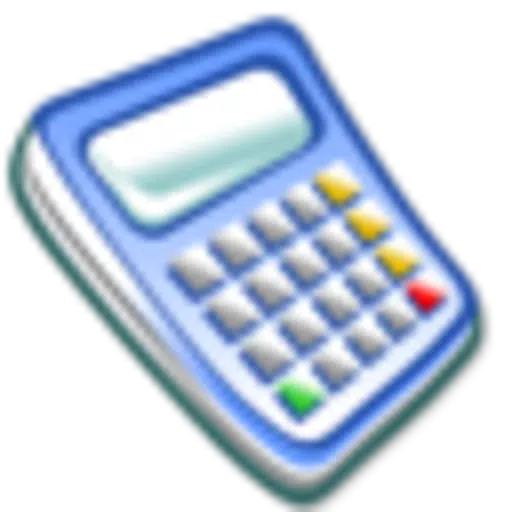 calCOOLatorDownload
calCOOLatorDownload1.8.0 / 7.2 MB
 Latest Articles
Latest Articles
-

Kingsglory, a new publishing label, has revealed its inaugural project: Aniimo, an open-world action RPG announced during the Xbox Games Showcase. Developed by Pawprint Studio, the game is slated for a 2026 launch on mobile, PC, and Xbox Series X|S.K
Author : Aaliyah View All
-

Sony's annual Days of Play sale is a major event for PlayStation fans, offering significant discounts across the PS5 ecosystem. This includes everything from the console itself and controllers to games, accessories, and PlayStation Plus subscriptions
Author : Layla View All
-

A fun, casual offshoot of the hugely popular The Battle Cats seriesGather unique cosmetics and companions throughout your adventureRepeatedly knock down enemy towers to claim victoryReaching its 12th year is no surprise for The Battle Cats, a game th
Author : Emery View All
 Topics
Topics

Discover the best online shopping apps for seamless and convenient shopping experiences. This comprehensive review explores top-rated apps like ALDI SÜD Angebote & Prospekte for grocery deals, UNIQLO CA and UNIQLO MY for fashion, dahaboo for diverse products, FINN.no for Norwegian classifieds, Esdemarca for Spanish deals, Route for package tracking, Clicks for South African pharmacy needs, Carrefour Italia for Italian groceries, and B&H Photo Video for electronics. Find the perfect app to simplify your online shopping journey!
 Latest Apps
Latest Apps
-
Auto & Vehicles 11.12.29 / 32.5 MB
-
Lifestyle 3.1.2 / 4.70M
-
Photography 6.6 / 11.7 MB
-
Beauty 1.0.0.0 / 737.1 KB
-
Communication 7.5 / 121.10M
 Trending apps
Trending apps
 Top News
Top News
- MCU Role Yet to be Cast for Jon Hamm Nov 12,2024
- Silent Hill 2 Remake Devs Want to Prove That They've Evolved Nov 10,2024
- Dragon Pow teams up with hit anime Miss Kobayashi's Dragon Maid for new collab event Nov 02,2021
- Unreal Engine 6: Building a Unified Metaverse Dec 10,2024
- Sonic Fan-Made Game Has Serious Sonic Mania Vibes Jan 08,2025
- Stellar Blade Heats Up with Summer Update Aug 23,2023
- New Update Restores Helldivers 2, Halting Decline Nov 09,2024
- Roia Is the Latest Tranquil Mobile Game from Award-Winning Indie Studio Emoak Nov 12,2024
 Home
Home  Navigation
Navigation


























