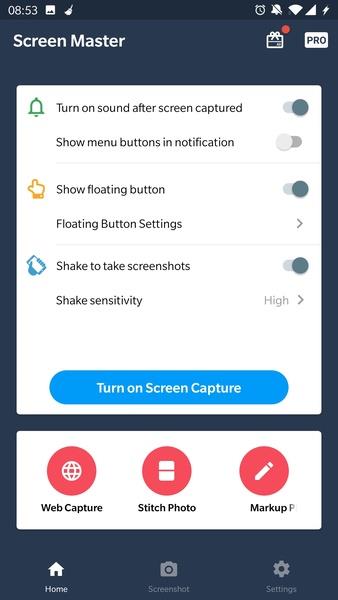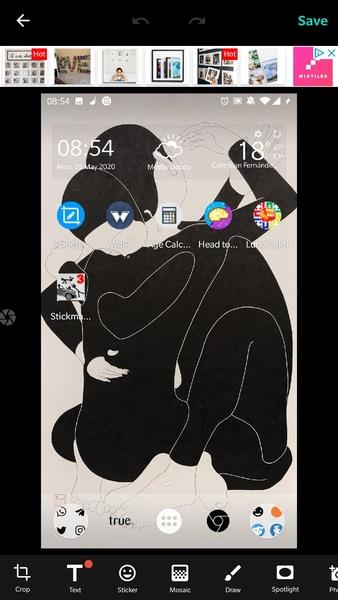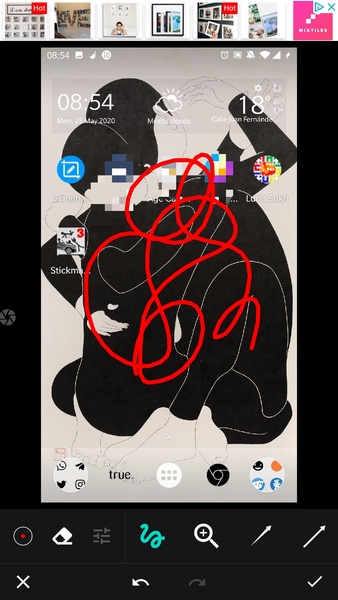ScreenMaster:Screenshot Markup
Category:Communication Size:26.32M Version:1.8.0.20
Developer:Blossgraph Rate:4 Update:Jul 01,2025
 Application Description
Application Description
Screen Master is a versatile and powerful app designed to help you easily capture, edit, and annotate screenshots on your mobile device. Whether you're sharing important information, creating tutorials, or saving content for later, it provides a simple yet comprehensive solution for all your screen capture needs. With its intuitive interface, customizable settings, and robust editing tools, Screen Master is the perfect tool for professionals, students, and everyday users alike.
Features of Screen Master:
> Easy to Take Screenshots: Screen Master eliminates the hassle of pressing multiple buttons simultaneously to capture screenshots. With just a tap on a dot or a simple shake of the device, you can effortlessly capture any screen content.
> Extensive Image Editing Features: This app goes beyond basic screenshot capabilities by providing a wide range of image editing tools. Users can pixelate sensitive information, highlight important details, draw on the screen, add arrows or stickers, and even incorporate images from their gallery onto the screenshot.
> Privacy Protection: With Screen Master, users have the ability to protect an individual's privacy by easily hiding their face or any other confidential information present in the screenshot. This feature is particularly useful for sharing screenshots while maintaining the anonymity of those involved.
> Demonstrative Purposes: Whether you're creating a tutorial, presentation, or showcasing a specific feature, Screen Master allows you to seamlessly highlight or point out certain parts of the image. This added functionality enhances communication and ensures that your audience clearly understands the focus of your demonstration.
Tips for Users:
> Customize Sensitivity Level: If you choose to capture screenshots by shaking the device, make sure to adjust the sensitivity level that activates the screenshot. Experiment with different settings to find the perfect balance between convenience and accidental triggers.
> Explore Image Editing Tools: Take full advantage of Screen Master's image editing features. Experiment with pixelation, highlighting, drawing, and adding stickers or arrows to make your screenshots more informative and visually appealing.
> Utilize Gallery Integration: Make use of the option to add images from your gallery onto the screenshot. This allows you to combine multiple visuals or incorporate pre-existing content, enhancing the overall impact and message of your screenshot.
⭐ Capture Screenshots With Ease
Screen Master makes it incredibly easy to capture screenshots on your device. Whether you're capturing a full webpage, a single app screen, or a specific area of your screen, the app gives you full control. With just a tap, you can take high-quality screenshots without needing complex button combinations or external tools.
⭐ Floating Button For Instant Captures
For added convenience, Screen Master offers a floating button feature that allows you to take screenshots instantly, no matter what app or screen you're using. The floating button can be positioned anywhere on your screen for quick access, ensuring that you never miss a moment that needs capturing.
⭐ Scrollable Screenshots For Full Webpages
One of Screen Master's standout features is its ability to capture scrollable screenshots, making it easy to save entire webpages or long conversations without taking multiple screenshots. The app seamlessly stitches together long pages, creating a single, continuous image for easy viewing and sharing.
⭐ Powerful Image Editing And Annotation Tools
Once you've captured your screenshot, Screen Master provides a range of editing and annotation tools to enhance your images. You can crop, resize, and rotate your screenshots with ease. The app also offers text annotation, drawing tools, and shapes like arrows and rectangles to highlight important areas. Whether you're adding notes to a tutorial or marking up a presentation, Screen Master's editing features make it simple and effective.
⭐ Blur Sensitive Information
Need to share a screenshot but want to protect sensitive information? Screen Master allows you to blur out parts of your screenshot to maintain privacy. This feature is ideal for sharing content on social media, messaging apps, or work platforms without exposing personal or confidential details.
▶ What's New in the Latest Version 1.8.0.20
Last updated on Sep 10, 2024
Minor bug fixes and improvements. Install or update to the newest version to check it out!
 Screenshot
Screenshot
 Reviews
Post Comments
Reviews
Post Comments
 Apps like ScreenMaster:Screenshot Markup
Apps like ScreenMaster:Screenshot Markup
-
 VK DocsDownload
VK DocsDownload1.2 / 3.74M
-
 SDG Metadata IndonesiaDownload
SDG Metadata IndonesiaDownload2.0.1 / 8.82M
-
 Dating for relationships. OnlineDownload
Dating for relationships. OnlineDownload1.117.87 / 5.00M
-
 SupervankDownload
SupervankDownload5.1 / 20.50M
 Latest Articles
Latest Articles
-

Construct your base and engage in real-time defensive battlesCross paths with iconic Resident Evil characters throughout your journeyLaunching in 2025News of this upcoming survival game circulated last week, and now Resident Evil Survival Unit has op
Author : Aaliyah View All
-

Supercell has announced the closure of Squad Busters, its global launch in May 2024. Given the studio’s track record with enduring hits like Clash Royale and Brawl Stars, this decision comes as a surprise. At launch, the game generated tremendous exc
Author : Charlotte View All
-

Sony has indicated it may implement price increases to counter the significant financial impact of tariffs on its operations.The Japanese electronics and entertainment giant recently disclosed its fiscal year 2025 results (ending March 2025), with ex
Author : Samuel View All
 Topics
Topics

Discover the best online shopping apps for seamless and convenient shopping experiences. This comprehensive review explores top-rated apps like ALDI SÜD Angebote & Prospekte for grocery deals, UNIQLO CA and UNIQLO MY for fashion, dahaboo for diverse products, FINN.no for Norwegian classifieds, Esdemarca for Spanish deals, Route for package tracking, Clicks for South African pharmacy needs, Carrefour Italia for Italian groceries, and B&H Photo Video for electronics. Find the perfect app to simplify your online shopping journey!
 Latest Apps
Latest Apps
-
Tools 2.33.3 / 13.90M
-
Beauty 5.4.1 / 47.7 MB
-
Auto & Vehicles 3.0.0 / 24.2 MB
-
Lifestyle v1.0 / 34.32M
-
Auto & Vehicles 11.12.29 / 32.5 MB
 Trending apps
Trending apps
 Top News
Top News
- MCU Role Yet to be Cast for Jon Hamm Nov 12,2024
- Silent Hill 2 Remake Devs Want to Prove That They've Evolved Nov 10,2024
- Dragon Pow teams up with hit anime Miss Kobayashi's Dragon Maid for new collab event Nov 02,2021
- Unreal Engine 6: Building a Unified Metaverse Dec 10,2024
- Sonic Fan-Made Game Has Serious Sonic Mania Vibes Jan 08,2025
- Stellar Blade Heats Up with Summer Update Aug 23,2023
- New Update Restores Helldivers 2, Halting Decline Nov 09,2024
- Roia Is the Latest Tranquil Mobile Game from Award-Winning Indie Studio Emoak Nov 12,2024
 Home
Home  Navigation
Navigation