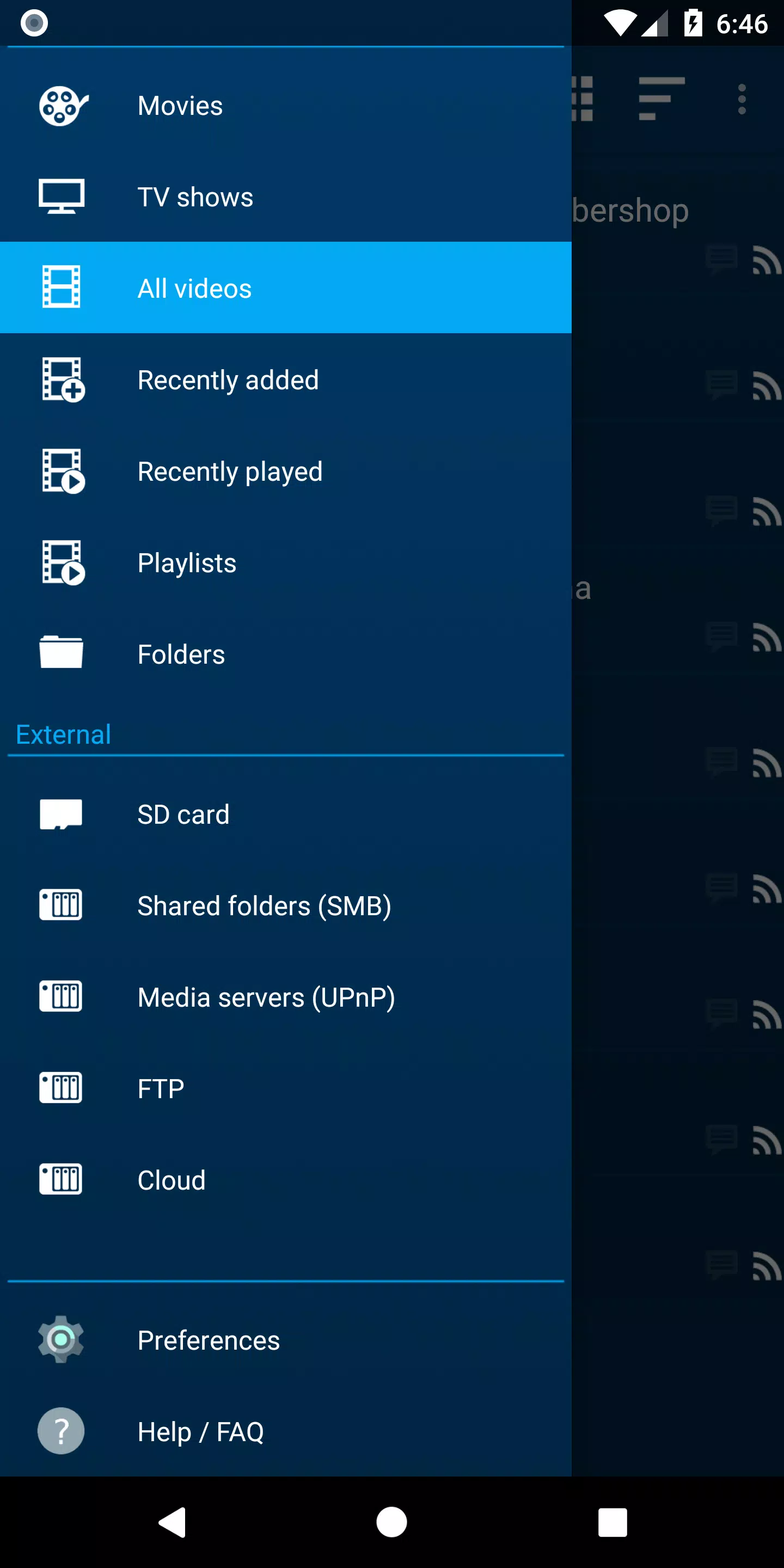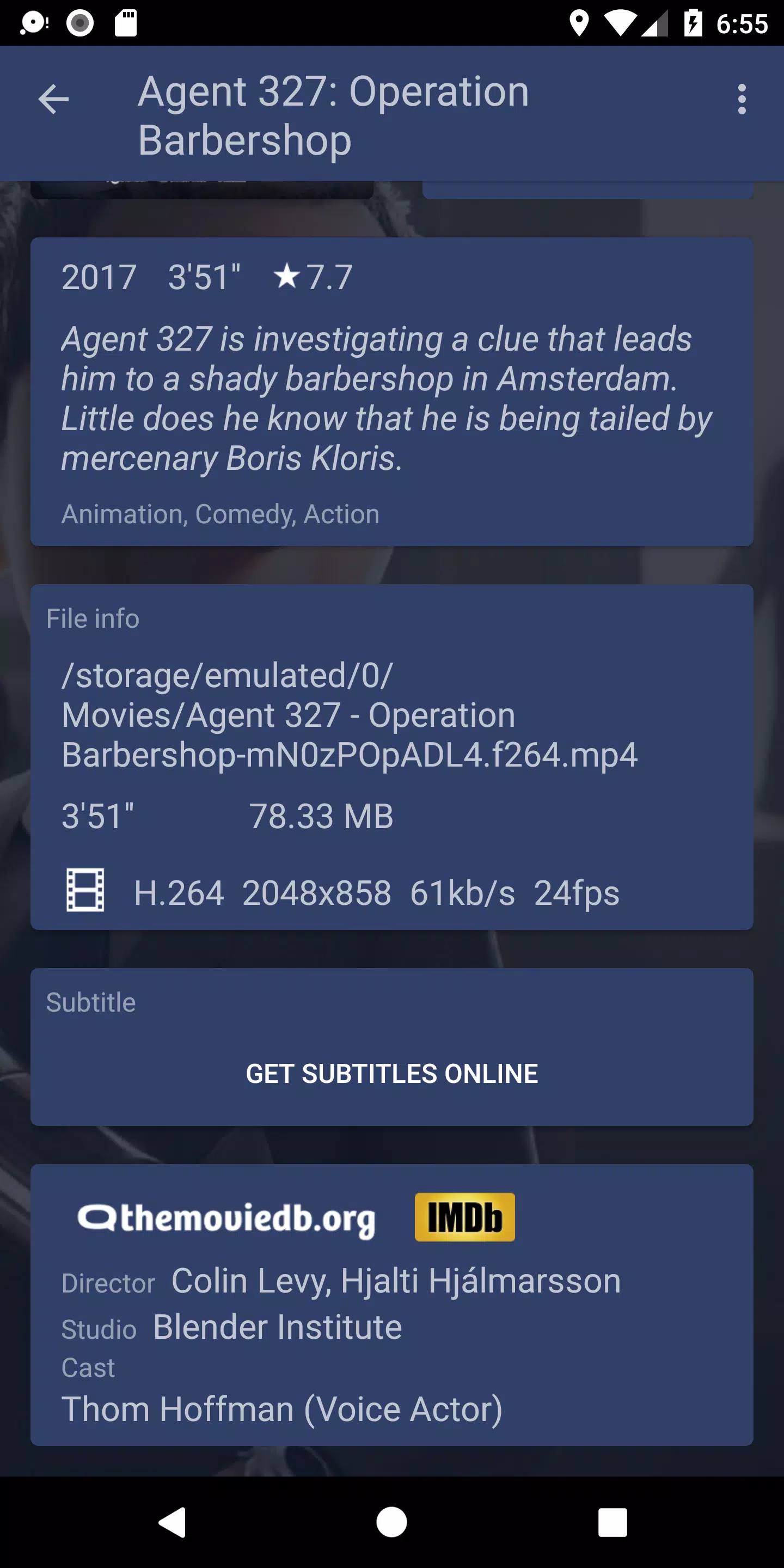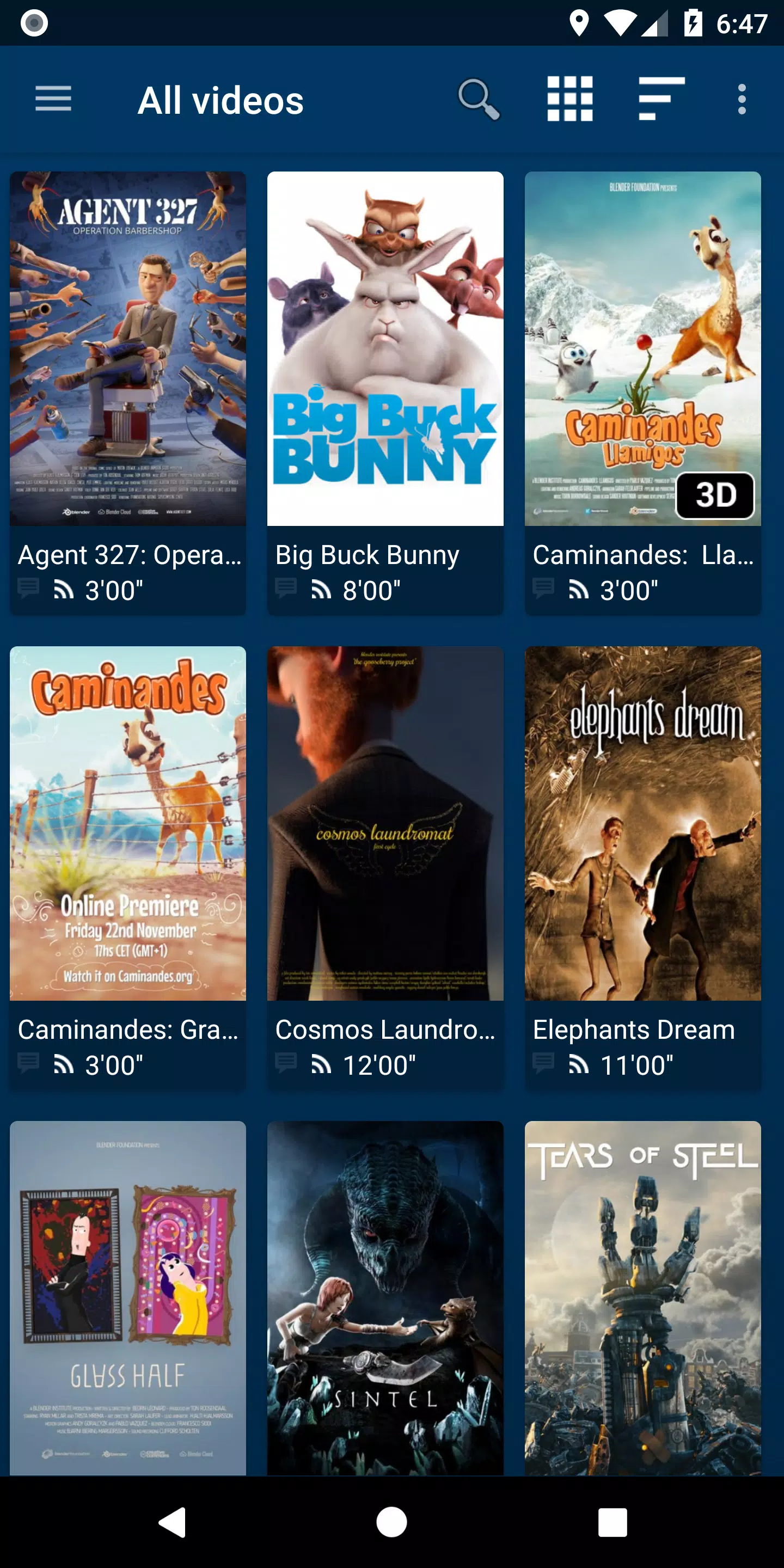NOVA Video Player
Category:Tools Size:32.70M Version:6.3.2-20240925.1924
Developer:Courville Software Rate:4.4 Update:Jun 13,2025
 Application Description
Application Description
NOVA Video Player is a versatile and open-source video player tailored for Android devices, including smartphones, tablets, and TVs. It boasts support for an extensive range of video formats and advanced features such as hardware-accelerated video decoding, network shares, and subtitle support. What sets NOVA apart is its seamless integration with various media sources, spanning from local storage to network servers like SMB, FTP, and WebDAV. Additionally, it offers a TV-friendly interface, complete with AC3/DTS pass-through and 3D support, enhancing the viewing experience. Perhaps the most distinctive feature is its ability to automatically fetch movie and TV show information, including posters and backdrops, which significantly enriches the media browsing experience.
Features of NOVA Video Player:
⭐ Universal Player: NOVA Video Player allows you to enjoy videos from a multitude of sources, such as your computer, server, NAS, and external USB storage. It seamlessly integrates videos from all these sources into a cohesive multimedia collection and automatically retrieves detailed movie and TV show descriptions, along with eye-catching posters and backdrops.
⭐ Best Player: NOVA stands out with its hardware-accelerated video decoding capability for most devices and video formats. It also supports multiple audio tracks, multi-subtitles, and various file formats and subtitle types, ensuring a premium viewing experience.
⭐ TV Friendly: Specifically designed for Android TV, NOVA features a "leanback" user interface, AC3/DTS passthrough on supported hardware, 3D support, Audio Boost mode, and Night Mode, catering to a more immersive TV viewing experience.
⭐ Browse the Way You Want: NOVA provides instant access to recently added and played videos. You can browse movies by name, genre, year, duration, rating, or explore TV shows by seasons. It also supports folder browsing, making it easy to find exactly what you're looking for.
Tips for Users:
⭐ Make use of the automatic online retrieval feature to effortlessly access detailed movie and TV show descriptions and artwork.
⭐ Experiment with different audio and subtitle options to tailor your viewing experience to your preferences.
⭐ Leverage the TV-friendly features such as Audio Boost mode and Night Mode for a more immersive and customized experience.
How to Use This App:
Download and Install: Locate NOVA Video Player on the Google Play Store or other app platforms and install it on your Android device.
Launch the Player: Open the app; it will take some time to scan and display videos from your local storage on its initial launch.
Add Video Sources: Navigate to settings to add network shares, NAS, or web-based video sources using SMB, FTP, or WebDAV protocols.
Configure Preferences: Adjust settings such as video output, subtitle appearance, and playback behavior according to your preferences.
Play Videos: Choose a video to play and utilize the app's intuitive playback controls to enhance your viewing experience.
Access Additional Features: Make use of features like audio boost for increased volume and night mode for dynamic volume adjustment.
Subtitles: If necessary, search and download subtitles directly within the app for a more comprehensive viewing experience.
Troubleshoot: Should you encounter any issues, refer to the app's FAQ or community forums for solutions.
Update the App: Keep NOVA Video Player updated to benefit from new features and performance improvements.
 Screenshot
Screenshot
 Reviews
Post Comments
Reviews
Post Comments
 Apps like NOVA Video Player
Apps like NOVA Video Player
-
 AppLock - FingerprintDownload
AppLock - FingerprintDownload7.9.34 / 11.70M
-
 Rabo VPN - Safe & SecureDownload
Rabo VPN - Safe & SecureDownload1.6 / 18.00M
-
 Anti Spy Detector & Scanner CBDownload
Anti Spy Detector & Scanner CBDownload2.0.7 / 4.00M
-
 FastTrack VPNDownload
FastTrack VPNDownload1.7 / 28.90M
 Latest Articles
Latest Articles
-

Kingsglory, a new publishing label, has revealed its inaugural project: Aniimo, an open-world action RPG announced during the Xbox Games Showcase. Developed by Pawprint Studio, the game is slated for a 2026 launch on mobile, PC, and Xbox Series X|S.K
Author : Aaliyah View All
-

Sony's annual Days of Play sale is a major event for PlayStation fans, offering significant discounts across the PS5 ecosystem. This includes everything from the console itself and controllers to games, accessories, and PlayStation Plus subscriptions
Author : Layla View All
-

A fun, casual offshoot of the hugely popular The Battle Cats seriesGather unique cosmetics and companions throughout your adventureRepeatedly knock down enemy towers to claim victoryReaching its 12th year is no surprise for The Battle Cats, a game th
Author : Emery View All
 Topics
Topics

Discover the best online shopping apps for seamless and convenient shopping experiences. This comprehensive review explores top-rated apps like ALDI SÜD Angebote & Prospekte for grocery deals, UNIQLO CA and UNIQLO MY for fashion, dahaboo for diverse products, FINN.no for Norwegian classifieds, Esdemarca for Spanish deals, Route for package tracking, Clicks for South African pharmacy needs, Carrefour Italia for Italian groceries, and B&H Photo Video for electronics. Find the perfect app to simplify your online shopping journey!
 Latest Apps
Latest Apps
-
Auto & Vehicles 11.12.29 / 32.5 MB
-
Lifestyle 3.1.2 / 4.70M
-
Photography 6.6 / 11.7 MB
-
Beauty 1.0.0.0 / 737.1 KB
-
Communication 7.5 / 121.10M
 Trending apps
Trending apps
 Top News
Top News
- MCU Role Yet to be Cast for Jon Hamm Nov 12,2024
- Silent Hill 2 Remake Devs Want to Prove That They've Evolved Nov 10,2024
- Dragon Pow teams up with hit anime Miss Kobayashi's Dragon Maid for new collab event Nov 02,2021
- Unreal Engine 6: Building a Unified Metaverse Dec 10,2024
- Sonic Fan-Made Game Has Serious Sonic Mania Vibes Jan 08,2025
- Stellar Blade Heats Up with Summer Update Aug 23,2023
- New Update Restores Helldivers 2, Halting Decline Nov 09,2024
- Roia Is the Latest Tranquil Mobile Game from Award-Winning Indie Studio Emoak Nov 12,2024
 Home
Home  Navigation
Navigation