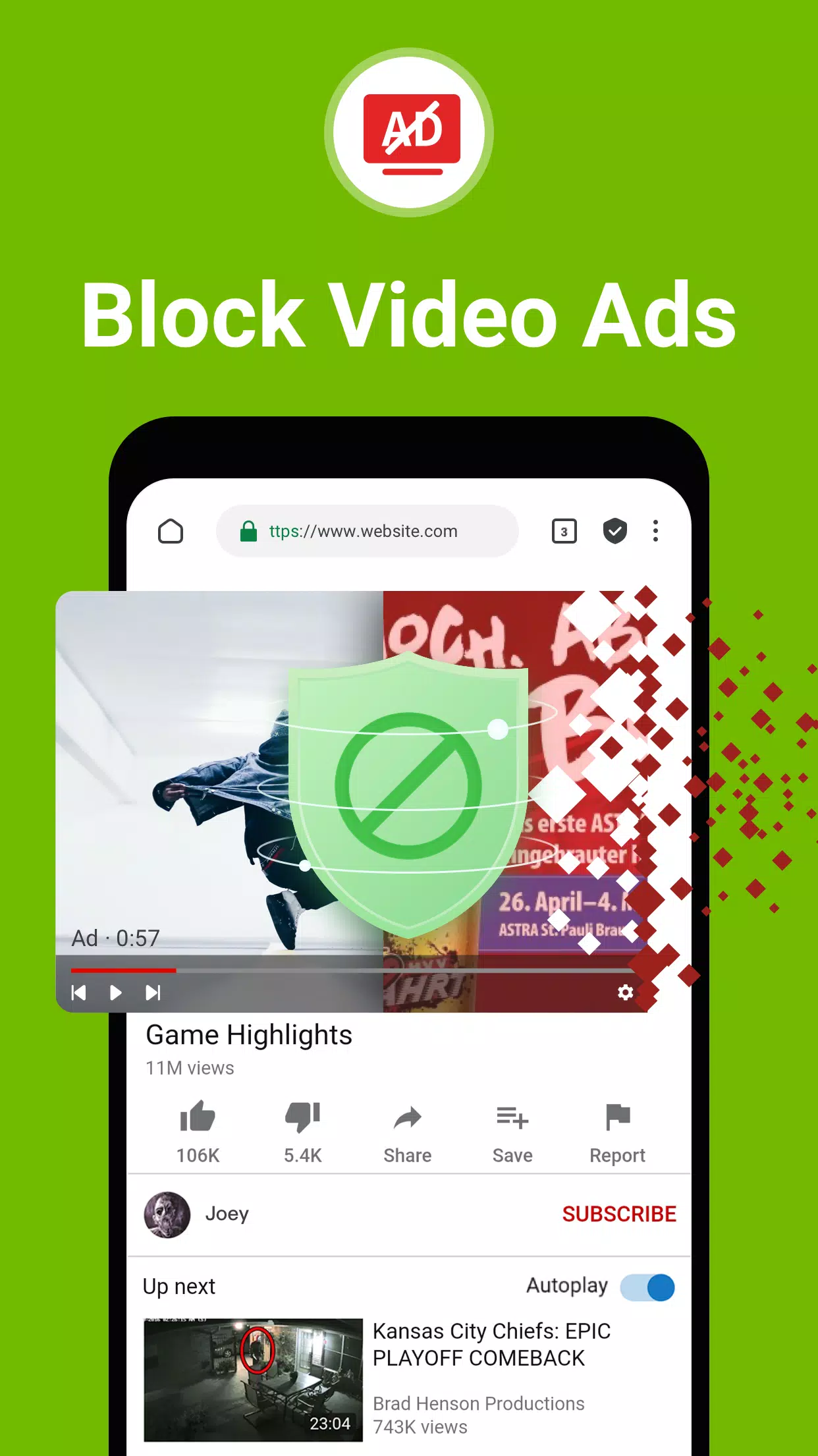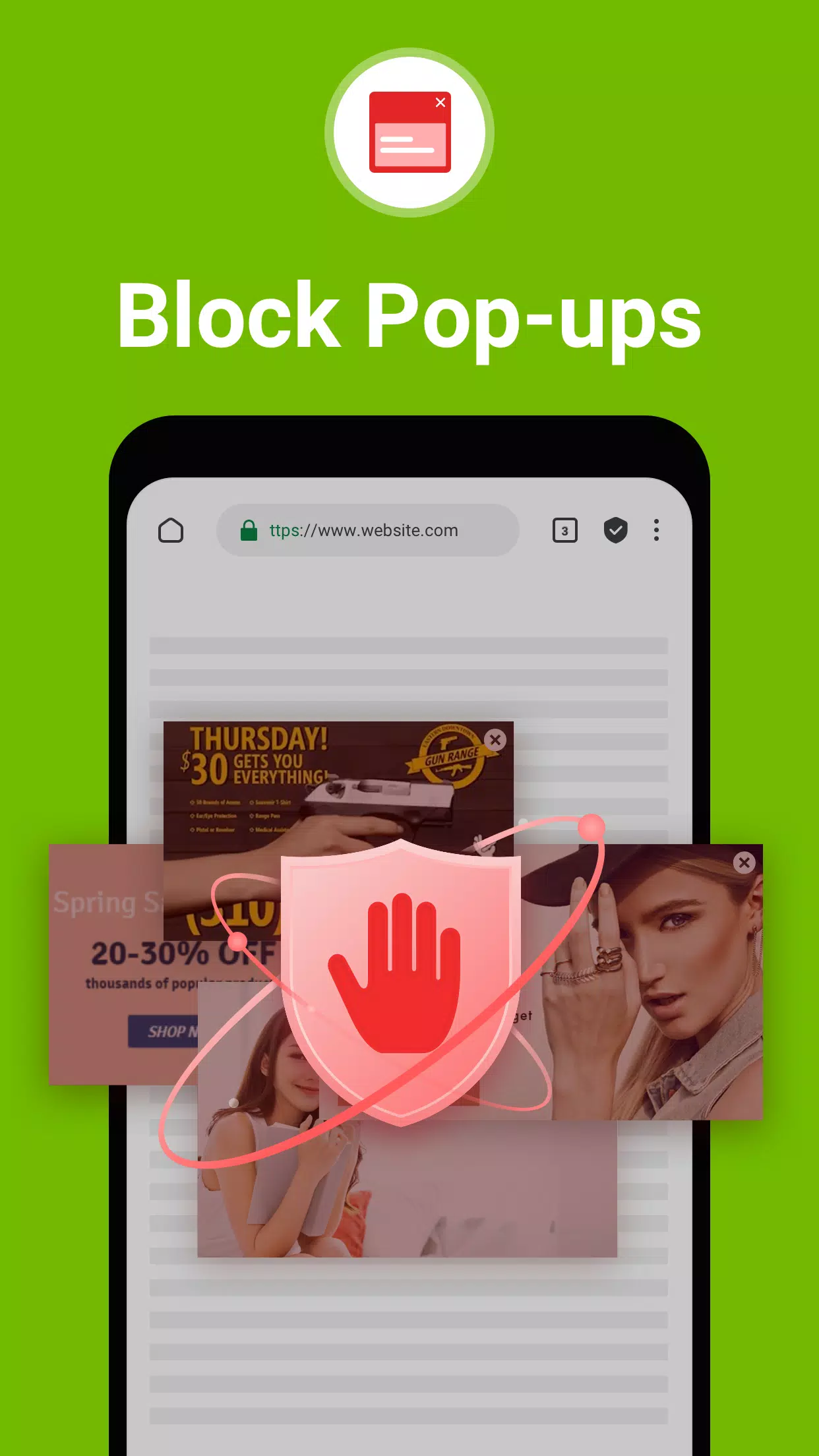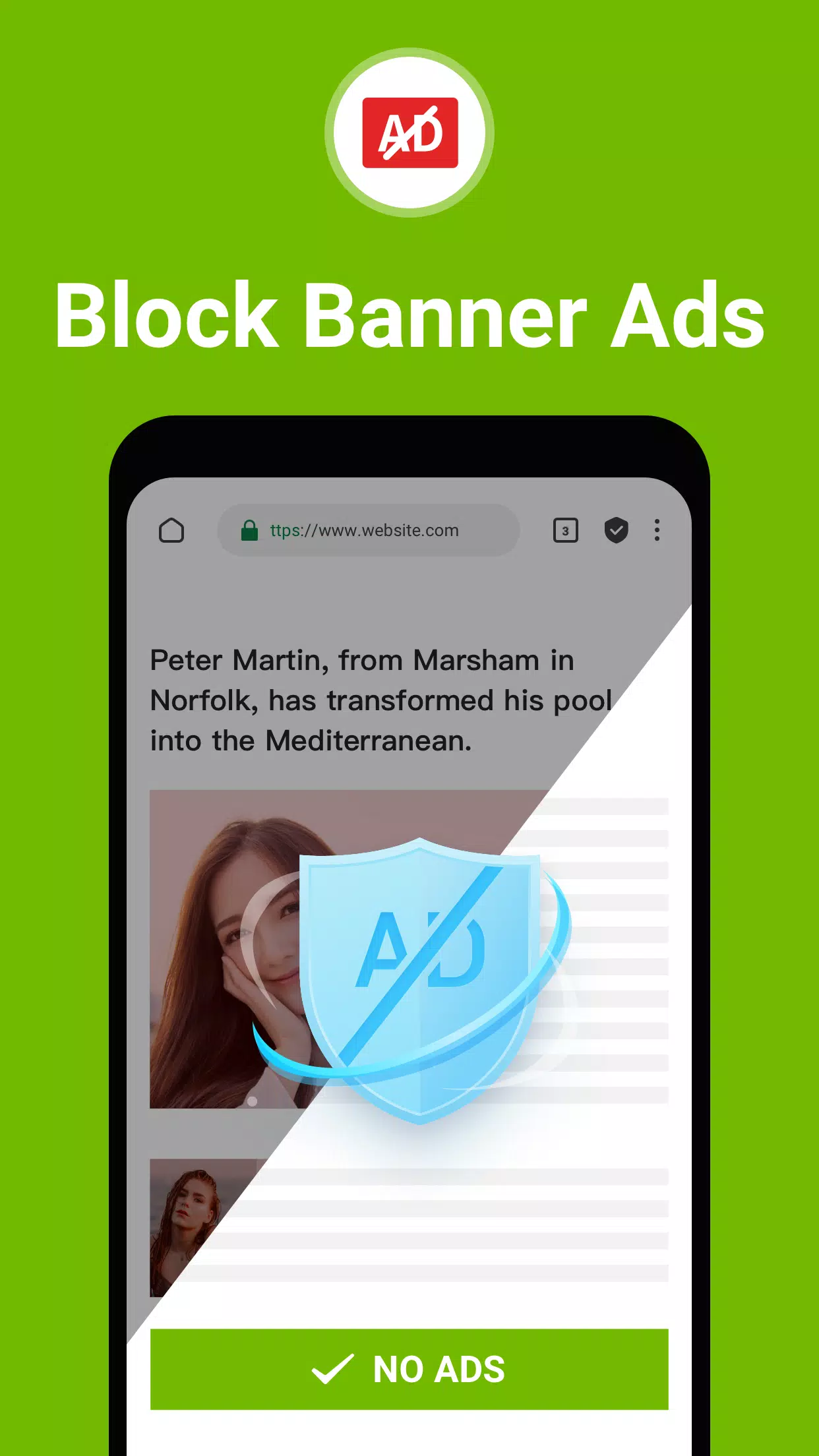FAB Adblocker Browser: Adblock
Category:Tools Size:196.70M Version:96.1.3756
Developer:Adblock – Rocketshield Browser Technology Limited Rate:4.1 Update:Jun 09,2025
 Application Description
Application Description
FAB Adblocker Browser is a cutting-edge solution for those seeking a fast, secure, and private browsing experience. This browser is designed with an advanced adblocker that effectively removes intrusive ads, pop-ups, and trackers, ensuring a smoother and more enjoyable surfing session. FAB prioritizes user privacy and data security, integrating features like a complimentary VPN and AI technology to enhance your online activities. With FAB, you can browse the internet without leaving any digital footprint, enjoying an ad-free experience that feels truly liberating.
Features of FAB Adblocker Browser:
Adblock:
⭐ Ad-Free Experience: Wave goodbye to those pesky ads, including banners, popups, and ad-videos, thanks to this adblock-enabled browser.
⭐ Privacy Protection: It blocks ad-cookies from third parties and alerts you to potential threats like malware and adware, ensuring your browsing remains secure.
⭐ Data and Battery Saver: The adblocker not only conserves your data usage but also helps prolong your device's battery life.
Tips for Users:
⭐ Customize Your Experience: Tailor your adblocking settings to match your preferences and browsing habits for a personalized touch.
⭐ Fast Browsing: Leverage the browser's super fast browsing speed to effortlessly navigate through web pages.
⭐ Seamless Browsing: Enjoy uninterrupted, distraction-free browsing without compromising on privacy.
How to Use FAB Adblocker Browser:
Download and Install: Grab the FAB Adblocker Browser from your device's app store.
Open the Browser: Launch the app and configure your preferences, such as setting your default search engine.
Start Browsing: Dive into your internet session and notice the immediate absence of ads and pop-ups.
Activate VPN: For enhanced security and privacy, turn on the built-in VPN feature.
Use AI Tools: Take advantage of the AI tools provided for a more tailored browsing experience.
Check Ad Block Stats: Monitor the number of ads blocked and your data savings from the main menu.
Customize Settings: Adjust settings like theme, privacy, and security levels to suit your needs perfectly.
Stay Updated: Regularly update the app to enjoy new features and improvements.
Contact Support: For any assistance, reach out to [email protected].
Enjoy Private Browsing: Savor the peace of mind that comes with secure and anonymous browsing.
With FAB Adblocker Browser, you're not just surfing the web; you're reclaiming your online freedom and privacy, one ad-free page at a time.
 Screenshot
Screenshot
 Reviews
Post Comments
Reviews
Post Comments
 Apps like FAB Adblocker Browser: Adblock
Apps like FAB Adblocker Browser: Adblock
-
 YKV Menu Brawl StarsDownload
YKV Menu Brawl StarsDownload1.0 / 90 MB
-
 Zolaxis Patcher InjectorDownload
Zolaxis Patcher InjectorDownload2.9 / 5.00M
-
 Parallel Space Pro - app cloneDownload
Parallel Space Pro - app cloneDownload4.0.9028 / 14.00M
-
 All Video Downloader App 2023Download
All Video Downloader App 2023Download1.4.2 / 12.10M
 Latest Articles
Latest Articles
-

Kingsglory, a new publishing label, has revealed its inaugural project: Aniimo, an open-world action RPG announced during the Xbox Games Showcase. Developed by Pawprint Studio, the game is slated for a 2026 launch on mobile, PC, and Xbox Series X|S.K
Author : Aaliyah View All
-

Sony's annual Days of Play sale is a major event for PlayStation fans, offering significant discounts across the PS5 ecosystem. This includes everything from the console itself and controllers to games, accessories, and PlayStation Plus subscriptions
Author : Layla View All
-

A fun, casual offshoot of the hugely popular The Battle Cats seriesGather unique cosmetics and companions throughout your adventureRepeatedly knock down enemy towers to claim victoryReaching its 12th year is no surprise for The Battle Cats, a game th
Author : Emery View All
 Topics
Topics

Discover the best online shopping apps for seamless and convenient shopping experiences. This comprehensive review explores top-rated apps like ALDI SÜD Angebote & Prospekte for grocery deals, UNIQLO CA and UNIQLO MY for fashion, dahaboo for diverse products, FINN.no for Norwegian classifieds, Esdemarca for Spanish deals, Route for package tracking, Clicks for South African pharmacy needs, Carrefour Italia for Italian groceries, and B&H Photo Video for electronics. Find the perfect app to simplify your online shopping journey!
 Latest Apps
Latest Apps
-
Auto & Vehicles 11.12.29 / 32.5 MB
-
Lifestyle 3.1.2 / 4.70M
-
Photography 6.6 / 11.7 MB
-
Beauty 1.0.0.0 / 737.1 KB
-
Communication 7.5 / 121.10M
 Trending apps
Trending apps
 Top News
Top News
- MCU Role Yet to be Cast for Jon Hamm Nov 12,2024
- Silent Hill 2 Remake Devs Want to Prove That They've Evolved Nov 10,2024
- Dragon Pow teams up with hit anime Miss Kobayashi's Dragon Maid for new collab event Nov 02,2021
- Unreal Engine 6: Building a Unified Metaverse Dec 10,2024
- Sonic Fan-Made Game Has Serious Sonic Mania Vibes Jan 08,2025
- Stellar Blade Heats Up with Summer Update Aug 23,2023
- New Update Restores Helldivers 2, Halting Decline Nov 09,2024
- Roia Is the Latest Tranquil Mobile Game from Award-Winning Indie Studio Emoak Nov 12,2024
 Home
Home  Navigation
Navigation