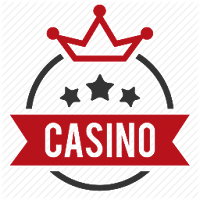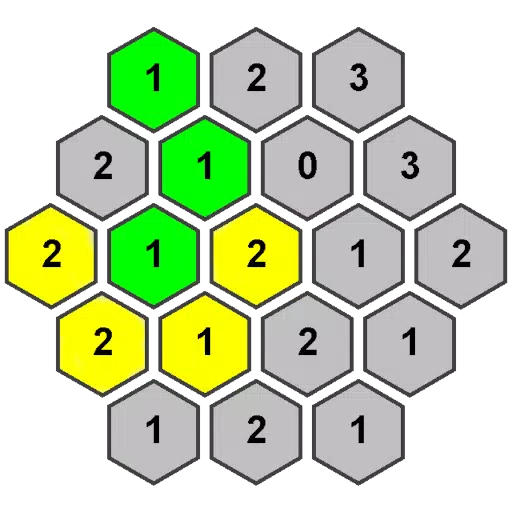Quick Links
Navigating the challenging world of Project Zomboid can be daunting, whether you're braving it solo or with friends. The game's difficulty is a hallmark of its appeal, but sometimes you might want to ease the pressure or orchestrate some fun chaos. Enter admin commands, the ultimate tool for those looking to tweak the game to their advantage or to guide their friends through the zombie apocalypse.
For those hosting a multiplayer game in Project Zomboid, becoming an admin is your ticket to wielding significant control over the game environment. However, knowing how to use this power effectively is key to enhancing your gaming experience. Below, you'll find a comprehensive guide on how to harness admin commands during your multiplayer sessions.
How to Use Admin Commands in Project Zomboid
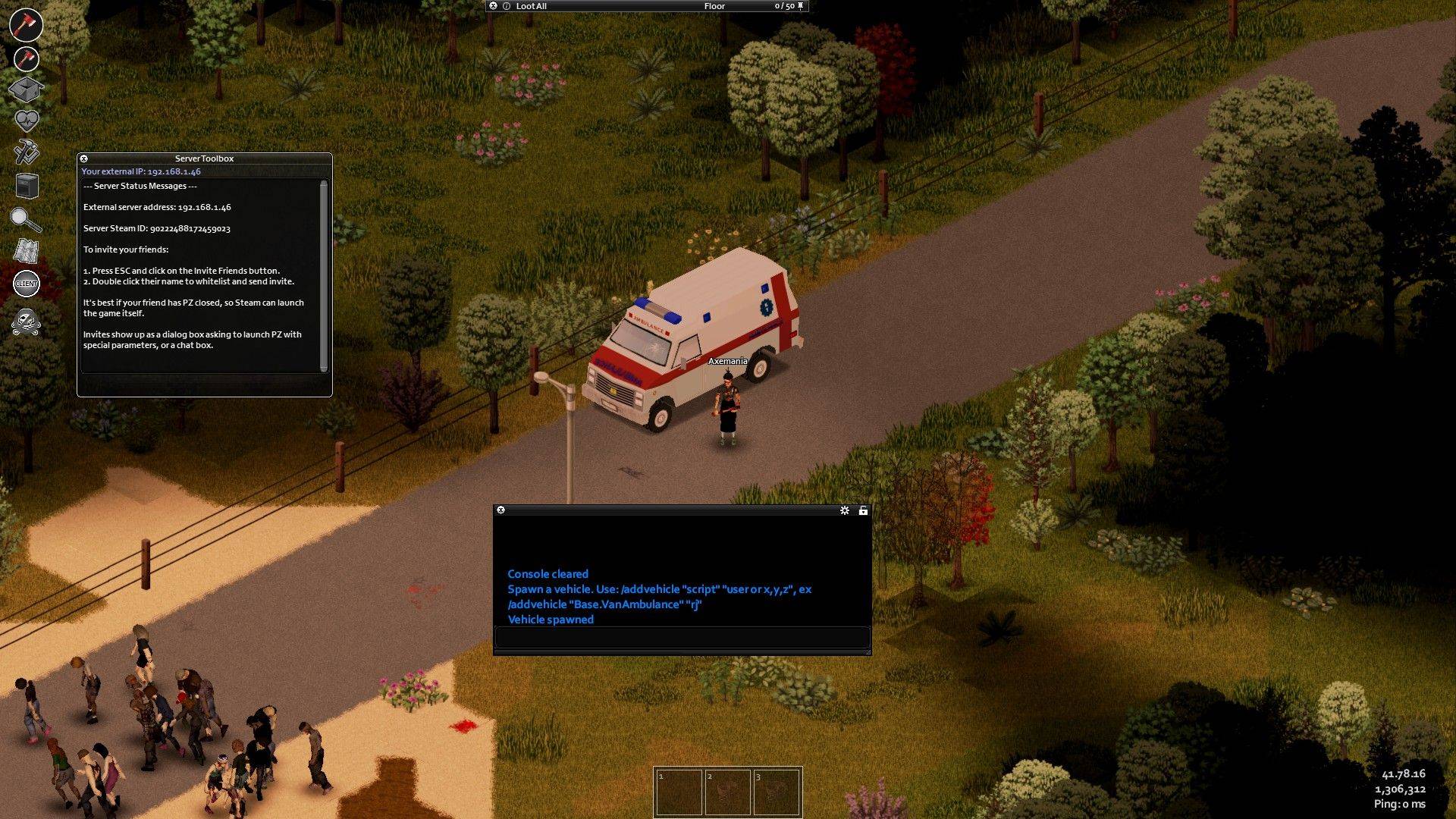 To leverage admin commands in Project Zomboid, you must first be recognized as an admin on the server. If you're hosting a Listen server, you're automatically granted admin status. To extend these privileges to your friends, allowing them to use the same commands, simply enter the following into the in-game chat window:
To leverage admin commands in Project Zomboid, you must first be recognized as an admin on the server. If you're hosting a Listen server, you're automatically granted admin status. To extend these privileges to your friends, allowing them to use the same commands, simply enter the following into the in-game chat window:
- /setaccesslevel
admin
 Home
Home  Navigation
Navigation






 Latest Articles
Latest Articles










 Latest Games
Latest Games