A battery indicator issue reported by some Nintendo Switch 2 owners has now been officially acknowledged by Nintendo, with a series of troubleshooting steps offered for what could potentially be a quick fix.
It's important to note that this does not seem to involve a hardware defect in the console’s internal battery. Rather, the problem lies in how the system reports remaining battery life—leading users to believe their device is nearly out of power when, in reality, there are still several hours of gameplay left.
Nintendo’s first suggestion is to power off your Switch 2 and restart it into its hidden Recovery Mode. This can be done by turning on your Switch 2 while holding both the volume up (+) and volume down (−) buttons simultaneously during startup.
Simply entering the Recovery Mode menu may be sufficient to recalibrate the battery reading and align it with the actual charge level, according to Nintendo.
If this initial method fails to resolve the issue, the company has also outlined a more detailed procedure involving a full discharge and recharge cycle. The process involves charging the console to 100%, letting it drain almost completely, and then recharging it again fully.
Nintendo explains: “The battery charge indicator will improve gradually by repeating this process several times.” Below are the complete steps:
Follow these instructions carefully:
Make sure your console is running the latest system software.Update if necessary through System Settings.Set all three Auto-Sleep settings to Never.Navigate to System Settings from the HOME Menu.Scroll down and select Sleep Mode.Change "Auto-Sleep (Playing on System Screen)", "Auto-Sleep (Connected to TV)", and "Auto-Sleep (Playing Media Content)" to Never.Plug the AC adapter directly into the console.Allow the console to charge until it reaches a full 100% charge or continues charging for at least three hours.Leave the console connected to the charger for an additional hour.Unplug the AC adapter and use the console normally on the HOME Menu for around three to four hours.The goal is to significantly deplete the remaining battery life.Once the battery is nearly empty, turn off the console and leave it powered off for no less than 30 minutes.Repeat the full charging and discharging process (steps 3–6) multiple times.Over time, the battery indicator should become more accurate.Should the issue persist even after completing these cycles, it’s likely that your Nintendo Switch 2 requires professional servicing.
While most users may never need to access the Switch 2’s concealed Recovery Mode, it’s reassuring to know there are built-in tools to help resolve potential issues. And if you're curious about other Switch 2 secrets, uncovering the console’s hidden GameCube startup animations might be worth a try. Additionally, for those looking for clever hacks, using your smartphone as a budget-friendly alternative to the official Switch 2 camera could save you a significant amount of money.
 Home
Home  Navigation
Navigation






 Latest Articles
Latest Articles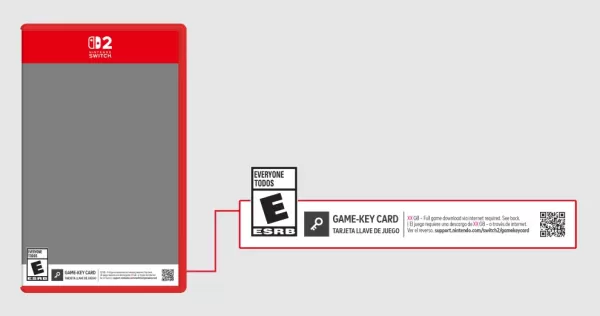
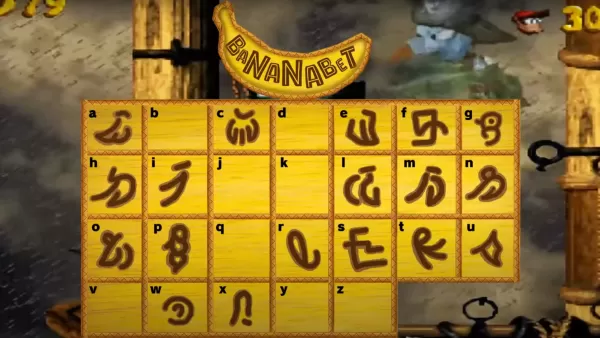
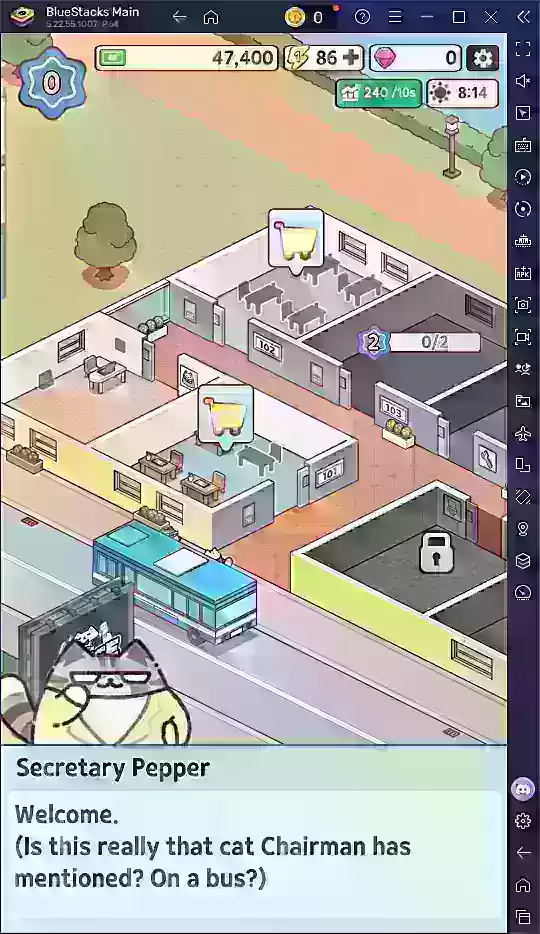








 Latest Games
Latest Games












