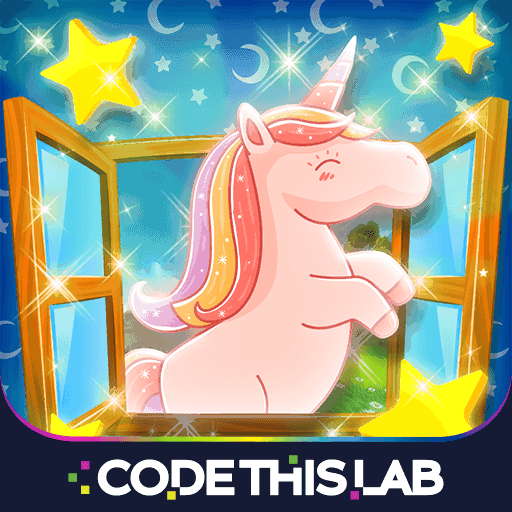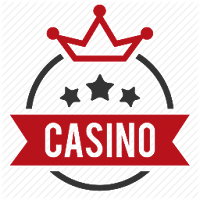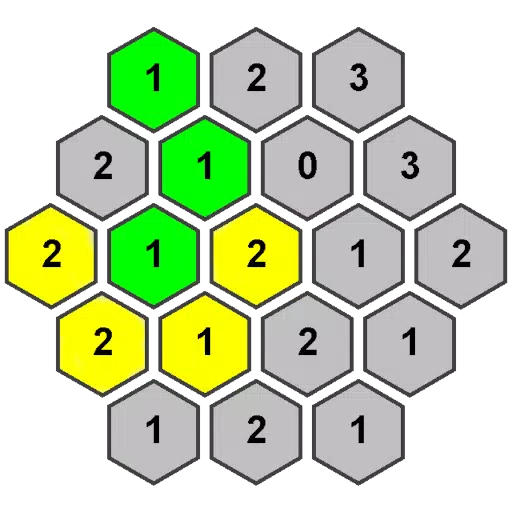*Kingdom Come: Deliverance 2* is a visually stunning game, particularly when played in fidelity mode. If you're looking to take a break from the intense combat and quests to capture some of its breathtaking scenery, here’s a guide on how to use the photo mode in *Kingdom Come: Deliverance 2*.
How to Activate Photo Mode in Kingdom Come: Deliverance 2
Unlike some games that may introduce photo modes via patches or never include them at all—*Elden Ring*, I'm looking at you—*Kingdom Come: Deliverance 2* comes equipped with a photo mode right from the start. Here's how you can activate it:
- PC – Press F1 on your keyboard, or simultaneously press L3 and R3 if you're using a joypad.
- Xbox Series X|S / PlayStation 5 – Press L3 and R3 together on your joypad. If you're unsure, L3 and R3 refer to pressing both joysticks in at the same time. Once activated, time will pause, and you'll find yourself in photo mode!
How to Use Photo Mode in Kingdom Come: Deliverance 2

Once you're in photo mode, you have the ability to manipulate the camera around Henry, allowing you to fly up or down for better angles and zoom in or out. Whether you want to capture Henry's boots or the vast landscapes, here are the controls for navigating the photo mode:
- Xbox Series X|S:
- Rotate camera – Left Stick
- Move camera horizontally – Right Stick
- Move camera up – Left Trigger/LT
- Move camera down – Right Trigger/RT
- Hide Interface – X
- Exit photo mode – B
- Take picture – Press Xbox button then Y
- PlayStation 5:
- Rotate camera – Left Stick
- Move camera horizontally – Right Stick
- Move camera up – Left Trigger/L2
- Move camera down – Right Trigger/R2
- Hide interface – Square
- Exit photo mode – Circle
- Take picture – Hit Share button and choose Take Screenshot (or hold down Share)
- PC (keyboard and mouse):
- Move camera – Use mouse
- Slow move – Caps Lock
- Hide interface – X
- Exit photo mode – Esc
- Take picture – E
On PC, your screenshots will be saved to your pictures folder, while on consoles, they'll be stored in your capture gallery.
What Can You Do in Kingdom Come: Deliverance 2’s Photo Mode?
While the photo mode in *Kingdom Come: Deliverance 2* allows you to take pictures from various angles around Henry, it's relatively basic compared to other games. You won't find options to pose or hide characters, adjust the color tone, change the time of day, or insert characters from different parts of the game. It's a straightforward tool for capturing the game's beauty, but it lacks the advanced features found in some other photo modes.
While it's great that *Kingdom Come: Deliverance 2* includes a photo mode, I hope Warhorse Studios will consider adding more features through future updates to enhance this aspect of the game.
And that's how to use photo mode in *Kingdom Come: Deliverance 2*.
 Home
Home  Navigation
Navigation






 Latest Articles
Latest Articles









 Latest Games
Latest Games