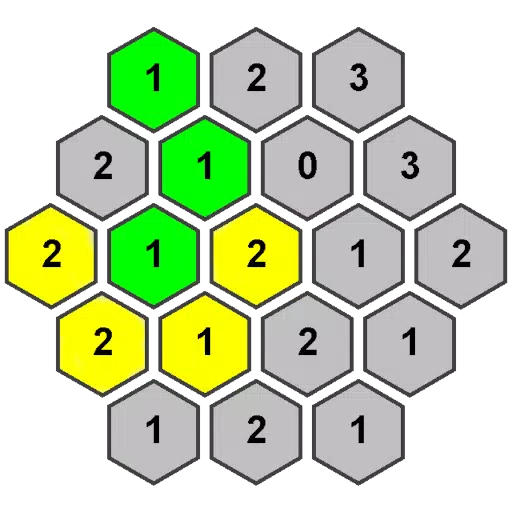Mastering Headshots in Free Fire: A Comprehensive Guide
Free Fire's fast-paced action demands precision, and headshots are the key to victory. This guide provides a detailed strategy for improving your headshot accuracy, covering in-game settings, control optimization, and leveraging BlueStacks for enhanced performance.
Understanding Headshots
Headshots deliver instant knockdowns, providing a crucial edge in combat. Achieving consistent headshots requires a combination of optimal settings, refined techniques, and dedicated practice. Sensitivity settings are paramount, directly impacting aiming speed and accuracy.
Optimizing Sensitivity Settings for Headshots
Precise sensitivity adjustments are crucial for smooth, accurate crosshair movement. The image below illustrates recommended settings:

Refining Your HUD Layout for Superior Aim
Your Heads-Up Display (HUD) layout significantly impacts performance. A personalized setup tailored to your playstyle is essential:
- Fire Button Placement: Position the fire button for easy thumb access, considering three- or four-finger claw setups for enhanced control.
- Drag Shooting: Enable drag shooting with a fire button size between 50-70% for precise swiping.
- Quick Weapon Switch: Place the weapon switch button near your thumb for rapid weapon changes.
- Crouch/Jump Buttons: Position these near movement controls for seamless execution of crouch + shoot and jump + shoot techniques.
- Scope Button: Keep the scope button easily accessible for quick aiming and headshot alignment.
Elevate Your Headshot Game with BlueStacks
While mobile devices offer portability, a larger screen enhances aiming precision. BlueStacks provides several advantages:
- Keyboard and Mouse Support: Map controls to your keyboard and mouse for superior accuracy compared to touch controls.
- Customizable Key Mapping: Customize controls to your preferences; assign the fire button to your mouse for smoother drag shots.
- Enhanced Graphics and Performance: Experience smoother gameplay with higher graphics settings without lag or overheating.
- Improved Sensitivity Settings: Fine-tune sensitivity for precise drag shots and scoped headshots.
Experience Free Fire's enhanced gameplay on your PC or laptop with BlueStacks, utilizing keyboard and mouse for a significant competitive advantage.
 Home
Home  Navigation
Navigation






 Latest Articles
Latest Articles










 Latest Games
Latest Games