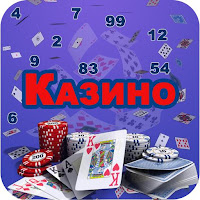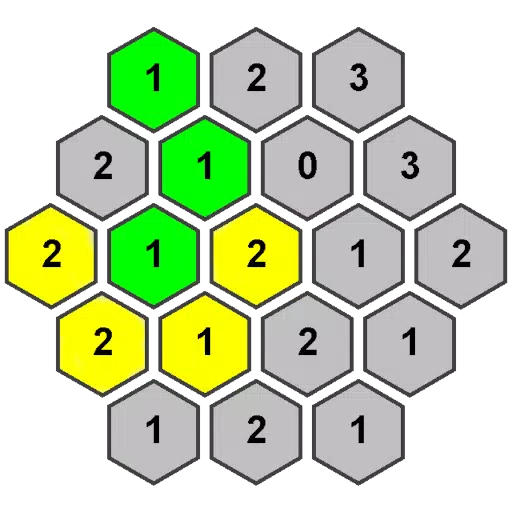The much-anticipated release of *Final Fantasy 7 Rebirth* on PC has unfortunately been marred by widespread reports of stuttering issues. However, don't let this dampen your excitement—here are some effective solutions to enhance your gaming experience.
Table of Contents
- Lower Graphics Settings
- Update Your GPU Driver
- Use Mods
- Change Your Nvidia Settings
Final Fantasy 7 Rebirth PC Stuttering Solutions
Lower Graphics Settings
*Final Fantasy 7 Rebirth* pushes the limits of PC hardware, making it crucial to ensure your system meets the recommended specifications to avoid stuttering. If your PC barely meets the minimum requirements, adjusting your graphics settings can make a significant difference. Navigate to the game's menu, select the graphics options, and start by setting everything to the lowest possible settings. Gradually increase the settings while keeping an eye on the game's performance to find the optimal balance.
Additionally, consider switching your Display Sync Technology to VRR, as some players have found this reduces lag and stuttering. Be aware, though, that this might introduce some visual fragmentation.
Update Your GPU Driver
Alongside tweaking your graphics settings, ensure your GPU drivers are up-to-date. The latest drivers often offer improved performance for newly released games. Nvidia users can update via GeForce Experience by selecting the Drivers option on the left side. AMD users should open AMD Adrenalin Edition; the main menu will inform you if you're running the latest version.
Related: All Minigames in FF7 Rebirth, Ranked from Worst to Best
Use Mods
Another effective way to combat stuttering in *Final Fantasy 7 Rebirth* is by using mods. Two recommended mods are Fantasy Optimizer and Ultimate Engine Tweaks, both of which can significantly boost the game's performance. Installing these mods is straightforward: create a mod folder within the game's directory, and place the mod files inside. For an easier installation, consider using Vortex Mod Manager from Nexus Mods. Keep in mind that Ultimate Engine Tweaks requires the use of FFVIIHook.
Change Your Nvidia Settings
For Nvidia users, adjusting your graphics settings can also help alleviate stuttering. Enable V-Sync and G-Sync in the Nvidia Control Panel's Graphics section, but ensure V-Sync is disabled within the game itself. Additionally, setting the Low Latency Mode to 'On' or 'Ultra' can further enhance your gameplay smoothness.
With these solutions, you can enjoy *Final Fantasy 7 Rebirth* without the frustration of stuttering. The game is now available on PlayStation and PC, so dive back into the world of Gaia and experience the adventure as it was meant to be played.
 Home
Home  Navigation
Navigation






 Latest Articles
Latest Articles
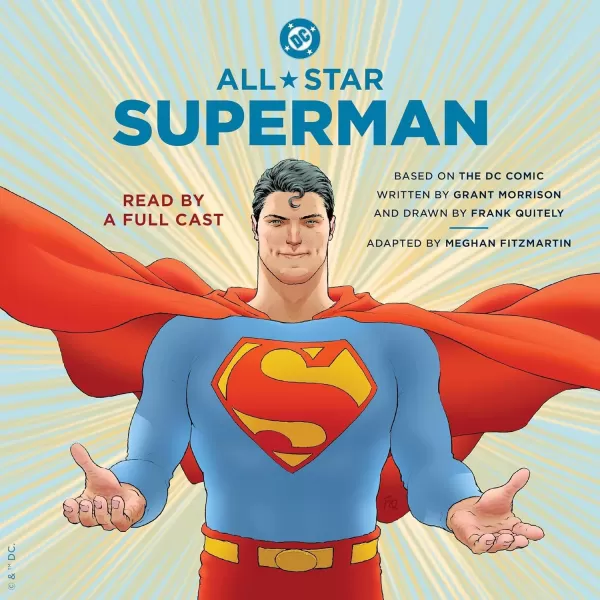








 Latest Games
Latest Games