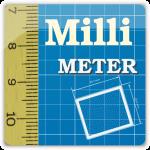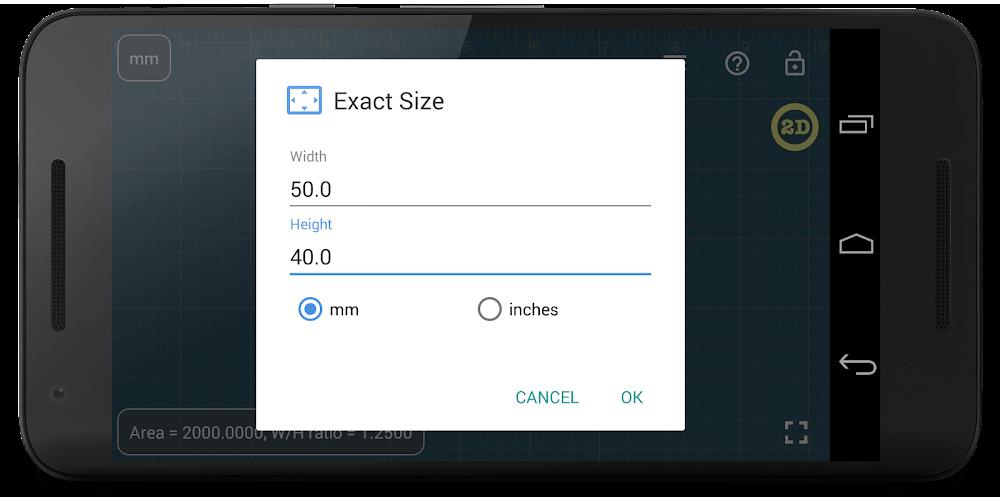Application Description
Application Description
Millimeter is the ultimate screen ruler app, offering precise measurements without annoying ads. Its calibration mode ensures accuracy on any device, while various measurement options and customizable features cater to diverse needs. Ruler Mode provides both metric (Millimeters) and imperial (inches) units, including a vertical ruler for 2D measurements. Area measurement for 2D objects and width-to-height ratio calculations are also included. Upgrades unlock advanced features such as a spirit level, Parts Mode for dividing objects, threads per inch (TPI) measurement, Circle Mode, and more. A customizable background and power-saving features further enhance the user experience. Download Millimeter now for unparalleled measurement accuracy!
Features:
- Calibration and Customization: Calibrate Millimeter for precise measurements using standard objects. Customize your experience with additional features and modes.
- Ruler Mode and Vertical Ruler: Measure in metric and imperial units, utilizing a vertical ruler for 2D measurements with fine grids and fractions.
- Area Measurement and W/H Ratio: Calculate the area of 2D objects and their width-to-height ratios.
- Lock and Unlock Rulers: Easily lock and unlock rulers for improved usability.
- Upgrade Your Measuring Experience: Unlock advanced features like a spirit level, Parts Mode (), TPI measurement, Circle Mode, and a protractor/goniometer.
- Changeable Background: Customize the app's background for better visualization and power saving.
Conclusion:
Millimeter is a powerful and intuitive screen ruler app providing accurate measurements and extensive customization. Its calibration, versatile ruler modes, area measurement capabilities, and upgradeable advanced features make it the ideal tool for precise measurements on any device. The user-friendly interface and customization options make it a must-have for anyone needing to measure small objects frequently. Download now to experience its full potential.
 Screenshot
Screenshot
 Reviews
Post Comments
Reviews
Post Comments
 Apps like Millimeter
Apps like Millimeter
-
 neutriNoteDownload
neutriNoteDownload4.5.1b / 3.98M
-
 ShipAtlas by Maritime OptimaDownload
ShipAtlas by Maritime OptimaDownload5.0.0 / 156.09M
-
 Walkthrough Pokemon Glazed NewDownload
Walkthrough Pokemon Glazed NewDownload1.0 / 26.30M
-
 Piano Free Keyboard with Magic Tiles Music GamesDownload
Piano Free Keyboard with Magic Tiles Music GamesDownload1.72.1 / 105.42M
 Latest Articles
Latest Articles
-

Kingsglory, a new publishing label, has revealed its inaugural project: Aniimo, an open-world action RPG announced during the Xbox Games Showcase. Developed by Pawprint Studio, the game is slated for a 2026 launch on mobile, PC, and Xbox Series X|S.K
Author : Aaliyah View All
-

Sony's annual Days of Play sale is a major event for PlayStation fans, offering significant discounts across the PS5 ecosystem. This includes everything from the console itself and controllers to games, accessories, and PlayStation Plus subscriptions
Author : Layla View All
-

A fun, casual offshoot of the hugely popular The Battle Cats seriesGather unique cosmetics and companions throughout your adventureRepeatedly knock down enemy towers to claim victoryReaching its 12th year is no surprise for The Battle Cats, a game th
Author : Emery View All
 Topics
Topics

Discover the best online shopping apps for seamless and convenient shopping experiences. This comprehensive review explores top-rated apps like ALDI SÜD Angebote & Prospekte for grocery deals, UNIQLO CA and UNIQLO MY for fashion, dahaboo for diverse products, FINN.no for Norwegian classifieds, Esdemarca for Spanish deals, Route for package tracking, Clicks for South African pharmacy needs, Carrefour Italia for Italian groceries, and B&H Photo Video for electronics. Find the perfect app to simplify your online shopping journey!
 Latest Apps
Latest Apps
-
Auto & Vehicles 11.12.29 / 32.5 MB
-
Lifestyle 3.1.2 / 4.70M
-
Photography 6.6 / 11.7 MB
-
Beauty 1.0.0.0 / 737.1 KB
-
Communication 7.5 / 121.10M
 Trending apps
Trending apps
 Top News
Top News
- MCU Role Yet to be Cast for Jon Hamm Nov 12,2024
- Silent Hill 2 Remake Devs Want to Prove That They've Evolved Nov 10,2024
- Dragon Pow teams up with hit anime Miss Kobayashi's Dragon Maid for new collab event Nov 02,2021
- Unreal Engine 6: Building a Unified Metaverse Dec 10,2024
- Sonic Fan-Made Game Has Serious Sonic Mania Vibes Jan 08,2025
- Stellar Blade Heats Up with Summer Update Aug 23,2023
- New Update Restores Helldivers 2, Halting Decline Nov 09,2024
- Roia Is the Latest Tranquil Mobile Game from Award-Winning Indie Studio Emoak Nov 12,2024
 Home
Home  Navigation
Navigation