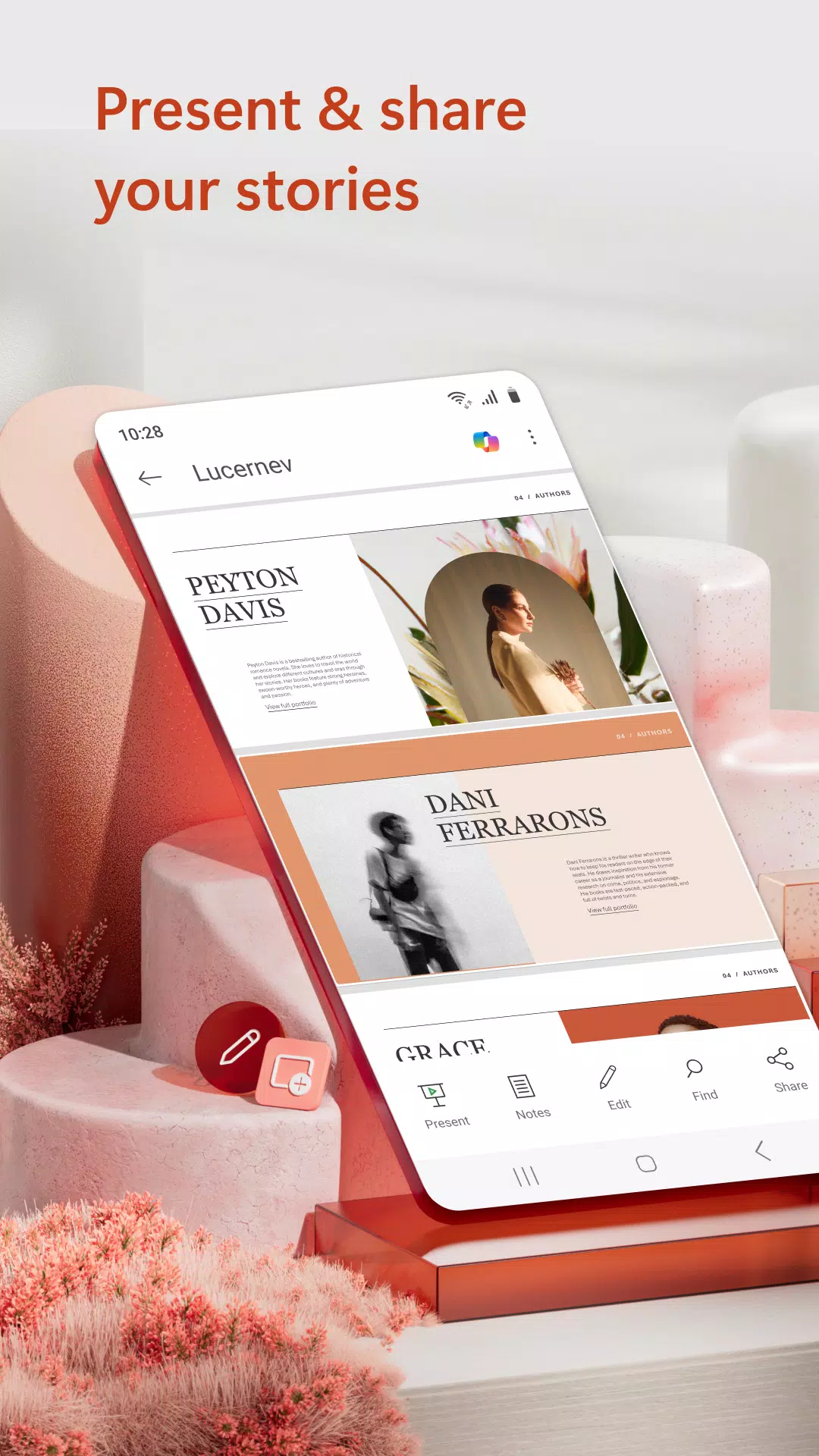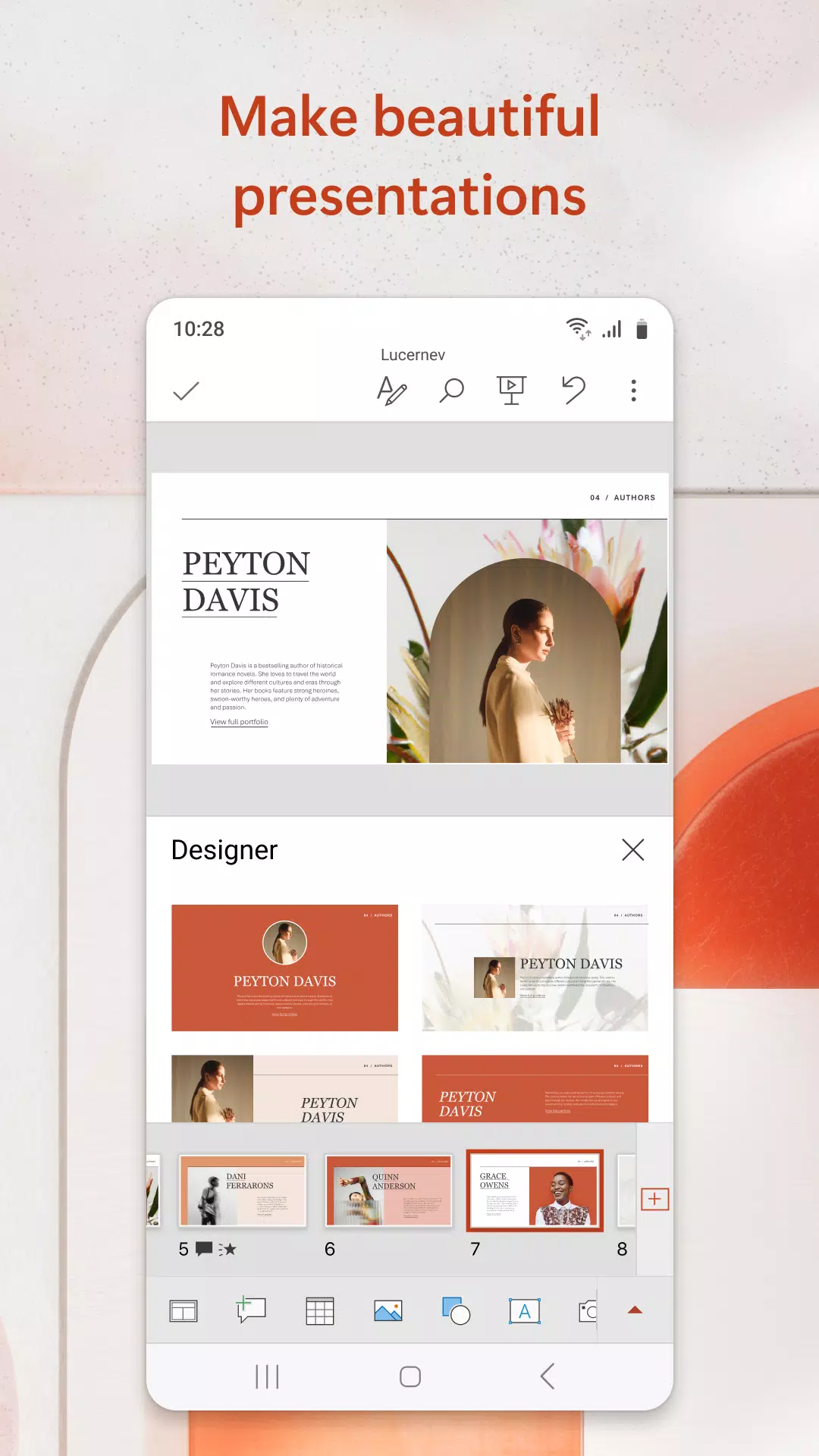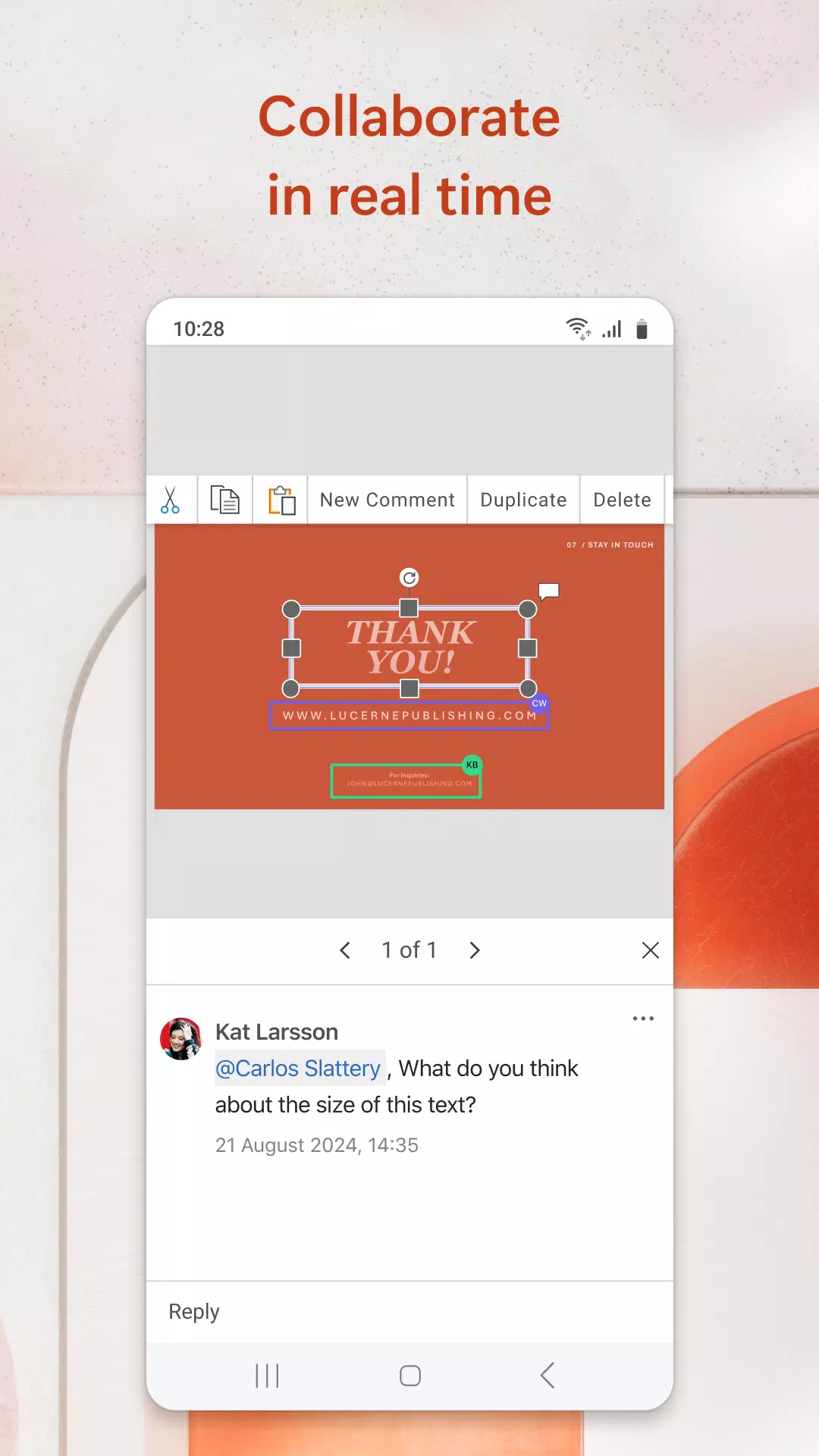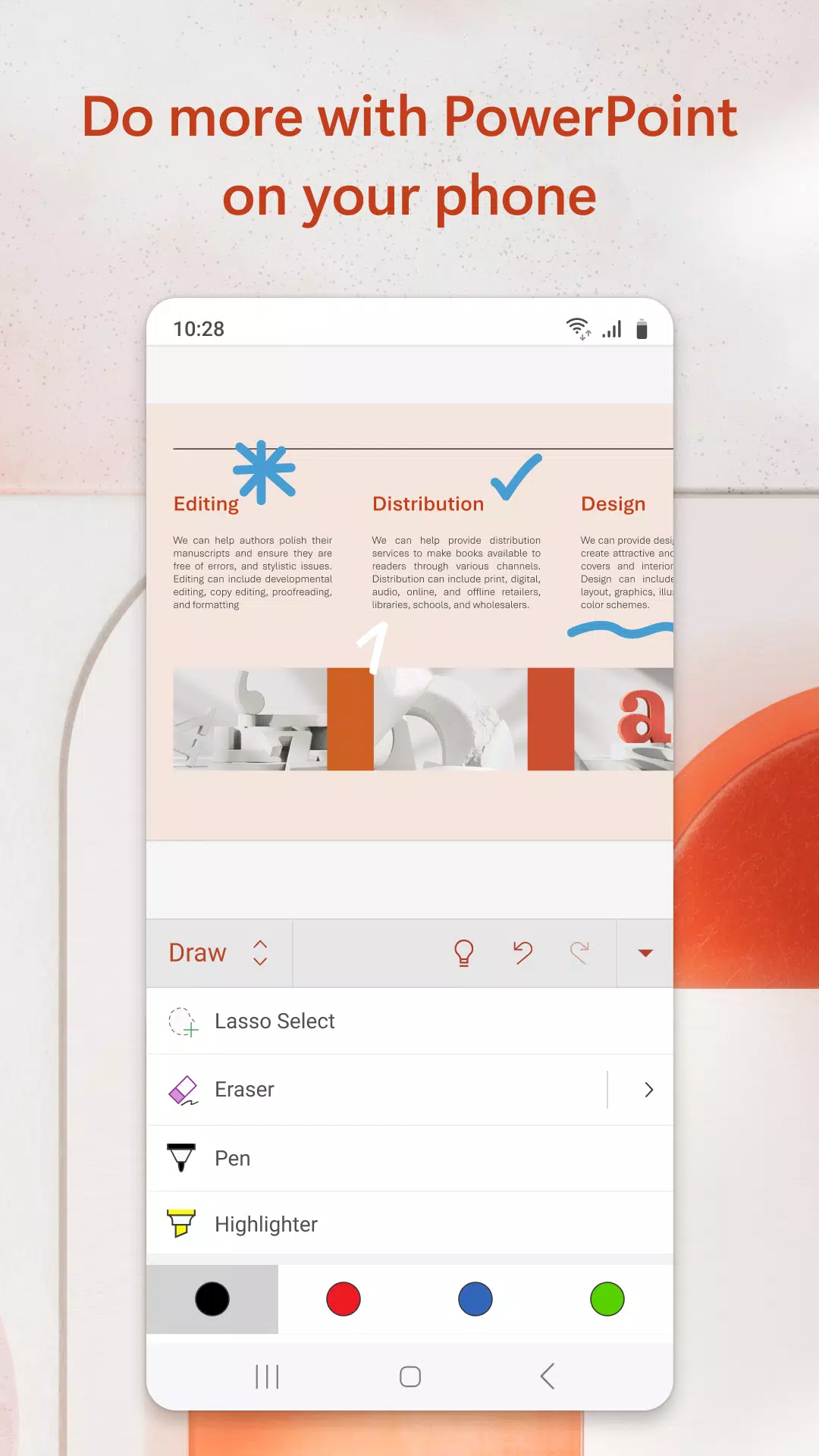Microsoft PowerPoint
Category:Productivity Size:112.1 MB Version:16.0.18025.20072
Developer:Microsoft Corporation Rate:4.3 Update:May 03,2025
 Application Description
Application Description
Microsoft PowerPoint is a versatile app designed to help you create, edit, view, present, or share presentations and slideshows with ease on your mobile devices. Whether you're on the go or at your desk, PowerPoint ensures you have all the tools you need to deliver impactful presentations.
Key Features of Microsoft PowerPoint
Customizable Templates and Designs
Choose from a wide variety of templates or customize your own presentations to suit your specific needs. Whether you're preparing quarterly reports, yearly summaries, or any other type of presentation, PowerPoint's templated slideshows make it easy to create professional and engaging content.
Seamless Access and Syncing
Quickly access recently used PowerPoint files and effortlessly edit them on the go. With seamless syncing across devices, you can work on your presentations without worrying about multiple file versions. This ensures that your work is always up-to-date, no matter where you are.
Collaborative Editing
Collaborate with your team in real-time on PowerPoint presentations. Share your slideshows, gather feedback, and manage permissions easily. Integrated comments within the slides help you stay on top of changes and feedback from others, making teamwork more efficient.
Presenter Coach
Practice your presentations privately with Presenter Coach, an AI tool designed to enhance your public speaking skills. Utilize the presentation timer to practice pacing, reduce filler words like "umms," and speak with confidence. This feature helps you present error-free slideshows and master your delivery.
Present with Confidence
With PowerPoint mobile, you can edit and present slideshows anytime, anywhere. The app offers the familiar slideshow tool you know and love, allowing you to create presentations from scratch or work on pre-existing slides. Present your point clearly and confidently using presentation view on any device.
Make a Lasting Impression
Craft your presentations using templates or design your own custom slides to ensure your message stands out. The presentation timer helps you deliver concise and effective slideshows. PowerPoint's templates simplify the creation of quarterly reports, enabling you to become a skilled presentation maker and take full advantage of the slides app's highly customizable tools.
Work with Others Easily
PowerPoint facilitates seamless collaboration with others. Share your slideshows with your team to gather feedback and edits. Easily manage permissions and track who is working on which slides. Stay informed about changes and feedback through integrated comments within the slides.
Requirements
To use PowerPoint effectively, your device should have at least 1 GB of RAM.
Unlock the Full Microsoft Experience
Enhance your productivity with a qualifying Microsoft 365 subscription, available for your phone, tablet, PC, and Mac. Subscriptions purchased from the app will be charged to your Play Store account and will automatically renew within 24 hours prior to the end of the current subscription period, unless auto-renewal is disabled beforehand. Manage your subscriptions in your Play Store account settings. Please note that a subscription cannot be cancelled during the active subscription period.
Privacy and Terms
This app is provided by either Microsoft or a third-party app publisher and is subject to a separate privacy statement and terms and conditions. Data provided through the use of this store and this app may be accessible to Microsoft or the third-party app publisher, as applicable, and transferred to, stored, and processed in the United States or any other country where Microsoft or the app publisher and their affiliates or service providers maintain facilities. Please refer to Microsoft's EULA for Terms of Service for Microsoft 365 on Android. By installing the app, you agree to these terms and conditions: http://aka.ms/eula.
 Screenshot
Screenshot
 Reviews
Post Comments
Reviews
Post Comments
 Apps like Microsoft PowerPoint
Apps like Microsoft PowerPoint
-
 LINE Dictionary: English-ThaiDownload
LINE Dictionary: English-ThaiDownload1.7.4 / 4.63M
-
 Enbek Электронная биржа трудаDownload
Enbek Электронная биржа трудаDownload3.8.1 / 16.00M
-
 Xodo PDF | PDF Reader & EditorDownload
Xodo PDF | PDF Reader & EditorDownload9.4.1 / 65.50M
-
 Habitify: Daily Habit TrackerDownload
Habitify: Daily Habit TrackerDownload13.0.6 / 26.00M
 Latest Articles
Latest Articles
-

Kingsglory, a new publishing label, has revealed its inaugural project: Aniimo, an open-world action RPG announced during the Xbox Games Showcase. Developed by Pawprint Studio, the game is slated for a 2026 launch on mobile, PC, and Xbox Series X|S.K
Author : Aaliyah View All
-

Sony's annual Days of Play sale is a major event for PlayStation fans, offering significant discounts across the PS5 ecosystem. This includes everything from the console itself and controllers to games, accessories, and PlayStation Plus subscriptions
Author : Layla View All
-

A fun, casual offshoot of the hugely popular The Battle Cats seriesGather unique cosmetics and companions throughout your adventureRepeatedly knock down enemy towers to claim victoryReaching its 12th year is no surprise for The Battle Cats, a game th
Author : Emery View All
 Topics
Topics

Discover the best online shopping apps for seamless and convenient shopping experiences. This comprehensive review explores top-rated apps like ALDI SÜD Angebote & Prospekte for grocery deals, UNIQLO CA and UNIQLO MY for fashion, dahaboo for diverse products, FINN.no for Norwegian classifieds, Esdemarca for Spanish deals, Route for package tracking, Clicks for South African pharmacy needs, Carrefour Italia for Italian groceries, and B&H Photo Video for electronics. Find the perfect app to simplify your online shopping journey!
 Latest Apps
Latest Apps
-
Auto & Vehicles 11.12.29 / 32.5 MB
-
Lifestyle 3.1.2 / 4.70M
-
Photography 6.6 / 11.7 MB
-
Beauty 1.0.0.0 / 737.1 KB
-
Communication 7.5 / 121.10M
 Trending apps
Trending apps
 Top News
Top News
- MCU Role Yet to be Cast for Jon Hamm Nov 12,2024
- Silent Hill 2 Remake Devs Want to Prove That They've Evolved Nov 10,2024
- Dragon Pow teams up with hit anime Miss Kobayashi's Dragon Maid for new collab event Nov 02,2021
- Unreal Engine 6: Building a Unified Metaverse Dec 10,2024
- Sonic Fan-Made Game Has Serious Sonic Mania Vibes Jan 08,2025
- Stellar Blade Heats Up with Summer Update Aug 23,2023
- New Update Restores Helldivers 2, Halting Decline Nov 09,2024
- Roia Is the Latest Tranquil Mobile Game from Award-Winning Indie Studio Emoak Nov 12,2024
 Home
Home  Navigation
Navigation