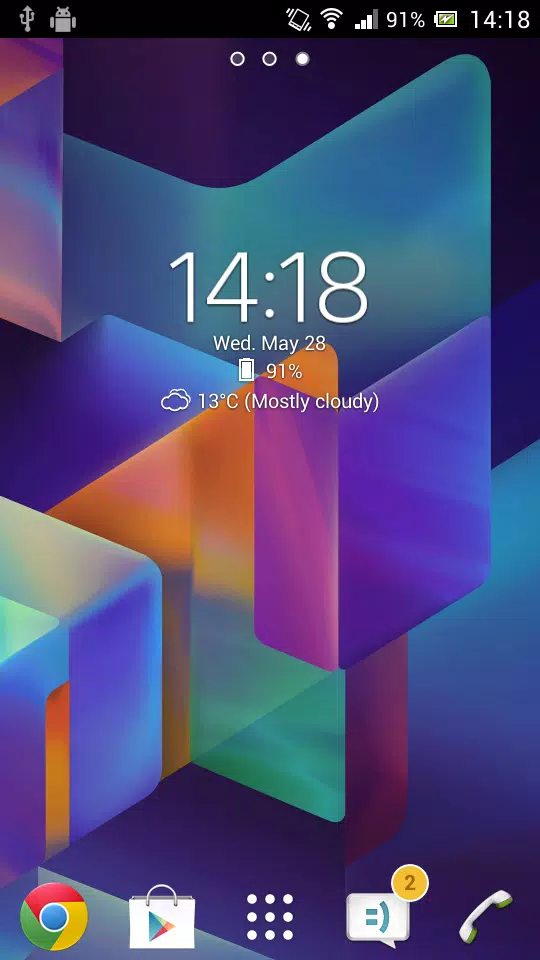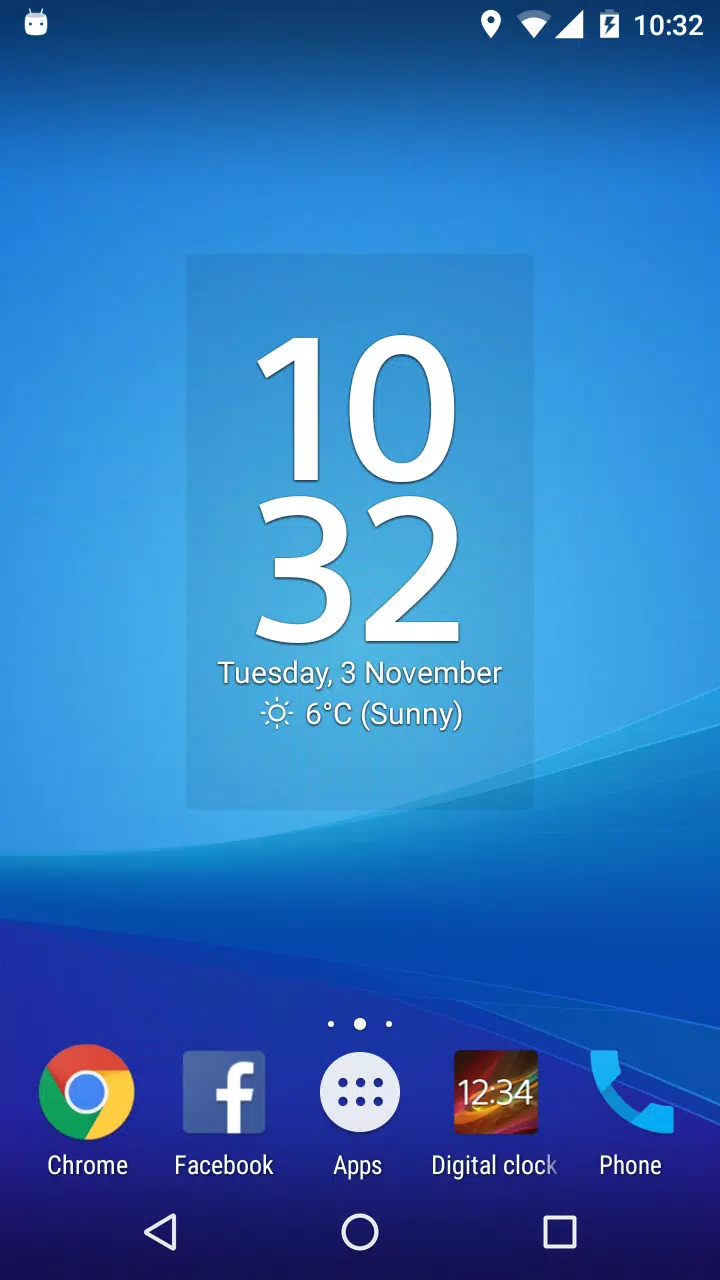Digital Clock & Weather Widget
Category:Personalization Size:12.5 MB Version:6.9.9.600
Developer:Sunspot Studio Rate:4.9 Update:May 04,2025
 Application Description
Application Description
Discover the perfect blend of simplicity, style, and customization with our digital clock and weather widget. Designed to enhance your home screen, this widget not only keeps you informed about the time but also offers a comprehensive view of weather conditions, forecasts, severe weather alerts, and air quality information tailored to your location.
Choose from an array of widget sizes that fit your screen perfectly: small (2x2), big (4x3), wide (4x1), and tall (2x3). With 18 different fonts to select from, you can truly make it yours. Customize the time and date display with your preferred font color, size, and format, ensuring your widget matches your style.
Interactivity is at your fingertips; tap different parts of the widget to launch your alarm app, calendar app, favorite weather app, or any app you choose. You can also add clickable icons for quick access to up to six of your most frequently used apps, determined by the AccessibilityService API, or select any six apps of your preference.
Enhance the visual appeal with a semi-transparent backplate that you can color to your taste. Never lose your settings with the backup and restore feature, ensuring a seamless experience even if you switch devices.
Elevate your experience with the "Premium" upgrade, unlocking an additional 25 fonts plus the ability to add a custom font, displaying time and weather for multiple locations and time zones, showing battery level information, receiving weather notifications, and adjusting text and backplate transparency levels. Plus, say goodbye to advertisements.
Note: If you encounter "Problem loading widget" after an update, a simple device restart may resolve the issue.
Adding the shortcut to the settings window to your home screen does not automatically add the widget. If you need assistance on how to add the widget, please use the "Help" option in the settings window.
For any questions or issues, reach out to us at [email protected]. We're here to help!
The permissions required are essential for features such as downloading weather data, using custom fonts (Premium only), facilitating in-app purchases, backing up and restoring settings, providing relevant ads based on location data, accessing the next alarm time from Samsung's Clock app, and identifying your most-used apps for the App links functionality.
Contribute to the app's global reach by helping translate or improve translations at http://bit.ly/digital_clock_xperia_translate.
Note: On some devices, you may need to restart your device after installation for the widget to appear in the widget list.
What's New in Version 6.9.9.600
Last updated on Oct 6, 2024
6.9.9:
- Improved compatibility with Android 14 and 15
- Updated libraries for better performance
- Fixed issue with restoring settings from a backup on Android 14+
- Enhanced performance and stability optimizations
 Screenshot
Screenshot
 Reviews
Post Comments
Reviews
Post Comments
 Apps like Digital Clock & Weather Widget
Apps like Digital Clock & Weather Widget
-
 Alpha Hybrid Launcher 4D themeDownload
Alpha Hybrid Launcher 4D themeDownload14.5 / 14.00M
-
 Bionic Reading®Download
Bionic Reading®Download2.6.0 / 9.32M
-
 Parallel Space - app cloningDownload
Parallel Space - app cloningDownload4.0.9455 / 34.54M
-
 Gallery: Hide Photos & VideosDownload
Gallery: Hide Photos & VideosDownload2.1.6 / 41.00M
 Latest Articles
Latest Articles
-

Kingsglory, a new publishing label, has revealed its inaugural project: Aniimo, an open-world action RPG announced during the Xbox Games Showcase. Developed by Pawprint Studio, the game is slated for a 2026 launch on mobile, PC, and Xbox Series X|S.K
Author : Aaliyah View All
-

Sony's annual Days of Play sale is a major event for PlayStation fans, offering significant discounts across the PS5 ecosystem. This includes everything from the console itself and controllers to games, accessories, and PlayStation Plus subscriptions
Author : Layla View All
-

A fun, casual offshoot of the hugely popular The Battle Cats seriesGather unique cosmetics and companions throughout your adventureRepeatedly knock down enemy towers to claim victoryReaching its 12th year is no surprise for The Battle Cats, a game th
Author : Emery View All
 Topics
Topics

Discover the best online shopping apps for seamless and convenient shopping experiences. This comprehensive review explores top-rated apps like ALDI SÜD Angebote & Prospekte for grocery deals, UNIQLO CA and UNIQLO MY for fashion, dahaboo for diverse products, FINN.no for Norwegian classifieds, Esdemarca for Spanish deals, Route for package tracking, Clicks for South African pharmacy needs, Carrefour Italia for Italian groceries, and B&H Photo Video for electronics. Find the perfect app to simplify your online shopping journey!
 Latest Apps
Latest Apps
-
Auto & Vehicles 11.12.29 / 32.5 MB
-
Lifestyle 3.1.2 / 4.70M
-
Photography 6.6 / 11.7 MB
-
Beauty 1.0.0.0 / 737.1 KB
-
Communication 7.5 / 121.10M
 Trending apps
Trending apps
 Top News
Top News
- MCU Role Yet to be Cast for Jon Hamm Nov 12,2024
- Silent Hill 2 Remake Devs Want to Prove That They've Evolved Nov 10,2024
- Dragon Pow teams up with hit anime Miss Kobayashi's Dragon Maid for new collab event Nov 02,2021
- Unreal Engine 6: Building a Unified Metaverse Dec 10,2024
- Sonic Fan-Made Game Has Serious Sonic Mania Vibes Jan 08,2025
- Stellar Blade Heats Up with Summer Update Aug 23,2023
- New Update Restores Helldivers 2, Halting Decline Nov 09,2024
- Roia Is the Latest Tranquil Mobile Game from Award-Winning Indie Studio Emoak Nov 12,2024
 Home
Home  Navigation
Navigation