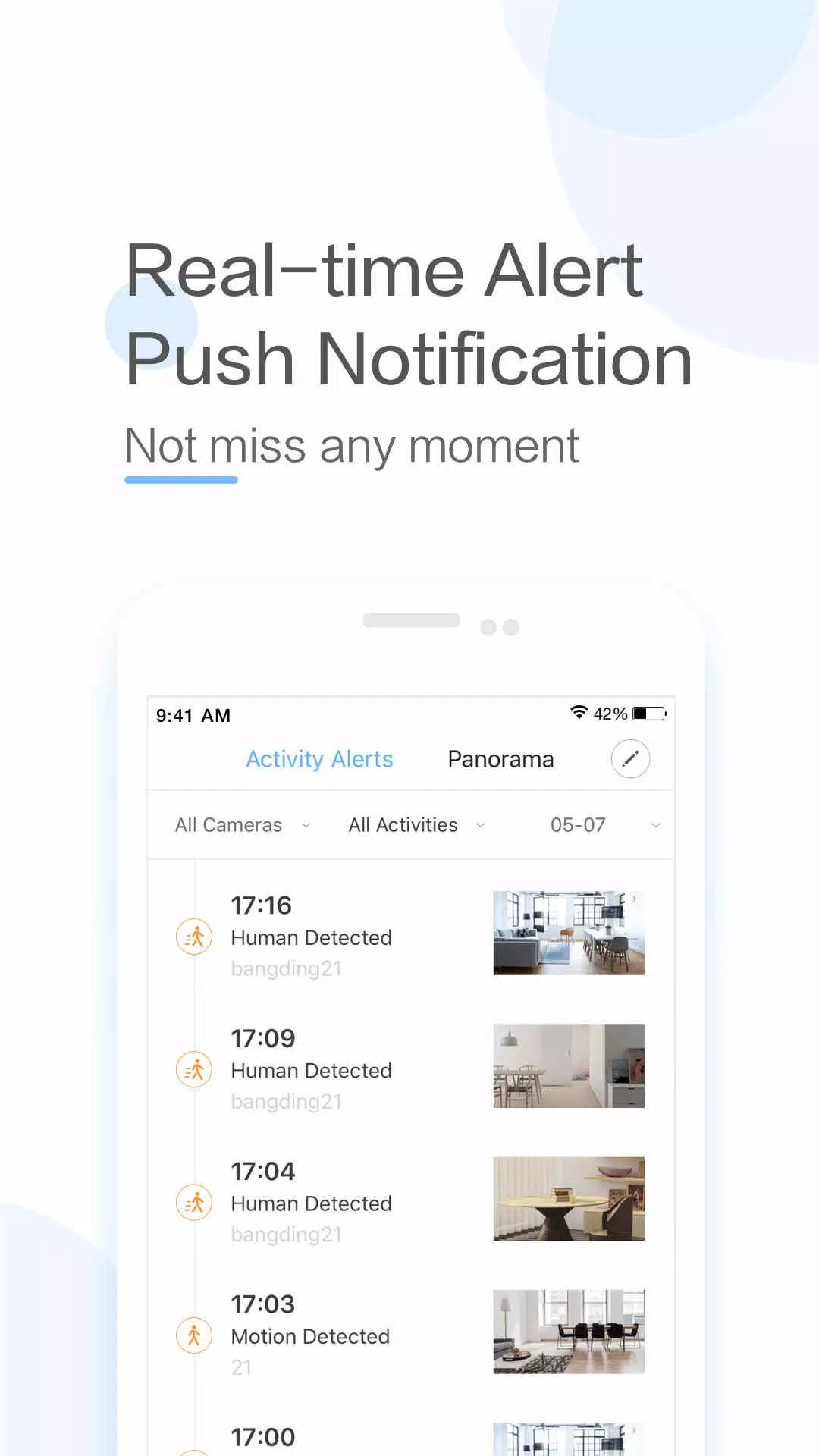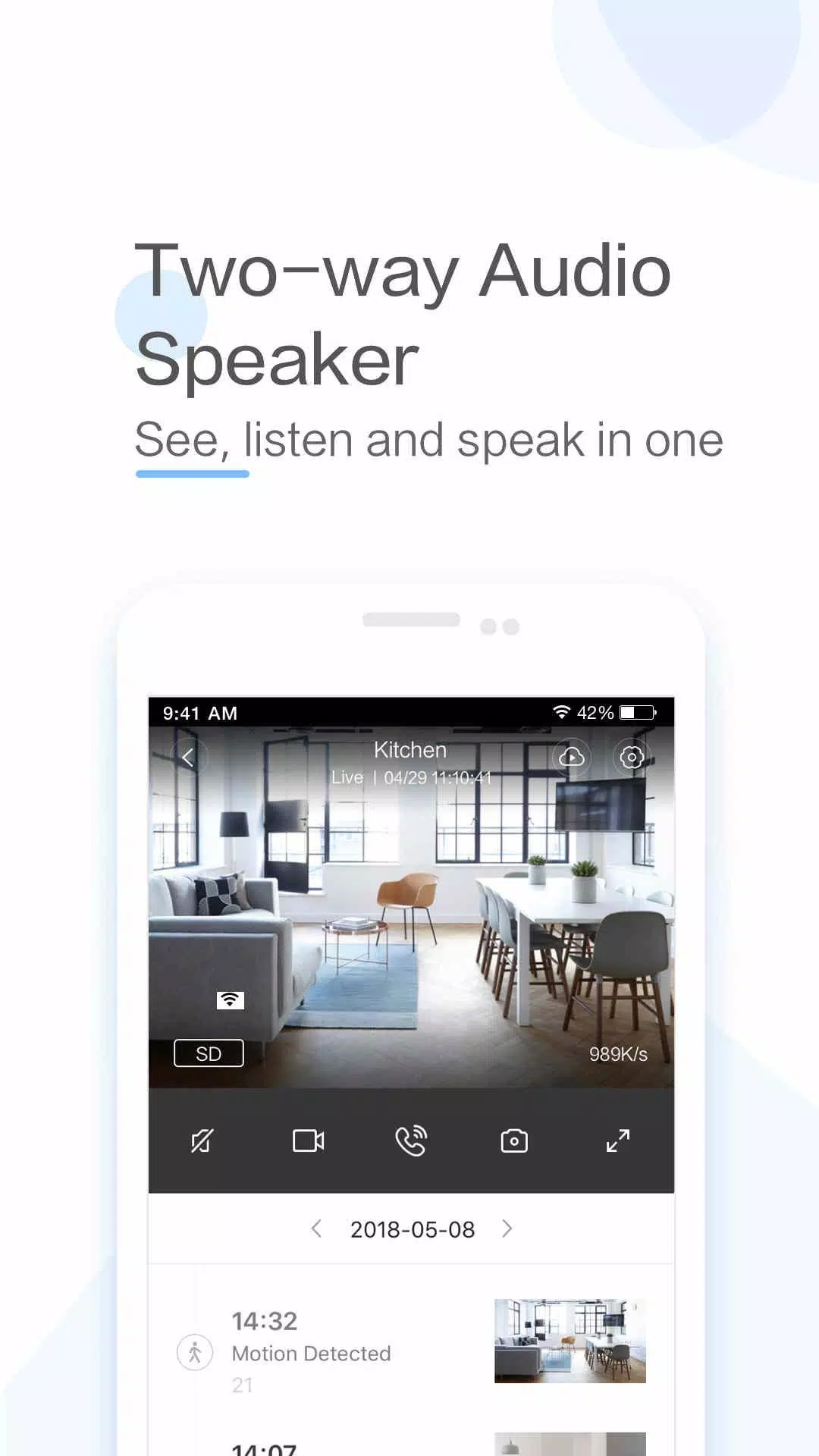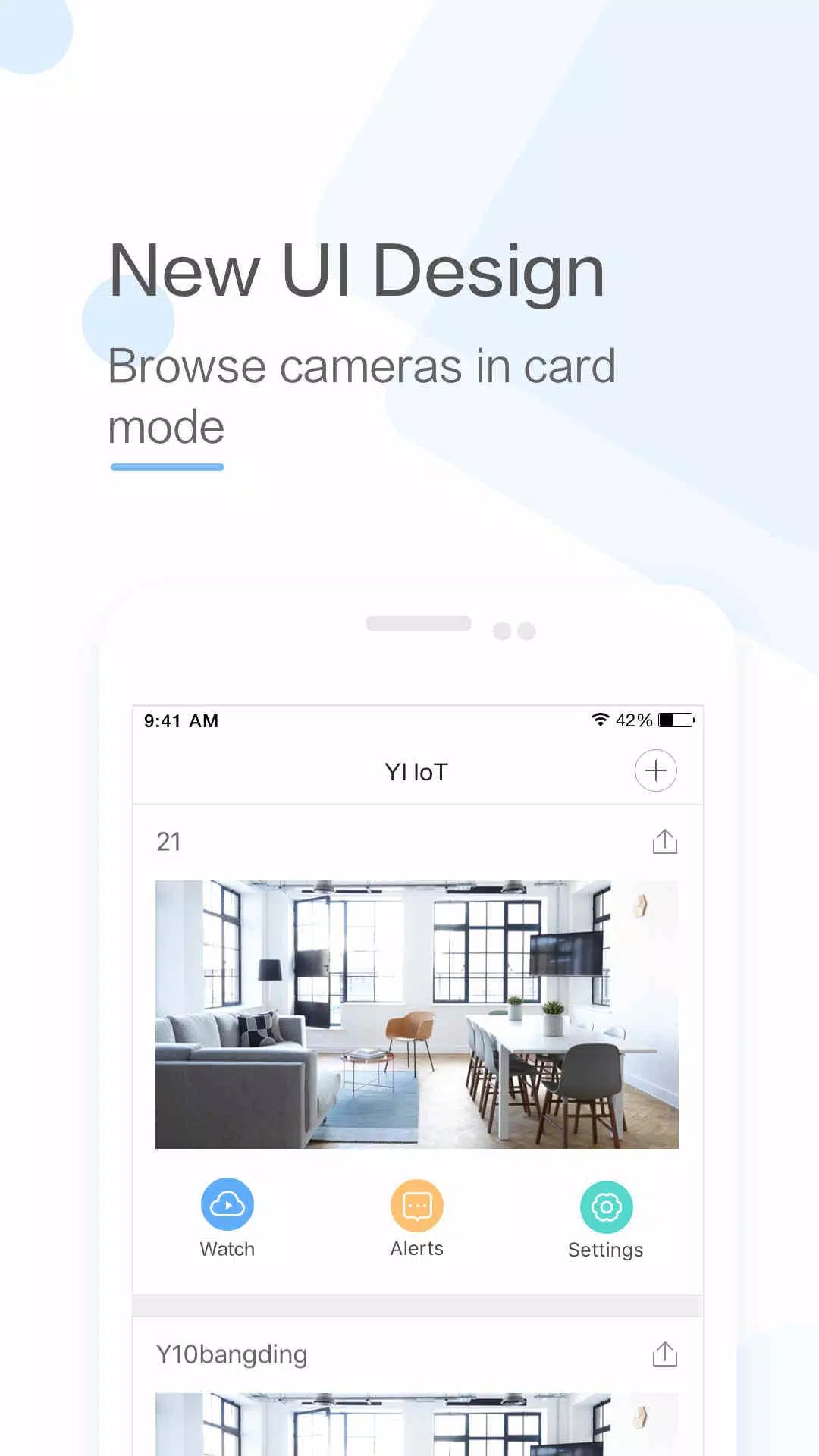YI IoT
Category:Lifestyle Size:135.57M Version:4.2.820240306
Developer:ANTS TECHNOLOGY (HK) LIMITED Rate:4 Update:Jun 13,2025
 Application Description
Application Description
YI IoT is an innovative smart camera app designed to keep you closely connected with your home through real-time video and audio, no matter where you are. With features such as two-way audio, motion detection alerts, and the ability to view live streams, YI IoT provides a robust solution for home monitoring. The app is compatible with a variety of YI cameras, including indoor, outdoor, and dome models, allowing you to monitor your home from every possible angle. Its intuitive user interface, coupled with advanced options like cloud storage and smart detection, positions YI IoT as a dependable choice for enhancing home security.
Features of YI IoT:
> Connect seamlessly with your family using real-time video and audio, no matter where you are.
> Engage in two-way conversations with your loved ones with just a simple tap on your smartphone.
> Experience crystal-clear voice quality thanks to the specially designed microphone and speaker.
> Enhance your viewing experience by panning your phone to achieve a complete panoramic view.
> Benefit from gyroscope support within the app, which aligns with your phone's orientation to effortlessly monitor every corner.
> Maintain a constant connection and keep an eye on your loved ones with the YI IoT App.
Conclusion:
YI IoT stands out as the ultimate app for staying connected with your family through real-time video and audio. It facilitates two-way conversations from afar and offers a panoramic view for comprehensive monitoring. With unique features like gyroscope support, YI IoT ensures you can keep tabs on every corner of your space. Download YI IoT today for peace of mind and to stay connected with your loved ones.
How to use this app?
Download the App: Get the YI IoT app from the Google Play Store or Apple App Store.
Launch the App: Open the app and tap the '+' button to add a new device.
Connect to Wi-Fi: Make sure your camera is powered up and your smartphone is connected to Wi-Fi.
Scan the QR Code: Point the camera lens at the QR code shown on your screen to initiate the connection.
Name Your Camera: After a successful connection, give your camera a unique name for easy recognition.
Set Up Cloud Storage: Decide if you want to activate cloud storage for saving motion-triggered video clips.
Configure Settings: Fine-tune settings like motion detection sensitivity, video resolution, and notification preferences.
View Live Feed: Select your camera within the app to access the live video feed.
Use Two-Way Audio: Test the two-way audio capability to interact with individuals near the camera.
Explore Advanced Settings: Delve into further options such as scheduling, setting up activity zones, and customizing smart alerts.
 Screenshot
Screenshot
 Reviews
Post Comments
Reviews
Post Comments
 Apps like YI IoT
Apps like YI IoT
-
 HARRY LIMEDownload
HARRY LIMEDownload1.5.0 / 43.40M
-
 Momercy Pregnancy & Baby CareDownload
Momercy Pregnancy & Baby CareDownload2.09 / 26.60M
-
 Buona Domenica!Download
Buona Domenica!Download1.0.3 / 10.60M
-
 CoreIRCDownload
CoreIRCDownload24.06wk26 / 4.00M
 Latest Articles
Latest Articles
-

Kingsglory, a new publishing label, has revealed its inaugural project: Aniimo, an open-world action RPG announced during the Xbox Games Showcase. Developed by Pawprint Studio, the game is slated for a 2026 launch on mobile, PC, and Xbox Series X|S.K
Author : Aaliyah View All
-

Sony's annual Days of Play sale is a major event for PlayStation fans, offering significant discounts across the PS5 ecosystem. This includes everything from the console itself and controllers to games, accessories, and PlayStation Plus subscriptions
Author : Layla View All
-

A fun, casual offshoot of the hugely popular The Battle Cats seriesGather unique cosmetics and companions throughout your adventureRepeatedly knock down enemy towers to claim victoryReaching its 12th year is no surprise for The Battle Cats, a game th
Author : Emery View All
 Topics
Topics

Discover the best online shopping apps for seamless and convenient shopping experiences. This comprehensive review explores top-rated apps like ALDI SÜD Angebote & Prospekte for grocery deals, UNIQLO CA and UNIQLO MY for fashion, dahaboo for diverse products, FINN.no for Norwegian classifieds, Esdemarca for Spanish deals, Route for package tracking, Clicks for South African pharmacy needs, Carrefour Italia for Italian groceries, and B&H Photo Video for electronics. Find the perfect app to simplify your online shopping journey!
 Latest Apps
Latest Apps
-
Auto & Vehicles 11.12.29 / 32.5 MB
-
Lifestyle 3.1.2 / 4.70M
-
Photography 6.6 / 11.7 MB
-
Beauty 1.0.0.0 / 737.1 KB
-
Communication 7.5 / 121.10M
 Trending apps
Trending apps
 Top News
Top News
- MCU Role Yet to be Cast for Jon Hamm Nov 12,2024
- Silent Hill 2 Remake Devs Want to Prove That They've Evolved Nov 10,2024
- Dragon Pow teams up with hit anime Miss Kobayashi's Dragon Maid for new collab event Nov 02,2021
- Unreal Engine 6: Building a Unified Metaverse Dec 10,2024
- Sonic Fan-Made Game Has Serious Sonic Mania Vibes Jan 08,2025
- Stellar Blade Heats Up with Summer Update Aug 23,2023
- New Update Restores Helldivers 2, Halting Decline Nov 09,2024
- Roia Is the Latest Tranquil Mobile Game from Award-Winning Indie Studio Emoak Nov 12,2024
 Home
Home  Navigation
Navigation