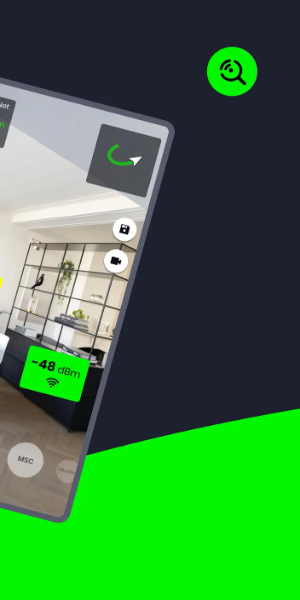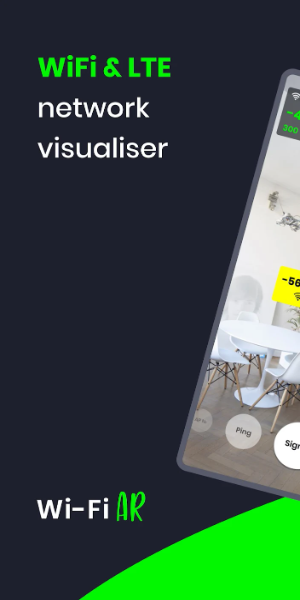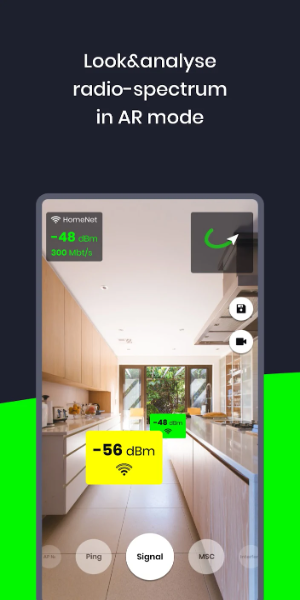WiFi AR
Category:Communication Size:9.80M Version:5.9.3
Developer:Wi-Fi Solutions Rate:4.2 Update:Jun 27,2025
 Application Description
Application Description
WiFi AR is a groundbreaking app that transforms the way you interact with your WiFi and cellular networks by presenting them in augmented reality. This innovative tool assists in pinpointing the most effective access points by showcasing signal strength, connection speeds, and ping values. It also identifies potential interference from neighboring networks, allowing you to optimize your connection across multiple routers for peak performance.
Features of WiFi AR:
Speed Value: Quickly assess your current connection speed, ensuring you're always connected at the optimal rate.
Ping Value: Discover the spot with the lowest latency to enhance your online gaming experience, whether you're using WiFi or 5G/LTE.
Interference Networks: Detect neighboring networks that might affect your connection quality, and easily switch to a less congested channel via your router settings.
Best WiFi AP Detection: Automatically ensures your device connects to the best available router in multi-router setups for seamless connectivity throughout your home.
Interface of WiFi AR
Camera View: The primary interface features a live camera feed from your device's rear camera, providing a real-time view of your environment.
Augmented Data Overlay: Overlayed on the camera view, this feature displays critical WiFi data including signal strength, network names (SSID), security status, and directional cues to nearby access points.
Network List: A comprehensive list or grid view of all available WiFi networks, complete with network names, signal strength, and encryption details. Simply tap on a network for more information or to connect.
Navigation Controls: Intuitive on-screen buttons or gestures allow you to manipulate the AR elements, such as zooming, rotating, or accessing additional app features.
Settings and Options: Customize your experience with settings for AR display preferences, network diagnostics, and signal optimization.
Help and Support: Access helpful tips through pop-ups, tooltips, or a dedicated help section to maximize your use of the app.
Signal Visualization: Beyond signal strength bars, the app uses color-coding and graphical representations to visually depict the quality and strength of WiFi signals around you.
Alerts and Notifications: Stay informed with real-time alerts when the app detects issues like weak signals or network congestion.
3D Objects: Some versions of WiFi AR include 3D models of routers and access points within the AR view, helping you visually locate network hardware.
Connectivity Status: A clear indicator shows your current WiFi connection status, including whether you're connected, disconnected, or in the process of obtaining an IP address.
What's New
We've updated the Wi-Fi modes to include Band/IEEE mode/max Tx/Rx rate, ensuring you have the latest technology at your fingertips. Additionally, we've resolved a bug affecting video capturing on certain devices, enhancing your overall experience with WiFi AR.
 Screenshot
Screenshot
 Reviews
Post Comments
Reviews
Post Comments
 Apps like WiFi AR
Apps like WiFi AR
-
 AW - video calls and chatDownload
AW - video calls and chatDownload1.0.136 / 21.80M
-
 Hayo AI - AI Chat & Draw ToolsDownload
Hayo AI - AI Chat & Draw ToolsDownload2.7.8 / 25.60M
-
 Real ChatDownload
Real ChatDownload7.0 / 13.20M
-
 Hoga - Live video chatDownload
Hoga - Live video chatDownload6 / 7.60M
 Latest Articles
Latest Articles
-
Super Flappy Golf Launches as Series' Third Game Feb 13,2026

Noodlecake has launched Super Flappy Golf for Android, marking the studio's first original game since 2019's Golf Blitz. Following a limited February 2025 beta release in Australia, New Zealand, Canada, and the Philippines, the game is now available
Author : Hunter View All
-
Disney Solitaire: Proven Play and Win Strategies Feb 13,2026

Disney Solitaire offers a charming twist on the classic card game, blending beloved characters, vibrant animations, and enchanting storytelling. While it captures the magic of Disney’s vast universe, the gameplay stays true to traditional solitaire r
Author : Jacob View All
-
State of Play Reveals Nioh 3 Demo in June 2025 Feb 13,2026

Nioh 3 was stealth released during the June 2025 PlayStation State of Play! Read on for details about the game's launch and its limited-time demo.Nioh 3 Arrives in Early 2026Limited-Time Demo Out Now!Koei Tecmo and Team Ninja have officially announce
Author : Henry View All
 Topics
Topics

Discover the best online shopping apps for seamless and convenient shopping experiences. This comprehensive review explores top-rated apps like ALDI SÜD Angebote & Prospekte for grocery deals, UNIQLO CA and UNIQLO MY for fashion, dahaboo for diverse products, FINN.no for Norwegian classifieds, Esdemarca for Spanish deals, Route for package tracking, Clicks for South African pharmacy needs, Carrefour Italia for Italian groceries, and B&H Photo Video for electronics. Find the perfect app to simplify your online shopping journey!
 Latest Apps
Latest Apps
-
Tools 2.33.3 / 13.90M
-
Beauty 5.4.1 / 47.7 MB
-
Auto & Vehicles 3.0.0 / 24.2 MB
-
Lifestyle v1.0 / 34.32M
-
Auto & Vehicles 11.12.29 / 32.5 MB
 Trending apps
Trending apps
 Top News
Top News
- MCU Role Yet to be Cast for Jon Hamm Nov 12,2024
- Silent Hill 2 Remake Devs Want to Prove That They've Evolved Nov 10,2024
- Dragon Pow teams up with hit anime Miss Kobayashi's Dragon Maid for new collab event Nov 02,2021
- Unreal Engine 6: Building a Unified Metaverse Dec 10,2024
- Sonic Fan-Made Game Has Serious Sonic Mania Vibes Jan 08,2025
- Stellar Blade Heats Up with Summer Update Aug 23,2023
- New Update Restores Helldivers 2, Halting Decline Nov 09,2024
- Roia Is the Latest Tranquil Mobile Game from Award-Winning Indie Studio Emoak Nov 12,2024
 Home
Home  Navigation
Navigation