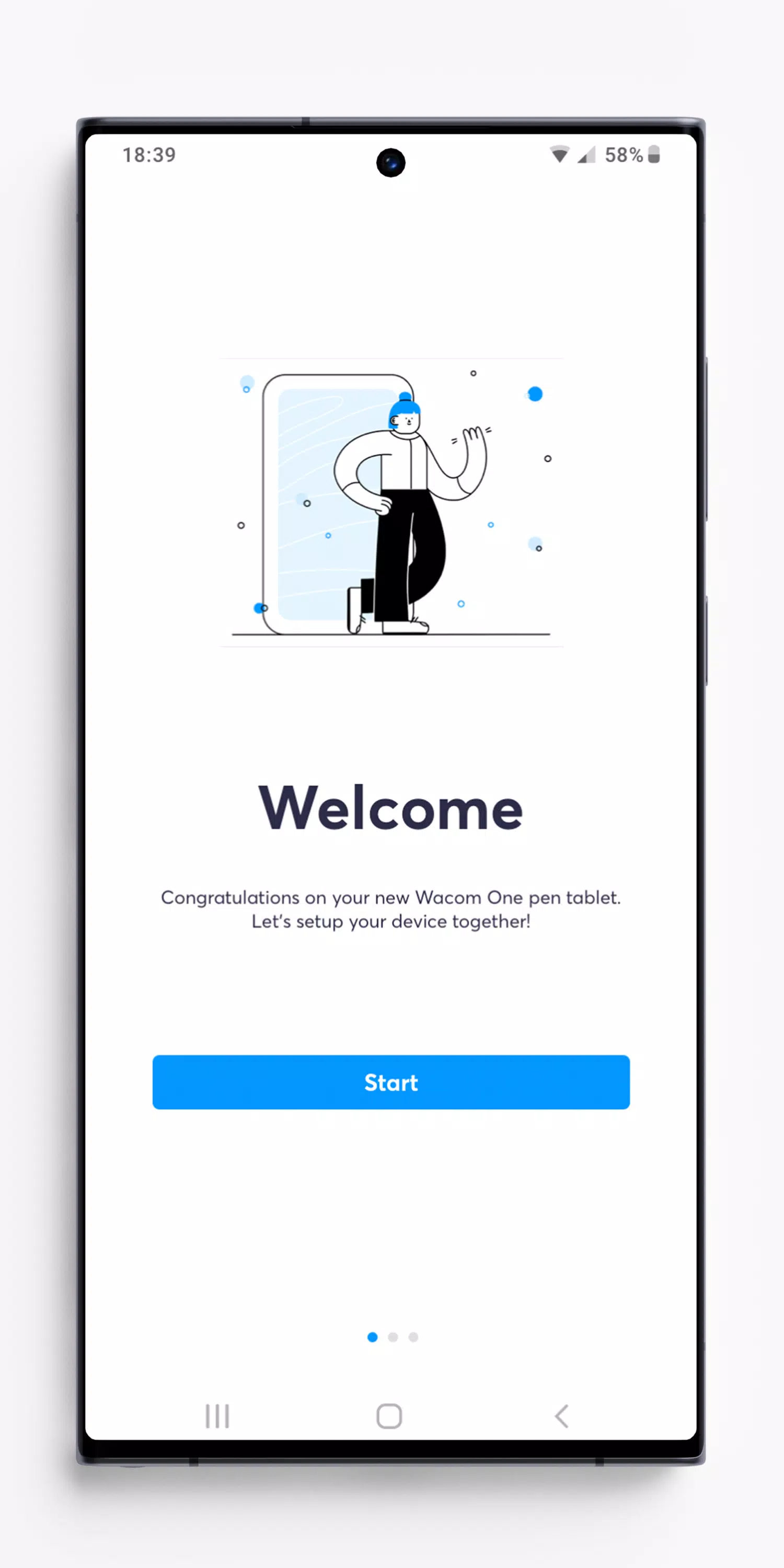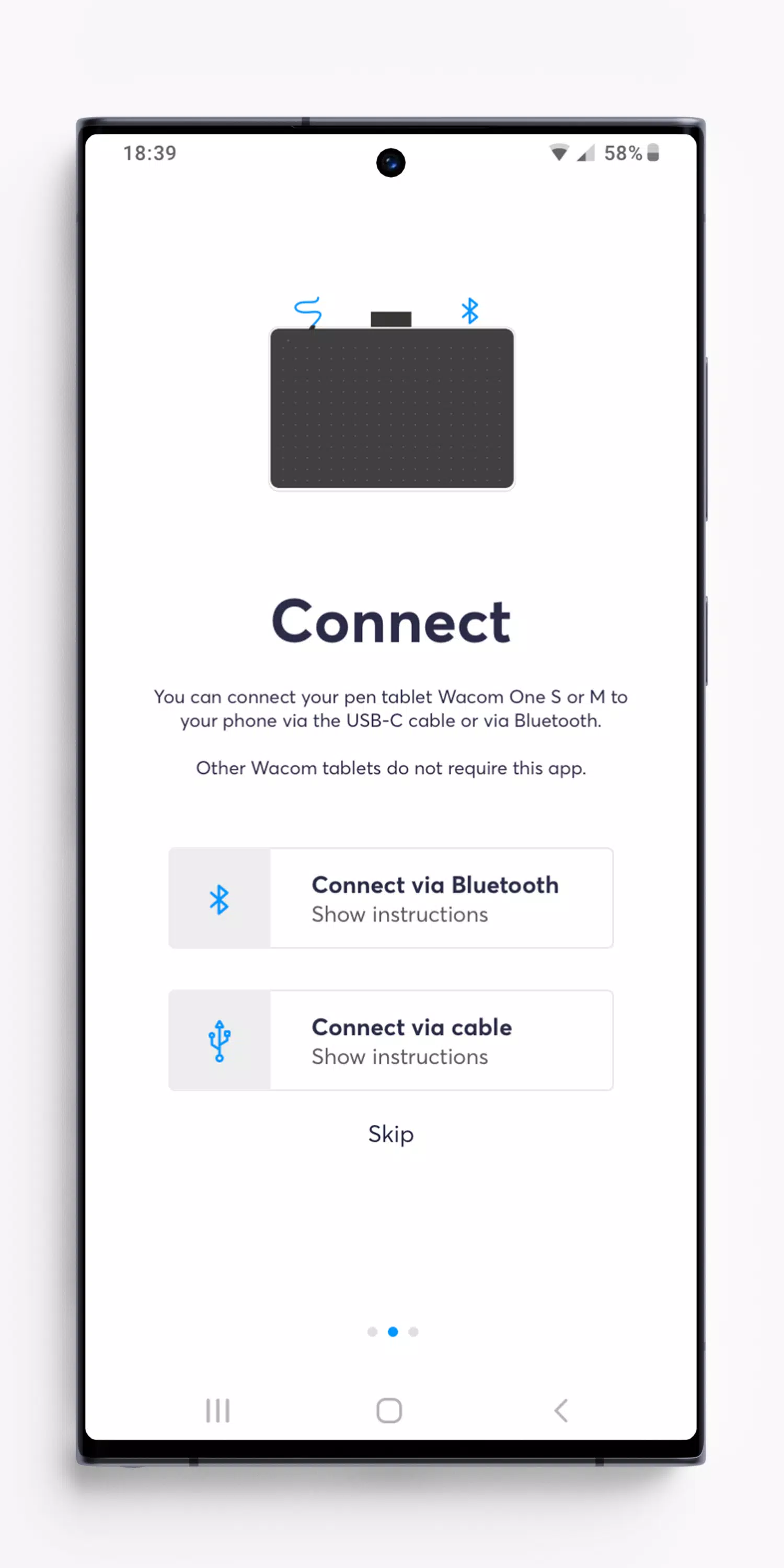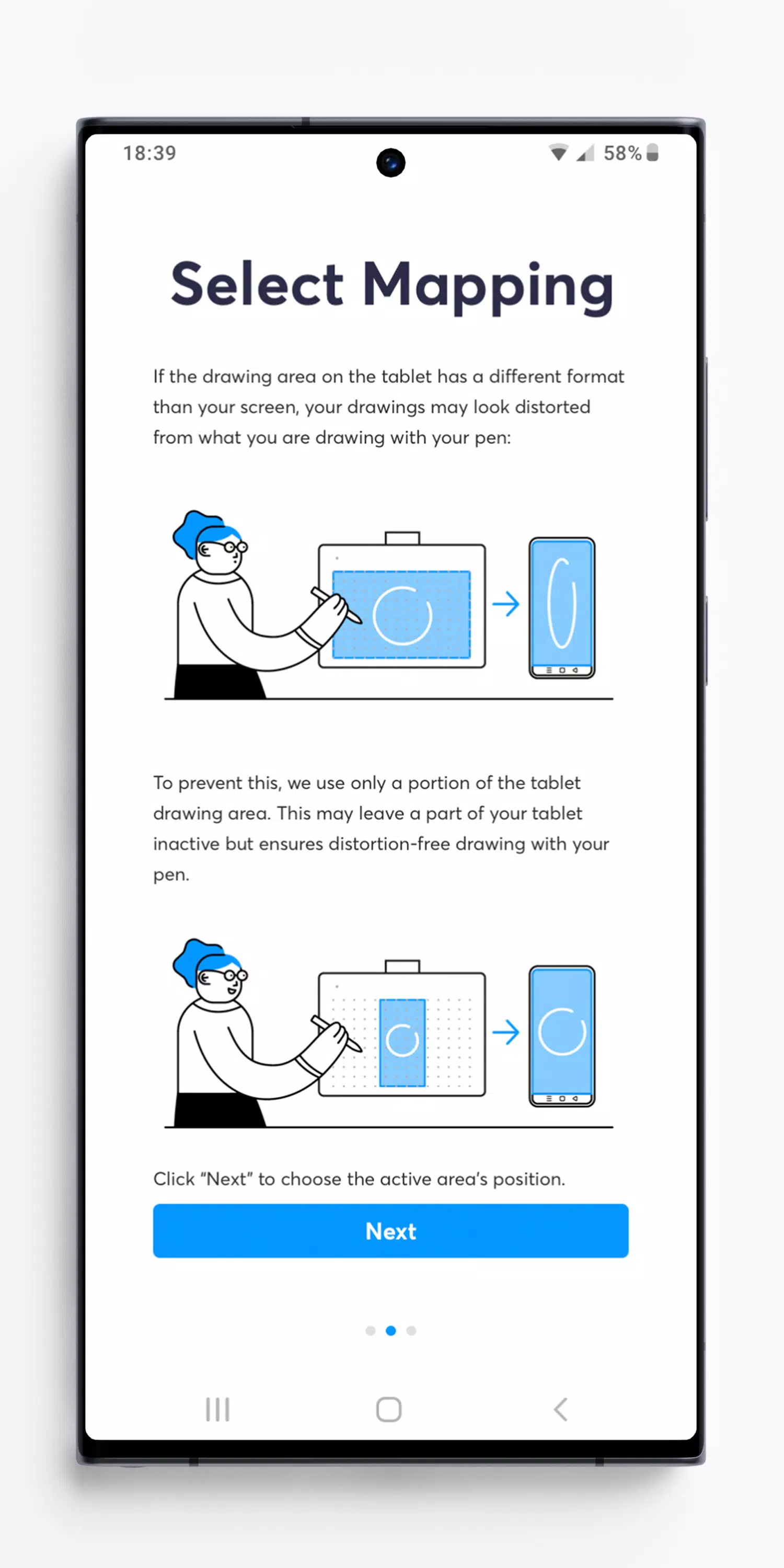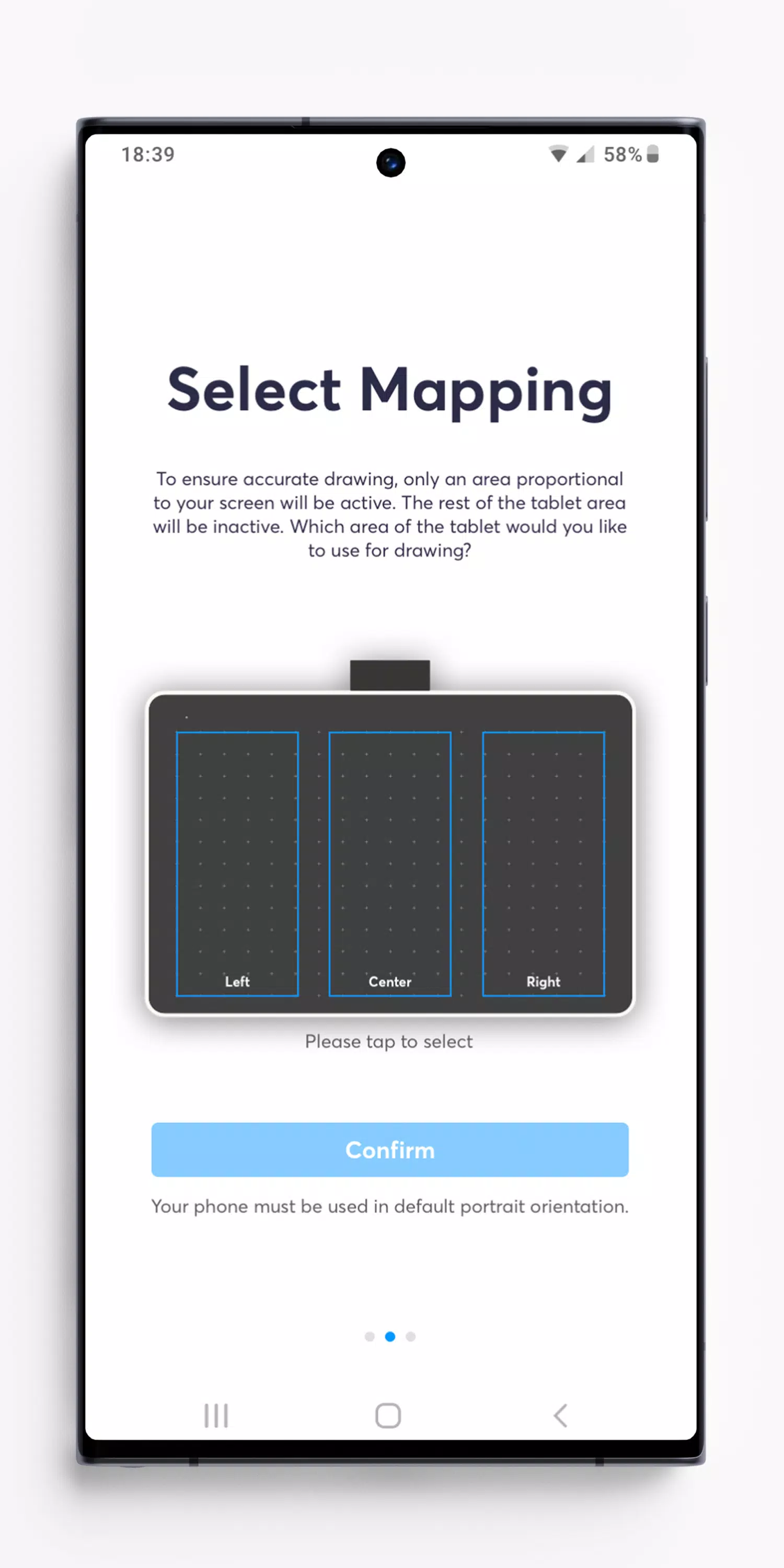Wacom Center
Category:Art & Design Size:3.5 MB Version:1.0.21
Developer:Wacom Europe GmbH Rate:3.5 Update:Apr 05,2025
 Application Description
Application Description
Designed specifically for use with Wacom One pen tablets models CTC4110WL and CTC6110WL on Android devices running versions 8-13, the Wacom Center app enhances your creative experience by ensuring seamless compatibility and functionality.
FOR ANDROID 8-13 ONLY:
When using your Wacom One pen tablet with an Android device, you might notice that the screen's proportions differ from the drawing area on your tablet. This discrepancy can lead to distorted drawings if not addressed. The Wacom Center app is essential for these scenarios as it precisely calculates the required size of the Wacom One drawing area to prevent any distortion. By adjusting the drawing area, the app ensures that your pen strokes translate accurately onto your Android screen, while the unused portion of the tablet remains inactive. Most Android devices allow you to select from three different options for positioning the drawing area, giving you flexibility in your setup.
With the Wacom Center app, you can now enjoy a distortion-free drawing experience on your Android device. Please note that for optimal performance, virtually all Android 8-13 devices should be used in portrait orientation when connected to a Wacom One pen tablet. Android 8-13 does not support pen tablet input in landscape orientation or Desktop mode.
FOR ANDROID 14 & LATER:
If you're using Android 14 or a later version, the Wacom Center app is no longer necessary. Android 14 has built-in features that automatically ensure distortion-free drawing across all device orientations. To connect your Wacom One pen tablet, simply pair it via Bluetooth through your Android system settings. If you have previously installed the Wacom Center app on a device running Android 14 or later, you can safely uninstall it, as the operating system now handles these functions natively.
 Screenshot
Screenshot
 Reviews
Post Comments
Reviews
Post Comments
 Apps like Wacom Center
Apps like Wacom Center
-
 AI Hug VideoDownload
AI Hug VideoDownload1.0.5 / 23.3 MB
-
 Eid Mubarak Photo FrameDownload
Eid Mubarak Photo FrameDownload6.26 / 14.3 MB
-
 Mod Bussid Bus TerbaruDownload
Mod Bussid Bus TerbaruDownload1.3 / 32.8 MB
-
 PixelMeDownload
PixelMeDownload4.6.3 / 37.8 MB
 Latest Articles
Latest Articles
-

Kingsglory, a new publishing label, has revealed its inaugural project: Aniimo, an open-world action RPG announced during the Xbox Games Showcase. Developed by Pawprint Studio, the game is slated for a 2026 launch on mobile, PC, and Xbox Series X|S.K
Author : Aaliyah View All
-

Sony's annual Days of Play sale is a major event for PlayStation fans, offering significant discounts across the PS5 ecosystem. This includes everything from the console itself and controllers to games, accessories, and PlayStation Plus subscriptions
Author : Layla View All
-

A fun, casual offshoot of the hugely popular The Battle Cats seriesGather unique cosmetics and companions throughout your adventureRepeatedly knock down enemy towers to claim victoryReaching its 12th year is no surprise for The Battle Cats, a game th
Author : Emery View All
 Topics
Topics

Discover the best online shopping apps for seamless and convenient shopping experiences. This comprehensive review explores top-rated apps like ALDI SÜD Angebote & Prospekte for grocery deals, UNIQLO CA and UNIQLO MY for fashion, dahaboo for diverse products, FINN.no for Norwegian classifieds, Esdemarca for Spanish deals, Route for package tracking, Clicks for South African pharmacy needs, Carrefour Italia for Italian groceries, and B&H Photo Video for electronics. Find the perfect app to simplify your online shopping journey!
 Latest Apps
Latest Apps
-
Auto & Vehicles 11.12.29 / 32.5 MB
-
Lifestyle 3.1.2 / 4.70M
-
Photography 6.6 / 11.7 MB
-
Beauty 1.0.0.0 / 737.1 KB
-
Communication 7.5 / 121.10M
 Trending apps
Trending apps
 Top News
Top News
- MCU Role Yet to be Cast for Jon Hamm Nov 12,2024
- Silent Hill 2 Remake Devs Want to Prove That They've Evolved Nov 10,2024
- Dragon Pow teams up with hit anime Miss Kobayashi's Dragon Maid for new collab event Nov 02,2021
- Unreal Engine 6: Building a Unified Metaverse Dec 10,2024
- Sonic Fan-Made Game Has Serious Sonic Mania Vibes Jan 08,2025
- Stellar Blade Heats Up with Summer Update Aug 23,2023
- New Update Restores Helldivers 2, Halting Decline Nov 09,2024
- Roia Is the Latest Tranquil Mobile Game from Award-Winning Indie Studio Emoak Nov 12,2024
 Home
Home  Navigation
Navigation