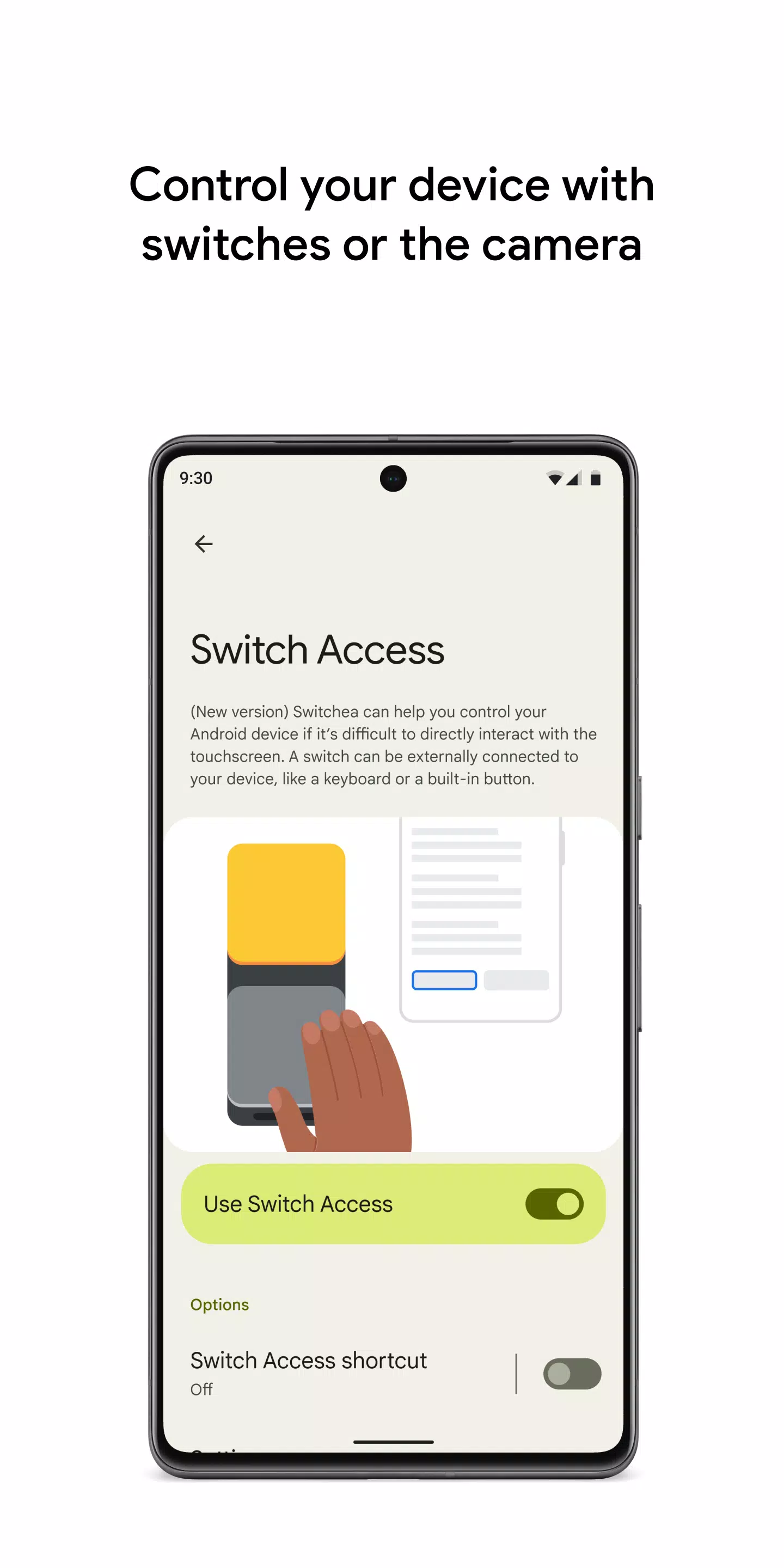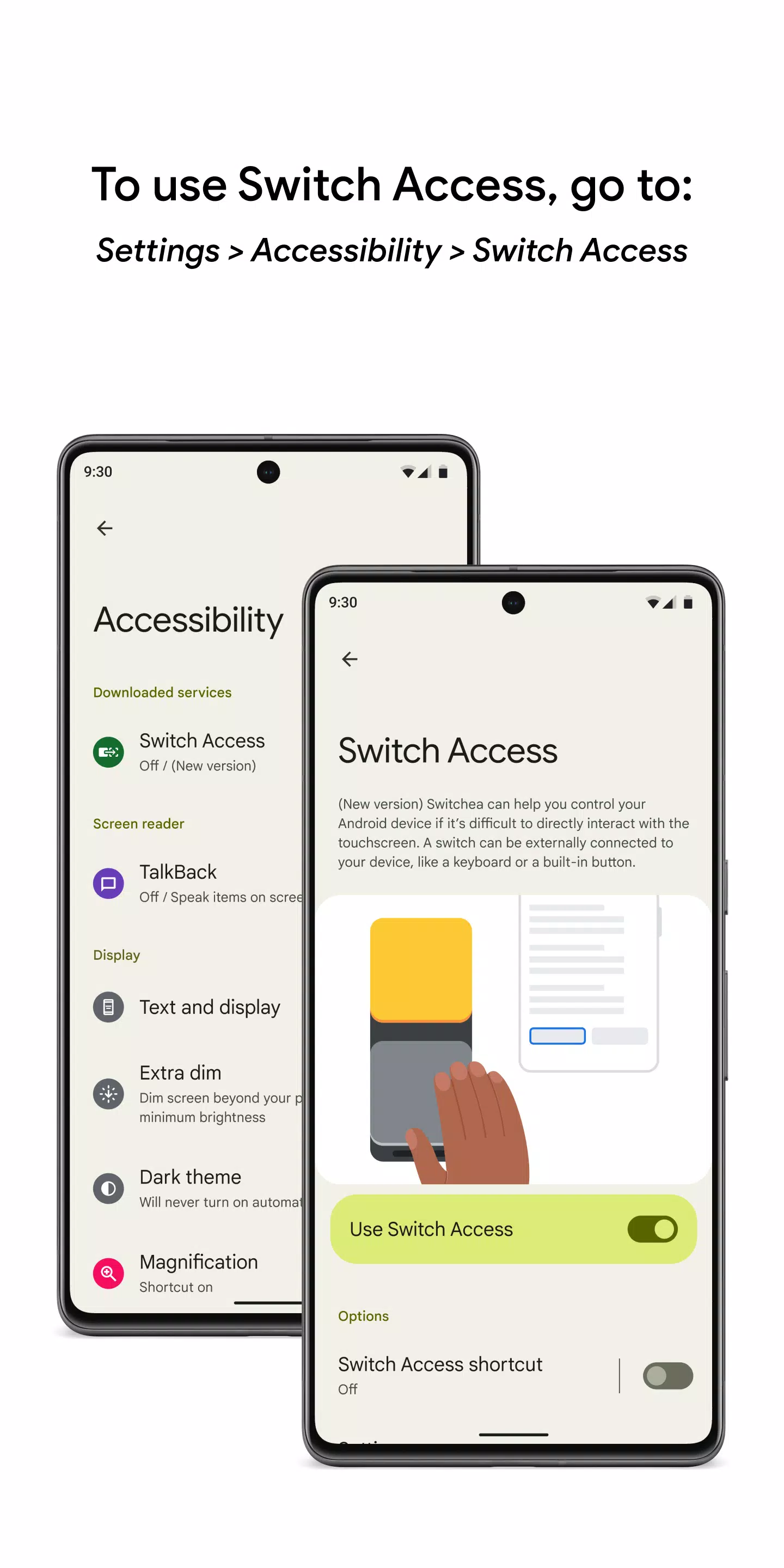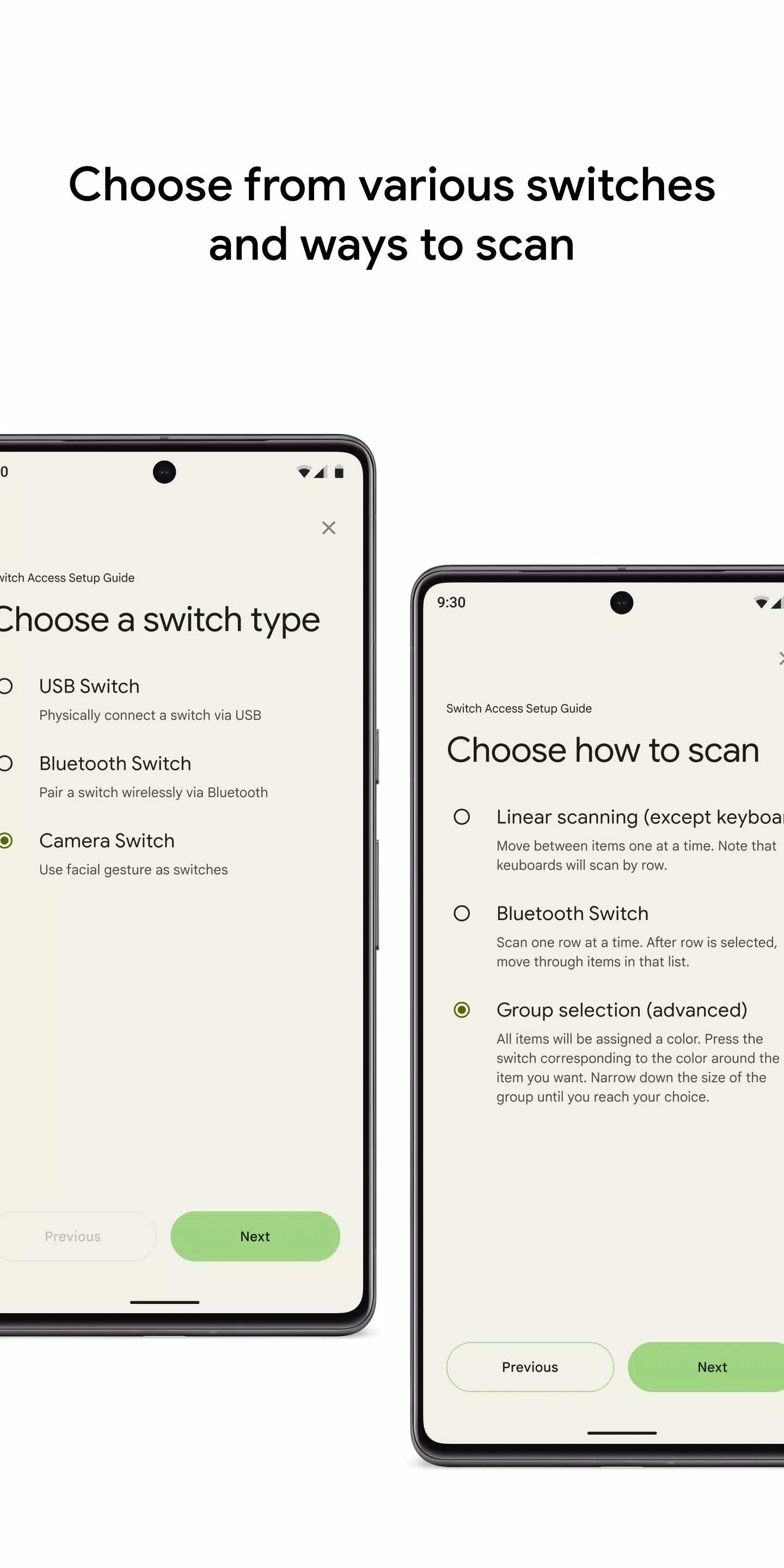Switch Access
Category:Tools Size:10.5 MB Version:1.15.0.647194712
Developer:Google LLC Rate:5.0 Update:Dec 26,2024
 Application Description
Application Description
Use your Android device with switches or the front camera.
Control your phone or tablet hands-free using switches or your front-facing camera. Use switches to select items, scroll, type, and more.
Switch Access lets you interact with your Android device using one or more switches instead of touching the screen. This is helpful if you have difficulty using the touchscreen.
Getting Started:
- Open your device's Settings app.
- Tap Accessibility > Switch Access.
Setting Up a Switch:
Switch Access scans screen items, highlighting each until you select one. Choose from several switch types:
Physical Switches:
- USB or Bluetooth switches (buttons, keyboards)
- On-device switches (volume buttons)
Camera Switches:
- Facial gestures (open mouth, smile, raise eyebrows)
- Head movements (look left, right, or up)
Scanning Your Device:
After setting up a switch, scan and interact with screen items using these methods:
- Linear scanning: Moves between items sequentially.
- Row-column scanning: Scans row by row, then item by item within the selected row.
- Point scanning: Uses moving lines to pinpoint a location; press "Select" to confirm.
- Group selection: Assign switches to colors. Items are color-coded; select a switch matching the desired item's color, narrowing down the selection until you reach your target.
Using the Menus:
A menu appears when an item is selected, offering actions like select, scroll, copy, paste, etc. A top menu provides device controls (open notifications, home screen, volume, etc.).
Navigating with Camera Switches:
Use Camera Switches and facial gestures to navigate your phone using your front camera. Customize gesture sensitivity and duration for optimal control.
Recording Shortcuts:
Record and assign touch gestures (pinch, zoom, scroll, swipe, double-tap, etc.) to switches or menu options. Automate complex actions with a single switch (e.g., a gesture to turn two ebook pages).
Permissions Note:
This app, as an accessibility service, observes your actions, retrieves window content, and monitors typed text.
 Screenshot
Screenshot
 Reviews
Post Comments
Reviews
Post Comments
 Apps like Switch Access
Apps like Switch Access
-
 Universal Remote for Smart TVsDownload
Universal Remote for Smart TVsDownload1.1.5 / 42.33M
-
 Mighty AudioDownload
Mighty AudioDownload5.1371.1530 / 12.90M
-
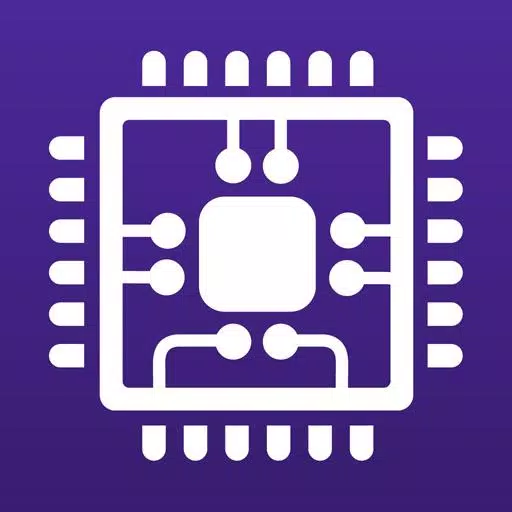 CPU-ZDownload
CPU-ZDownload1.45 / 6.3 MB
-
 Juan cloudDownload
Juan cloudDownload3.5.0 / 166.10M
 Latest Articles
Latest Articles
-

Kingsglory, a new publishing label, has revealed its inaugural project: Aniimo, an open-world action RPG announced during the Xbox Games Showcase. Developed by Pawprint Studio, the game is slated for a 2026 launch on mobile, PC, and Xbox Series X|S.K
Author : Aaliyah View All
-

Sony's annual Days of Play sale is a major event for PlayStation fans, offering significant discounts across the PS5 ecosystem. This includes everything from the console itself and controllers to games, accessories, and PlayStation Plus subscriptions
Author : Layla View All
-

A fun, casual offshoot of the hugely popular The Battle Cats seriesGather unique cosmetics and companions throughout your adventureRepeatedly knock down enemy towers to claim victoryReaching its 12th year is no surprise for The Battle Cats, a game th
Author : Emery View All
 Topics
Topics

Discover the best online shopping apps for seamless and convenient shopping experiences. This comprehensive review explores top-rated apps like ALDI SÜD Angebote & Prospekte for grocery deals, UNIQLO CA and UNIQLO MY for fashion, dahaboo for diverse products, FINN.no for Norwegian classifieds, Esdemarca for Spanish deals, Route for package tracking, Clicks for South African pharmacy needs, Carrefour Italia for Italian groceries, and B&H Photo Video for electronics. Find the perfect app to simplify your online shopping journey!
 Latest Apps
Latest Apps
-
Auto & Vehicles 11.12.29 / 32.5 MB
-
Lifestyle 3.1.2 / 4.70M
-
Photography 6.6 / 11.7 MB
-
Beauty 1.0.0.0 / 737.1 KB
-
Communication 7.5 / 121.10M
 Trending apps
Trending apps
 Top News
Top News
- MCU Role Yet to be Cast for Jon Hamm Nov 12,2024
- Silent Hill 2 Remake Devs Want to Prove That They've Evolved Nov 10,2024
- Dragon Pow teams up with hit anime Miss Kobayashi's Dragon Maid for new collab event Nov 02,2021
- Unreal Engine 6: Building a Unified Metaverse Dec 10,2024
- Sonic Fan-Made Game Has Serious Sonic Mania Vibes Jan 08,2025
- Stellar Blade Heats Up with Summer Update Aug 23,2023
- New Update Restores Helldivers 2, Halting Decline Nov 09,2024
- Roia Is the Latest Tranquil Mobile Game from Award-Winning Indie Studio Emoak Nov 12,2024
 Home
Home  Navigation
Navigation