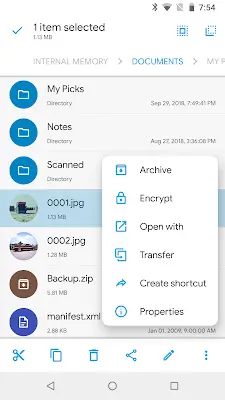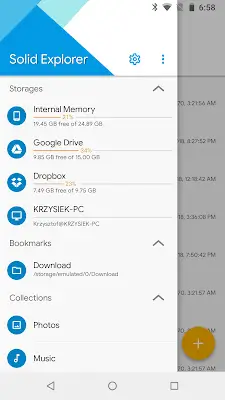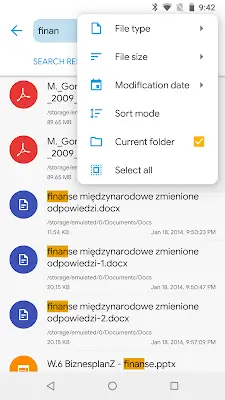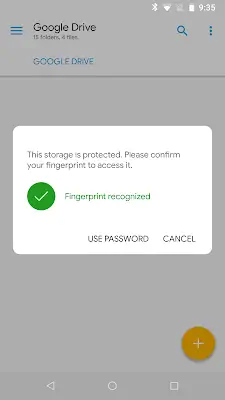Solid Explorer File Manager
Category:Productivity Size:34.86 MB Version:2.8.44
Developer:NeatBytes Rate:4.7 Update:Jan 01,2025
 Application Description
Application Description
A Revolutionizing Solution for File Management: Solid Explorer
Solid Explorer is a comprehensive and versatile file management app designed to streamline the organization, security, and accessibility of files across various storage mediums. Inspired by traditional file commander applications, it offers a dual-pane layout for efficient file handling, advanced AES encryption for secure file protection, and seamless integration with major cloud storage services and network-attached storage (NAS). The app also features tools for detailed storage analysis, indexed search with filters, and extensive customization options, making it an all-in-one solution for both casual and advanced users looking to manage their digital files effectively and securely.
Dual-pane layout and comprehensive file management
One of the standout features of Solid Explorer is its dual-pane layout, which significantly simplifies file management tasks. This layout allows users to view and manage files side-by-side, making it effortless to transfer, delete, move, rename, or share files between different directories. The app automatically organizes files into collections such as Downloads, Recent, Photos, Videos, Music, Documents, and Apps, providing a clear and organized view of all stored data. The inclusion of an indexed search function with filters further enhances the user experience, allowing for quick and precise file retrieval.
Advanced security with strong encryption
Solid Explorer places a strong emphasis on security, offering advanced encryption options to protect sensitive files. Users can encrypt files with AES encryption and store them in secure folders that require a password or fingerprint confirmation to access. This ensures that even if Solid Explorer is uninstalled, the encrypted files remain secure and inaccessible to other applications. This robust security feature is particularly beneficial for users who handle confidential information on their devices.
Cloud and NAS integration
Another notable feature of Solid Explorer is its seamless integration with cloud storage services and network-attached storage (NAS). The app supports major cloud providers such as Google Drive, OneDrive, Dropbox, Box, OwnCloud, SugarSync, MediaFire, Yandex, and Mega, as well as various network protocols including FTP, SFTP, SMB, and WebDAV. This wide-ranging support enables users to manage multiple remote file locations from a single interface, making it easy to transfer files between different cloud services or servers with a simple drag-and-drop action.
Storage analysis and remote file organization
While Solid Explorer does not include a dedicated storage analyzer, it provides users with detailed information about file storage through folder properties. This feature allows users to identify which files and folders occupy the most space, facilitating efficient storage management. Additionally, the app’s capability to handle files on remote servers and cloud services ensures that users can organize their digital workspace comprehensively, regardless of the storage medium.
Customization and additional features
Solid Explorer also offers extensive customization options, including themes and icon sets, allowing users to personalize the app’s appearance to their preference. The app supports various archive formats such as ZIP, 7ZIP, RAR, and TAR, and includes tools for batch renaming files with naming patterns. For rooted devices, Solid Explorer provides a root explorer function, enabling users to browse and manage system files. The inclusion of an internal image viewer, music player, and text editor enhances the overall user experience, making file browsing and management more convenient.
In summary, Solid Explorer excels in providing a comprehensive and user-friendly solution for managing files across multiple storage platforms. Its dual-pane layout, robust security features, extensive cloud and NAS support, and detailed storage analysis tools make it an indispensable tool for both casual and power users. By combining functionality with a high degree of customization, Solid Explorer ensures that users can manage their digital files efficiently and securely. For anyone looking to enhance their file management capabilities, Solid Explorer is a must-have app that delivers on all fronts. Download Solid Explorer today and experience a new level of control over your files.
 Screenshot
Screenshot
 Reviews
Post Comments
Reviews
Post Comments
 Apps like Solid Explorer File Manager
Apps like Solid Explorer File Manager
-
 G-Form Tools - Autofill FormsDownload
G-Form Tools - Autofill FormsDownload1.0.4.22 / 9.00M
-
 Panj Surah (Qari Sudais)Download
Panj Surah (Qari Sudais)Download1.1.0 / 15.00M
-
 Paychex Oasis Employee ConnectDownload
Paychex Oasis Employee ConnectDownload4.2.5 / 12.40M
-
 Traduction Anglais ArabeDownload
Traduction Anglais ArabeDownload1.0 / 2.90M
 Latest Articles
Latest Articles
-

Kingsglory, a new publishing label, has revealed its inaugural project: Aniimo, an open-world action RPG announced during the Xbox Games Showcase. Developed by Pawprint Studio, the game is slated for a 2026 launch on mobile, PC, and Xbox Series X|S.K
Author : Aaliyah View All
-

Sony's annual Days of Play sale is a major event for PlayStation fans, offering significant discounts across the PS5 ecosystem. This includes everything from the console itself and controllers to games, accessories, and PlayStation Plus subscriptions
Author : Layla View All
-

A fun, casual offshoot of the hugely popular The Battle Cats seriesGather unique cosmetics and companions throughout your adventureRepeatedly knock down enemy towers to claim victoryReaching its 12th year is no surprise for The Battle Cats, a game th
Author : Emery View All
 Topics
Topics

Discover the best online shopping apps for seamless and convenient shopping experiences. This comprehensive review explores top-rated apps like ALDI SÜD Angebote & Prospekte for grocery deals, UNIQLO CA and UNIQLO MY for fashion, dahaboo for diverse products, FINN.no for Norwegian classifieds, Esdemarca for Spanish deals, Route for package tracking, Clicks for South African pharmacy needs, Carrefour Italia for Italian groceries, and B&H Photo Video for electronics. Find the perfect app to simplify your online shopping journey!
 Latest Apps
Latest Apps
-
Auto & Vehicles 11.12.29 / 32.5 MB
-
Lifestyle 3.1.2 / 4.70M
-
Photography 6.6 / 11.7 MB
-
Beauty 1.0.0.0 / 737.1 KB
-
Communication 7.5 / 121.10M
 Trending apps
Trending apps
 Top News
Top News
- MCU Role Yet to be Cast for Jon Hamm Nov 12,2024
- Silent Hill 2 Remake Devs Want to Prove That They've Evolved Nov 10,2024
- Dragon Pow teams up with hit anime Miss Kobayashi's Dragon Maid for new collab event Nov 02,2021
- Unreal Engine 6: Building a Unified Metaverse Dec 10,2024
- Sonic Fan-Made Game Has Serious Sonic Mania Vibes Jan 08,2025
- Stellar Blade Heats Up with Summer Update Aug 23,2023
- New Update Restores Helldivers 2, Halting Decline Nov 09,2024
- Roia Is the Latest Tranquil Mobile Game from Award-Winning Indie Studio Emoak Nov 12,2024
 Home
Home  Navigation
Navigation