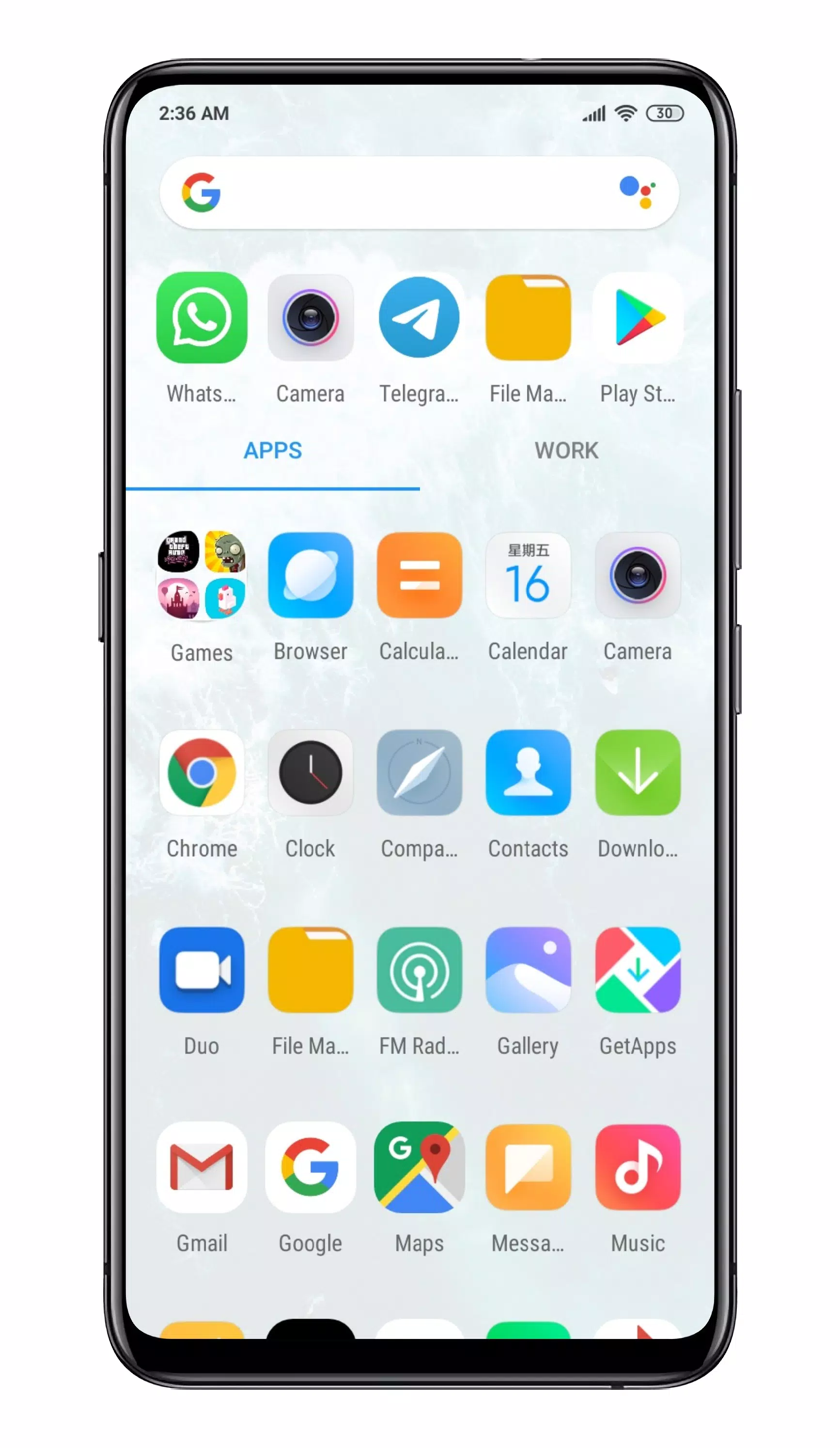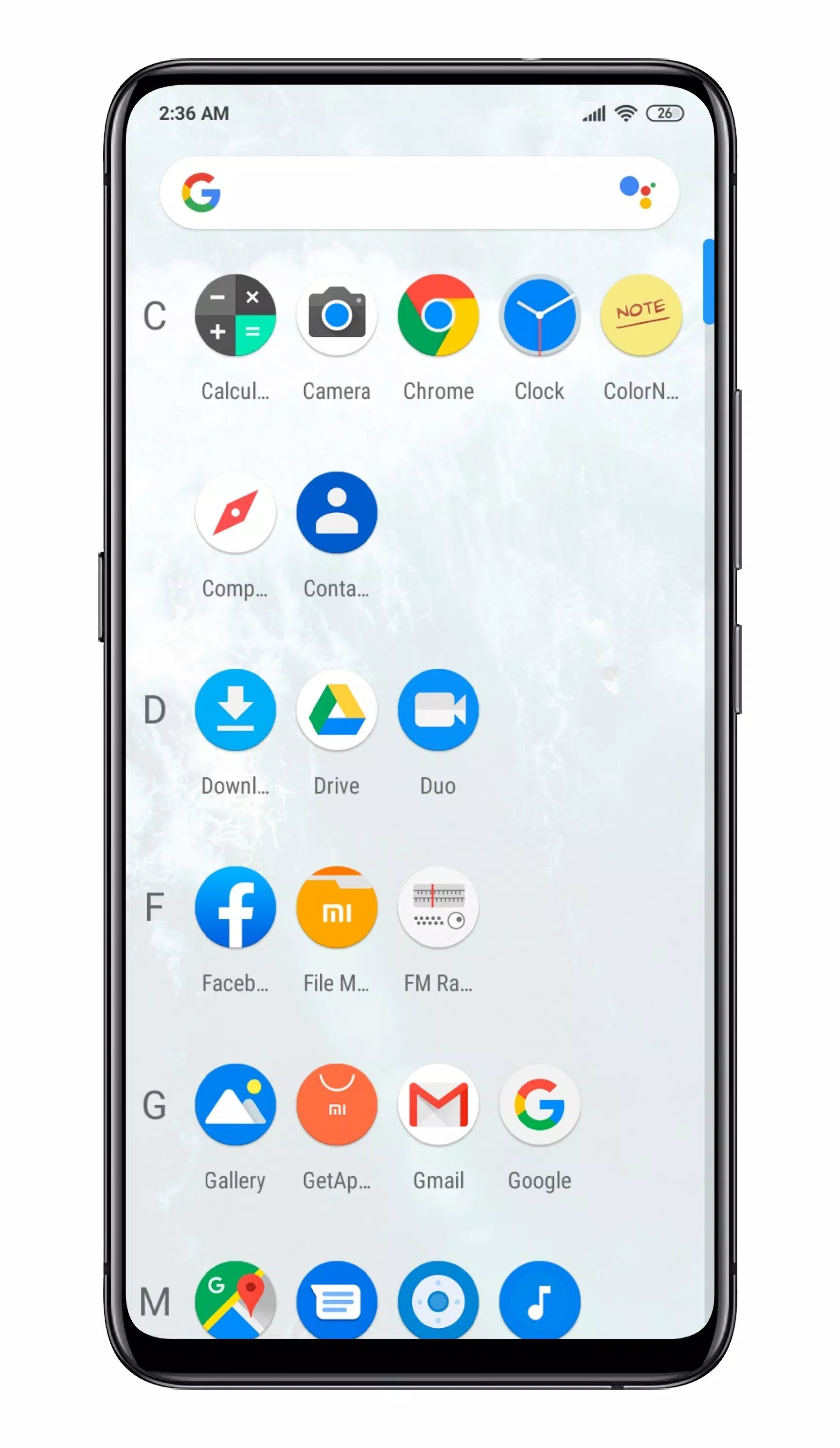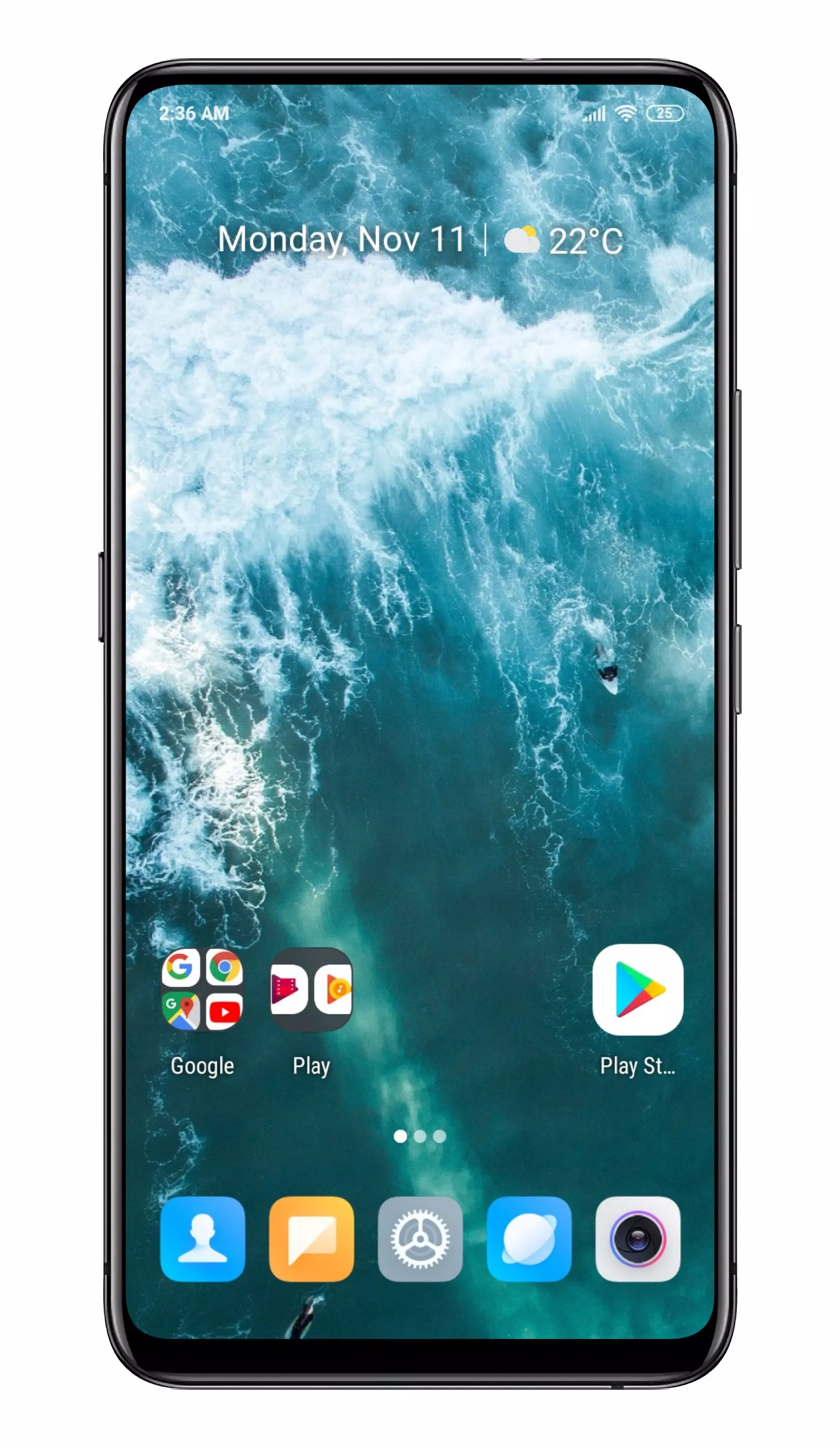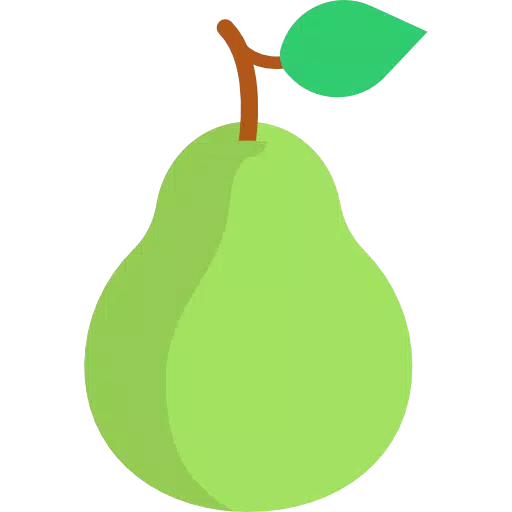
Pear Launcher
Category:Personalization Size:5.5 MB Version:3.6.0
Developer:Yajat Kumar Rate:4.7 Update:May 04,2025
 Application Description
Application Description
Discover the ultimate in launcher performance and customization with Pear Launcher. Tailor your device to your preferences with these standout features:
Organize with Ease: Utilize folders directly in the app drawer to keep your applications neatly categorized.
Drawer Versatility: Select your preferred drawer style, whether it's vertical, paged, or organized into sections, to suit your browsing habits.
Quick Access: Implement swipe-up actions for instant shortcuts, making your most-used functions just a gesture away.
Seamless Integration: Enjoy Google Now features through the Pear Now companion, with the option to display it as an overlay for a streamlined experience.
Desktop Personalization: Customize your desktop to perfection. Adjust indicators, grid size, icon labels, and more. Lock your desktop layout, add a top shadow, scroll your wallpaper, and set your margins for a personalized touch.
Enhanced Drawer Options: Dive into drawer customizations with card background, grid size adjustments, sort modes, search bar visibility, predicted apps, accent colors, direct scroll, and the ability to pull the dock to open.
Dock Flexibility: Enable labels on your dock, modify the number of icons, disable the dock, or change its background to match your style.
Privacy and Control: Hide apps to keep your home screen clutter-free and maintain privacy.
App Shortcuts: Benefit from app shortcuts backport for quicker access to your favorite features.
Folder Customization: Tailor the layout, colors, and animations of your folders. Choose between swipe or click actions for smart folders, which are easily identifiable with a badge.
Icon Packs: Explore thousands of icon packs available on the Play Store to give your device a fresh look with Pear Launcher.
Dark Mode: Switch to dark mode for a comfortable viewing experience across all parts of the launcher.
Icon Normalization: Ensure a uniform look with icon normalization, which resizes icon shapes to match others.
Visual Enhancements: Apply blur effects to various UI elements for a modern aesthetic.
Search Bar Placement: Opt to display the search bar in the dock, either above or below, for easy access.
Dynamic Elements: Enjoy an animated clock icon and the ability to change font styles, hide the notification bar, alter its color, and customize app opening animations and orientation.
Backup & Restore: Safeguard your customizations with the backup and restore feature, ensuring your layout and settings are always secure.
Gesture Controls: Master your device with gestures like swipe up, swipe down, double tap, and more. Customize actions for home button presses on any screen, including opening the notification bar, quick settings, apps, or the drawer.
Quickstep Support: Experience smooth navigation with Quickstep support on Android 9 devices.
Pear Launcher can be granted optional device administrator privileges to enhance security with gesture-based locking. Additionally, accessibility services can be enabled to manage notifications, quick settings, recent apps, and screen locking on Android 9 and above, without collecting or accessing any data.
Unlock premium features with Pear Launcher Pro, including the ability to have more than 10 apps in drawer folders, app drawer groups, extracting badge colors from app icons, and advanced gesture controls like two-finger swipes and proximity or shake gestures.
 Screenshot
Screenshot
 Reviews
Post Comments
Reviews
Post Comments
 Apps like Pear Launcher
Apps like Pear Launcher
-
 Lord Sri Ram ThemeDownload
Lord Sri Ram ThemeDownload3.1 / 3.60M
-
 TinyArt - Arts & CreativeDownload
TinyArt - Arts & CreativeDownload1.6.1 / 11.10M
-
 Digital Clock Obediently TellDownload
Digital Clock Obediently TellDownload1.33.1.1 / 15.00M
-
 Cool S24 Launcher Galaxy OneUI ModDownload
Cool S24 Launcher Galaxy OneUI ModDownload4.8 / 33.30M
 Latest Articles
Latest Articles
-

Kingsglory, a new publishing label, has revealed its inaugural project: Aniimo, an open-world action RPG announced during the Xbox Games Showcase. Developed by Pawprint Studio, the game is slated for a 2026 launch on mobile, PC, and Xbox Series X|S.K
Author : Aaliyah View All
-

Sony's annual Days of Play sale is a major event for PlayStation fans, offering significant discounts across the PS5 ecosystem. This includes everything from the console itself and controllers to games, accessories, and PlayStation Plus subscriptions
Author : Layla View All
-

A fun, casual offshoot of the hugely popular The Battle Cats seriesGather unique cosmetics and companions throughout your adventureRepeatedly knock down enemy towers to claim victoryReaching its 12th year is no surprise for The Battle Cats, a game th
Author : Emery View All
 Topics
Topics

Discover the best online shopping apps for seamless and convenient shopping experiences. This comprehensive review explores top-rated apps like ALDI SÜD Angebote & Prospekte for grocery deals, UNIQLO CA and UNIQLO MY for fashion, dahaboo for diverse products, FINN.no for Norwegian classifieds, Esdemarca for Spanish deals, Route for package tracking, Clicks for South African pharmacy needs, Carrefour Italia for Italian groceries, and B&H Photo Video for electronics. Find the perfect app to simplify your online shopping journey!
 Latest Apps
Latest Apps
-
Auto & Vehicles 11.12.29 / 32.5 MB
-
Lifestyle 3.1.2 / 4.70M
-
Photography 6.6 / 11.7 MB
-
Beauty 1.0.0.0 / 737.1 KB
-
Communication 7.5 / 121.10M
 Trending apps
Trending apps
 Top News
Top News
- MCU Role Yet to be Cast for Jon Hamm Nov 12,2024
- Silent Hill 2 Remake Devs Want to Prove That They've Evolved Nov 10,2024
- Dragon Pow teams up with hit anime Miss Kobayashi's Dragon Maid for new collab event Nov 02,2021
- Unreal Engine 6: Building a Unified Metaverse Dec 10,2024
- Sonic Fan-Made Game Has Serious Sonic Mania Vibes Jan 08,2025
- Stellar Blade Heats Up with Summer Update Aug 23,2023
- New Update Restores Helldivers 2, Halting Decline Nov 09,2024
- Roia Is the Latest Tranquil Mobile Game from Award-Winning Indie Studio Emoak Nov 12,2024
 Home
Home  Navigation
Navigation