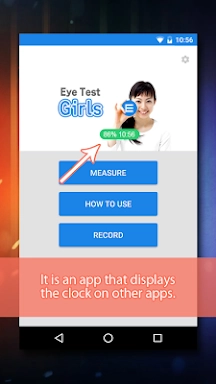Overlay Digital Clock
Category:Personalization Size:13.30M Version:1.1.04
Developer:fmroid Rate:4 Update:Jun 13,2025
 Application Description
Application Description
Overlay Digital Clock is the ultimate minimalist, transparent desktop clock app designed to keep you on schedule without cluttering your workspace. Its elegant design allows it to float seamlessly over your other applications, providing an unobtrusive yet always-visible timepiece. This app perfectly balances functionality with subtlety, offering key features like time, date, and customizable transparency settings. It's the ideal solution for anyone looking for a sleek and efficient way to monitor the time continuously.
Features of Overlay Digital Clock:
Customizable Clock: This app empowers users to arrange the clock effortlessly using drag-and-drop functionality, providing the flexibility to tailor it to their specific preferences and needs.
Timer Function: The integrated timer function automatically concludes upon completion, enabling users to manage their time effectively and maintain organization throughout their daily activities.
Battery Reminder: With the app, users can quickly monitor their remaining battery level, ensuring they never face the inconvenience of power depletion while using it.
Save Clock Position: The feature to save the clock's position allows users to consistently access and reference their preferred setup with ease.
Tips for Users:
Explore Different Clock Arrangements: Don't hesitate to experiment with various clock arrangements using the drag-and-drop feature to discover the most effective setup for your needs.
Use the Timer Function for Productivity: Utilize the timer to set intervals for tasks or activities, enhancing your focus and efficiency throughout the day.
Monitor Battery Remains: Regularly check the battery level indicator to ensure you have sufficient power to keep the app running smoothly when you need it most.
How to Use This App:
Download and Install: Begin by downloading Overlay Digital Clock from your device's app store or the official website.
Launch the App: Once installed, open the app to see the clock overlay automatically appear on your desktop.
Customize Settings: Dive into the app's settings to tweak the clock's appearance, including font size, color, and transparency, to suit your preferences.
Position the Clock: Simply drag the clock to your preferred spot on the screen, ensuring it's easily visible yet out of the way.
Always on Top: Make sure the "Always on Top" option is activated so that the clock remains visible even when you're working in other applications.
Check the Time: With the clock in view, you can quickly glance at the time without needing to switch apps or look at another device.
Update Preferences: If you decide to change the clock's appearance or position, just revisit the app's settings to adjust accordingly.
Troubleshooting: Should the clock fail to appear or behave unexpectedly, refer to the app's help documentation or reach out to support for assistance.
 Screenshot
Screenshot
 Reviews
Post Comments
Reviews
Post Comments
 Apps like Overlay Digital Clock
Apps like Overlay Digital Clock
-
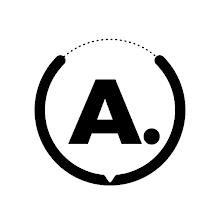 AktivoDownload
AktivoDownload1.0.143 / 40.88M
-
 Fetch MobiDownload
Fetch MobiDownload3.12.0 / 39.36M
-
 Wombo Ai ModDownload
Wombo Ai ModDownload2.0.20 / 58.00M
-
 M Series By MakkitvDownload
M Series By MakkitvDownload4.0.4 / 28.70M
 Latest Articles
Latest Articles
-

Kingsglory, a new publishing label, has revealed its inaugural project: Aniimo, an open-world action RPG announced during the Xbox Games Showcase. Developed by Pawprint Studio, the game is slated for a 2026 launch on mobile, PC, and Xbox Series X|S.K
Author : Aaliyah View All
-

Sony's annual Days of Play sale is a major event for PlayStation fans, offering significant discounts across the PS5 ecosystem. This includes everything from the console itself and controllers to games, accessories, and PlayStation Plus subscriptions
Author : Layla View All
-

A fun, casual offshoot of the hugely popular The Battle Cats seriesGather unique cosmetics and companions throughout your adventureRepeatedly knock down enemy towers to claim victoryReaching its 12th year is no surprise for The Battle Cats, a game th
Author : Emery View All
 Topics
Topics

Discover the best online shopping apps for seamless and convenient shopping experiences. This comprehensive review explores top-rated apps like ALDI SÜD Angebote & Prospekte for grocery deals, UNIQLO CA and UNIQLO MY for fashion, dahaboo for diverse products, FINN.no for Norwegian classifieds, Esdemarca for Spanish deals, Route for package tracking, Clicks for South African pharmacy needs, Carrefour Italia for Italian groceries, and B&H Photo Video for electronics. Find the perfect app to simplify your online shopping journey!
 Latest Apps
Latest Apps
-
Auto & Vehicles 11.12.29 / 32.5 MB
-
Lifestyle 3.1.2 / 4.70M
-
Photography 6.6 / 11.7 MB
-
Beauty 1.0.0.0 / 737.1 KB
-
Communication 7.5 / 121.10M
 Trending apps
Trending apps
 Top News
Top News
- MCU Role Yet to be Cast for Jon Hamm Nov 12,2024
- Silent Hill 2 Remake Devs Want to Prove That They've Evolved Nov 10,2024
- Dragon Pow teams up with hit anime Miss Kobayashi's Dragon Maid for new collab event Nov 02,2021
- Unreal Engine 6: Building a Unified Metaverse Dec 10,2024
- Sonic Fan-Made Game Has Serious Sonic Mania Vibes Jan 08,2025
- Stellar Blade Heats Up with Summer Update Aug 23,2023
- New Update Restores Helldivers 2, Halting Decline Nov 09,2024
- Roia Is the Latest Tranquil Mobile Game from Award-Winning Indie Studio Emoak Nov 12,2024
 Home
Home  Navigation
Navigation