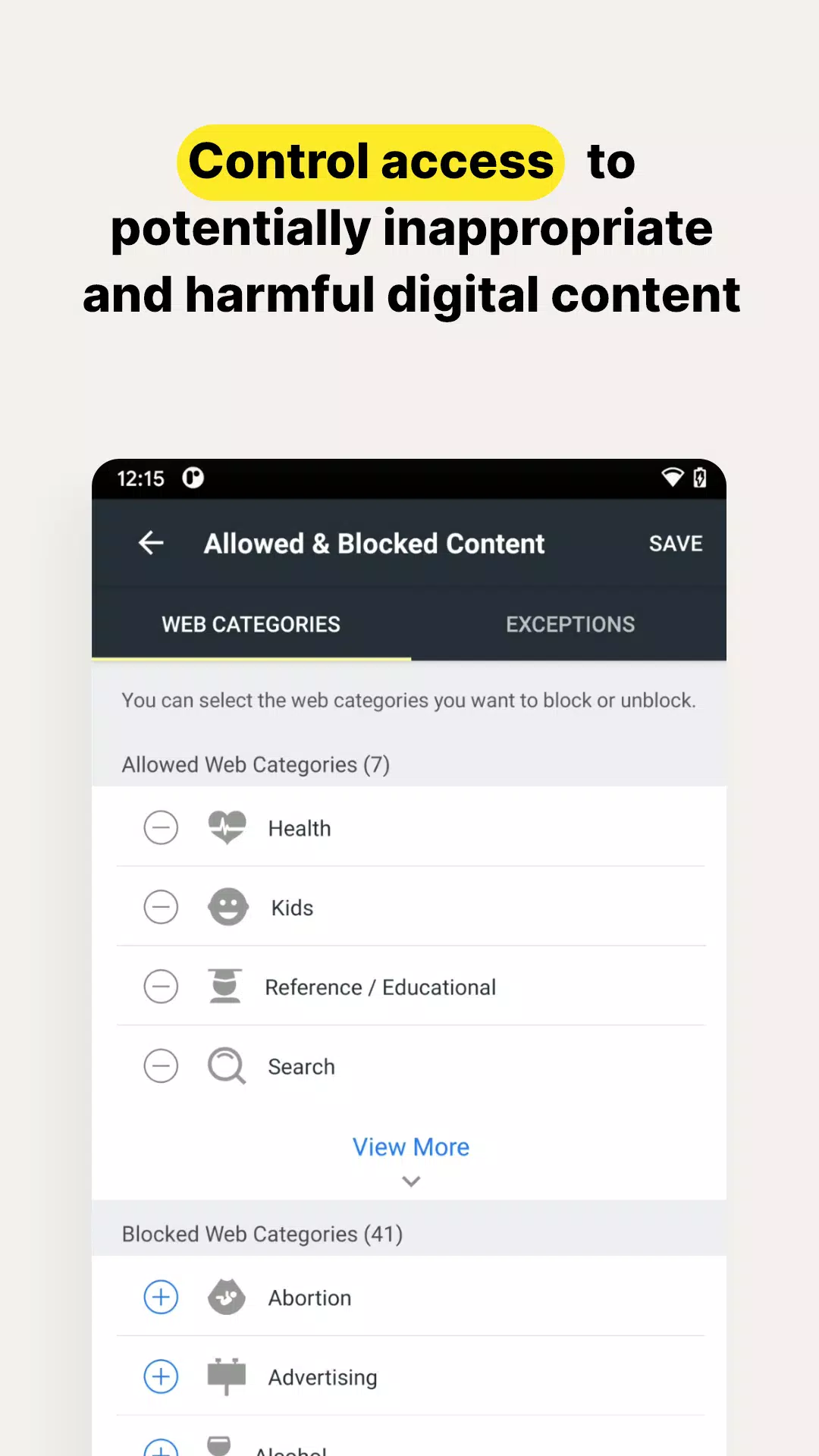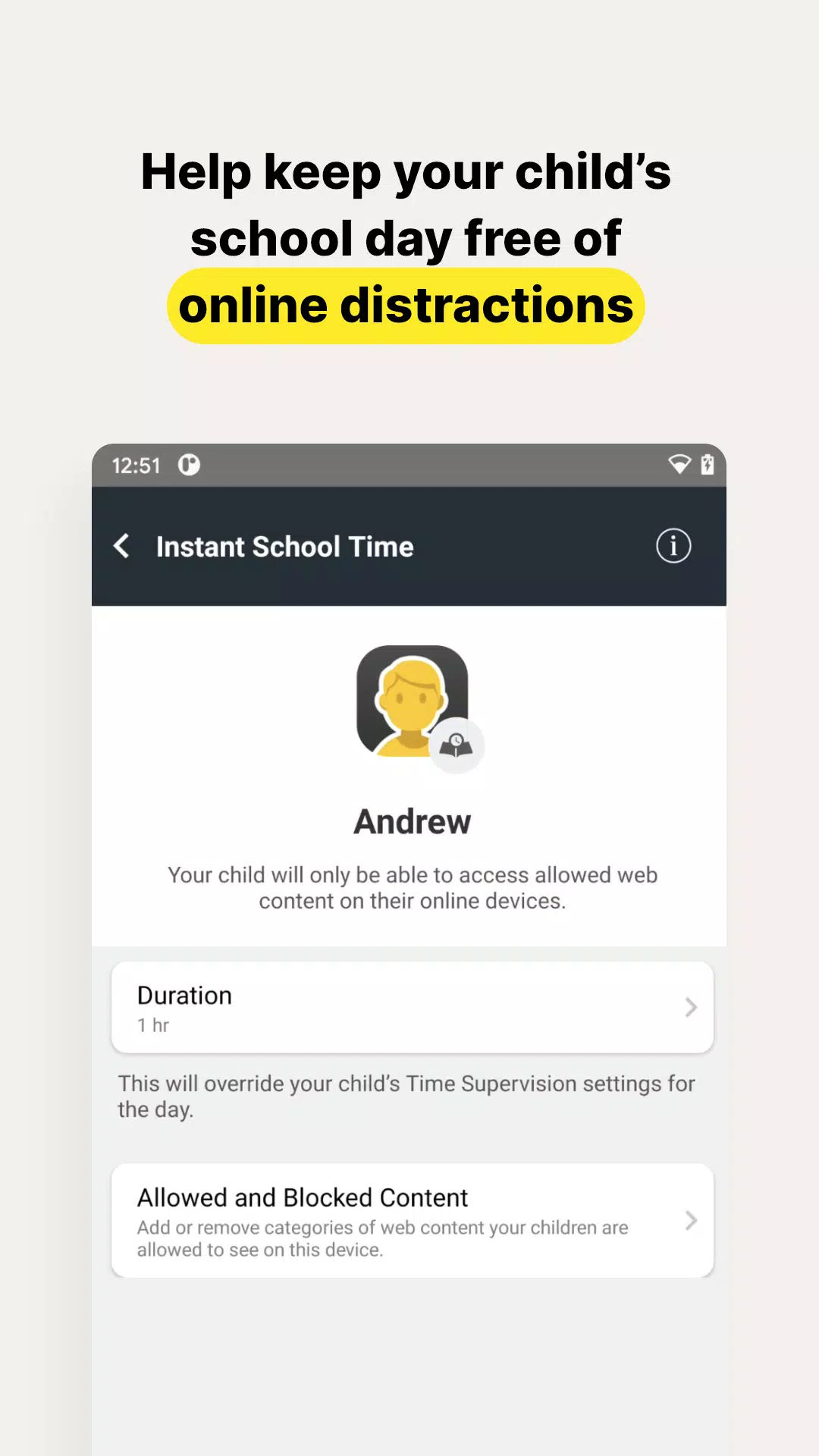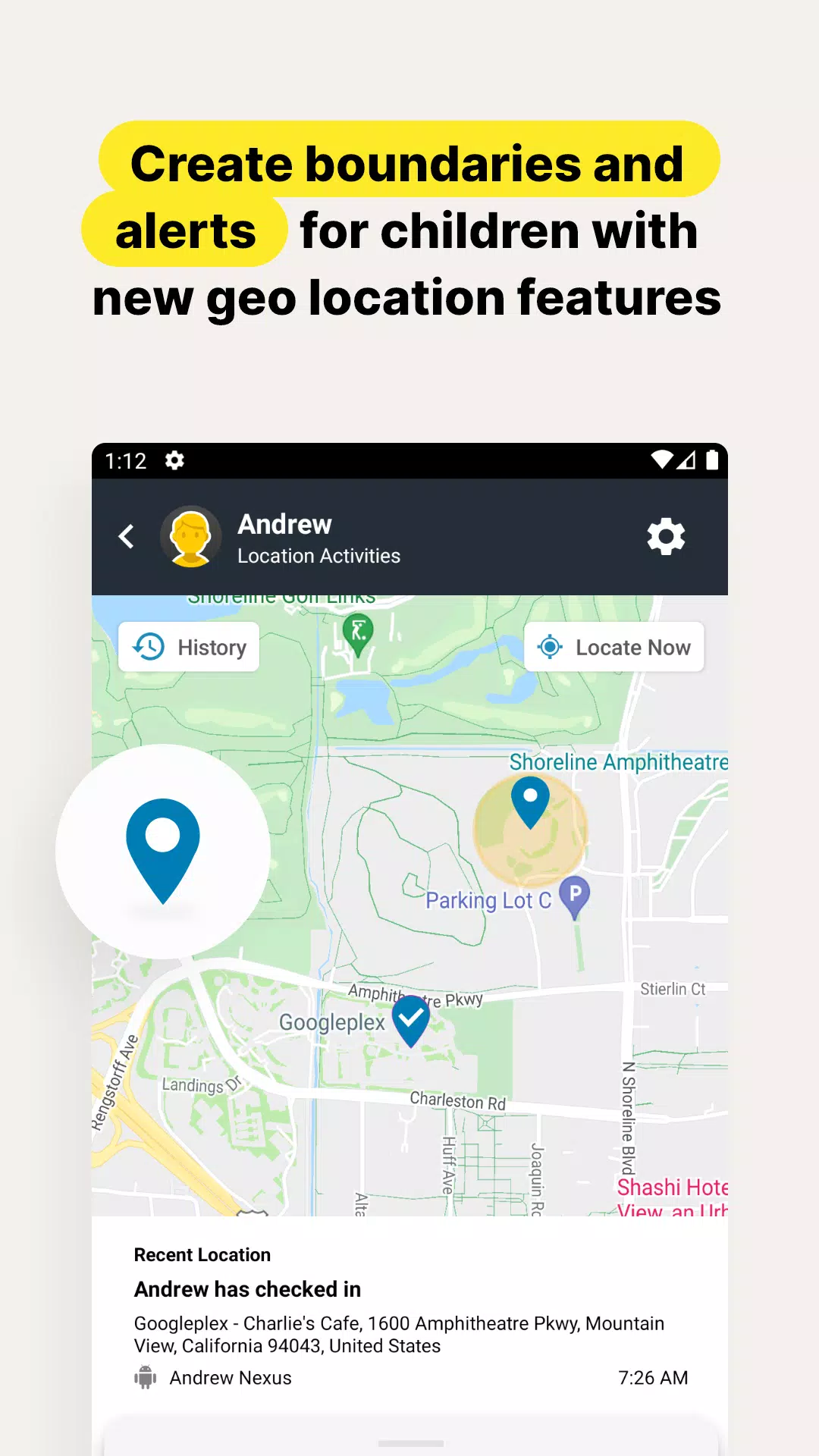Norton Family Parental Control
Category:Parenting Size:20.5 MB Version:7.8.1.25
Developer:NortonMobile Rate:3.5 Update:May 04,2025
 Application Description
Application Description
Norton Family is an essential tool for parents looking to manage the time their children spend online effectively. With a suite of features designed to promote safe, smart, and healthy online habits, Norton Family not only helps you monitor your children's digital activities but also aids in establishing a balanced online/offline life for your kids across various devices.
Whether your children are at home, in school, or on the move, Norton Family is there to ensure they remain focused on what matters most. Here's how Norton Family assists in creating a safer and more focused digital environment for your children:
- Monitor the Sites and Content Your Child Views: Norton Family makes the internet safer for your kids by keeping you informed about the websites they visit. You can also block harmful and inappropriate content, ensuring a safer online experience for your children.‡
Set Limits on Your Child's Internet Access: Help your kids maintain a healthy balance between online and offline activities by setting screen time limits. This feature is especially useful for managing remote learning sessions and ensuring your child isn't distracted during school hours or at bedtime.‡
Stay Informed About Your Child's Physical Location: Utilize Norton Family's geo-location feature to track your child's whereabouts. Receive alerts when they enter or leave specific areas you've set up, giving you peace of mind about their safety. (4) Here are some key features of Norton Family that parents can leverage to protect their child's online activities:
- Instant Lock: Give your kids a break from their devices with the Instant Lock feature, allowing them to refocus or join family time, like dinner. Your children can still be contacted, and they can communicate with each other while the device is locked.
Web Supervision: Allow your children to explore the internet safely with tools that block unsuitable websites while keeping you informed about their browsing activities. (6)
Video Supervision: Monitor the YouTube videos your kids watch on their PCs or mobile devices. Norton Family provides a list and snippets of videos, helping you decide when to have a conversation about content. (3)
Mobile App Supervision: Keep track of the apps your children download on their Android devices and choose which ones they can use. (5) Time Features:
- School Time: With remote learning becoming more common, Norton Family helps manage internet access to keep your child focused on educational content during school hours.
Location Features:
- Alert Me: Stay automatically updated on your child's location. Set specific times and dates to receive alerts about your child's device location. (2)
‡ Norton Family and Norton Parental Control can be installed and used on your child's Windows PC, iOS, and Android devices, though not all features are available on all platforms. Parents can monitor and manage their child's activities from any device – Windows PC (excluding Windows 10 in S mode), iOS, and Android – via our mobile apps or by signing into their account at my.Norton.com and selecting Parental Control via any browser.
‡‡ Requires your device to have an internet/data plan and be turned on.
1. Parents can sign in to my.Norton.com or family.Norton.com and select Parental Control to view their child's activity and manage settings from any supported browser on any device.
2. Location Supervision features are NOT available in all countries. Visit Norton.com for details. To work, the child's device must have Norton Family installed and be turned on.
3. Video Supervision monitors videos that your kids view on YouTube.com. It does not monitor or track YouTube videos that have been embedded in other websites or blogs.
4. Location Supervision requires activation before use.
5. Mobile app must be downloaded separately.
6. Norton Family uses AccessibilityService API to collect data about websites viewed through browsers on your child's device. It is also used to prevent the child from removing permissions without a parent's authentication.
Privacy Statement:
NortonLifeLock respects your privacy and is dedicated to safeguarding your personal data. See http://www.nortonlifelock.com/privacy for more information.
No one can prevent all cybercrime or identity theft.
 Screenshot
Screenshot
 Reviews
Post Comments
Reviews
Post Comments
 Apps like Norton Family Parental Control
Apps like Norton Family Parental Control
-
 Online MonitorDownload
Online MonitorDownload1.0.63 / 6.7 MB
-
 BabyTV - Kids Videos & SongsDownload
BabyTV - Kids Videos & SongsDownload9.2.7 / 33.9 MB
-
 NortoyDownload
NortoyDownload1.1.63 / 88.2 MB
-
 TubieDownload
TubieDownload1.1.1 / 50.2 MB
 Latest Articles
Latest Articles
-

Kingsglory, a new publishing label, has revealed its inaugural project: Aniimo, an open-world action RPG announced during the Xbox Games Showcase. Developed by Pawprint Studio, the game is slated for a 2026 launch on mobile, PC, and Xbox Series X|S.K
Author : Aaliyah View All
-

Sony's annual Days of Play sale is a major event for PlayStation fans, offering significant discounts across the PS5 ecosystem. This includes everything from the console itself and controllers to games, accessories, and PlayStation Plus subscriptions
Author : Layla View All
-

A fun, casual offshoot of the hugely popular The Battle Cats seriesGather unique cosmetics and companions throughout your adventureRepeatedly knock down enemy towers to claim victoryReaching its 12th year is no surprise for The Battle Cats, a game th
Author : Emery View All
 Topics
Topics

Discover the best online shopping apps for seamless and convenient shopping experiences. This comprehensive review explores top-rated apps like ALDI SÜD Angebote & Prospekte for grocery deals, UNIQLO CA and UNIQLO MY for fashion, dahaboo for diverse products, FINN.no for Norwegian classifieds, Esdemarca for Spanish deals, Route for package tracking, Clicks for South African pharmacy needs, Carrefour Italia for Italian groceries, and B&H Photo Video for electronics. Find the perfect app to simplify your online shopping journey!
 Latest Apps
Latest Apps
-
Auto & Vehicles 11.12.29 / 32.5 MB
-
Lifestyle 3.1.2 / 4.70M
-
Photography 6.6 / 11.7 MB
-
Beauty 1.0.0.0 / 737.1 KB
-
Communication 7.5 / 121.10M
 Trending apps
Trending apps
 Top News
Top News
- MCU Role Yet to be Cast for Jon Hamm Nov 12,2024
- Silent Hill 2 Remake Devs Want to Prove That They've Evolved Nov 10,2024
- Dragon Pow teams up with hit anime Miss Kobayashi's Dragon Maid for new collab event Nov 02,2021
- Unreal Engine 6: Building a Unified Metaverse Dec 10,2024
- Sonic Fan-Made Game Has Serious Sonic Mania Vibes Jan 08,2025
- Stellar Blade Heats Up with Summer Update Aug 23,2023
- New Update Restores Helldivers 2, Halting Decline Nov 09,2024
- Roia Is the Latest Tranquil Mobile Game from Award-Winning Indie Studio Emoak Nov 12,2024
 Home
Home  Navigation
Navigation