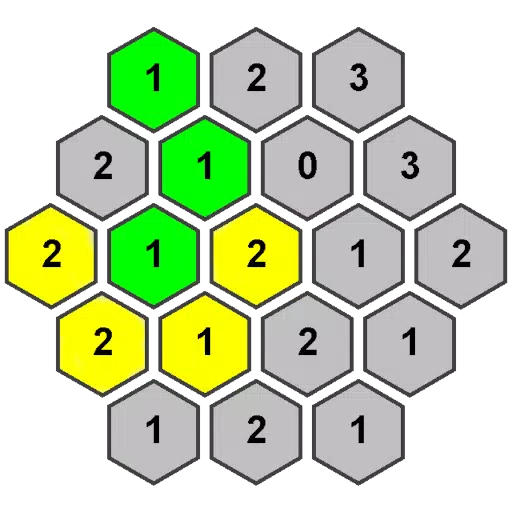Step into the mesmerizing world of Maidens Fantasy: LUST, an anime-inspired universe where magic and strategy intertwine. As a master, your goal is to rescue and assemble a team of over 100 uniquely designed maidens, each with distinct aesthetics and abilities. These maidens, crafted by celebrated artists and voiced by talented actors, are not only your allies but pivotal in your quest to restore harmony in a world threatened by dark forces.
The game seamlessly blends idle RPG mechanics with strategic gameplay. Its idle system allows your maidens to gather resources and gain experience even when you're offline, promoting steady progression without constant grinding. This guide provides essential tips and tricks for both new and veteran players to optimize their gameplay, covering character selection, elemental strategies, progression, and resource management.
Selecting the Right Maidens
At the beginning of the game, you'll choose from four primary classes:
- Mage: Specializes in magical attacks, delivering significant damage from a distance.
- Support: Offers healing and buffs to enhance team survivability.
- Warrior: Excels in close combat with high physical strength and a balanced offense and defense.
- Guard: Serves as the team’s shield, absorbing damage and protecting allies.
Select a class that matches your preferred playstyle and complements your team’s composition. For example, if you prefer dealing damage from afar, a Mage would be ideal.

Manage Resources Efficiently
Efficient resource management is vital for sustained progression. Prioritize spending on essential upgrades and avoid unnecessary expenditures to maintain a steady growth curve.
By applying these tips and tricks, you'll be well-equipped to navigate the enchanting world of Maidens Fantasy: LUST. Focus on creating a balanced team, leveraging elemental advantages, and managing resources effectively to conquer challenges and lead your maidens to victory.
For an enhanced gaming experience with better controls and performance, play Maidens Fantasy: LUST on PC using BlueStacks.
 Home
Home  Navigation
Navigation






 Latest Articles
Latest Articles
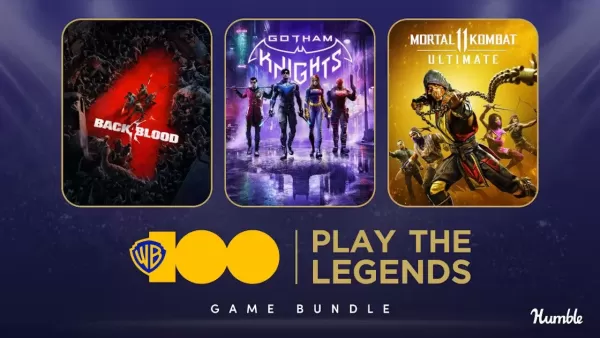








 Latest Games
Latest Games