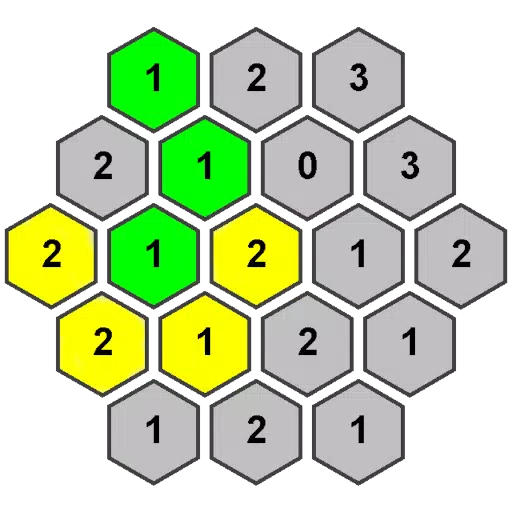Embark on an enchanting journey with Sky: Children of the Light, the open-world social adventure game crafted by thatgamecompany, renowned for their acclaimed titles Journey and Flower. Set sail on a breathtaking voyage across the ruins of a floating kingdom, delving into its rich history and uncovering the memories and culture of a lost civilization.
Experience this unique multiplayer adventure on your PC or laptop with BlueStacks, and enjoy exclusive features not available on smartphones, such as macro automation and multiple instances. Don't worry about the setup; it's quick and easy! This comprehensive guide will walk you through the simple steps to download and install Sky: Children of the Light on PC and Mac using BlueStacks. Get ready to spread hope, illuminate the stars, and forge unforgettable bonds as you soar through this captivating virtual realm on a larger screen!
How to Install Sky: Children of the Light on PC
- Visit the game’s page and click the “Sky: Children of the Light” button.
- Download and install BlueStacks on your PC.
- Open BlueStacks and sign in to your Google Play account.
- Launch the game and dive into Sky: Children of the Light!
Already Have BlueStacks Installed?
- Open BlueStacks on your PC.
- Use the search bar on the home screen to find “Sky: Children of the Light.”
- Select the game from the search results.
- Install the game and wait for it to be ready.
- Launch the game and begin your journey through the ethereal world of Sky: Children of the Light!
Minimum System Requirements
To ensure smooth and uninterrupted gameplay, your PC must meet certain specifications. These requirements help avoid lag, crashes, and other performance issues, allowing you to fully immerse yourself in the adventure. Here are the minimum system requirements to get started:
- OS: Windows 7 or higher.
- Processor: Intel or AMD processor.
- RAM: At least 4GB.
- Storage: A minimum of 5GB free disk space.
- Graphics: Updated graphics drivers.
- Permissions: Administrator access.
In Sky: Children of the Light, you'll assume the role of a Child, a mysterious being adorned with a cape, embarking on an extraordinary quest through a breathtaking and ethereal world. The game emphasizes bringing players together in an online multiplayer setting, where they can interact, share experiences, and collaborate to overcome challenges and solve puzzles.

Since its launch, Sky: Children of the Light has cultivated a dedicated and passionate fan base worldwide. Its popularity stems from its emotional depth, the sense of wonder it evokes, and its focus on collaboration over competition. The online multiplayer feature fosters connections with strangers, often leading to lasting friendships and heartwarming interactions. The game's nurturing community has been key to its ongoing success, with players organizing events, sharing fan art, and assisting newcomers on their adventures.
Sky: Children of the Light transcends the typical gaming experience, serving as a beautiful testament to the power of connection and unity in a digital world. With its captivating visuals, emotional storytelling, and emphasis on friendship, the game has resonated deeply with players globally. As the journey continues, both new and veteran players will remain captivated by the enchanting world of Sky: Children of the Light. Enjoy playing Sky: Children of the Light on your PC or laptop with BlueStacks!
 Home
Home  Navigation
Navigation






 Latest Articles
Latest Articles
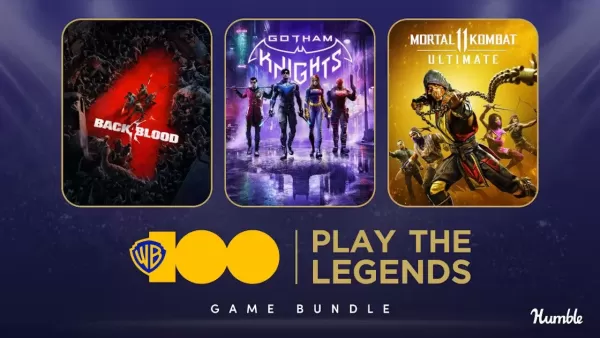








 Latest Games
Latest Games