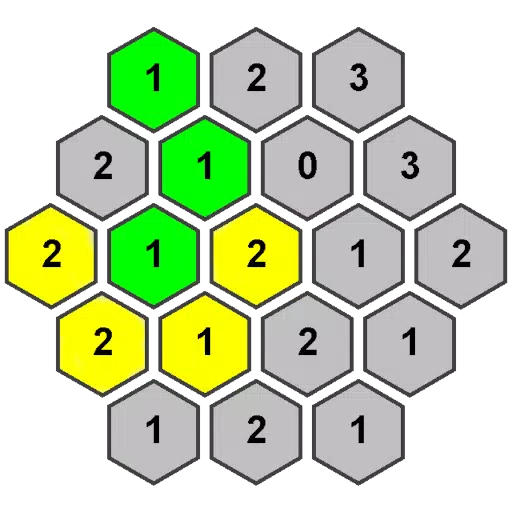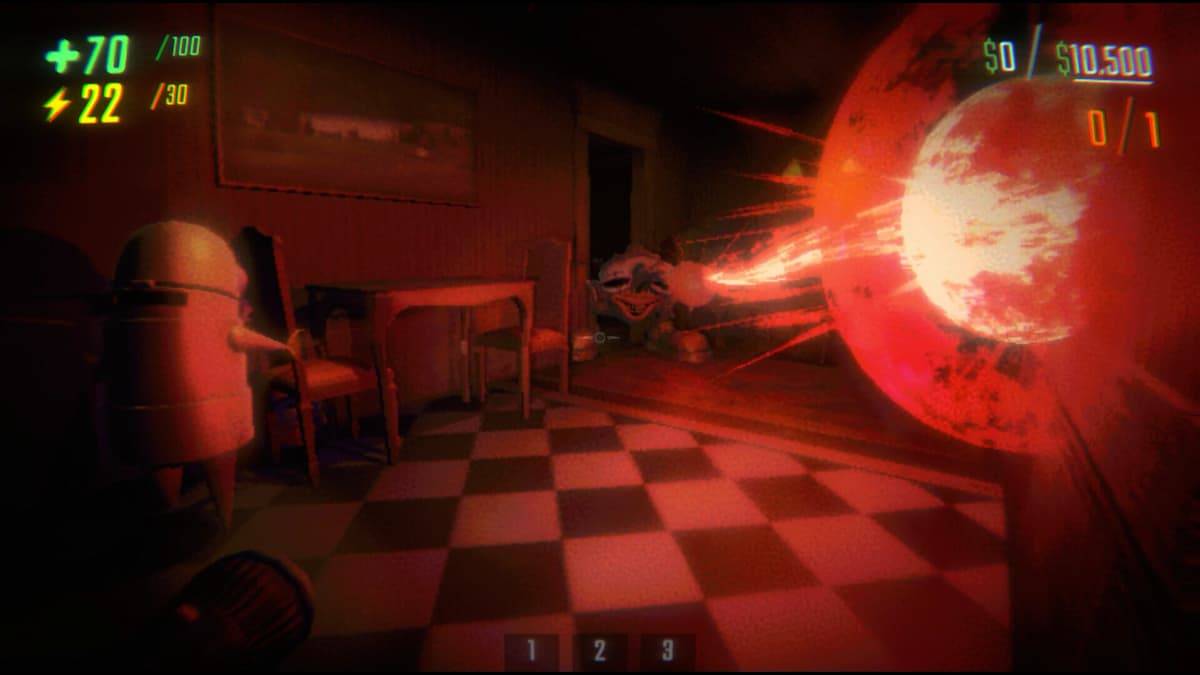
For fans of online multiplayer horror games like *Content Warning* and *Lethal Company*, *R.E.P.O.* offers a familiar yet enhanced experience. One key improvement? The ability to significantly increase the number of players in your squad. This guide shows you how to utilize the lobby size mod in *R.E.P.O.*
Installing the More Players Mod in R.E.P.O.
R.E.P.O.'s default lobby size is six players, but you can expand that limit. This requires the BepInEx mod framework. Follow these steps:
- Download and install BepInEx: Obtain BepInEx from Thunderstore. This is the essential modding tool.
- Download the More Players mod: Download the "More Players" mod from Thunderstore.
- Install the mod: Extract the downloaded .zip file. Locate the "plugins" folder within the archive and copy it into the BepInEx directory located in your R.E.P.O. game files.
That's it! The More Players mod is now installed. Let's move on to adjusting the lobby size.
How to Increase Lobby Size
To change the maximum number of players, you need to modify a configuration file:
- Locate the config folder: Open the BepInEx config folder within your R.E.P.O. game directory.
- Edit the config file: Open the
zelofi.MorePlayers.cfgfile using Notepad (or a similar text editor). - Adjust the player limit: Find the line that says
Maximum Playersand change the numerical value to your desired lobby size. For example, to accommodate eight players, set it to8. - Save and launch: Save the changes to the
zelofi.MorePlayers.cfgfile and launch R.E.P.O.
Caution: Setting the player limit too high might cause the game to crash. Start with a moderate increase and adjust as needed.
That’s how to use the lobby size mod in R.E.P.O. For more R.E.P.O. tips, strategies, monster guides, and more, check out The Escapist!
 Home
Home  Navigation
Navigation






 Latest Articles
Latest Articles










 Latest Games
Latest Games