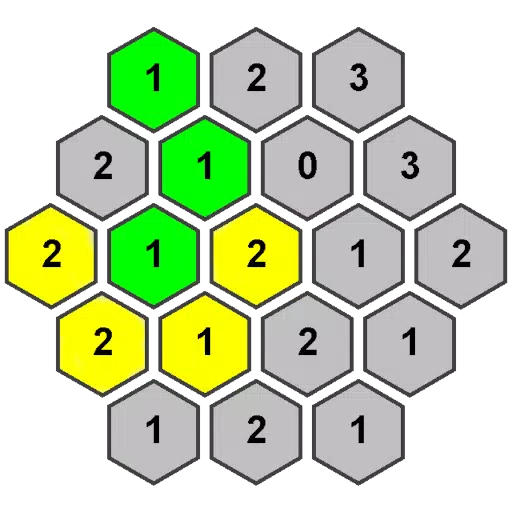In *Project Zomboid*, the vastness of the playable map might tempt players to embark on epic journeys on foot. However, unless you're up for a challenge run, it's more practical to utilize the game's vehicles. Many cars still function, and even if you can't find the keys, you can always hotwire them to secure a convenient ride.
Hotwiring a car in *Project Zomboid* is simpler than it might seem, requiring just a few button presses. Yet, to embark on your journey of collecting cars, there are specific requirements you must meet. You don't need the best build to accomplish this, but keeping these prerequisites in mind is crucial before you start jacking vehicles.
How Does Hotwiring Work in Project Zomboid?

Successfully hotwiring a car in *Project Zomboid* allows you to drive it as long as it remains fueled and in good condition, even without the keys. However, before you can enjoy this freedom, **you must achieve at least Level 1 in Electrical and Level 2 in Mechanics skills**. Alternatively, choosing the Burglar occupation during character creation bypasses these skill requirements, enabling you to hotwire vehicles right away.
How to Hotwire a Car in Project Zomboid
Once you meet the necessary requirements, follow these steps to hotwire any functional vehicle:
- Enter the vehicle.
- Open the vehicle radial menu (default key is V).
- Select the Hotwire option and wait for a few seconds.
After your character completes the hotwiring process, press W to start the engine. Remember, not all vehicles will have fuel, so it's wise to keep some gas on hand in *Project Zomboid*.
How to Level Electrical and Mechanical Skills
If you prefer not to start as a Burglar, you can manually increase your Electrical and Mechanical skill levels through specific in-game activities. To gain XP for these skills, consider the following:
- Electrical: Dismantle electronics like digital watches, radios, and televisions.
- Mechanics: Remove and reinstall mechanical parts.
Additionally, reading books and magazines can boost your skill levels. These items can be found while exploring homes and commercial establishments. Check mailboxes, storage sheds, and bookshelves for plenty of readable items during your looting sessions. If you're an admin hosting a *Project Zomboid* server and wish to grant players skill XP directly, use the "/addxp" command and follow the syntax provided in the chat box.
For dismantling or installing, you'll need a screwdriver or an appropriate tool. To remove parts of a vehicle, right-click on the desired part and select the Vehicle Mechanics option.
 Home
Home  Navigation
Navigation






 Latest Articles
Latest Articles










 Latest Games
Latest Games