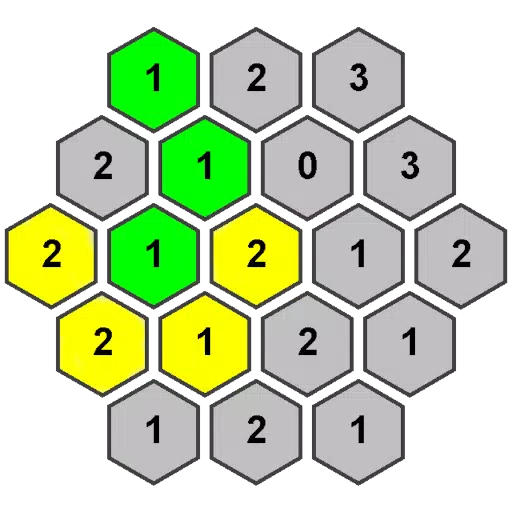Maximize Your Ragnarok M: Classic Experience: A Swift MVP Card Rerolling Guide
This guide provides a streamlined, five-minute method for efficiently rerolling MVP cards in Ragnarok M: Classic, boosting your character's abilities and in-game wealth. Follow these steps sequentially to avoid delays or failures. (Got questions? Join our Discord community for support!)
Rapid Level 10 Advancement
Start with a fresh account or an alternate character. Head straight to the frontier area and prioritize reaching level 10. Utilize the "New Beginnings" event to obtain a Meteoric Chain; this item significantly accelerates experience gain, enabling you to reach level 10 within 3-4 minutes. Using the Meteoric Chain is crucial for efficient rerolling.
Redeem Active Codes
Once level 10 is achieved, access the settings menu and input available reroll codes. Accuracy is paramount; these codes are time-sensitive. If a code fails initially, retry until successful. Claim all rewards. Check our blog for an updated list of active codes.
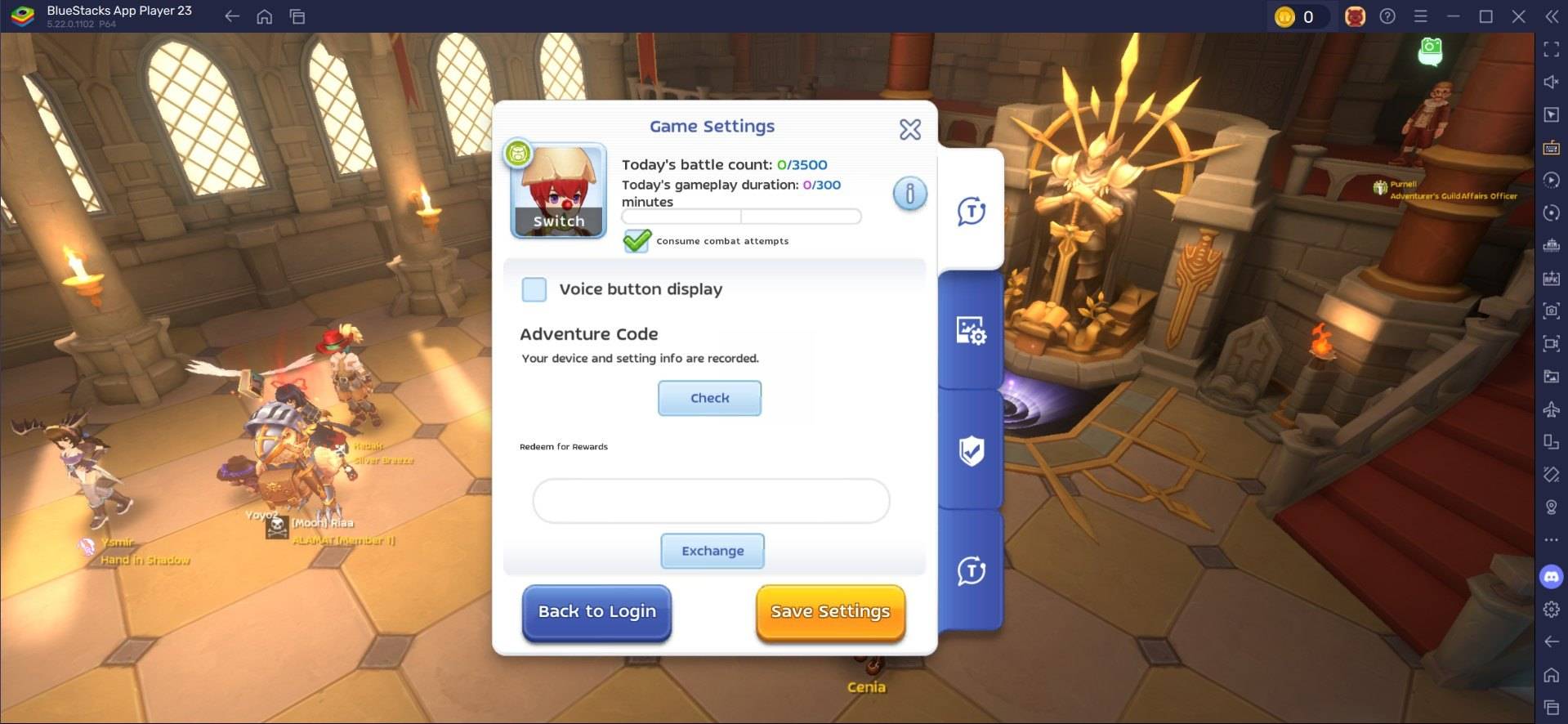
Profit from MVP Cards
Upon acquiring a valuable MVP card (e.g., Moonlight Flower, often fetching 20,000-30,000 Zeny), use the in-game Exchange to sell or trade it. Explore strategies like Ghost Trading to maximize profits.
Accelerated Rerolling with BlueStacks
Enhance your rerolling efficiency with BlueStacks. Its Multi-Instance Manager lets you create multiple instances (each acting as a separate Android device). Clone your current instance to avoid reinstalling the game repeatedly. Create as many instances as your system can handle, then use the Instance Sync feature, designating one as the "master" instance. Control all instances simultaneously by performing actions on the master instance. Use guest accounts for each instance, then bind your desired account after a successful reroll. Enjoy the larger screen, keyboard, and mouse controls BlueStacks offers.
 Home
Home  Navigation
Navigation






 Latest Articles
Latest Articles










 Latest Games
Latest Games