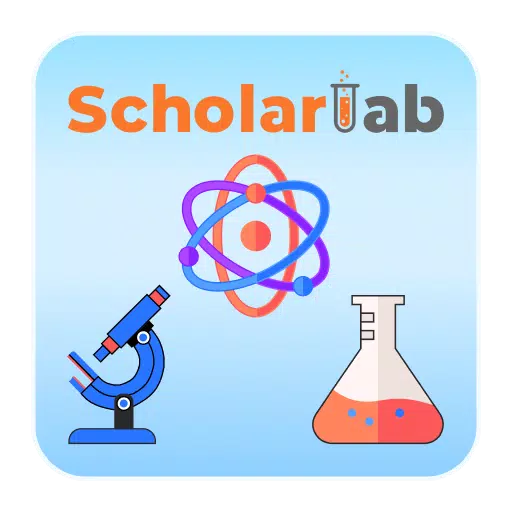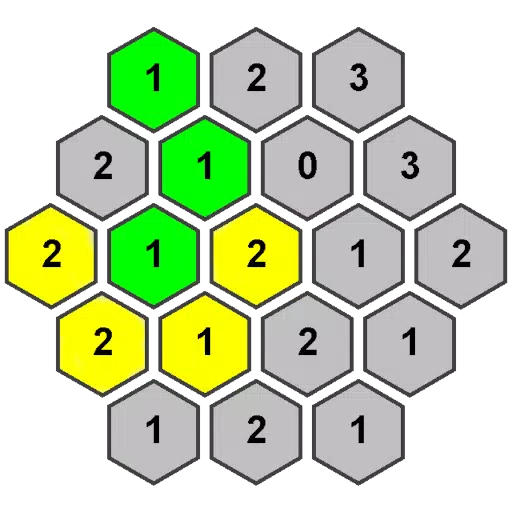Unlock Amazing Rewards in Mini Heroes: Magic Throne with Redeem Codes!
Boost your adventure in Mini Heroes: Magic Throne with exclusive rewards by redeeming special codes. This guide provides a simple walkthrough for claiming these bonuses and troubleshooting any issues you might encounter. Need help with the game? Join our Discord community for support and discussions!
Active Mini Heroes: Magic Throne Redeem Codes:
X6D8HN8D7EBDPLG9VT
How to Redeem Codes:
Redeeming codes is easy! Follow these steps:
- Complete the Tutorial: Ensure you've finished the game's tutorial before attempting to redeem any codes.
- Navigate to the Redeem Code Section: Access the game menu, then go to Settings > Account > Redeem Code.
- Enter the Code: Carefully input the code precisely as it appears. Remember, codes are case-sensitive.
- Claim Your Rewards: Upon successful redemption, you'll receive your exclusive rewards, which may include unique Proxyans, items, and other in-game bonuses.
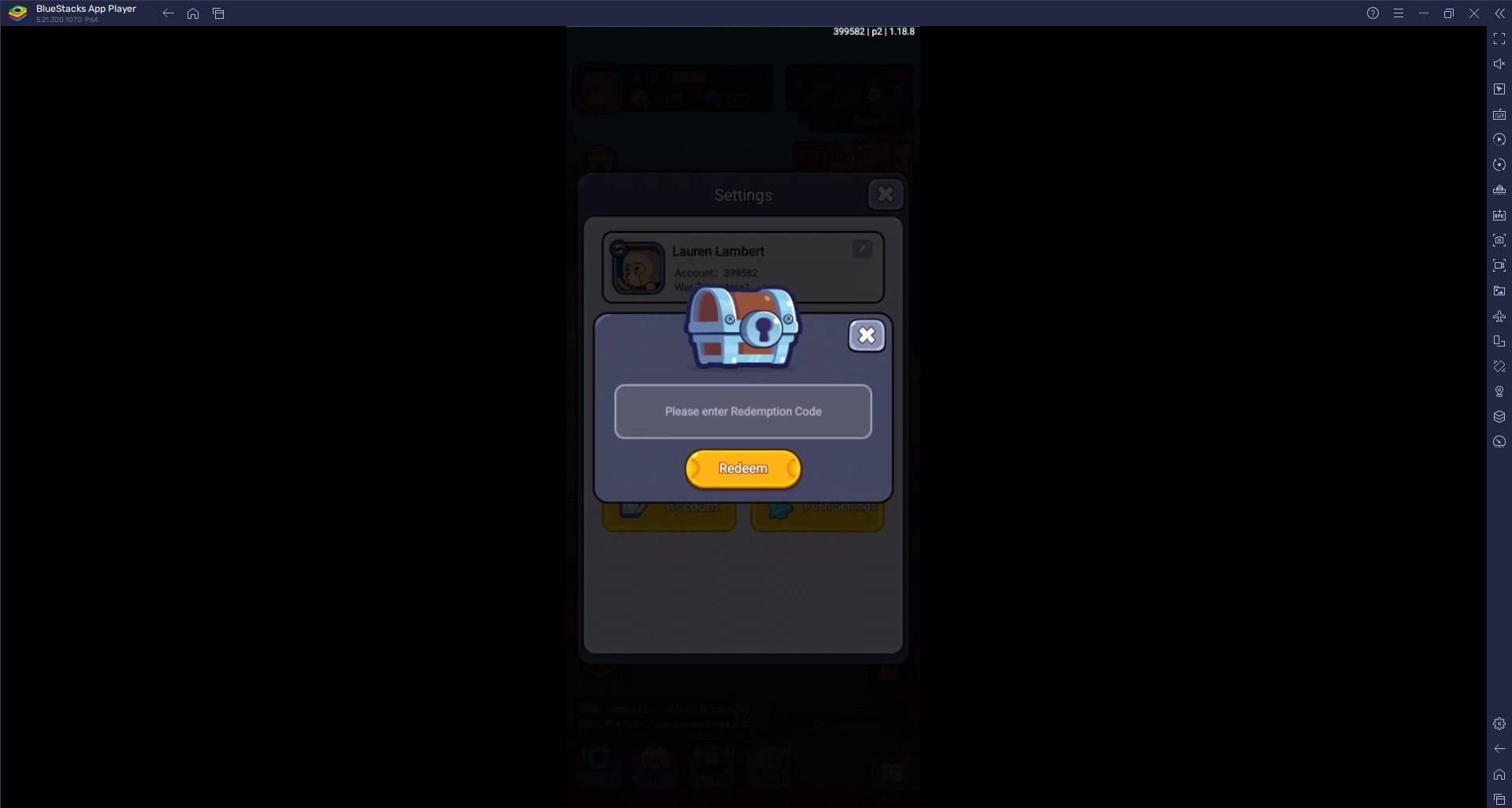
Troubleshooting Redeem Codes:
If a code isn't working, try these solutions:
- Verify the Code: Double-check for typos, extra spaces, or incorrect capitalization.
- Check the Expiration Date: Many codes have limited validity periods.
- Review Code Restrictions: Some codes might be region-locked or require a specific player level.
- Contact Support: If problems persist, contact Mini Heroes: Magic Throne's customer support for assistance.
For an enhanced gaming experience, consider playing Mini Heroes: Magic Throne on PC with BlueStacks.
 Home
Home  Navigation
Navigation






 Latest Articles
Latest Articles










 Latest Games
Latest Games