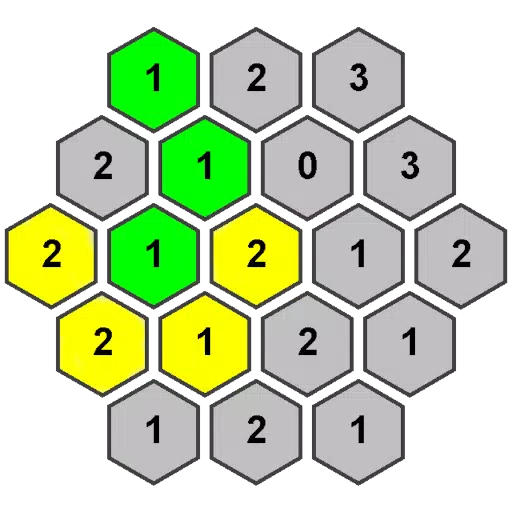MU Immortal captures the essence of the classic MMORPG experience that fans cherish—level grinding, stat refinement, and crafting your ultimate character. Designed for mobile, the game truly comes to life on PC when played through BlueStacks, offering a suite of tools that enhance every aspect of your gameplay, making it not just smoother, but also more enjoyable. These tools go beyond basic enhancements, enabling you to play smarter, not harder, by customizing controls and managing multiple characters simultaneously.
In this comprehensive guide, we'll explore key BlueStacks features and demonstrate how they seamlessly integrate with MU Immortal. Whether you're a beginner or a seasoned player engaged in offline farming, these tools can significantly elevate your gaming strategy.
Customize Your Controls and Shortcuts With the Keymapping Tool
The Keymapping Tool stands out as one of the most useful features in BlueStacks, particularly for a game like MU Immortal where managing skills, potions, and navigating menus is a constant task. Although the game's design caters to touchscreen controls, switching to a keyboard and mouse setup provides superior precision and faster access to critical functions.

This feature is particularly beneficial for those engaged in offline farming across multiple accounts. Setting up each character correctly before logging off ensures that none of them lag behind, keeping your resource generation consistent and efficient.
MU Immortal streamlines gameplay with features like auto-play and offline farming, but there's always potential to optimize your gameplay further. That's where BlueStacks on PC becomes invaluable, offering tools that perfectly complement the game's mechanics and requirements.
If you're currently enjoying MU Immortal or considering diving in, don't limit yourself to mobile constraints. Download BlueStacks for a more refined, faster, and customizable gaming experience on PC. You'll find yourself spending less time managing the grind and more time relishing the game itself.
 Home
Home  Navigation
Navigation






 Latest Articles
Latest Articles

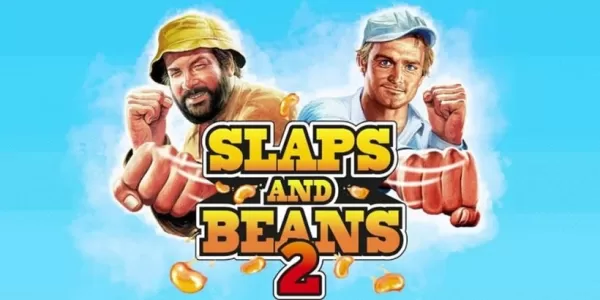








 Latest Games
Latest Games