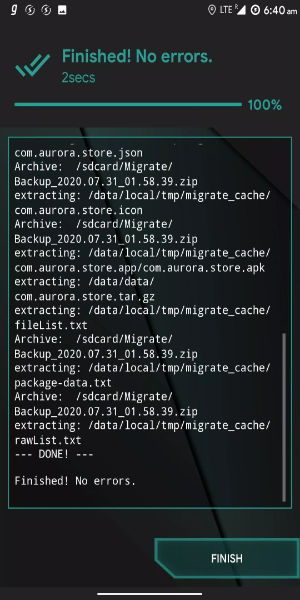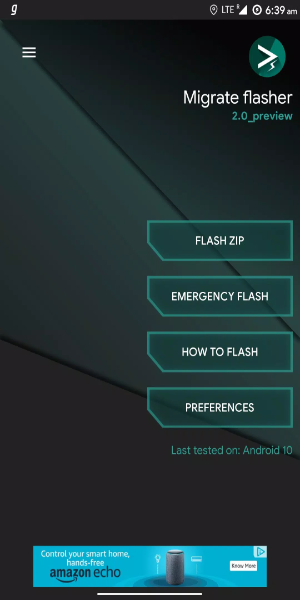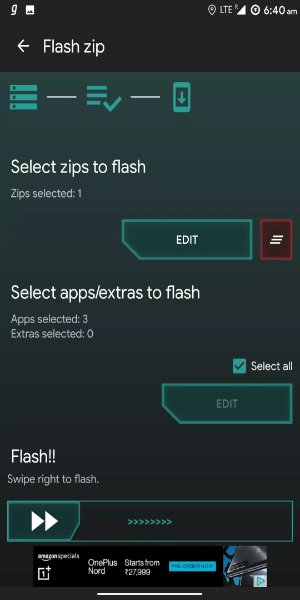Migrate Flasher
Category:Tools Size:10.26M Version:v3.0
Developer:BaltiApps Rate:4.4 Update:Dec 12,2024
 Application Description
Application Description
Migrate Flasher is your go-to tool for effortlessly flashing backups from the Migrate app, providing an alternative to TWRP for devices without custom recovery. This app ensures smooth and efficient restoration of applications and data, addressing potential issues during the flashing process.
Key Features and Advantages:
- Alternative to Twrp for Backup Flashing: Migrate Flasher offers a specialized solution for flashing backups from Migrate, serving as a reliable alternative to TWRP. This empowers users to efficiently restore backups without the need for custom recovery, enhancing convenience and accessibility.
- Enhanced Data Restoration: While Migrate Helper focuses on restoring apps and data, Migrate Flasher streamlines the flashing process. It simplifies the task of transferring backups, optimizing efficiency and reliability for users.
- Broad Device Compatibility: Designed for devices lacking proper custom recoveries, Migrate Flasher enables seamless data management through Migrate. It caters to a wide range of devices, ensuring compatibility and functionality across various Android platforms.
- Intuitive User Interface: Featuring an intuitive design, Migrate Flasher ensures ease of navigation and usability. It simplifies complex flashing procedures, making it accessible even to users with limited technical expertise.
How to Use:
- Ensure Backup Creation: Before initiating any operations with Migrate Flasher, it's crucial to prioritize creating a backup using Migrate. This step ensures all current data and settings are securely stored, mitigating the risk of data loss during the flashing process.
- Attentively Follow Prompts: To Achieve seamless and successful backup flashing, it's essential to carefully follow the prompts and instructions provided within Migrate Flasher. Paying attention to these prompts ensures each step of the flashing procedure is executed correctly and efficiently.
- Verify Device Compatibility: Before proceeding with backup operations using Migrate Flasher, it's advisable to verify that your device meets the compatibility requirements. Checking device compatibility helps prevent potential issues that may arise during the flashing process, ensuring smooth functionality and reliable performance.
- Double-Check Connections and Settings: Ensure your device is properly connected to a stable internet connection and power source before using Migrate Flasher. This precautionary step helps minimize interruptions and ensures consistent operation throughout the backup flashing process.
- Consider Data Security Measures: Implement additional data security measures, such as enabling encryption or password protection for backups created with Migrate Flasher. These measures enhance data privacy and safeguard sensitive information stored on your device.
Enjoy Migrate Flasher on Android Now
In conclusion, Migrate Flasher stands out as a valuable tool for users seeking an alternative to TWRP for flashing backups from Migrate. With its focus on seamless data restoration, broad device compatibility, and user-friendly interface, Migrate Flasher enhances the efficiency and reliability of backup management on Android devices. Simplify your backup flashing process and ensure data security by downloading Migrate Flasher today.
 Screenshot
Screenshot
 Reviews
Post Comments
Reviews
Post Comments
 Apps like Migrate Flasher
Apps like Migrate Flasher
-
 VPN XLock - Secure Shield VPNDownload
VPN XLock - Secure Shield VPNDownload2.6.100 / 17.00M
-
 AfrCards-Sell your Gift CardsDownload
AfrCards-Sell your Gift CardsDownload1.0.5 / 5.11M
-
 Gaming VPN | Cleaner & BoosterDownload
Gaming VPN | Cleaner & BoosterDownload6.0 / 22.63M
-
 Remote Control for RokuTVDownload
Remote Control for RokuTVDownload1.4.1 / 27.47M
 Latest Articles
Latest Articles
-

Kingsglory, a new publishing label, has revealed its inaugural project: Aniimo, an open-world action RPG announced during the Xbox Games Showcase. Developed by Pawprint Studio, the game is slated for a 2026 launch on mobile, PC, and Xbox Series X|S.K
Author : Aaliyah View All
-

Sony's annual Days of Play sale is a major event for PlayStation fans, offering significant discounts across the PS5 ecosystem. This includes everything from the console itself and controllers to games, accessories, and PlayStation Plus subscriptions
Author : Layla View All
-

A fun, casual offshoot of the hugely popular The Battle Cats seriesGather unique cosmetics and companions throughout your adventureRepeatedly knock down enemy towers to claim victoryReaching its 12th year is no surprise for The Battle Cats, a game th
Author : Emery View All
 Topics
Topics

Discover the best online shopping apps for seamless and convenient shopping experiences. This comprehensive review explores top-rated apps like ALDI SÜD Angebote & Prospekte for grocery deals, UNIQLO CA and UNIQLO MY for fashion, dahaboo for diverse products, FINN.no for Norwegian classifieds, Esdemarca for Spanish deals, Route for package tracking, Clicks for South African pharmacy needs, Carrefour Italia for Italian groceries, and B&H Photo Video for electronics. Find the perfect app to simplify your online shopping journey!
 Latest Apps
Latest Apps
-
Auto & Vehicles 11.12.29 / 32.5 MB
-
Lifestyle 3.1.2 / 4.70M
-
Photography 6.6 / 11.7 MB
-
Beauty 1.0.0.0 / 737.1 KB
-
Communication 7.5 / 121.10M
 Trending apps
Trending apps
 Top News
Top News
- MCU Role Yet to be Cast for Jon Hamm Nov 12,2024
- Silent Hill 2 Remake Devs Want to Prove That They've Evolved Nov 10,2024
- Dragon Pow teams up with hit anime Miss Kobayashi's Dragon Maid for new collab event Nov 02,2021
- Unreal Engine 6: Building a Unified Metaverse Dec 10,2024
- Sonic Fan-Made Game Has Serious Sonic Mania Vibes Jan 08,2025
- Stellar Blade Heats Up with Summer Update Aug 23,2023
- New Update Restores Helldivers 2, Halting Decline Nov 09,2024
- Roia Is the Latest Tranquil Mobile Game from Award-Winning Indie Studio Emoak Nov 12,2024
 Home
Home  Navigation
Navigation