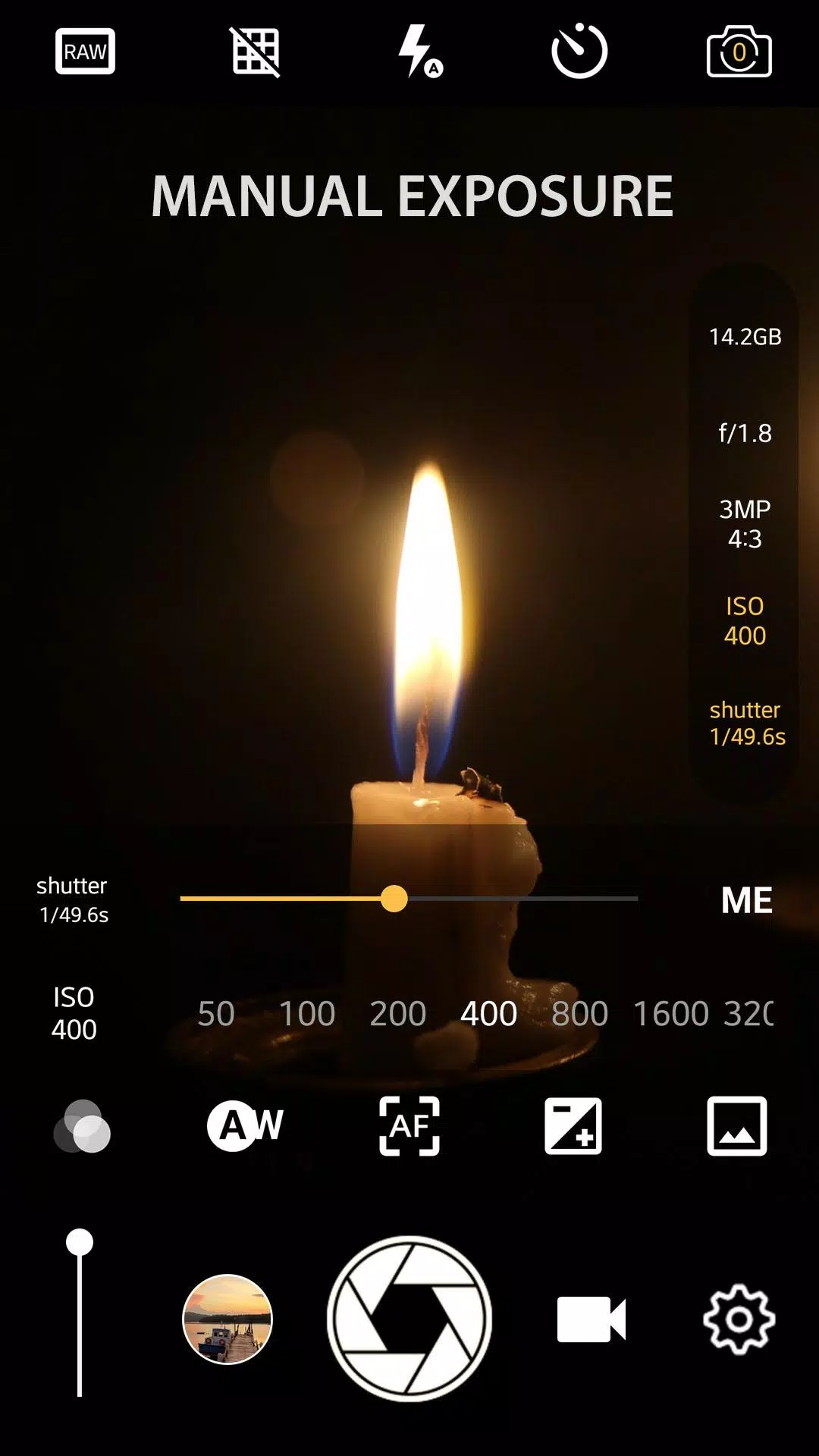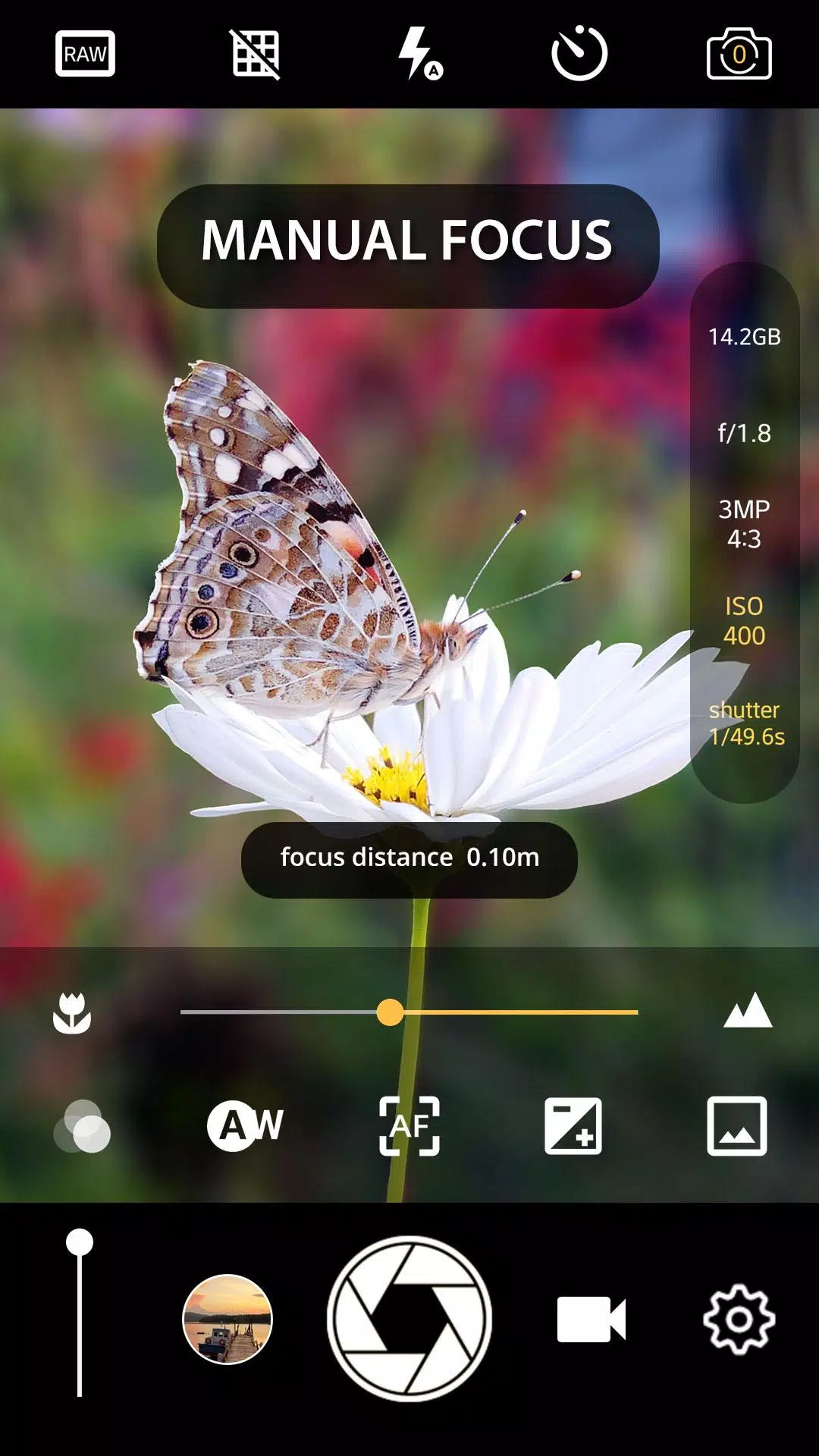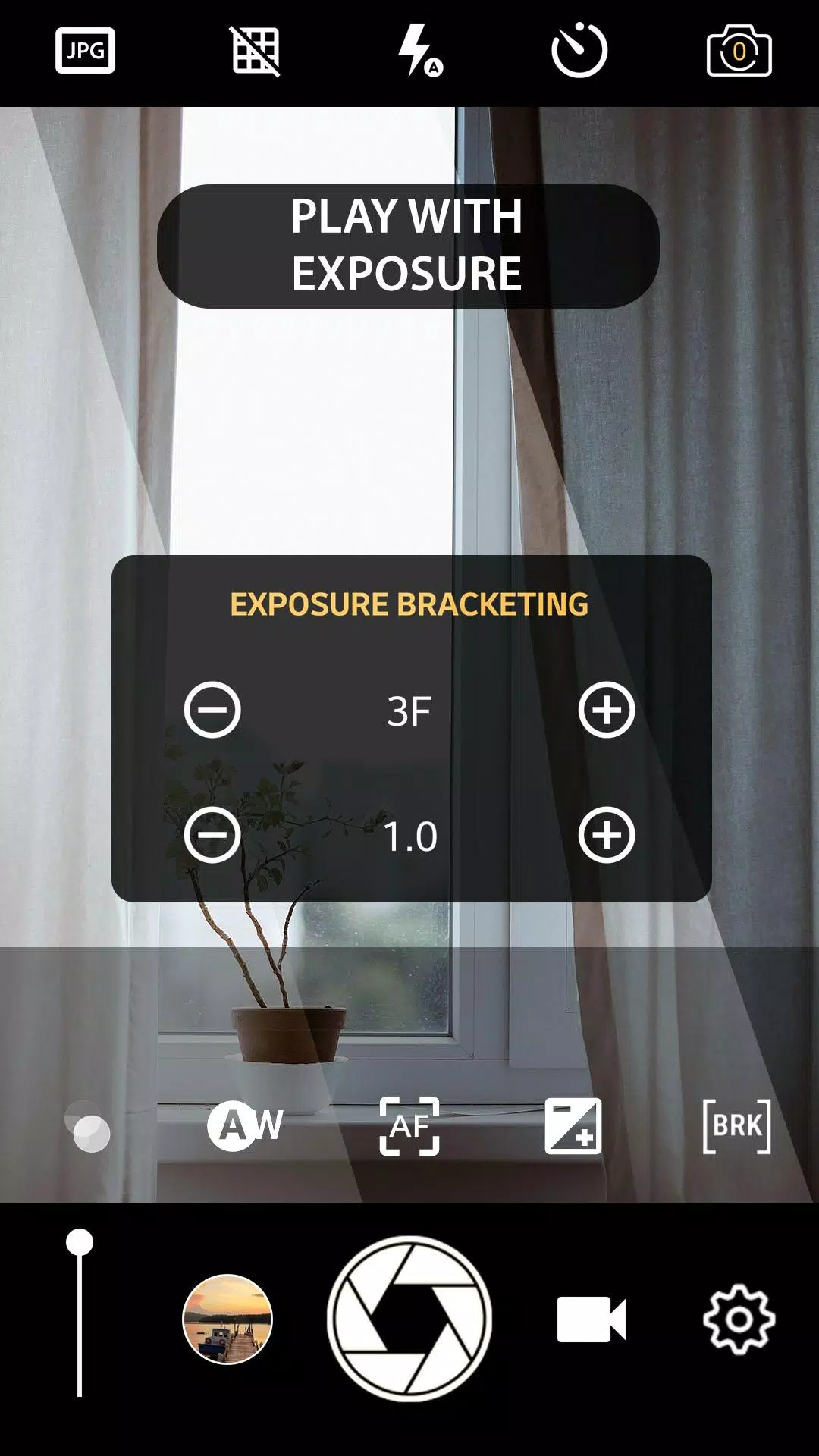Manual Camera: DSLR Camera Pro
Category:Photography Size:5.82MB Version:1.15
Developer:Lenses Inc. Rate:4.0 Update:May 03,2025
 Application Description
Application Description
Ready to elevate your mobile photography game? The Manual Camera DSLR app is here to transform your smartphone into a professional-grade camera, offering you full manual control over settings like ISO, shutter speed, exposure, and manual focus. With these advanced features at your fingertips, you're set to capture stunning photos and record videos in breathtaking 4K UHD resolution.
☆ DSLR Camera HD Professional Key Features: ☆
✓ Control Exposure - Fine-tune your shots to achieve the perfect balance of light and dark.
✓ Control White Balance - Adjust the color temperature to match your environment for true-to-life colors.
✓ Manual ISO* - Set the sensitivity of your camera's sensor to light, giving you control over the graininess of your photos.
✓ Manual Focus* - Take control of what's sharp and what's not, just like a pro photographer.
✓ Control Shutter Speed* - Freeze fast action or create artistic motion blur with precise shutter speed adjustments.
✓ Save RAW Photos* - Capture all the detail your camera can see, perfect for editing later.
✓ Real-Time Filters/Color Effects - Apply creative touches to your photos on the fly.
✓ 4K Camera Recording - Record stunning high-definition videos on supported devices.
✓ Timelapse/Fast Motion Video - Create dynamic time-lapse sequences that captivate your audience.
✓ Slow Motion Video* - Capture life's fleeting moments in dramatic slow motion.
✓ Set Video Frame Rate and Bit Rate - Customize your video settings for the perfect recording quality.
✓ Intervalometer/Interval Shot - Automate your photography with timed shots.
✓ Geotagging - Add location data to your photos and videos.
✓ Photo Stamping - Stamp your images with date, time, and custom text for easy organization and personalization.
*Requires Android 5.0+ with Camera2API enabled by the phone manufacturer.
This app boasts a swift camera performance, allowing you to snap numerous photos at set intervals in burst mode. This is invaluable for creating stop-motion or time-lapse videos. With options like manual exposure lock, manual ISO, white balance, and various grid views like the golden ratio, you can achieve the pinnacle of DSLR photography right from your phone.
Additional DSLR Camera Professional Features:
- Burst camera mode with configurable delay for stop-motion or time-lapse creation.
- Face detection and facial recognition for perfect portraits.
- Front and back camera selection with the option to save RAW photos using the rear camera.
- Professional camera features including scene mode, focus mode, burst mode, color effects, white balance, and manual exposure lock.
- Choose from various video quality and resolution options, including 4K recording with optional audio.
- Option to disable the shutter sound for silent shooting.
- GUI that changes orientation seamlessly in any direction.
- Adjustable volume keys for quick operations like zooming or changing exposure compensation.
- Remote control with an optional audio countdown timer and automatic repeat mode.
- Manual focus like DSLR camera halide for precise control.
- Manual ISO like procam halide for perfect exposure in any light.
- Manual exposure for complete control over your shots.
- Location targeting feature for geotagging.
- Multi-touch and single-touch controls for ease of use.
- Lock photo or video orientation in portrait or landscape mode.
- Real-time photo filters for instant creativity.
- Photo grid options including 4K camera lines and golden ratio lines.
- Silent camera mode for discreet shooting.
- Optional GPS location tagging for photos and videos, including compass direction.
- Date and time stamping on photos, RAW photos, and location coordinates with custom text options.
- Support for some external microphones.
- Manual focus distance, manual ISO, and manual camera exposure lock.
- Save both JPG and RAW photos for versatile editing options.
- Brightness/exposure settings for perfect lighting.
- Unlock your phone's full potential to record in 4K on supported devices.
All these features are packed into a compact, user-friendly interface, making it easy to download and start using this professional camera HD app to record your 4K videos.
Note:
To access all manual camera features, your device must run Android 5.0 or higher and support Camera2API. You can check if your device is supported by looking for the "enable camera2api" option in the settings menu.
What's New in Version 1.15
Last updated on Oct 10, 2023
- Major bug fixes for Android 10+.
- Fixed: Crash when entering settings.
- Easier access to Manual mode.
- Flash with manual ISO now enabled.
 Screenshot
Screenshot
 Reviews
Post Comments
Reviews
Post Comments
 Apps like Manual Camera: DSLR Camera Pro
Apps like Manual Camera: DSLR Camera Pro
-
 MK OUTLETDownload
MK OUTLETDownloadv10.70.0.0 / 21.00M
-
 Perfect Me -Face & Body EditorDownload
Perfect Me -Face & Body EditorDownloadv2.3.6 / 33.19M
-
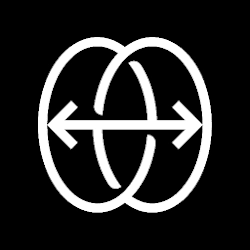 Reface: Face Swap AI GeneratorDownload
Reface: Face Swap AI GeneratorDownload4.10.0 / 76.21M
-
 Domino's Pizza GreeceDownload
Domino's Pizza GreeceDownload5.5.3 / 39.83M
 Latest Articles
Latest Articles
-

Kingsglory, a new publishing label, has revealed its inaugural project: Aniimo, an open-world action RPG announced during the Xbox Games Showcase. Developed by Pawprint Studio, the game is slated for a 2026 launch on mobile, PC, and Xbox Series X|S.K
Author : Aaliyah View All
-

Sony's annual Days of Play sale is a major event for PlayStation fans, offering significant discounts across the PS5 ecosystem. This includes everything from the console itself and controllers to games, accessories, and PlayStation Plus subscriptions
Author : Layla View All
-

A fun, casual offshoot of the hugely popular The Battle Cats seriesGather unique cosmetics and companions throughout your adventureRepeatedly knock down enemy towers to claim victoryReaching its 12th year is no surprise for The Battle Cats, a game th
Author : Emery View All
 Topics
Topics

Discover the best online shopping apps for seamless and convenient shopping experiences. This comprehensive review explores top-rated apps like ALDI SÜD Angebote & Prospekte for grocery deals, UNIQLO CA and UNIQLO MY for fashion, dahaboo for diverse products, FINN.no for Norwegian classifieds, Esdemarca for Spanish deals, Route for package tracking, Clicks for South African pharmacy needs, Carrefour Italia for Italian groceries, and B&H Photo Video for electronics. Find the perfect app to simplify your online shopping journey!
 Latest Apps
Latest Apps
-
Auto & Vehicles 11.12.29 / 32.5 MB
-
Lifestyle 3.1.2 / 4.70M
-
Photography 6.6 / 11.7 MB
-
Beauty 1.0.0.0 / 737.1 KB
-
Communication 7.5 / 121.10M
 Trending apps
Trending apps
 Top News
Top News
- MCU Role Yet to be Cast for Jon Hamm Nov 12,2024
- Silent Hill 2 Remake Devs Want to Prove That They've Evolved Nov 10,2024
- Dragon Pow teams up with hit anime Miss Kobayashi's Dragon Maid for new collab event Nov 02,2021
- Unreal Engine 6: Building a Unified Metaverse Dec 10,2024
- Sonic Fan-Made Game Has Serious Sonic Mania Vibes Jan 08,2025
- Stellar Blade Heats Up with Summer Update Aug 23,2023
- New Update Restores Helldivers 2, Halting Decline Nov 09,2024
- Roia Is the Latest Tranquil Mobile Game from Award-Winning Indie Studio Emoak Nov 12,2024
 Home
Home  Navigation
Navigation