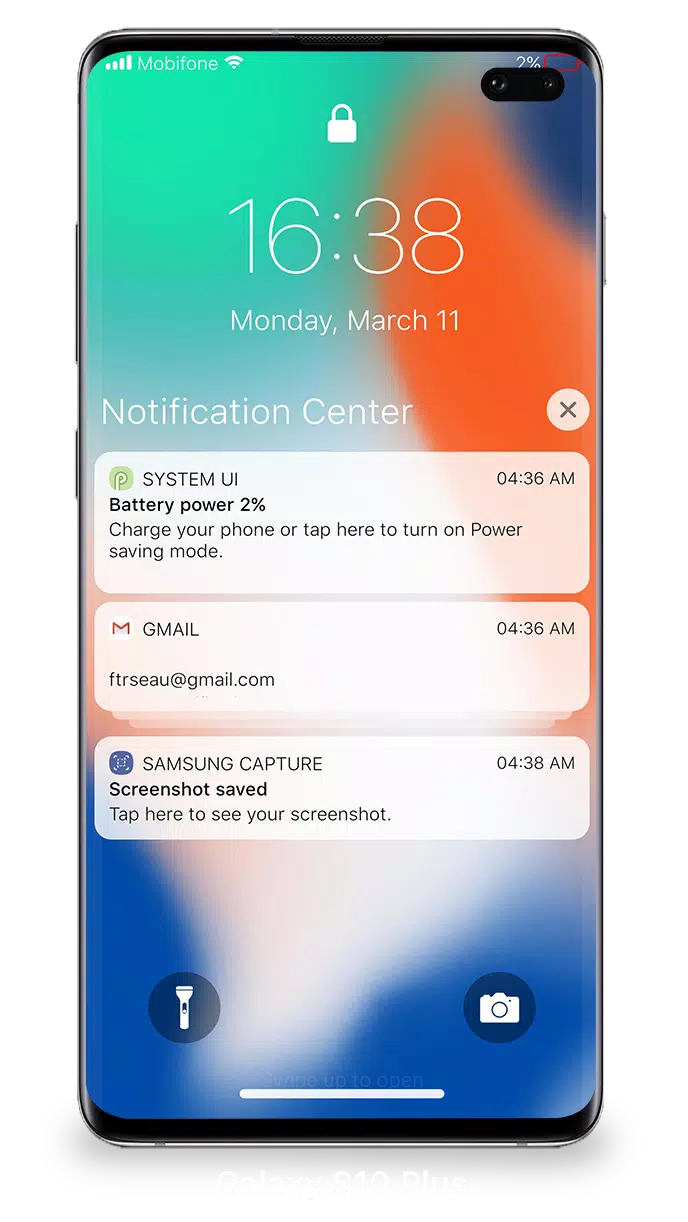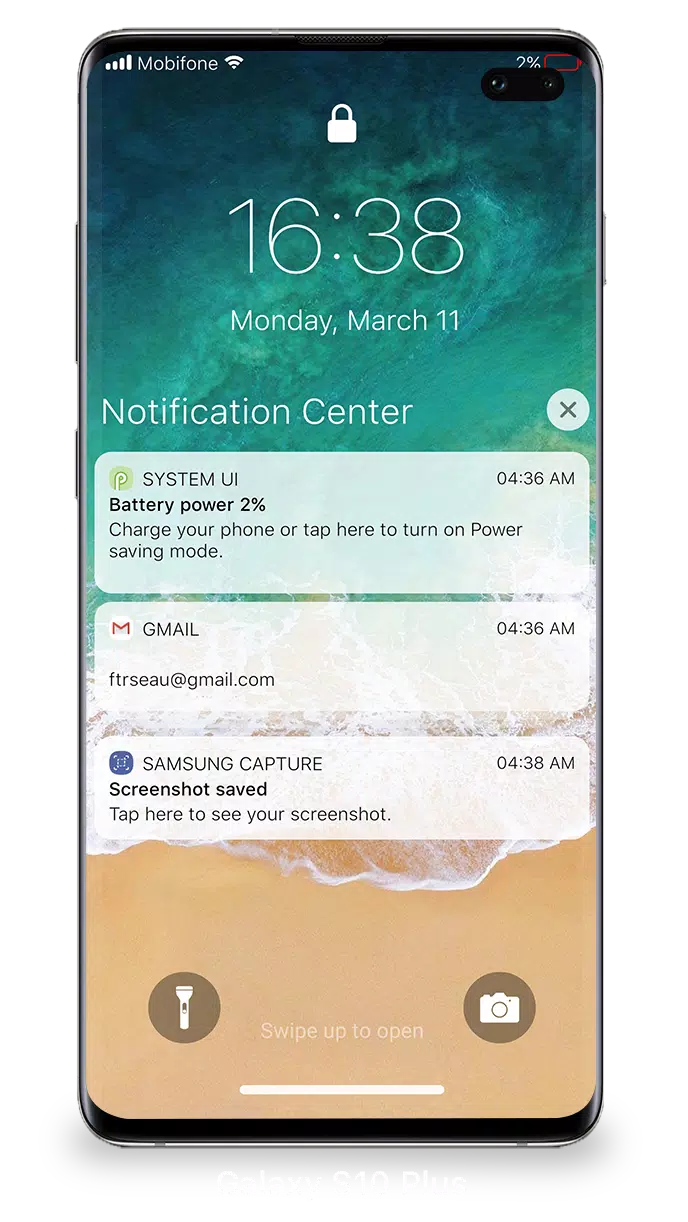Lock Screen iOS 15
Category:Personalization Size:6.4 MB Version:1.6.5
Developer:LuuTinh Developer Rate:4.6 Update:May 04,2025
 Application Description
Application Description
With iOS 15, managing and viewing multiple notifications on your Lock Screen has become more intuitive and user-friendly. You can effortlessly access your recent notifications right from the Lock Screen by simply turning on your device.
Here's how you can interact with notifications directly from the Lock Screen & Notifications in iOS 15:
- Tap on a single notification or a group of notifications to expand and view all notifications from a specific app.
- Swipe left over any notification to access options for managing, viewing, or clearing those notifications.
- Easily manage alert settings for specific apps, tailoring your notification experience to your preferences.
To enhance the security of your device, it's essential to set a passcode. Here's how you can set up a passcode:
- Open the Lock Screen & Notification app on your phone.
- Tap on the Passcode option.
- Enable Passcode and enter a six-digit passcode.
- Re-enter your passcode to confirm and activate it.
For the optimal functioning of Lock Screen & Notifications in iOS 15, certain permissions are required to be granted:
- CAMERA: This permission allows you to access the camera directly from the Lock Screen.
- READ_PHONE_STATE: Necessary to disable the Lock Screen during calls.
- NOTIFICATION ACCESS: Enables the display of notifications on your device.
- READ/WRITE_EXTERNAL_STORAGE: Allows you to download additional wallpapers.
- DRAW OVER SCREEN: Permits the Lock Screen & Notification interface to appear over other apps.
To learn more about using Lock Screen & Notifications in iOS 15, you can watch this tutorial: How to use Lock Screen & Notifications iOS 15.
 Screenshot
Screenshot
 Reviews
Post Comments
Reviews
Post Comments
 Apps like Lock Screen iOS 15
Apps like Lock Screen iOS 15
-
 The Varsity NetworkDownload
The Varsity NetworkDownloadv1.0.19 / 11.00M
-
 File Cleanup ExpertDownload
File Cleanup ExpertDownload1.4.2 / 49.01M
-
 Waterfall WallpaperDownload
Waterfall WallpaperDownload1.0.5 / 95.30M
-
 Yallakora - يلاكورةDownload
Yallakora - يلاكورةDownload2.22 / 50.40M
 Latest Articles
Latest Articles
-
Lenovo's RTX 5090 Legion PC: Save Over $1,000 Feb 14,2026

Lenovo's flagship Legion gaming desktop has hit an all-time low price for a limited time. The Lenovo Legion Tower 7i Gen 10, configured with an Intel Core Ultra 9 285K processor and an RTX 5090 graphics card, is now just $4,079.99. This price is achi
Author : Joshua View All
-
Super Flappy Golf Launches as Series' Third Game Feb 13,2026

Noodlecake has launched Super Flappy Golf for Android, marking the studio's first original game since 2019's Golf Blitz. Following a limited February 2025 beta release in Australia, New Zealand, Canada, and the Philippines, the game is now available
Author : Hunter View All
-
Disney Solitaire: Proven Play and Win Strategies Feb 13,2026

Disney Solitaire offers a charming twist on the classic card game, blending beloved characters, vibrant animations, and enchanting storytelling. While it captures the magic of Disney’s vast universe, the gameplay stays true to traditional solitaire r
Author : Jacob View All
 Topics
Topics

Discover the best online shopping apps for seamless and convenient shopping experiences. This comprehensive review explores top-rated apps like ALDI SÜD Angebote & Prospekte for grocery deals, UNIQLO CA and UNIQLO MY for fashion, dahaboo for diverse products, FINN.no for Norwegian classifieds, Esdemarca for Spanish deals, Route for package tracking, Clicks for South African pharmacy needs, Carrefour Italia for Italian groceries, and B&H Photo Video for electronics. Find the perfect app to simplify your online shopping journey!
 Latest Apps
Latest Apps
-
Tools 2.33.3 / 13.90M
-
Beauty 5.4.1 / 47.7 MB
-
Auto & Vehicles 3.0.0 / 24.2 MB
-
Lifestyle v1.0 / 34.32M
-
Auto & Vehicles 11.12.29 / 32.5 MB
 Trending apps
Trending apps
 Top News
Top News
- MCU Role Yet to be Cast for Jon Hamm Nov 12,2024
- Silent Hill 2 Remake Devs Want to Prove That They've Evolved Nov 10,2024
- Dragon Pow teams up with hit anime Miss Kobayashi's Dragon Maid for new collab event Nov 02,2021
- Unreal Engine 6: Building a Unified Metaverse Dec 10,2024
- Sonic Fan-Made Game Has Serious Sonic Mania Vibes Jan 08,2025
- Stellar Blade Heats Up with Summer Update Aug 23,2023
- New Update Restores Helldivers 2, Halting Decline Nov 09,2024
- Roia Is the Latest Tranquil Mobile Game from Award-Winning Indie Studio Emoak Nov 12,2024
 Home
Home  Navigation
Navigation