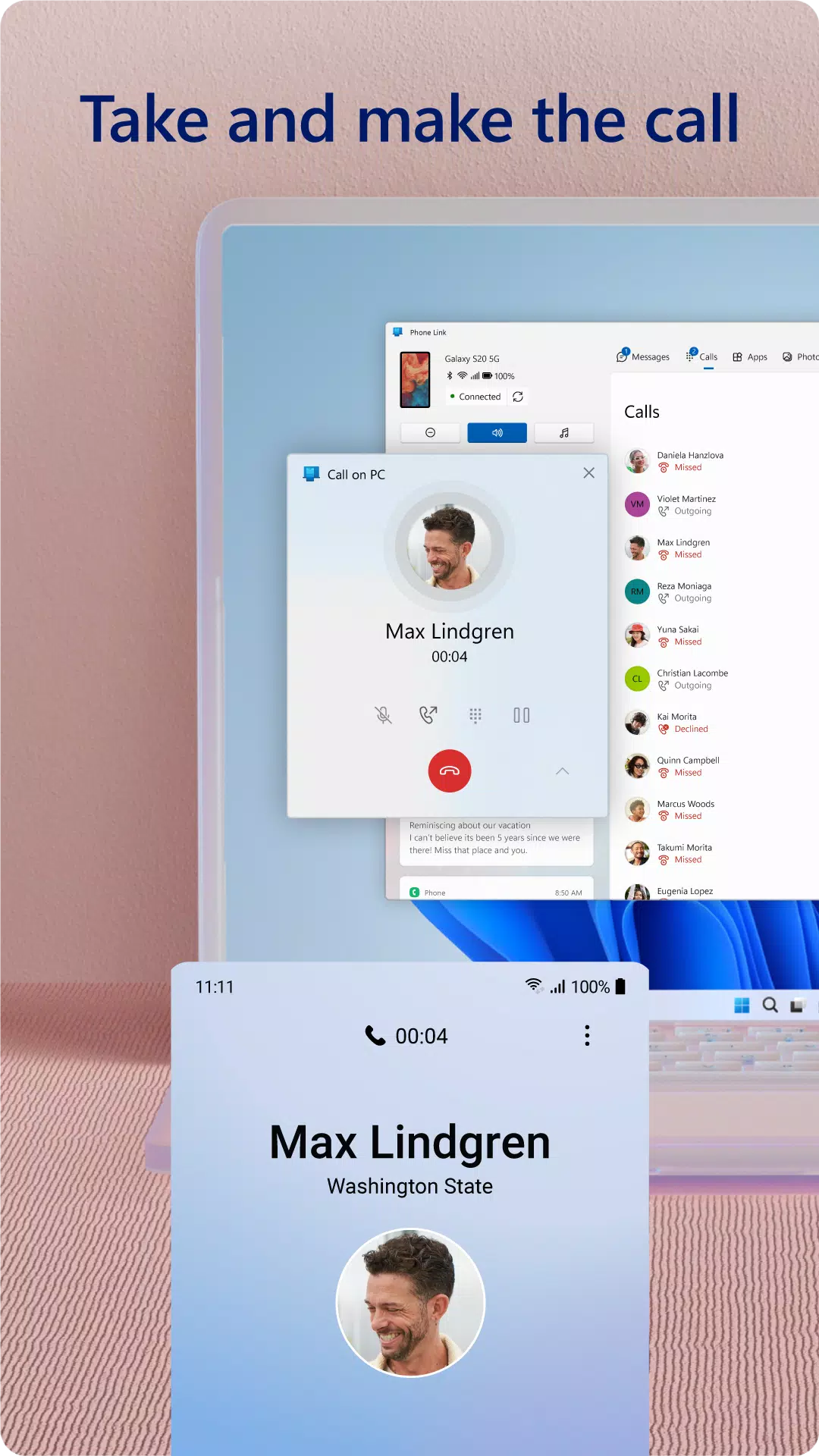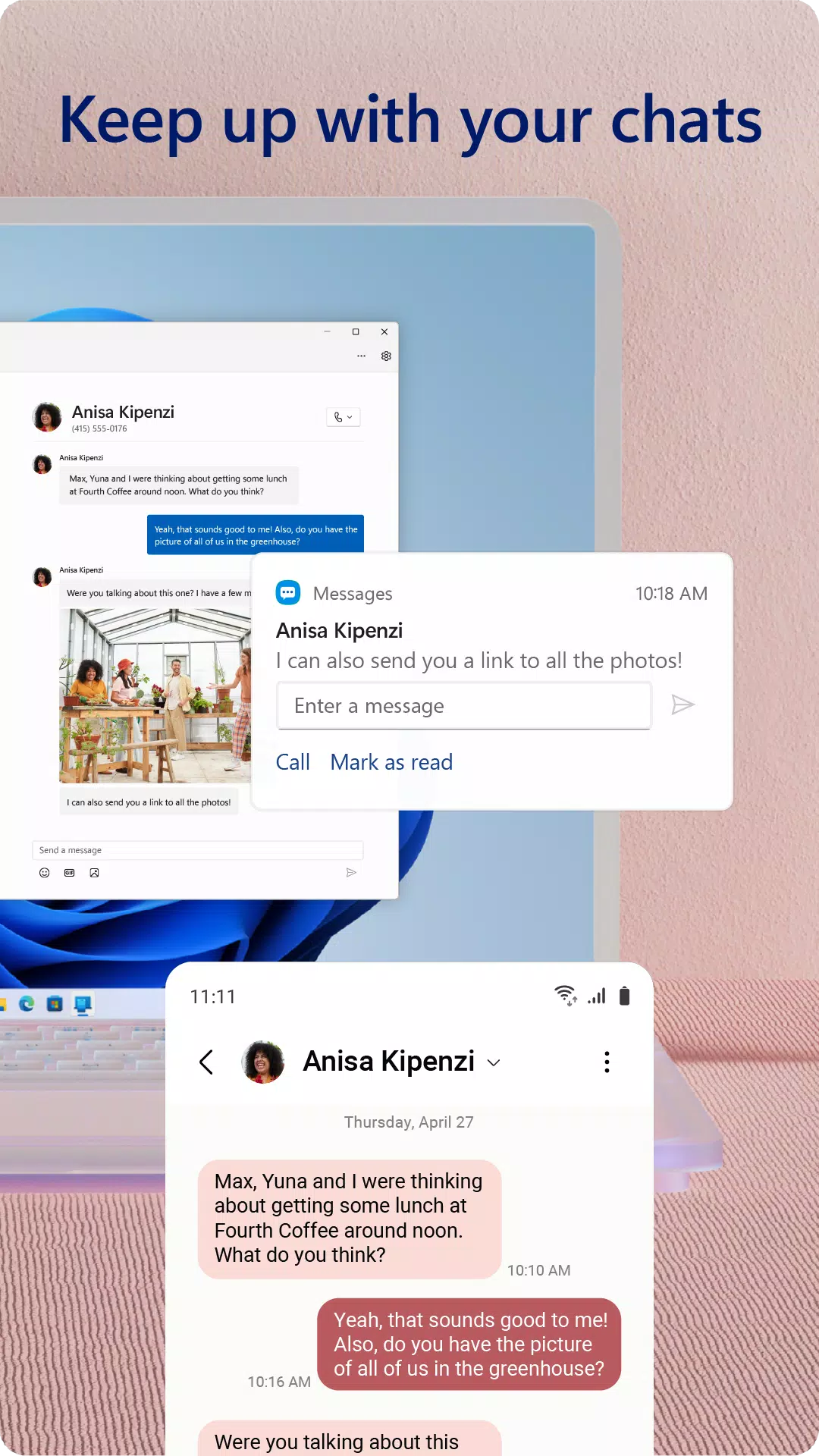Link to Windows
Category:Productivity Size:103.9 MB Version:1.24101.61.0
Developer:Microsoft Corporation Rate:3.3 Update:May 03,2025
 Application Description
Application Description
Unlock the full potential of your smartphone experience directly from your PC with the Link to Windows app. Seamlessly integrate your Android phone with your Windows PC to access notifications, calls, apps, photos, and texts without ever needing to pick up your phone. To begin, simply install the Link to Windows app on your Android device and pair it with Phone Link on your Windows computer. This powerful connection allows you to effortlessly manage text messages, handle phone calls*, view notifications, and much more, all from the comfort of your PC.
Gone are the days of emailing photos to yourself; now you can instantly share your favorite images between your phone and PC. Enjoy the convenience of copying, editing, and even dragging and dropping photos without ever touching your phone. With Phone Link, you can:
- Make and receive calls from your PC*
- Manage your Android phone's notifications on your PC
- Access your favorite mobile apps** on your PC
- Read and reply to text messages from your PC
- Drag files between your PC and phone**
- Copy and paste content between your PC and phone**
- Instantly access the photos on your phone from your PC
- Use your PC's larger screen, keyboard, mouse, and touch screen to interact with your phone
For an even more enhanced experience, the Link to Windows app is seamlessly integrated with select** Microsoft Duo, Samsung, and HONOR phones. No need to download additional apps from the Play Store; it's already there. Easily accessible from the Quick Access tray (just swipe down from the top of your screen), you'll enjoy exclusive features like cross-device copy and paste, Phone screen, file drag-and-drop, and more.
We value your feedback! Let us know what features you'd like to see next by selecting "Send feedback" in the Phone Link settings. We're committed to continually improving your experience.
*Calls require a Windows 10 PC with Bluetooth capability.
**Drag and drop, Phone screen, and Apps features require a compatible Microsoft Duo, Samsung, or HONOR device. For a full list and breakdown of capabilities, visit aka.ms/phonelinkdevices. The multiple apps experience requires a Windows 10 PC running the May 2020 Update or later with at least 8GB of RAM, and your Android device must be running Android 11.0 or later.
The Link to Windows accessibility service is designed for users utilizing a screen reading tool on their PC. When enabled, it allows you to control all your phone’s apps from your PC using Android keyboard navigation, receiving spoken feedback through your PC speakers. Rest assured, no personal or sensitive data is collected via the Accessibility Service.
By installing this app, you agree to the Microsoft Terms of Use (https://go.microsoft.com/fwlink/?LinkID=246338) and Privacy Statement (https://go.microsoft.com/fwlink/?LinkID=248686).
What's New in the Latest Version 1.24101.61.0
Last updated on Oct 25, 2024, this version brings minor bug fixes and improvements. Install or update to the newest version to experience these enhancements!
 Screenshot
Screenshot
 Reviews
Post Comments
Reviews
Post Comments
 Apps like Link to Windows
Apps like Link to Windows
-
 QParentsDownload
QParentsDownload2.20240312.1 / 12.96M
-
 Hilokal Learn Languages & ChatDownload
Hilokal Learn Languages & ChatDownload10.0.5 / 90.98M
-
 Vehicle Inspection MaintenanceDownload
Vehicle Inspection MaintenanceDownload14.1.6 / 34.40M
-
 myHilltop MobileDownload
myHilltop MobileDownload3.1.1 / 24.00M
 Latest Articles
Latest Articles
-

Kingsglory, a new publishing label, has revealed its inaugural project: Aniimo, an open-world action RPG announced during the Xbox Games Showcase. Developed by Pawprint Studio, the game is slated for a 2026 launch on mobile, PC, and Xbox Series X|S.K
Author : Aaliyah View All
-

Sony's annual Days of Play sale is a major event for PlayStation fans, offering significant discounts across the PS5 ecosystem. This includes everything from the console itself and controllers to games, accessories, and PlayStation Plus subscriptions
Author : Layla View All
-

A fun, casual offshoot of the hugely popular The Battle Cats seriesGather unique cosmetics and companions throughout your adventureRepeatedly knock down enemy towers to claim victoryReaching its 12th year is no surprise for The Battle Cats, a game th
Author : Emery View All
 Topics
Topics

Discover the best online shopping apps for seamless and convenient shopping experiences. This comprehensive review explores top-rated apps like ALDI SÜD Angebote & Prospekte for grocery deals, UNIQLO CA and UNIQLO MY for fashion, dahaboo for diverse products, FINN.no for Norwegian classifieds, Esdemarca for Spanish deals, Route for package tracking, Clicks for South African pharmacy needs, Carrefour Italia for Italian groceries, and B&H Photo Video for electronics. Find the perfect app to simplify your online shopping journey!
 Latest Apps
Latest Apps
-
Auto & Vehicles 11.12.29 / 32.5 MB
-
Lifestyle 3.1.2 / 4.70M
-
Photography 6.6 / 11.7 MB
-
Beauty 1.0.0.0 / 737.1 KB
-
Communication 7.5 / 121.10M
 Trending apps
Trending apps
 Top News
Top News
- MCU Role Yet to be Cast for Jon Hamm Nov 12,2024
- Silent Hill 2 Remake Devs Want to Prove That They've Evolved Nov 10,2024
- Dragon Pow teams up with hit anime Miss Kobayashi's Dragon Maid for new collab event Nov 02,2021
- Unreal Engine 6: Building a Unified Metaverse Dec 10,2024
- Sonic Fan-Made Game Has Serious Sonic Mania Vibes Jan 08,2025
- Stellar Blade Heats Up with Summer Update Aug 23,2023
- New Update Restores Helldivers 2, Halting Decline Nov 09,2024
- Roia Is the Latest Tranquil Mobile Game from Award-Winning Indie Studio Emoak Nov 12,2024
 Home
Home  Navigation
Navigation