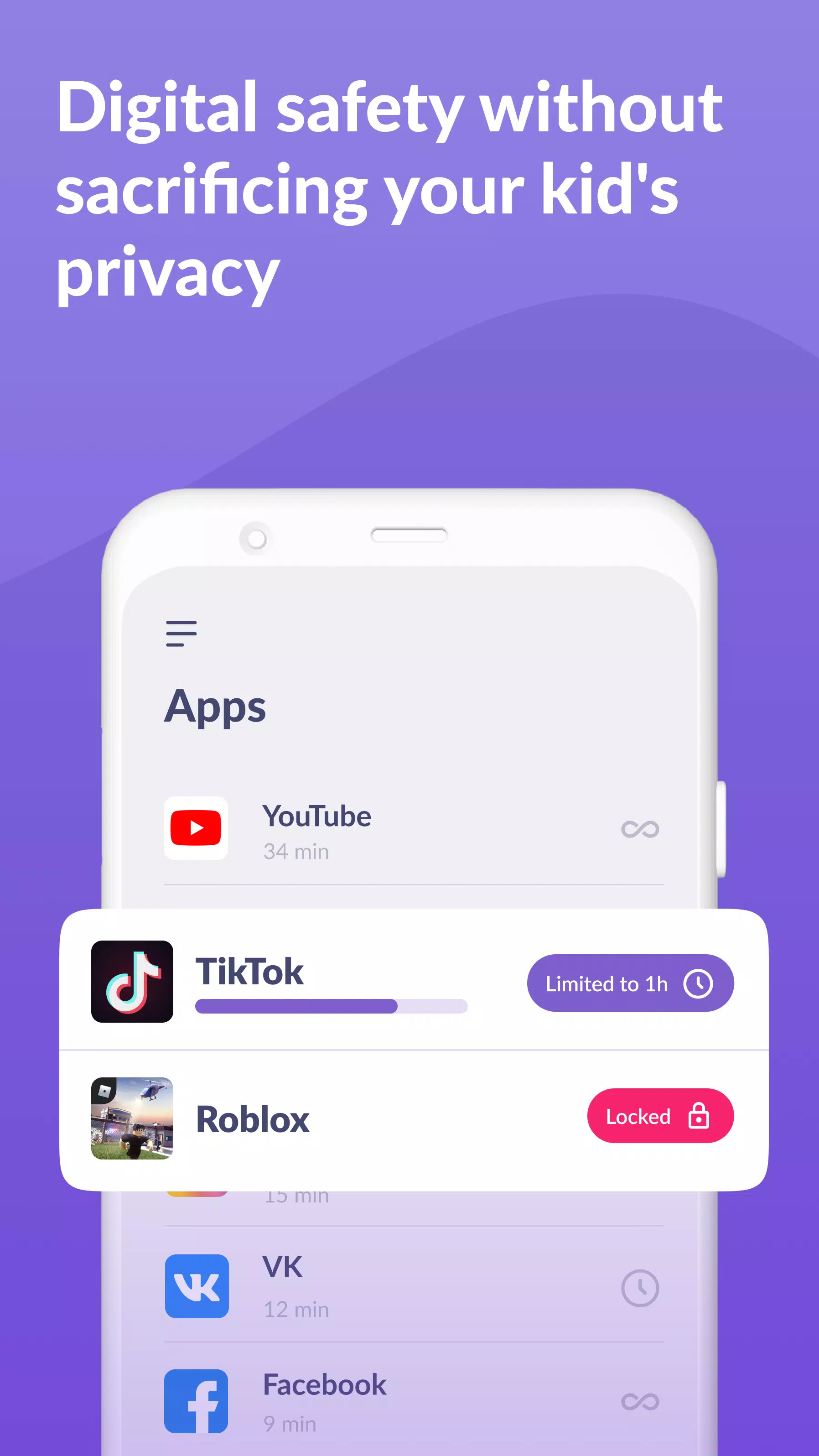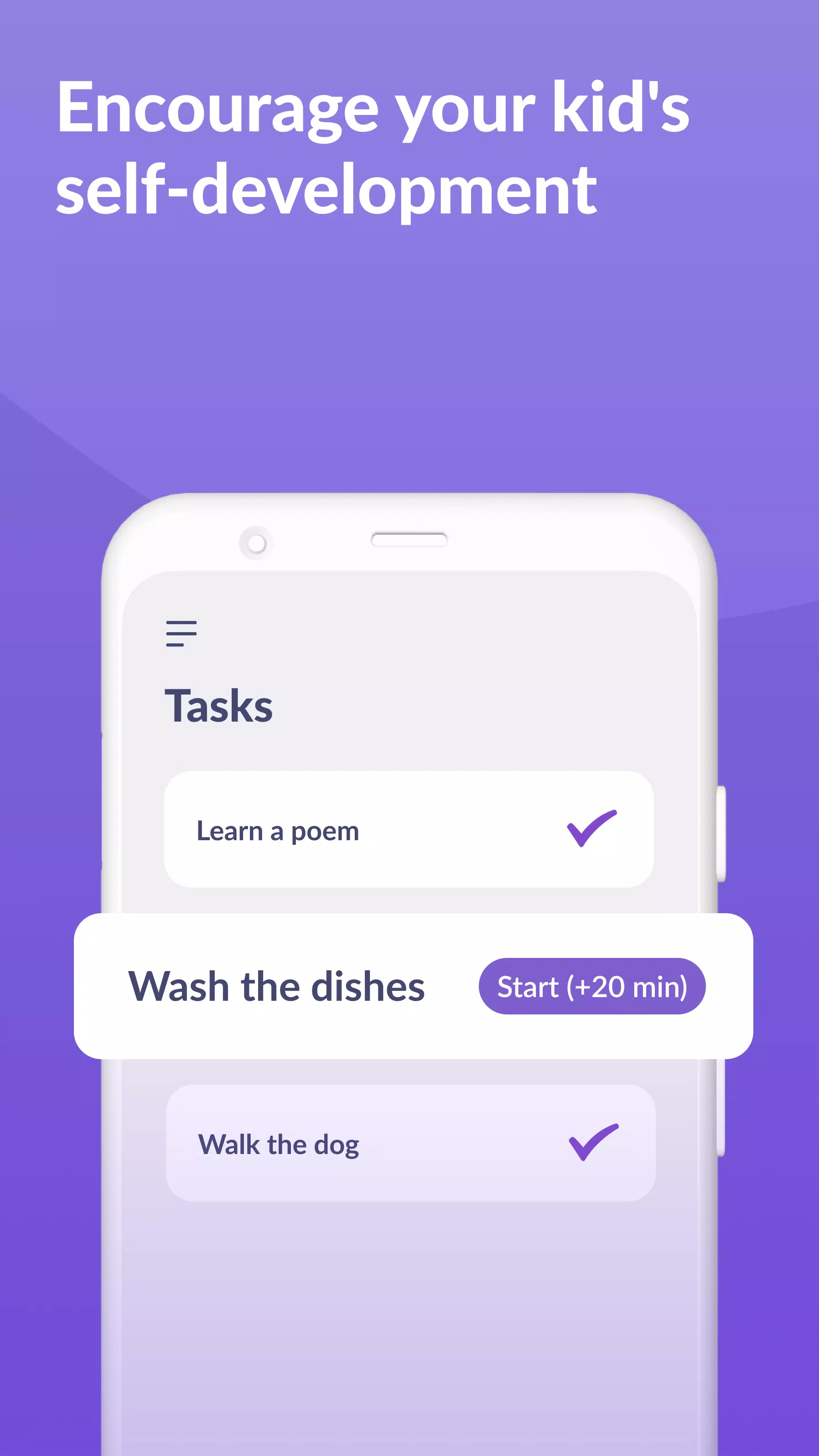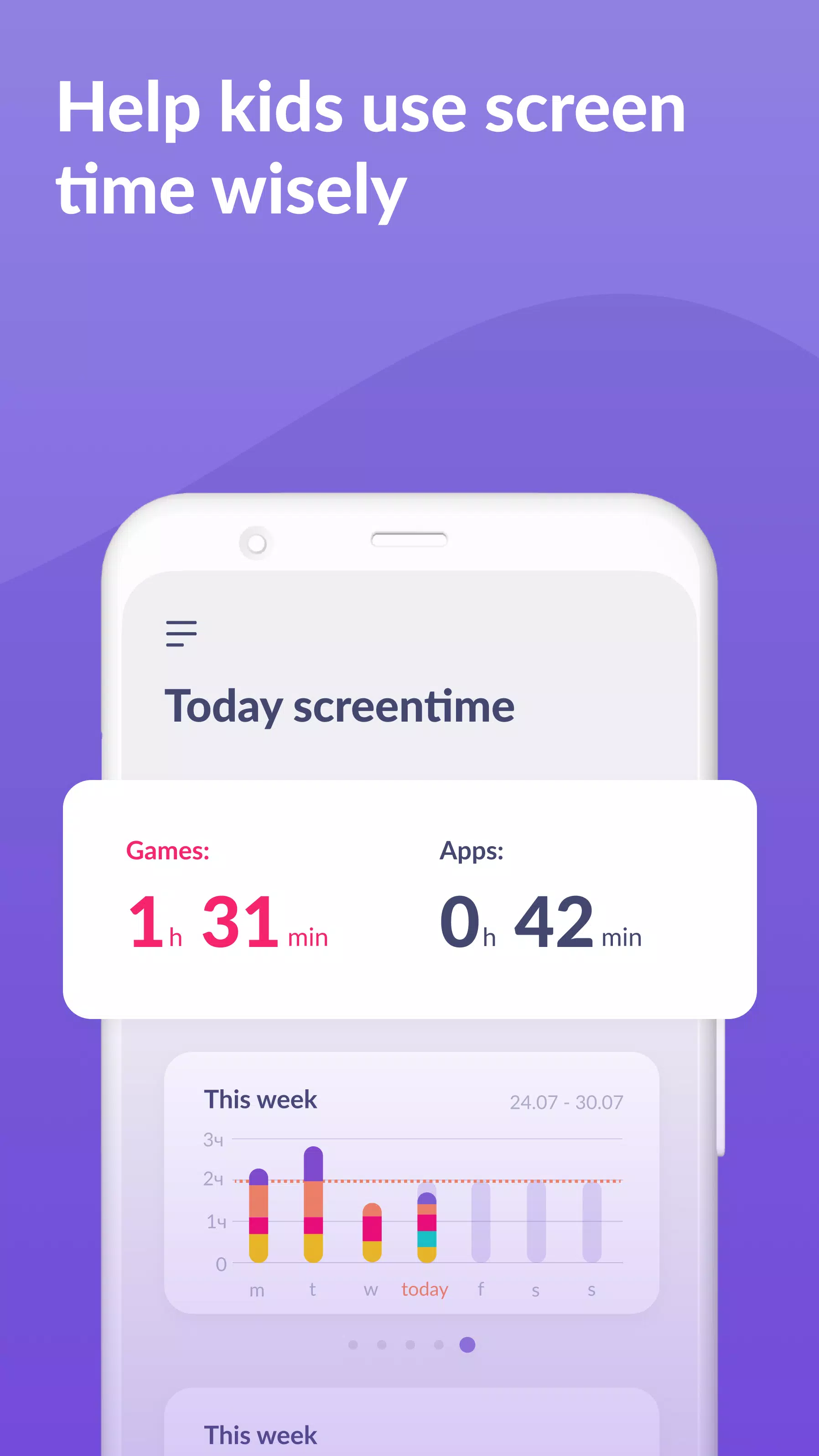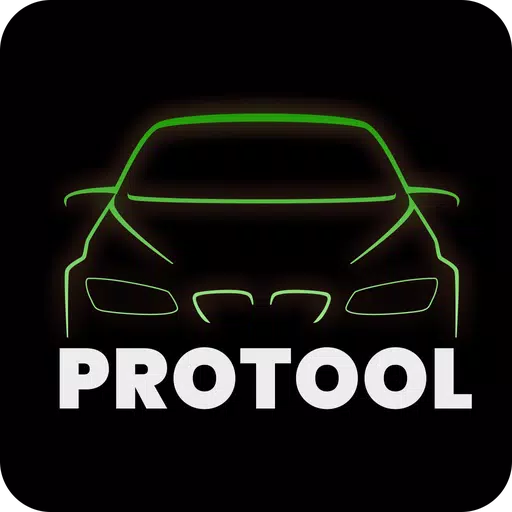Kids360: Parental Control App
Category:Parenting Size:23.0 MB Version:2.27.1
Developer:ANKO Solutions LLC Rate:3.0 Update:May 04,2025
 Application Description
Application Description
With Kids360, an intuitive parental control and screen time management app, you can ensure your child's safety and monitor their online activities effectively. This powerful tool offers enhanced child monitoring features, including tracking usage time and promoting educational engagement through games tailored for kids.
Kids360, in conjunction with Alli360, provides a comprehensive suite of parental control options:
App Usage Limiter - Control how much time your child spends on distracting apps, games, and social media by setting strict time limits. The app functions like a child lock, enabling a kids mode and robust parental control to keep your child focused.
Usage Schedule - Customize your child's daily schedule to prioritize productive school time and ensure sufficient sleep during bedtime. The child monitoring feature and child lock app take into account time spent on games, social media, and entertainment apps, limiting their use and overall phone usage accordingly.
Apps Statistics - Gain insights into which apps your child uses and for how long. This feature helps you understand if they are playing games during class time instead of focusing on their studies.
Screen Time - The child monitoring app provides detailed information on your child's phone usage, highlighting which apps consume the most of their time. This helps you enforce kid control measures effectively.
Stay in Touch - Ensure essential communication apps for calls, texts, and services like taxis remain accessible, so you never lose contact with your child.
Kids360 is designed with your child's safety in mind, helping you monitor and manage their screen time. With our mobile app tracker, you'll always know how much time your child spends on their phone, which games they enjoy, and which apps they use most frequently.
It's important to note that the app cannot be installed secretly; its use is only permissible with your child's consent. All personal data is handled in strict compliance with legal standards and the GDPR policy.
To begin using Kids360 parental control apps:
- Install Kids360 – parental control on your phone.
- Install Alli360 on your child’s phone and enter the code provided in Kids360.
- Allow monitoring of your child's smartphone through the Kids360 app.
Once your child's device is connected, you can view their screen time on your smartphone for free. Features like scheduling and app blocking are available during a trial period and with a paid subscription.
The Kids360 child monitoring app requires the following permissions:
- Display over other apps - to block applications when time has run out.
- Special access - to limit screen time.
- Access to usage data - to collect statistics about the apps' running time.
- Autorun - to keep the app tracker running on your child's device at all times.
- Device administrator - to protect against unauthorized deletion and maintain kids mode.
If you encounter any technical issues, Kids360's 24/7 support team is readily available to assist you via email at [email protected].
 Screenshot
Screenshot
 Reviews
Post Comments
Reviews
Post Comments
 Apps like Kids360: Parental Control App
Apps like Kids360: Parental Control App
-
 Parental Control App- FamiSafeDownload
Parental Control App- FamiSafeDownload8.1.1.10084 / 117.1 MB
-
 Родительский контроль локаторDownload
Родительский контроль локаторDownload3.6.2 / 14.3 MB
-
 Amazon Kids+: Books, Videos…Download
Amazon Kids+: Books, Videos…Download3.18.3.6258 / 136.4 MB
-
 Cuisinez pour bébéDownload
Cuisinez pour bébéDownload2.9.1 / 44.1 MB
 Latest Articles
Latest Articles
-

Acecraft is now available on iOS and AndroidThis retro-inspired, animation-style bullet hell game delivers a classic aesthetic in a fresh genreDeveloper Skystone Games has also secured a crossover collaboration with Tom and Jerry for the launchNostal
Author : Scarlett View All
-
Humble Bundle: 16 Warner Bros. Games for $12 Dec 21,2025
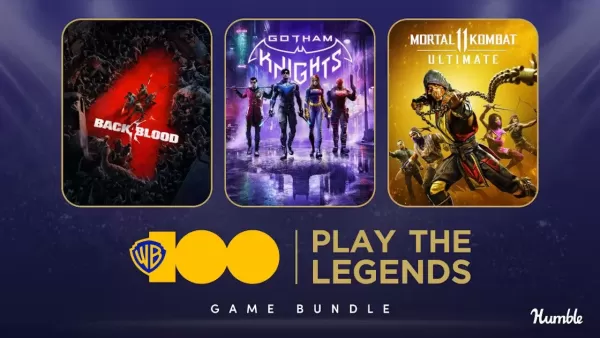
If your backlog wasn't already overwhelming with the August Humble Choice Bundle, Humble's latest offer might just push it over the edge in the best possible way.Until August 27, Humble (owned by our parent company IGN Entertainment) is offering a pa
Author : Victoria View All
-
World of Warships: Blitz introduces a new update featuring quality-of-life enhancements and UX refinements.A fresh limited-time mode, Turbo Strike, is now available.Three new early-access ships join the French navy lineup!While Wargaming enthusiasts
Author : Bella View All
 Topics
Topics

Discover the best online shopping apps for seamless and convenient shopping experiences. This comprehensive review explores top-rated apps like ALDI SÜD Angebote & Prospekte for grocery deals, UNIQLO CA and UNIQLO MY for fashion, dahaboo for diverse products, FINN.no for Norwegian classifieds, Esdemarca for Spanish deals, Route for package tracking, Clicks for South African pharmacy needs, Carrefour Italia for Italian groceries, and B&H Photo Video for electronics. Find the perfect app to simplify your online shopping journey!
 Latest Apps
Latest Apps
-
Communication 5.5.3 / 11.95M
-
Auto & Vehicles 2.52.7 / 47.3 MB
-
 VPN Hamster unlimited & security VPN proxy
VPN Hamster unlimited & security VPN proxy
Tools 2.1.0 / 17.00M
-
Health & Fitness 1.0.9 / 58.5 MB
-
Productivity 24.09.30.0 / 79.50M
 Trending apps
Trending apps
 Top News
Top News
- MCU Role Yet to be Cast for Jon Hamm Nov 12,2024
- Silent Hill 2 Remake Devs Want to Prove That They've Evolved Nov 10,2024
- Dragon Pow teams up with hit anime Miss Kobayashi's Dragon Maid for new collab event Nov 02,2021
- Sonic Fan-Made Game Has Serious Sonic Mania Vibes Jan 08,2025
- Unreal Engine 6: Building a Unified Metaverse Dec 10,2024
- Stellar Blade Heats Up with Summer Update Aug 23,2023
- New Update Restores Helldivers 2, Halting Decline Nov 09,2024
- Roia Is the Latest Tranquil Mobile Game from Award-Winning Indie Studio Emoak Nov 12,2024
 Home
Home  Navigation
Navigation