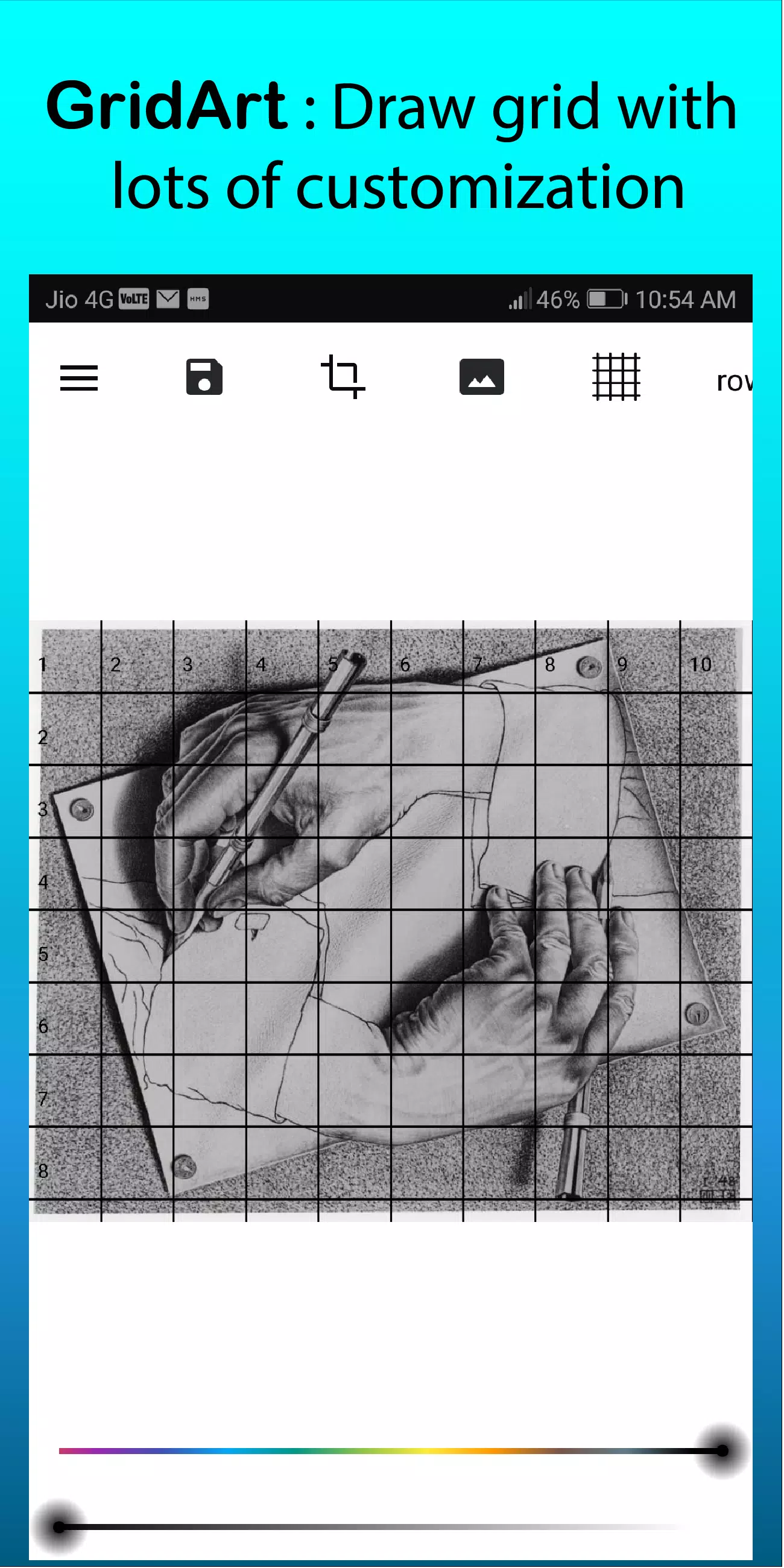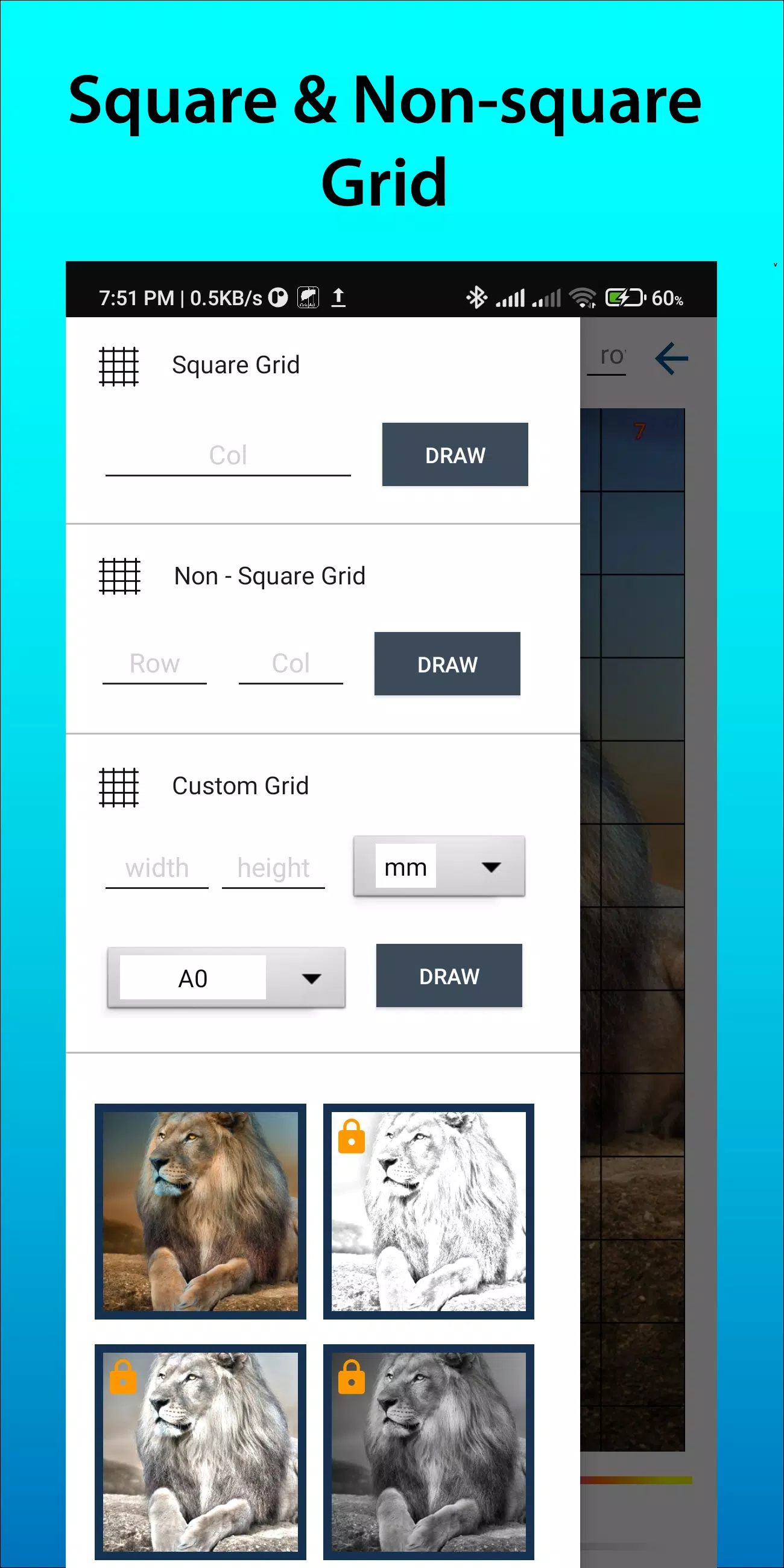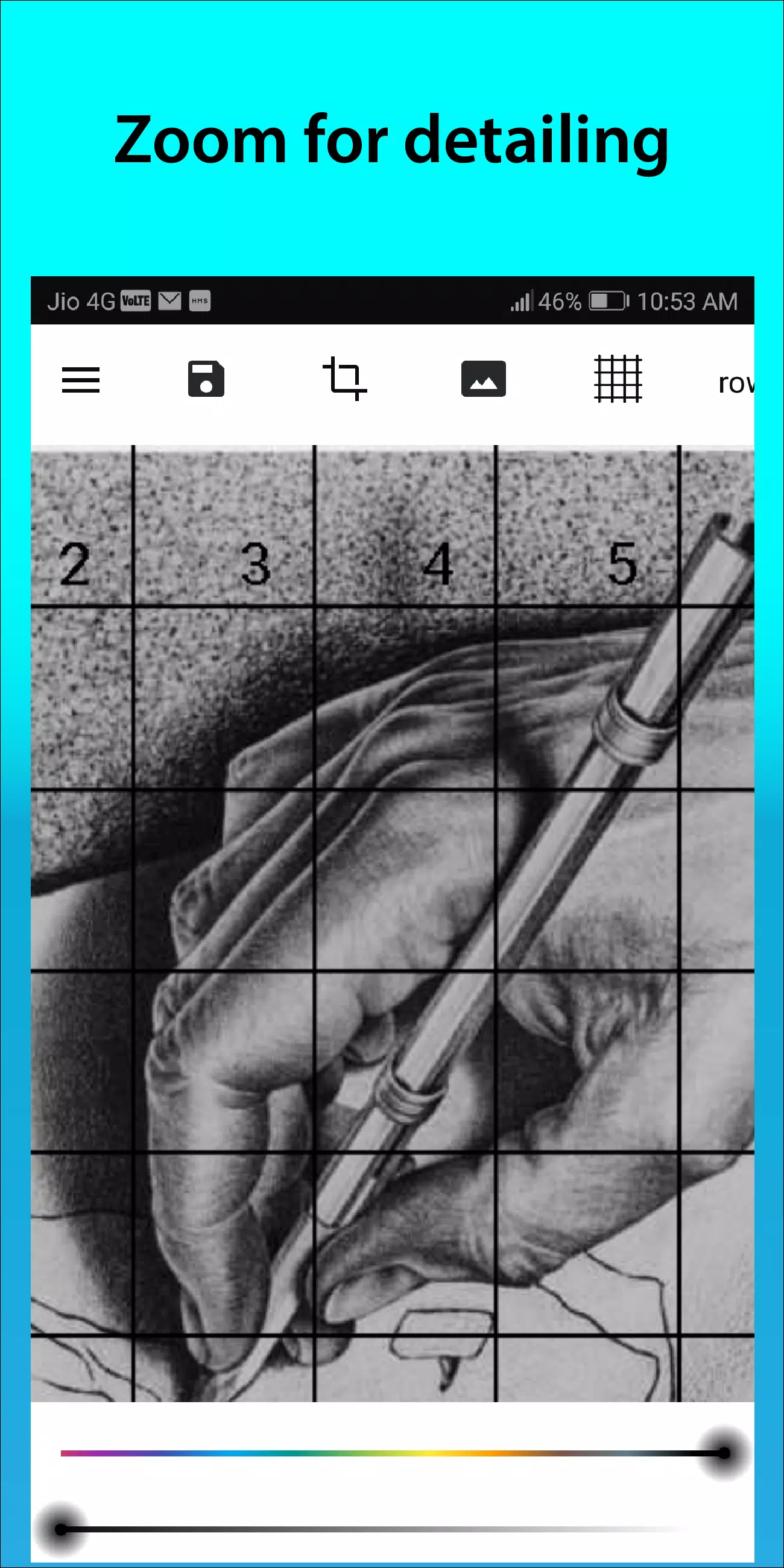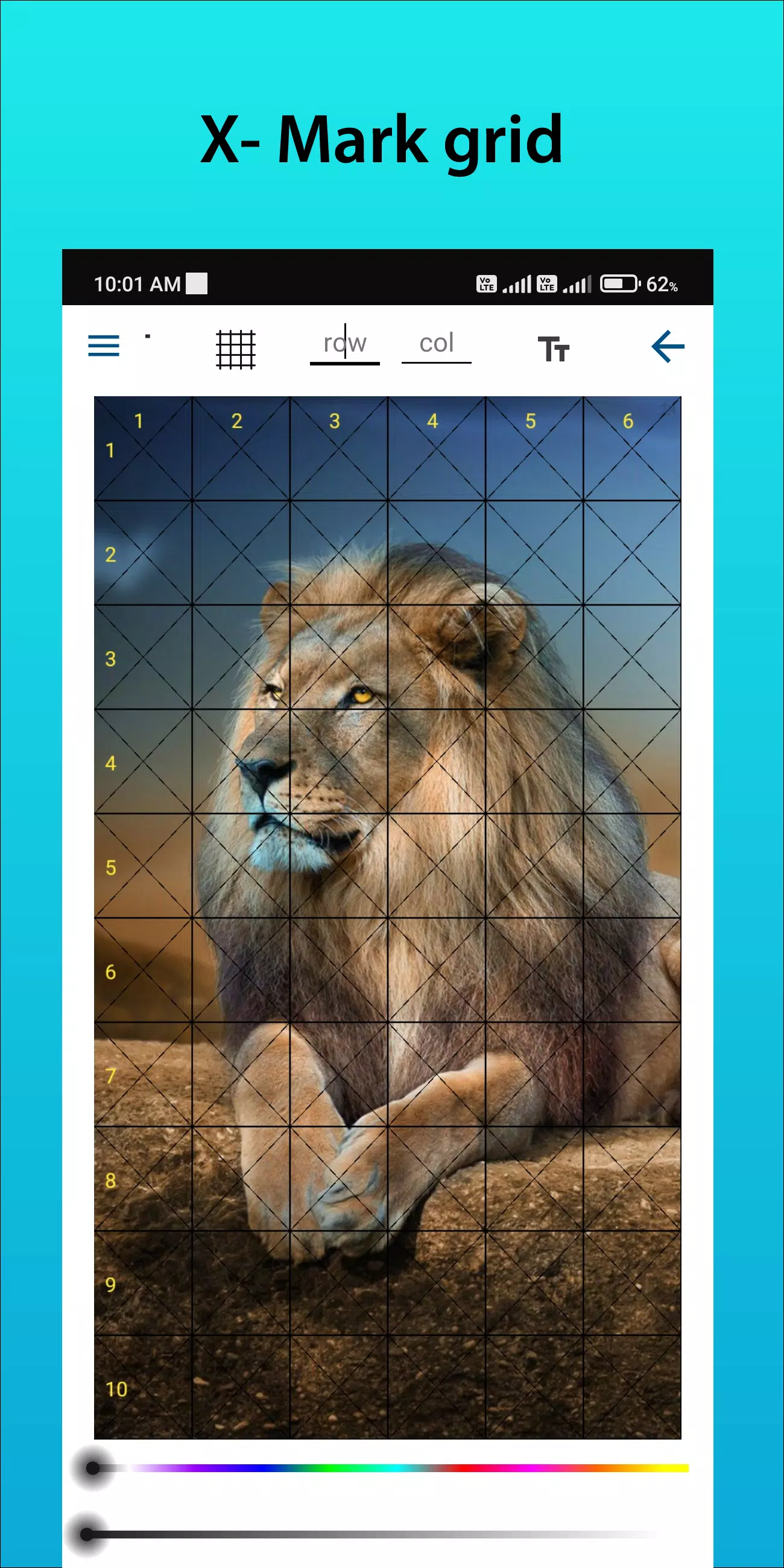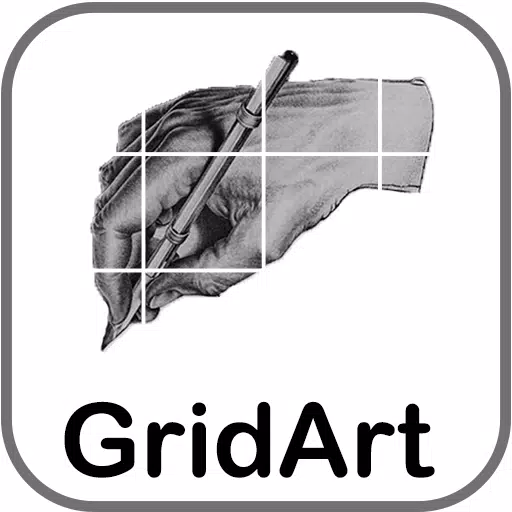
GridArt
Category:Art & Design Size:16.5 MB Version:1.8.3
Developer:Technical Diet - GridArt Rate:4.3 Update:Apr 06,2025
 Application Description
Application Description
GridArt: The Ultimate Tool for Artists to Master Proportions and Precision!
Welcome to GridArt!
Are you an aspiring artist looking to refine your skills or a seasoned professional aiming to achieve perfection in your artwork? GridArt is your go-to tool for enhancing your drawing abilities and creating breathtaking masterpieces. Our app revolutionizes the grid method of drawing, allowing you to overlay customizable grids on any image with ease. With GridArt, transferring your images onto canvas or paper becomes a seamless and precise process.
What is the Grid Method of Drawing?
The grid method of drawing is a time-honored technique that enhances the accuracy and proportions of your artwork. By dividing both your reference image and drawing surface into a grid of equal squares, you can focus on drawing one square at a time. This approach simplifies the process of capturing detailed sections and ensures your drawing maintains correct overall proportions.
Why Choose GridArt: Grid Drawing for Artists?
The grid method has been a staple for artists for centuries, helping them break down complex images into manageable parts. With GridArt, we've modernized this traditional technique, providing a plethora of customization options to meet your unique artistic needs.
Customizable Grids: Tailor your grid with options for rows and columns, adjust the thickness and color of the grid lines, and even add diagonal lines for additional guidance.
User-Friendly Interface: Our intuitive interface simplifies the process of uploading images, customizing grids, and saving your work.
High-Resolution Output: Export your grid-overlaid images in high resolution, ideal for printing and using as a reference.
How to Use GridArt
Here’s how to utilize the grid method of drawing with GridArt:
Select Your Reference Image: Begin by choosing the image you wish to draw.
Create a Grid on the Reference Image: Overlay a grid of evenly spaced vertical and horizontal lines on your reference image. You can choose any number of squares, with common options being 1-inch or 1-centimeter squares.
Create a Grid on Your Drawing Surface: Draw a matching grid on your drawing paper or canvas, ensuring the number of squares and their proportions align with the grid on your reference image.
Transfer the Image: Focus on drawing one square at a time. Carefully replicate the lines, shapes, and details from each square of the reference image to the corresponding square on your drawing surface. This method helps maintain accurate proportions and placement.
Erase the Grid (Optional): Once your drawing is complete, you can gently erase the grid lines if they're no longer needed.
Key Features of Grid Drawing with GridArt
- Draw Grids on Any Image: Select from your gallery, overlay grids, and save them for printouts.
- Versatile Grid Options: Choose from square grids, rectangular grids, or customize with user-defined rows and columns.
- Crop Photos: Adjust to any aspect ratio or predefined ratios like A4, 16:9, 9:16, 4:3, 3:4.
- Customizable Labels: Enable or disable row-column and cell numbers with adjustable text size.
- Grid Label Styles: Use different styles of grid labels for your grids.
- Line Customization: Draw grids with regular or dashed lines and adjust the grid line width.
- Color and Opacity: Change the color and opacity of grid lines and row-column numbers.
- Sketching Filter: Apply a sketching filter to facilitate easier drawing.
- Measurement-Based Grids: Draw grids using measurements in mm, cm, or inches.
- Zoom Feature: Zoom in on your image to capture every detail accurately.
Follow us on Instagram @gridArt_sketching_app and reach out with any queries or suggestions. Use #gridArt on Instagram to get featured!
What's New in Version 1.8.3
Last updated on Sep 14, 2024
- Screen Lock Added: Enhance your security with our new screen lock feature.
 Screenshot
Screenshot
 Reviews
Post Comments
Reviews
Post Comments
 Apps like GridArt
Apps like GridArt
-
 Mockup Generator App- MockitupDownload
Mockup Generator App- MockitupDownload3.7.3 / 33.0 MB
-
 The SupremeDownload
The SupremeDownload0.6 / 65.7 MB
-
 The Game ChangerDownload
The Game ChangerDownload1.4 / 66.2 MB
-
 ScribblDownload
ScribblDownload5.2.0.1 / 81.4 MB
 Latest Articles
Latest Articles
-
Monster Hunter Now Season 5 Finale Announced Feb 07,2026

Monster Hunter Now Season Five Climaxes with Special EventAs Monster Hunter Now's fifth season concludes, Niantic is sending it off with an explosive finale event packed with enhanced rewards and increased monster encounters. The limited-time Climax
Author : Sebastian View All
-

Kingsglory, a new publishing label, has revealed its inaugural project: Aniimo, an open-world action RPG announced during the Xbox Games Showcase. Developed by Pawprint Studio, the game is slated for a 2026 launch on mobile, PC, and Xbox Series X|S.K
Author : Aaliyah View All
-

Sony's annual Days of Play sale is a major event for PlayStation fans, offering significant discounts across the PS5 ecosystem. This includes everything from the console itself and controllers to games, accessories, and PlayStation Plus subscriptions
Author : Layla View All
 Topics
Topics

Discover the best online shopping apps for seamless and convenient shopping experiences. This comprehensive review explores top-rated apps like ALDI SÜD Angebote & Prospekte for grocery deals, UNIQLO CA and UNIQLO MY for fashion, dahaboo for diverse products, FINN.no for Norwegian classifieds, Esdemarca for Spanish deals, Route for package tracking, Clicks for South African pharmacy needs, Carrefour Italia for Italian groceries, and B&H Photo Video for electronics. Find the perfect app to simplify your online shopping journey!
 Latest Apps
Latest Apps
-
Auto & Vehicles 11.12.29 / 32.5 MB
-
Lifestyle 3.1.2 / 4.70M
-
Photography 6.6 / 11.7 MB
-
Beauty 1.0.0.0 / 737.1 KB
-
Communication 7.5 / 121.10M
 Trending apps
Trending apps
 Top News
Top News
- MCU Role Yet to be Cast for Jon Hamm Nov 12,2024
- Silent Hill 2 Remake Devs Want to Prove That They've Evolved Nov 10,2024
- Dragon Pow teams up with hit anime Miss Kobayashi's Dragon Maid for new collab event Nov 02,2021
- Unreal Engine 6: Building a Unified Metaverse Dec 10,2024
- Sonic Fan-Made Game Has Serious Sonic Mania Vibes Jan 08,2025
- Stellar Blade Heats Up with Summer Update Aug 23,2023
- New Update Restores Helldivers 2, Halting Decline Nov 09,2024
- Roia Is the Latest Tranquil Mobile Game from Award-Winning Indie Studio Emoak Nov 12,2024
 Home
Home  Navigation
Navigation