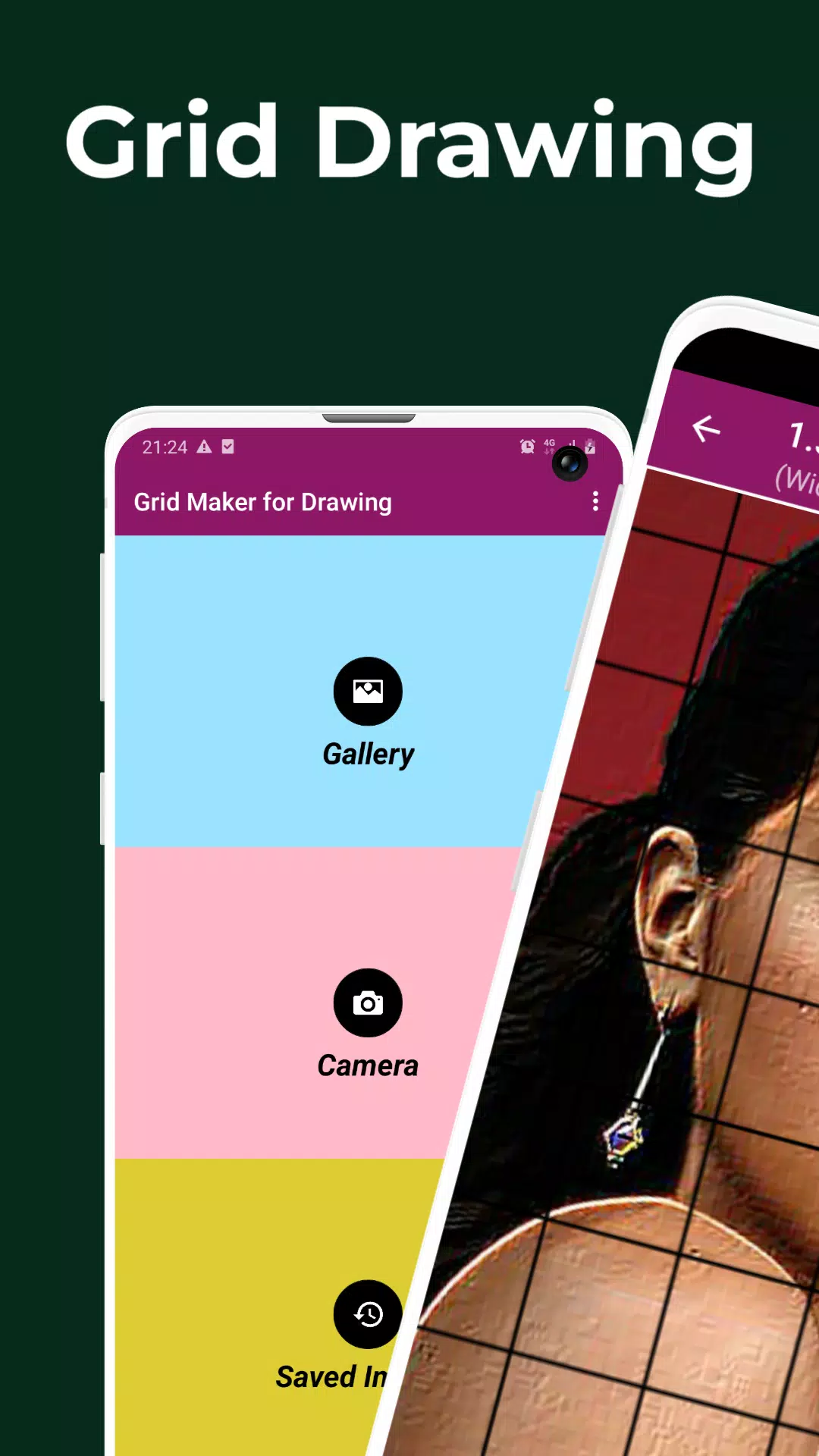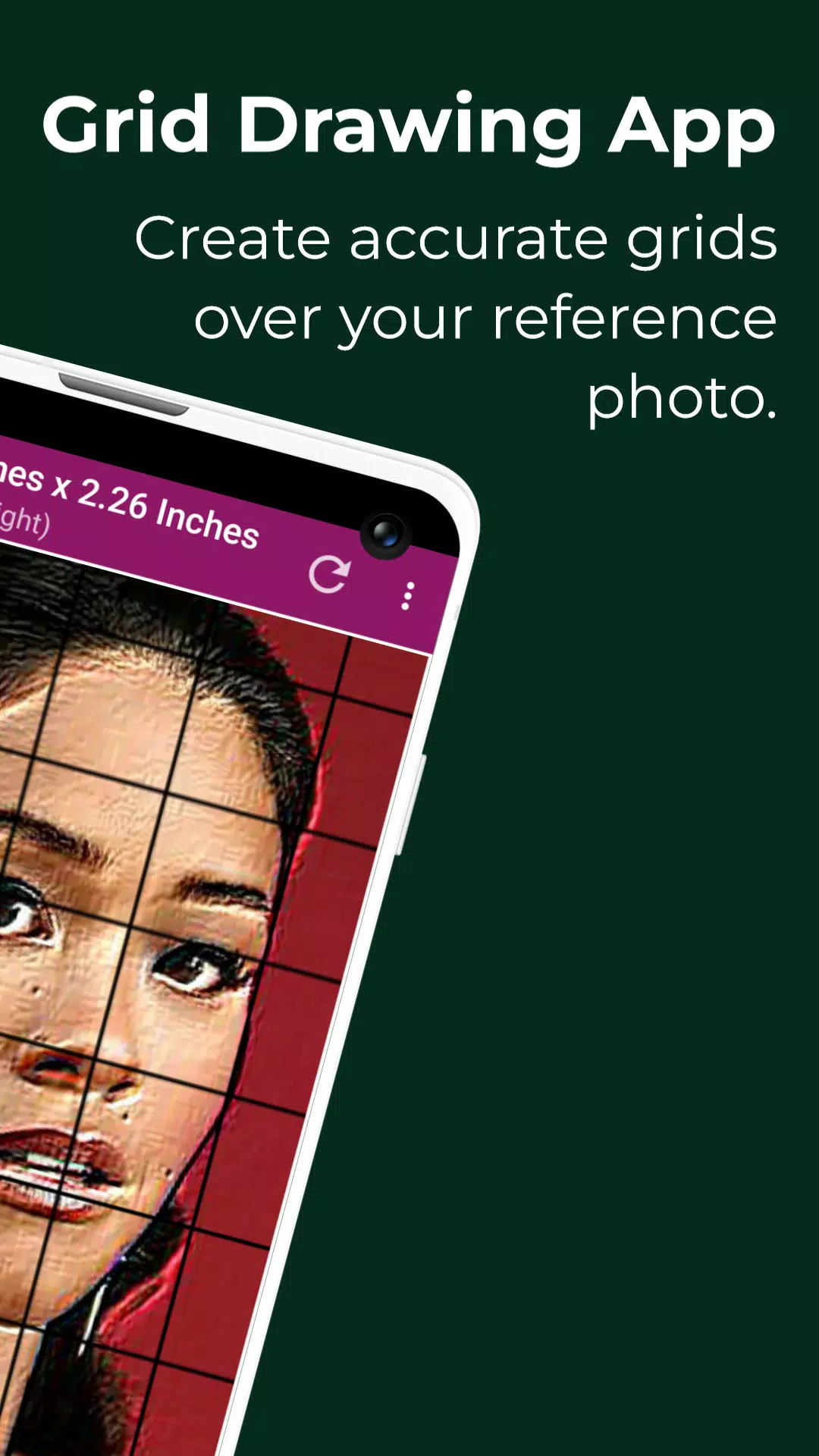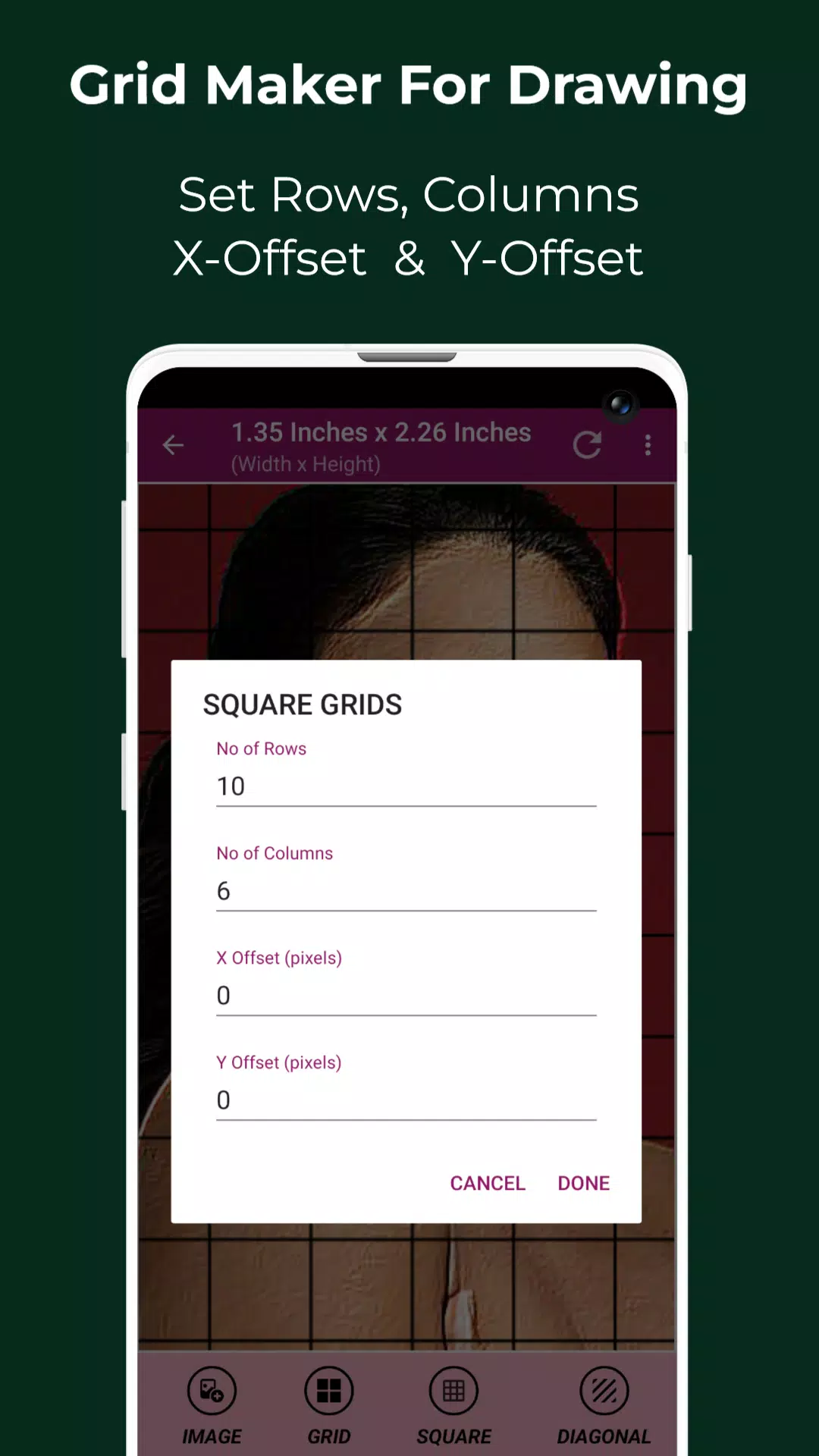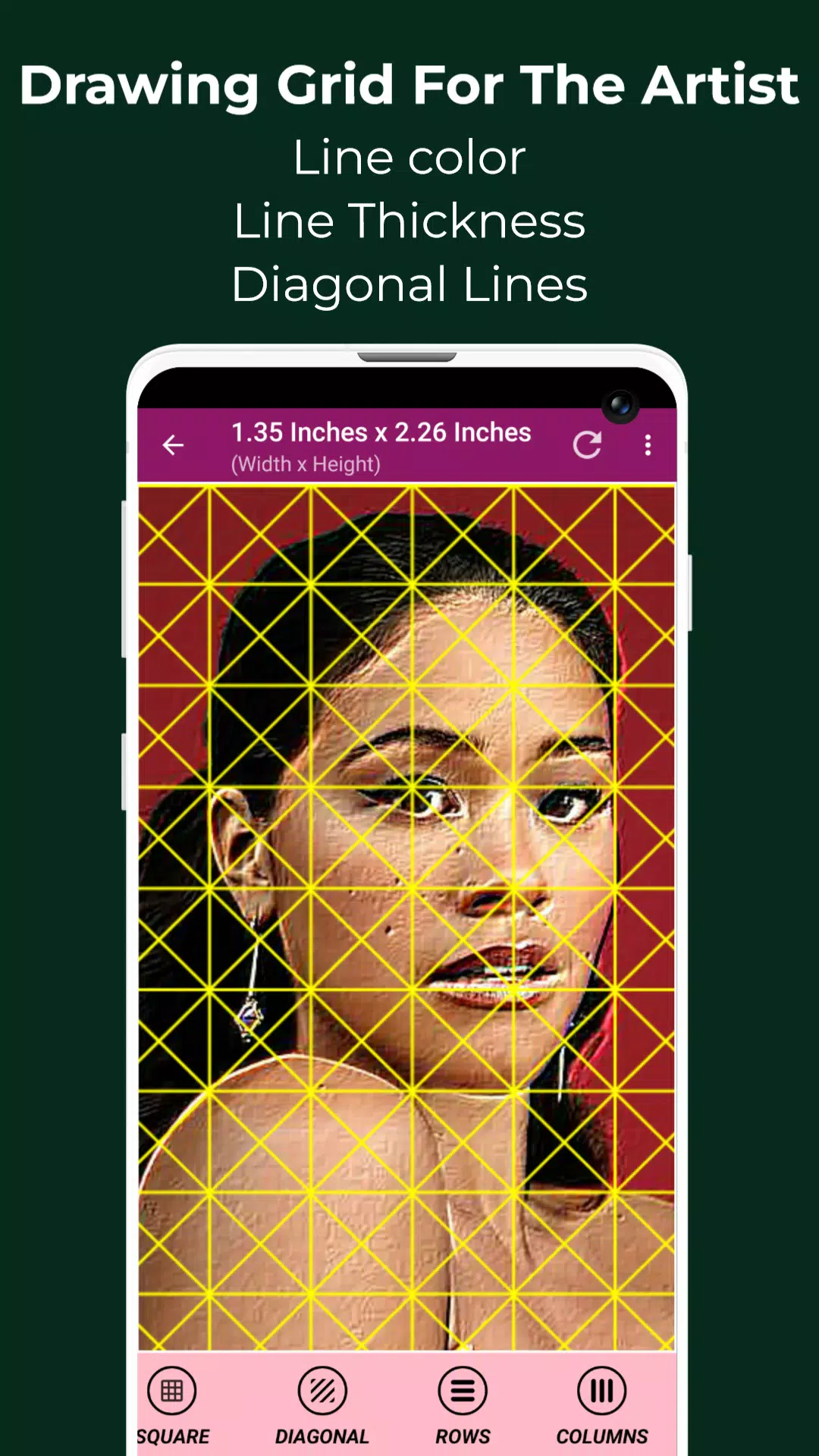Grid Drawing
Category:Art & Design Size:12.8 MB Version:4.3
Developer:The AppGuru Rate:2.9 Update:Apr 06,2025
 Application Description
Application Description
Grid Drawing is a renowned art and illustration technique that involves overlaying a grid on your reference photo and then drawing a corresponding grid on your work surface, which could be wood, paper, or canvas. This method allows artists to meticulously recreate the image by focusing on one square at a time, ensuring the entire image is transferred with high precision.
The Grid Drawing technique is not only practical but also an efficient way to enhance an artist's drawing skills and artistic abilities. By using this method, artists can achieve proportional accuracy in their work, making it an invaluable tool for learning and development in the artistic journey.
The advantages of adopting the Grid Drawing technique are numerous, including ensuring proportional accuracy, enabling scale and size modifications, simplifying complex images, enhancing observational skills, improving hand-eye coordination, and boosting confidence.
The Grid Maker For Drawing Android app revolutionizes this process by breaking down the reference photo into smaller, manageable squares (rows and columns). Each square contains a segment of the overall image, which the artist can then replicate on a larger scale, one square at a time, with remarkable accuracy. The app also enhances drawing skills by meticulously maintaining proportions and image details.
The Grid Drawing app offers a plethora of tools and customizations that facilitate the precise and timely transfer of your reference photo onto your work surface, ensuring both accuracy and precision. Designed for both beginners and advanced artists, this app is a powerful tool for improving observational and drawing skills.
Key Features of Grid Maker For Drawing With Measurements
- Capture a new image using your camera. Supported formats include JPEG, PNG, and WEBP.
- Select an existing image from your gallery. Supported formats include JPEG, PNG, and WEBP.
- Choose or share an image from your preferred file manager and apps. Supported formats include JPEG, PNG, and WEBP.
- Create square grids.
- Create rectangular grids.
- Enable or disable grid drawing over the picture.
- Draw diagonal grids.
- Specify the number of rows and the Y-axis offset.
- Specify the number of columns and the X-axis offset.
- Choose the color of the grid.
- Enable or disable grid labeling.
- Adjust label size and alignment (top, bottom, left, right).
- Modify the thickness of grid lines.
- Measure the exact size of the image (Pixels (px), Inches (in), Millimeters (mm), Points (pt), Picas (pc), Centimeters (cm), Meters (m), Feet (ft), Yards (yd)).
- Measure the exact size of each cell (Pixels (px), Inches (in), Millimeters (mm), Points (pt), Picas (pc), Centimeters (cm), Meters (m), Feet (ft), Yards (yd)).
- Use full-screen mode.
- Compare your drawing in real-time with the reference picture.
- Lock the screen.
- Get the HEXCODE, RGB & CMYK values of a selected pixel on the reference photo.
- Zoom in or out of the image up to 50x.
- Enable or disable zooming.
- Apply various effects such as Black and White, Bloom, Cartoon, Crystal, Emboss, Glow, Gray Scale, HDR, Invert, Lomo, Neon, Old School, Pixel, Polaroid, Sharpen, and Sketch.
- Crop the image to fit, square, 3:4, 4:3, 9:16, 16:9, 7:5, or custom dimensions.
- Rotate the image 360 degrees.
- Flip the image vertically and horizontally.
- Adjust the brightness, contrast, saturation, and hue of the image.
- Save, share, and print gridded images.
- Access all your saved grids conveniently.
Grid Drawing is the ultimate app for both novice and seasoned artists looking to refine their skills, achieve precision, and ensure accuracy in their artwork.
If you have any questions or suggestions, feel free to contact us. Thank you.
 Screenshot
Screenshot
 Reviews
Post Comments
Reviews
Post Comments
 Apps like Grid Drawing
Apps like Grid Drawing
-
 Digital Festival Poster MakerDownload
Digital Festival Poster MakerDownload1.76.0 / 127.3 MB
-
 Football Jersey Kit CreatorDownload
Football Jersey Kit CreatorDownload1.0.0 / 91.1 MB
-
 Try Outfits AI: Change ClothesDownload
Try Outfits AI: Change ClothesDownload1.3.7.1 / 145.4 MB
-
 +18 Stickers For WhatsAppDownload
+18 Stickers For WhatsAppDownload10.0.2 / 26.0 MB
 Latest Articles
Latest Articles
-

Kingsglory, a new publishing label, has revealed its inaugural project: Aniimo, an open-world action RPG announced during the Xbox Games Showcase. Developed by Pawprint Studio, the game is slated for a 2026 launch on mobile, PC, and Xbox Series X|S.K
Author : Aaliyah View All
-

Sony's annual Days of Play sale is a major event for PlayStation fans, offering significant discounts across the PS5 ecosystem. This includes everything from the console itself and controllers to games, accessories, and PlayStation Plus subscriptions
Author : Layla View All
-

A fun, casual offshoot of the hugely popular The Battle Cats seriesGather unique cosmetics and companions throughout your adventureRepeatedly knock down enemy towers to claim victoryReaching its 12th year is no surprise for The Battle Cats, a game th
Author : Emery View All
 Topics
Topics

Discover the best online shopping apps for seamless and convenient shopping experiences. This comprehensive review explores top-rated apps like ALDI SÜD Angebote & Prospekte for grocery deals, UNIQLO CA and UNIQLO MY for fashion, dahaboo for diverse products, FINN.no for Norwegian classifieds, Esdemarca for Spanish deals, Route for package tracking, Clicks for South African pharmacy needs, Carrefour Italia for Italian groceries, and B&H Photo Video for electronics. Find the perfect app to simplify your online shopping journey!
 Latest Apps
Latest Apps
-
Auto & Vehicles 11.12.29 / 32.5 MB
-
Lifestyle 3.1.2 / 4.70M
-
Photography 6.6 / 11.7 MB
-
Beauty 1.0.0.0 / 737.1 KB
-
Communication 7.5 / 121.10M
 Trending apps
Trending apps
 Top News
Top News
- MCU Role Yet to be Cast for Jon Hamm Nov 12,2024
- Silent Hill 2 Remake Devs Want to Prove That They've Evolved Nov 10,2024
- Dragon Pow teams up with hit anime Miss Kobayashi's Dragon Maid for new collab event Nov 02,2021
- Unreal Engine 6: Building a Unified Metaverse Dec 10,2024
- Sonic Fan-Made Game Has Serious Sonic Mania Vibes Jan 08,2025
- Stellar Blade Heats Up with Summer Update Aug 23,2023
- New Update Restores Helldivers 2, Halting Decline Nov 09,2024
- Roia Is the Latest Tranquil Mobile Game from Award-Winning Indie Studio Emoak Nov 12,2024
 Home
Home  Navigation
Navigation