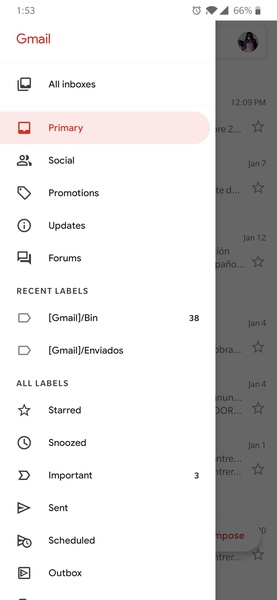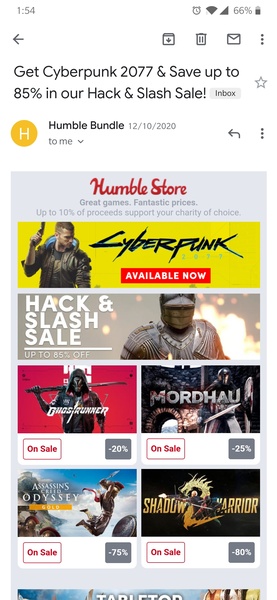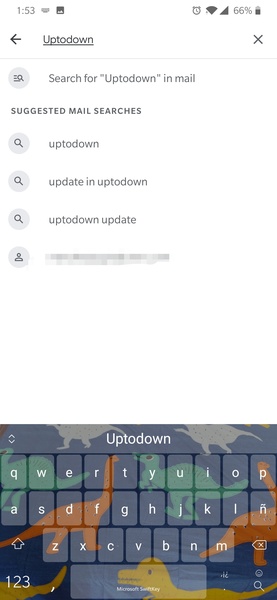Gmail
Category:Communication Size:140.86 MB Version:2024.06.23.647056644.Release
Developer:Google LLC Rate:4.5 Update:Dec 12,2024
 Application Description
Application Description
Gmail is the official app for the Google email client that lets you manage your email account (and any other account you may have) using a clean and user-friendly interface. The first thing users will notice is that, apart from having your regular email account, you can also associate other, different accounts to the app. Thanks to this feature, you'll be able to get all of your emails in a single place, without having to resort to any other email manager.
Gmail's interface is very similar to the desktop browser client which just about all users are already used to: on the left column you have different tags and categories, while in the center of the screen you get to read all of your emails. Gmail's intelligent management system also separates promotions from social emails, and both of these from the truly important emails. Thanks to all of the widgets installed in the Gmail app, you can monitor email tags on your device's main screen, or simply see your latest incoming emails (and answer them if you want). Gmail's official app is, like its desktop version, a must-have service for any regular Android user. There may be better ways of managing your email from a mobile device, but finding them won't be easy.
Requirements (Latest version)
Android 6.0 or higher required
Frequent questions
How do I add a Gmail account?
To add a Gmail account to the Gmail app, start by opening the app. From there, the app will guide you through the process of adding an account. If you're already logged in on your device, you don't need to log in again. Otherwise, you'll have to enter your email address and password.
Can I add other email accounts to Gmail?
Yes, Gmail lets you add other email accounts to the app. You can add several Gmail accounts, or even add accounts from other email services, such as Hotmail or Yahoo Mail, as well as your work email.
How do I add an email account in Gmail?
To add an email account in Gmail, click on your image at the top right. There, all the accounts you've added in Gmail will appear, as well as the option to "Add another account."
What is my Gmail password?
The password for your Gmail account is the same as the password for your Google account. If you've forgotten it, you'll have to enter your email address and click on "Recover password." There, Google will give you several options to recover it, such as receiving an SMS to your phone number associated with the account.
 Screenshot
Screenshot
 Reviews
Post Comments
Reviews
Post Comments
 Apps like Gmail
Apps like Gmail
-
 Firefox Klar: No Fuss BrowserDownload
Firefox Klar: No Fuss BrowserDownload131.0.3 / 89.7 MB
-
 WeveningDownload
WeveningDownload1.0.7 / 75.90M
-
 Denim - premium dating appDownload
Denim - premium dating appDownload4.2.6 / 41.60M
-
 whowhoDownload
whowhoDownload4.9.1 / 88.21M
 Latest Articles
Latest Articles
-
Super Flappy Golf Launches as Series' Third Game Feb 13,2026

Noodlecake has launched Super Flappy Golf for Android, marking the studio's first original game since 2019's Golf Blitz. Following a limited February 2025 beta release in Australia, New Zealand, Canada, and the Philippines, the game is now available
Author : Hunter View All
-
Disney Solitaire: Proven Play and Win Strategies Feb 13,2026

Disney Solitaire offers a charming twist on the classic card game, blending beloved characters, vibrant animations, and enchanting storytelling. While it captures the magic of Disney’s vast universe, the gameplay stays true to traditional solitaire r
Author : Jacob View All
-
State of Play Reveals Nioh 3 Demo in June 2025 Feb 13,2026

Nioh 3 was stealth released during the June 2025 PlayStation State of Play! Read on for details about the game's launch and its limited-time demo.Nioh 3 Arrives in Early 2026Limited-Time Demo Out Now!Koei Tecmo and Team Ninja have officially announce
Author : Henry View All
 Topics
Topics

Discover the best online shopping apps for seamless and convenient shopping experiences. This comprehensive review explores top-rated apps like ALDI SÜD Angebote & Prospekte for grocery deals, UNIQLO CA and UNIQLO MY for fashion, dahaboo for diverse products, FINN.no for Norwegian classifieds, Esdemarca for Spanish deals, Route for package tracking, Clicks for South African pharmacy needs, Carrefour Italia for Italian groceries, and B&H Photo Video for electronics. Find the perfect app to simplify your online shopping journey!
 Latest Apps
Latest Apps
-
Tools 2.33.3 / 13.90M
-
Beauty 5.4.1 / 47.7 MB
-
Auto & Vehicles 3.0.0 / 24.2 MB
-
Lifestyle v1.0 / 34.32M
-
Auto & Vehicles 11.12.29 / 32.5 MB
 Trending apps
Trending apps
 Top News
Top News
- MCU Role Yet to be Cast for Jon Hamm Nov 12,2024
- Silent Hill 2 Remake Devs Want to Prove That They've Evolved Nov 10,2024
- Dragon Pow teams up with hit anime Miss Kobayashi's Dragon Maid for new collab event Nov 02,2021
- Unreal Engine 6: Building a Unified Metaverse Dec 10,2024
- Sonic Fan-Made Game Has Serious Sonic Mania Vibes Jan 08,2025
- Stellar Blade Heats Up with Summer Update Aug 23,2023
- New Update Restores Helldivers 2, Halting Decline Nov 09,2024
- Roia Is the Latest Tranquil Mobile Game from Award-Winning Indie Studio Emoak Nov 12,2024
 Home
Home  Navigation
Navigation