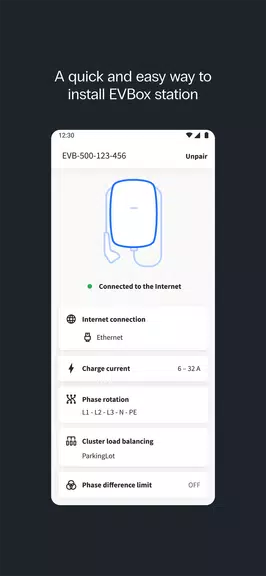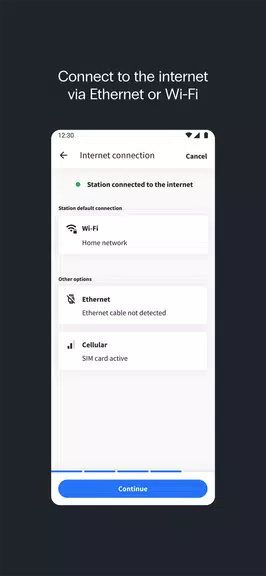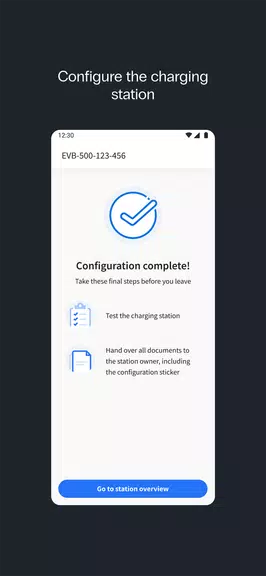EVBox Install
Category:Lifestyle Size:57.90M Version:1.8.4
Developer:EV-Box B.V. Rate:4.2 Update:May 02,2025
 Application Description
Application Description
Features of EVBox Install:
Comprehensive Station Configuration
The app offers a full suite of tools for setup and configuration, ensuring that every aspect of the charging station is optimized for top performance.
Network Connectivity Options
Seamlessly connect charging stations to Ethernet, Wi-Fi, or cellular networks, ensuring robust communication with service providers for uninterrupted service.
Adjustable Charging Current
With precise control over the maximum charging current, installers can tailor energy management to meet the specific needs of each station and comply with local regulations.
Intelligent Current Balancing
Enhance energy distribution by setting up current balancing, which promotes efficient power usage and maintains stability across multiple charging points.
Streamlined Firmware Updates
The app automatically updates firmware, keeping charging stations equipped with the latest features and security enhancements for optimal performance.
Built-In Installation Guidance
Detailed, step-by-step instructions within the app streamline the installation process, reducing setup time and increasing accuracy.
Tips for Users:
Verify Network Compatibility Early
Ensure the network connection type—Ethernet, Wi-Fi, or cellular—is compatible with the station before starting the setup to avoid any connectivity issues.
Adjust Charging Current Based on Capacity
Set the charging current according to the power available to prevent overloads and ensure efficient charging at each station.
Use Current Balancing for Multiple Stations
Enable current balancing when managing multiple stations on the same network to ensure an even distribution of power.
Check Firmware Update Availability
Keep the firmware up to date to take advantage of the latest features and security patches, ensuring smooth operation and longevity for each charging station.
Follow the In-App Installation Guide
Stick closely to the app's installation instructions to complete each step accurately, saving time and avoiding potential errors.
Conclusion:
The EVBox Install app is a vital tool for professional charging station installers, offering comprehensive configuration capabilities and a streamlined setup process. From versatile network connectivity options to precise current adjustments and regular firmware updates, the app provides everything needed for reliable, high-quality installations. Its built-in guides further enhance the process, ensuring efficient and accurate station setup. With EVBox Install, installers have the complete toolkit to ensure charging stations function flawlessly, making it an essential resource for efficient and expert installation every time.
 Screenshot
Screenshot
 Reviews
Post Comments
Reviews
Post Comments
 Apps like EVBox Install
Apps like EVBox Install
-
 Spark VPN : Fast Secure VPNDownload
Spark VPN : Fast Secure VPNDownload5.0.0 / 10.35M
-
 Sheetify:Scan to Google SheetsDownload
Sheetify:Scan to Google SheetsDownload1.34.48 / 7.00M
-
 Penhub 2.0 for ADP-611Download
Penhub 2.0 for ADP-611Download0x7f0b000a / 32.00M
-
 CESCO Citas | Info PRDownload
CESCO Citas | Info PRDownload1.2 / 32.50M
 Latest Articles
Latest Articles
-

Kingsglory, a new publishing label, has revealed its inaugural project: Aniimo, an open-world action RPG announced during the Xbox Games Showcase. Developed by Pawprint Studio, the game is slated for a 2026 launch on mobile, PC, and Xbox Series X|S.K
Author : Aaliyah View All
-

Sony's annual Days of Play sale is a major event for PlayStation fans, offering significant discounts across the PS5 ecosystem. This includes everything from the console itself and controllers to games, accessories, and PlayStation Plus subscriptions
Author : Layla View All
-

A fun, casual offshoot of the hugely popular The Battle Cats seriesGather unique cosmetics and companions throughout your adventureRepeatedly knock down enemy towers to claim victoryReaching its 12th year is no surprise for The Battle Cats, a game th
Author : Emery View All
 Topics
Topics

Discover the best online shopping apps for seamless and convenient shopping experiences. This comprehensive review explores top-rated apps like ALDI SÜD Angebote & Prospekte for grocery deals, UNIQLO CA and UNIQLO MY for fashion, dahaboo for diverse products, FINN.no for Norwegian classifieds, Esdemarca for Spanish deals, Route for package tracking, Clicks for South African pharmacy needs, Carrefour Italia for Italian groceries, and B&H Photo Video for electronics. Find the perfect app to simplify your online shopping journey!
 Latest Apps
Latest Apps
-
Auto & Vehicles 11.12.29 / 32.5 MB
-
Lifestyle 3.1.2 / 4.70M
-
Photography 6.6 / 11.7 MB
-
Beauty 1.0.0.0 / 737.1 KB
-
Communication 7.5 / 121.10M
 Trending apps
Trending apps
 Top News
Top News
- MCU Role Yet to be Cast for Jon Hamm Nov 12,2024
- Silent Hill 2 Remake Devs Want to Prove That They've Evolved Nov 10,2024
- Dragon Pow teams up with hit anime Miss Kobayashi's Dragon Maid for new collab event Nov 02,2021
- Unreal Engine 6: Building a Unified Metaverse Dec 10,2024
- Sonic Fan-Made Game Has Serious Sonic Mania Vibes Jan 08,2025
- Stellar Blade Heats Up with Summer Update Aug 23,2023
- New Update Restores Helldivers 2, Halting Decline Nov 09,2024
- Roia Is the Latest Tranquil Mobile Game from Award-Winning Indie Studio Emoak Nov 12,2024
 Home
Home  Navigation
Navigation