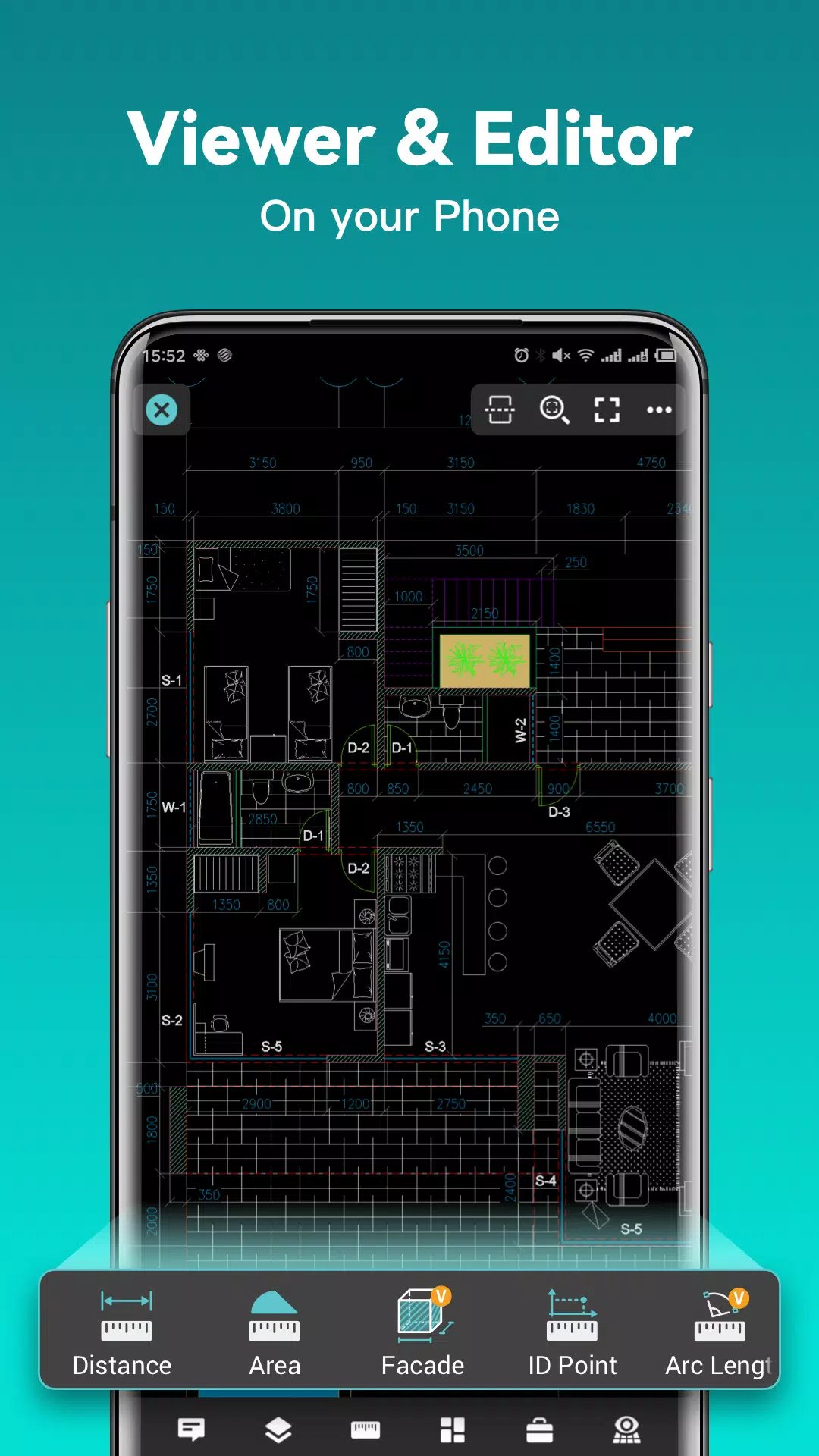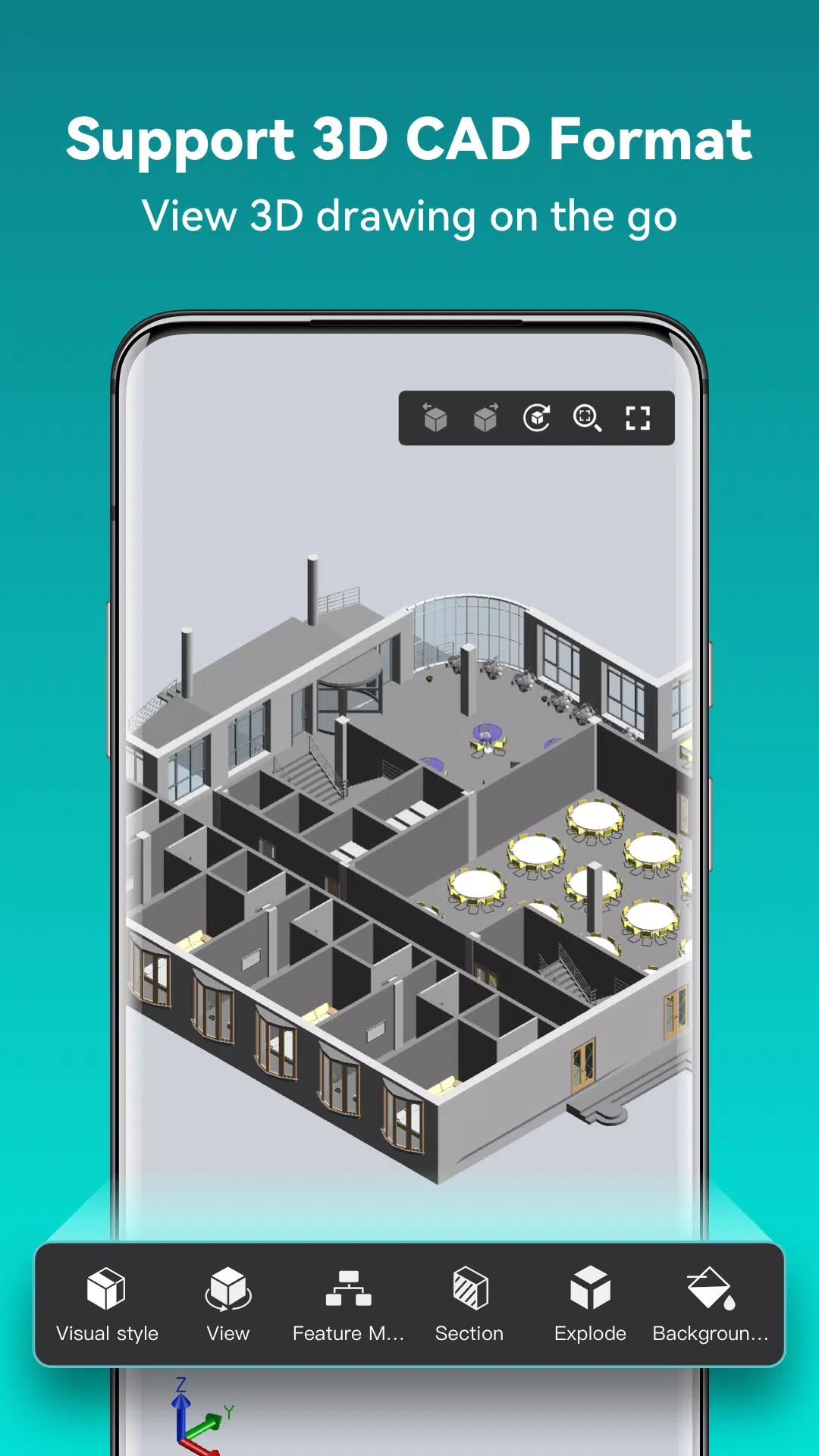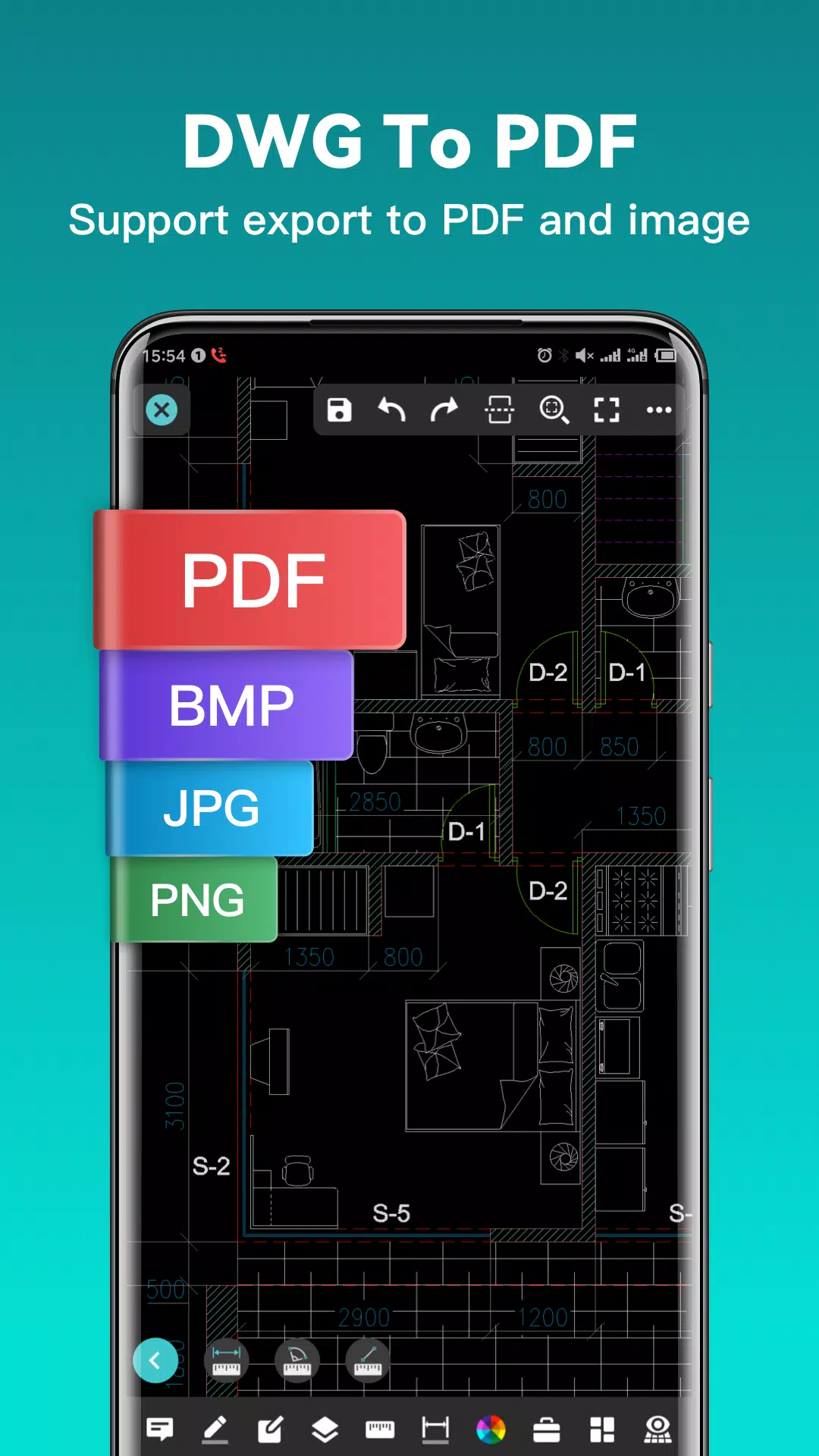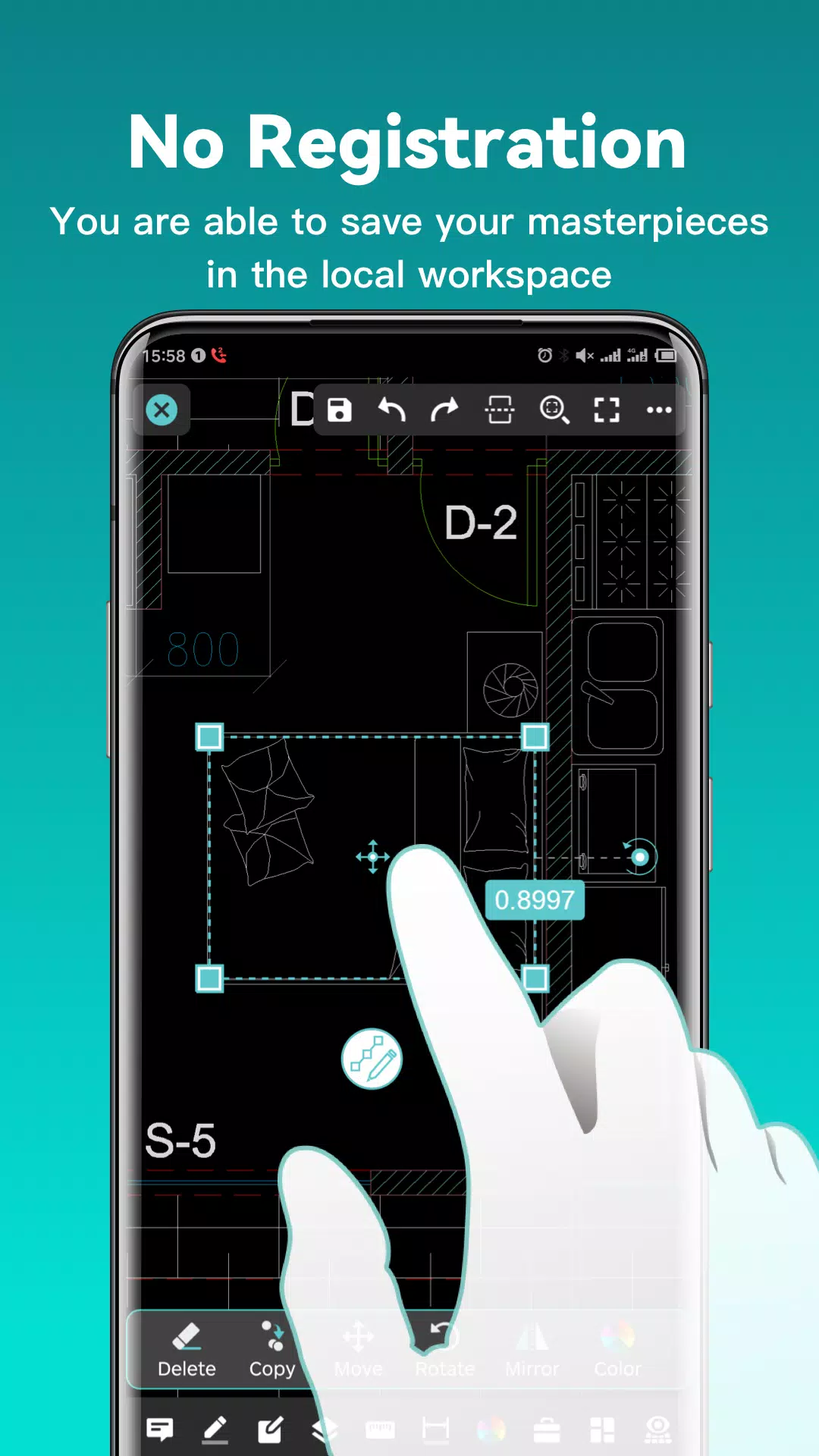DWG FastView-CAD Viewer&Editor
Category:Productivity Size:95.2 MB Version:5.11.0
Developer:Gstarsoft Co., Ltd. Rate:4.9 Update:May 03,2025
 Application Description
Application Description
DWG FastView is a versatile cross-platform CAD software that caters to designers' needs in various scenarios, offering full compatibility with DWG and DXF formats. This powerful tool supports over 20 types of 2D and 3D CAD formats and allows for seamless conversion between PDF and DWG files. With a range of features including editing, viewing, measuring, dimensioning, and text searching, DWG FastView ensures you can perform real CAD work on-the-go, delivering an exceptional mobile CAD experience.
With DWG FastView, you can effortlessly view, edit, create, and share your CAD drawings. The software enables synchronization to the cloud from multiple devices with just one click, allowing you to collaborate and design anytime, anywhere alongside over 70 million users worldwide.
DWG FastView Highlights
(1) Accurate and fast access to your drawings.
- Create, view, and edit drawings using intuitive advanced tools.
- Support for all AutoCAD DXF & DWG versions without file-size limitations.
- Effortlessly view AutoCAD DWG & DXF files with full compatibility.
(2) No registration & offline drawings.
- Download DWG FastView and start using it immediately without any registration.
- Save your masterpieces in the local workspace without an internet connection.
- Open, view, edit, and share drawings from email, cloud services, or network disks like Dropbox, OneDrive, Google Drive, Box, or WebDAV with an internet connection.
(3) Support export to PDF, BMP, JPG, and PNG, and share it freely.
- Convert CAD drawings to PDF format and customize paper size, orientation, color, and more.
- Convert CAD drawings between different versions.
- Convert PDF files to DWG format.
(4) Perform real CAD work on mobile devices.
- Manipulate objects with functions like move, copy, rotate, scale, color, measure, record management results, manage layers, and use layouts.
- Utilize advanced drawing and editing tools such as trim, offset, dimension, and text search.
- Set precision and display formats for coordinates, distance, and angle.
- Zoom in or out of CAD drawings by adjusting the distance between two fingers.
- Import or download CAD drawings with their fonts and symbols to display all uncommon fonts.
(5) Easily switch between 2D and 3D visual modes.
- 3D mode includes 3D Wireframe, Realistic, and 3D Hidden, with powerful tools for layer management, layout, and ten different perspective views.
- View 3D models and various CAD file formats including RVT, Solidworks, Creo, NX, CATIA, Inventor, SolidEdge, and more than 20 other formats.
- Rotate 3D CAD drawings by touching and moving the drawing area for a comprehensive 360-degree view. Click to stop rotation and position the 3D model at the best perspective.
- Use a magnifier by touching the drawing area to view enlarged details and snap objects easily.
(6) Precise drawing capabilities.
- Support for 2D absolute, relative, and polar coordinates, as well as 3D spherical and cylindrical coordinates.
- Draw lines, polylines, circles, arcs, text, revision clouds, rectangles, sketches, and create notations.
(7) Stay connected with helpful and responsive technical support.
- Click the "Feedback" button to send technical issues via email.
- Upgrade to DWG FastView Premium for advanced editing and tools. Subscription plans include Premium/Super monthly and annual options.
- Download the FREE trial of the premium version to access the most advanced and user-friendly drawing, drafting, and editing tools.
Connect with us on Facebook or reach out via email at [email protected].
For more information, please review our Terms of Use and Privacy Policy.
 Screenshot
Screenshot
 Reviews
Post Comments
Reviews
Post Comments
 Apps like DWG FastView-CAD Viewer&Editor
Apps like DWG FastView-CAD Viewer&Editor
-
 Speaky - Language ExchangeDownload
Speaky - Language ExchangeDownload3.2.6 / 45.45M
-
 Compress Video – Video ResizerDownload
Compress Video – Video ResizerDownload2.7.5 / 20.30M
-
 Corrupted Twilight FNF ModDownload
Corrupted Twilight FNF ModDownload1.0.2 / 28.40M
-
 Light Box(Tracing Light Table)Download
Light Box(Tracing Light Table)Download103 / 4.4 MB
 Latest Articles
Latest Articles
-

Kingsglory, a new publishing label, has revealed its inaugural project: Aniimo, an open-world action RPG announced during the Xbox Games Showcase. Developed by Pawprint Studio, the game is slated for a 2026 launch on mobile, PC, and Xbox Series X|S.K
Author : Aaliyah View All
-

Sony's annual Days of Play sale is a major event for PlayStation fans, offering significant discounts across the PS5 ecosystem. This includes everything from the console itself and controllers to games, accessories, and PlayStation Plus subscriptions
Author : Layla View All
-

A fun, casual offshoot of the hugely popular The Battle Cats seriesGather unique cosmetics and companions throughout your adventureRepeatedly knock down enemy towers to claim victoryReaching its 12th year is no surprise for The Battle Cats, a game th
Author : Emery View All
 Topics
Topics

Discover the best online shopping apps for seamless and convenient shopping experiences. This comprehensive review explores top-rated apps like ALDI SÜD Angebote & Prospekte for grocery deals, UNIQLO CA and UNIQLO MY for fashion, dahaboo for diverse products, FINN.no for Norwegian classifieds, Esdemarca for Spanish deals, Route for package tracking, Clicks for South African pharmacy needs, Carrefour Italia for Italian groceries, and B&H Photo Video for electronics. Find the perfect app to simplify your online shopping journey!
 Latest Apps
Latest Apps
-
Auto & Vehicles 11.12.29 / 32.5 MB
-
Lifestyle 3.1.2 / 4.70M
-
Photography 6.6 / 11.7 MB
-
Beauty 1.0.0.0 / 737.1 KB
-
Communication 7.5 / 121.10M
 Trending apps
Trending apps
 Top News
Top News
- MCU Role Yet to be Cast for Jon Hamm Nov 12,2024
- Silent Hill 2 Remake Devs Want to Prove That They've Evolved Nov 10,2024
- Dragon Pow teams up with hit anime Miss Kobayashi's Dragon Maid for new collab event Nov 02,2021
- Unreal Engine 6: Building a Unified Metaverse Dec 10,2024
- Sonic Fan-Made Game Has Serious Sonic Mania Vibes Jan 08,2025
- Stellar Blade Heats Up with Summer Update Aug 23,2023
- New Update Restores Helldivers 2, Halting Decline Nov 09,2024
- Roia Is the Latest Tranquil Mobile Game from Award-Winning Indie Studio Emoak Nov 12,2024
 Home
Home  Navigation
Navigation