
Computer Launcher 2
Category:Personalization Size:16.00M Version:11.32
Developer:Al-Mansi Studio Rate:4 Update:Dec 11,2024
 Application Description
Application Description
Are you looking for a desktop computer-style launcher on your Android? Do you love the new style of Win10 launcher? Check out this computer-style launcher available for your Android smartphones. Surprise your friends with the new look and style of your Android. Computer Launcher 2 is an excellent app for you to experience the computer in a stylish UI. With built-in support for file explorer and file manager, you can easily search, explore, and manage your files and folders. Customize your phone with the unique look and feel of the fastest launcher. Download Computer Launcher 2 now and experience the desktop computer design on your Android device.
Features of this app:
- Desktop computer style launcher: The app provides a desktop computer style launcher for Android devices, giving them a unique and visually appealing look.
- Customize your phone: With the app, users can customize the look and feel of their Android devices, allowing them to personalize their phones according to their preferences.
- File manager: The app comes with a built-in file explorer and file manager, allowing users to easily search, explore, and manage their files and folders. They can perform actions like copy, paste, zip/unzip, remove files, and share files.
- Network sharing: Users can share their files and folders with others using the app over a Wi-Fi network. This feature enables seamless file sharing between devices.
- Taskbar and start menu: The app includes a taskbar and start menu, similar to those found on a Windows 10 computer. This allows users to easily access their most used applications, create shortcuts, and manage their files.
- Widgets and live wallpapers: The app provides various widgets and live wallpapers, including clock, weather, and RAM info widgets. Users can customize their home screens and add different functionalities to enhance their experience.
In conclusion, this app offers a desktop computer-style launcher for Android devices, allowing users to customize their phones and experience a unique interface. With features like a file manager, network sharing, taskbar, and start menu, as well as widgets and live wallpapers, the app aims to provide a comprehensive and visually appealing user experience.
 Screenshot
Screenshot
 Reviews
Post Comments
Reviews
Post Comments
 Apps like Computer Launcher 2
Apps like Computer Launcher 2
-
 Toca Wednesday Boca WallpapersDownload
Toca Wednesday Boca WallpapersDownload7.1 / 17.00M
-
 Tamil Trending MemesDownload
Tamil Trending MemesDownload6.5 / 6.00M
-
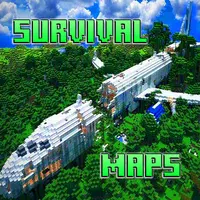 Survival MapsDownload
Survival MapsDownload1.3 / 6.60M
-
 SportweyDownload
SportweyDownload8.10.3 / 36.50M
 Latest Articles
Latest Articles
-

Kingsglory, a new publishing label, has revealed its inaugural project: Aniimo, an open-world action RPG announced during the Xbox Games Showcase. Developed by Pawprint Studio, the game is slated for a 2026 launch on mobile, PC, and Xbox Series X|S.K
Author : Aaliyah View All
-

Sony's annual Days of Play sale is a major event for PlayStation fans, offering significant discounts across the PS5 ecosystem. This includes everything from the console itself and controllers to games, accessories, and PlayStation Plus subscriptions
Author : Layla View All
-

A fun, casual offshoot of the hugely popular The Battle Cats seriesGather unique cosmetics and companions throughout your adventureRepeatedly knock down enemy towers to claim victoryReaching its 12th year is no surprise for The Battle Cats, a game th
Author : Emery View All
 Topics
Topics

Discover the best online shopping apps for seamless and convenient shopping experiences. This comprehensive review explores top-rated apps like ALDI SÜD Angebote & Prospekte for grocery deals, UNIQLO CA and UNIQLO MY for fashion, dahaboo for diverse products, FINN.no for Norwegian classifieds, Esdemarca for Spanish deals, Route for package tracking, Clicks for South African pharmacy needs, Carrefour Italia for Italian groceries, and B&H Photo Video for electronics. Find the perfect app to simplify your online shopping journey!
 Latest Apps
Latest Apps
-
Auto & Vehicles 11.12.29 / 32.5 MB
-
Lifestyle 3.1.2 / 4.70M
-
Photography 6.6 / 11.7 MB
-
Beauty 1.0.0.0 / 737.1 KB
-
Communication 7.5 / 121.10M
 Trending apps
Trending apps
 Top News
Top News
- MCU Role Yet to be Cast for Jon Hamm Nov 12,2024
- Silent Hill 2 Remake Devs Want to Prove That They've Evolved Nov 10,2024
- Dragon Pow teams up with hit anime Miss Kobayashi's Dragon Maid for new collab event Nov 02,2021
- Unreal Engine 6: Building a Unified Metaverse Dec 10,2024
- Sonic Fan-Made Game Has Serious Sonic Mania Vibes Jan 08,2025
- Stellar Blade Heats Up with Summer Update Aug 23,2023
- New Update Restores Helldivers 2, Halting Decline Nov 09,2024
- Roia Is the Latest Tranquil Mobile Game from Award-Winning Indie Studio Emoak Nov 12,2024
 Home
Home  Navigation
Navigation






























