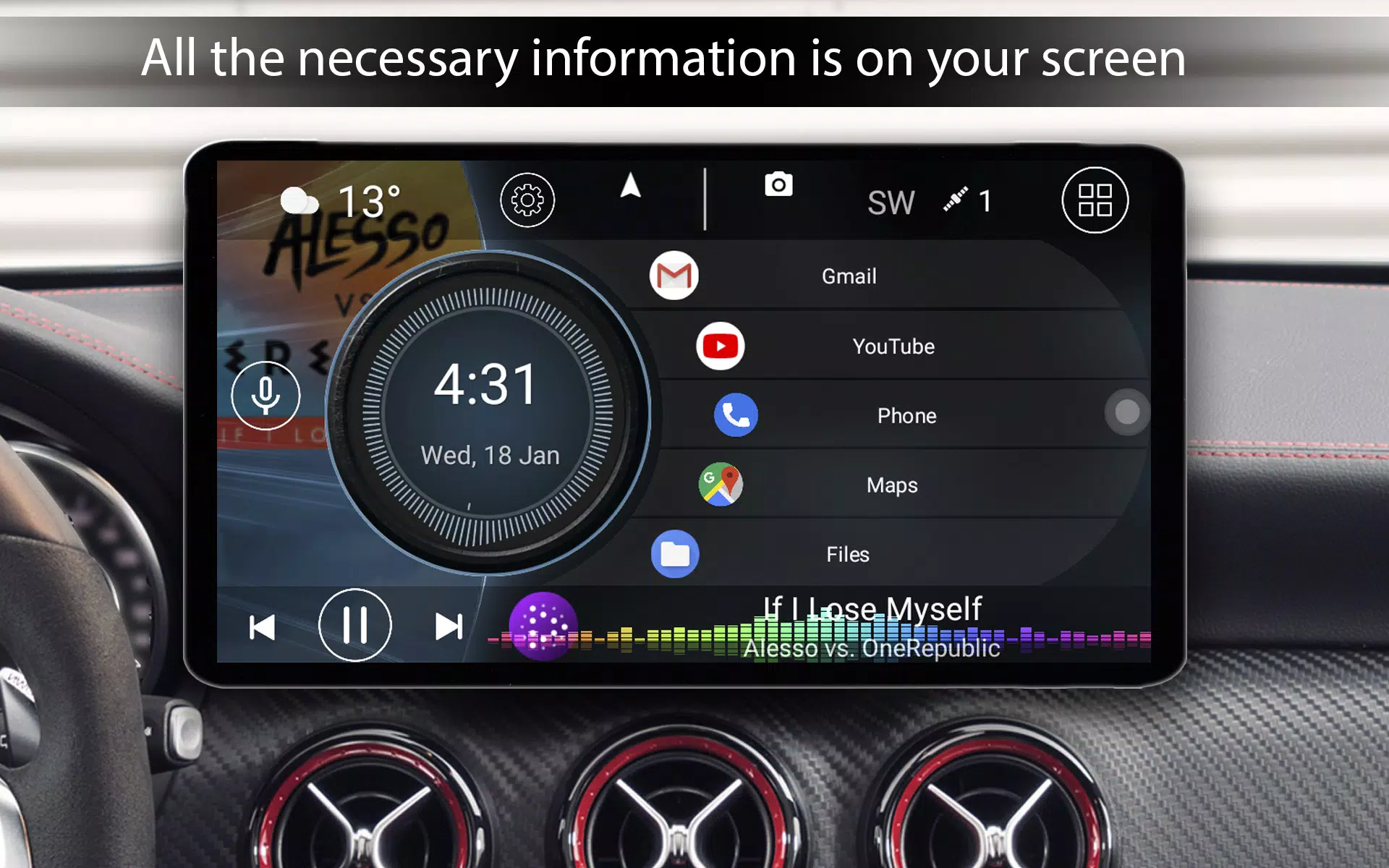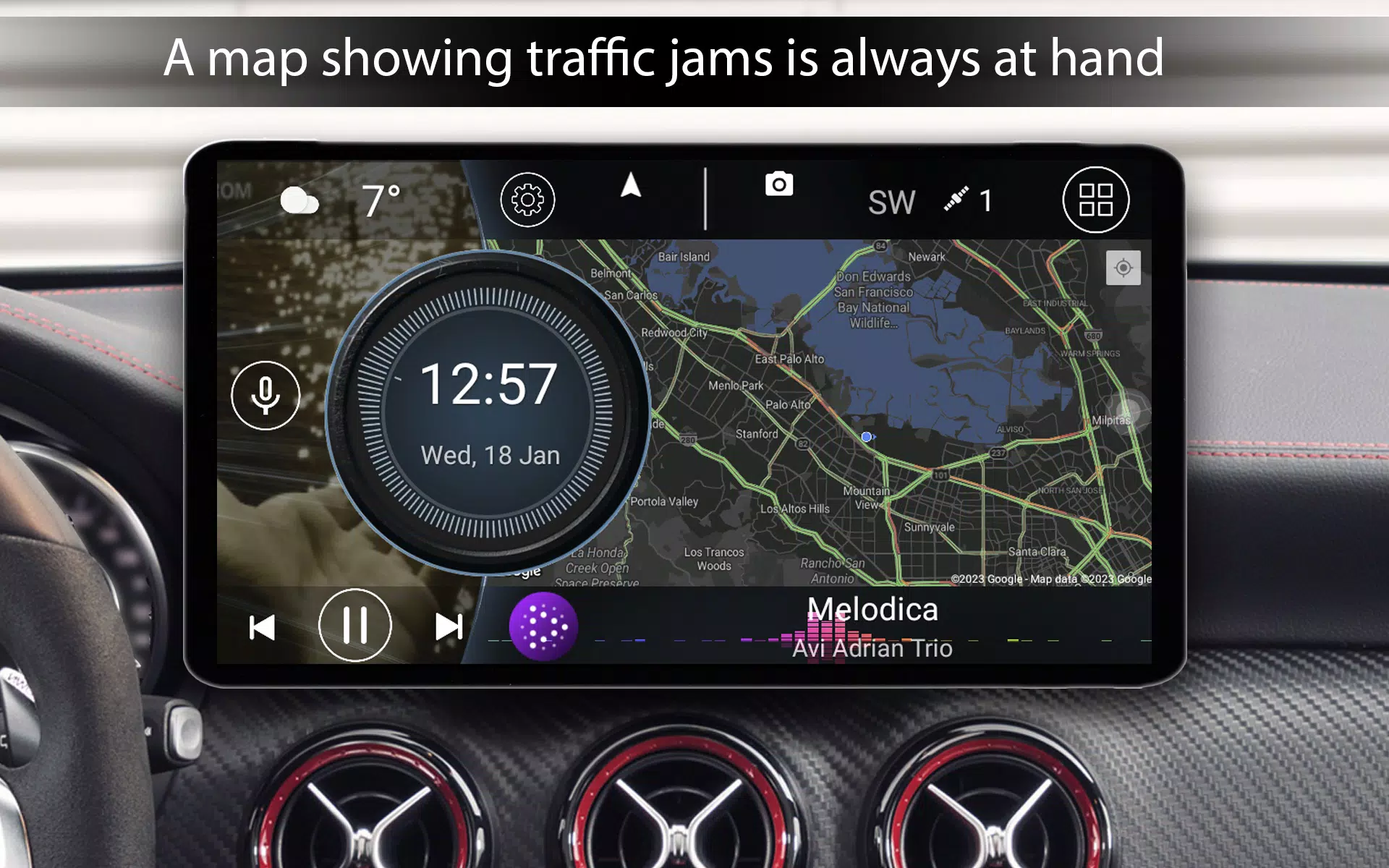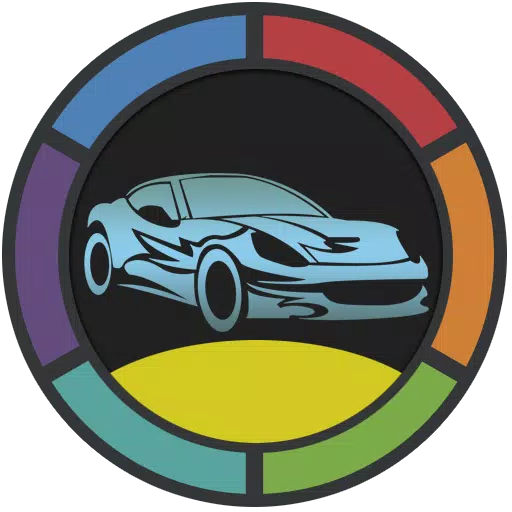
Car Launcher
Category:Auto & Vehicles Size:48.0 MB Version:4.0.0.01
Developer:apps lab studio Rate:4.5 Update:May 14,2025
 Application Description
Application Description
Introducing our specialized Car Launcher, designed specifically for use in your vehicle. This versatile program can be utilized on your smartphone, tablet, or even your Android-based car stereo system, enhancing your driving experience with ease and efficiency.
We've integrated not only a user-friendly application launcher but also an onboard computer that efficiently calculates the distance traveled over various periods. To enable this feature, you'll need to grant permission for background GPS data access.
Basic Features of the Program:
For users of the free version:
- The ability to set the Car Launcher as your default home screen, accessible via the HOME button, which is especially useful for car stereo systems.
- The option to add unlimited applications for quick access on the main screen. You can also organize multiple folders for selected apps and easily switch between them on the main screen (PRO feature).
- The ability to edit already selected applications.
- Display of current speed or distance traveled, along with other useful data. The main screen shows the exact speed of your car based on GPS data.
- Quick access to a list of all applications, with sorting options by name, installation date, or update date. Holding an icon long will open the delete mode for the application.
- A sliding menu with an onboard computer can be accessed by pressing the rounded button or swiping from the right edge of the screen. You can customize this sliding menu to your preference.
- The sliding menu displays current speed, distance traveled, average speed, total operating time, maximum speed, acceleration from 0km/h to 60km/h, 0km/h to 100km/h, and the best time and speed for a quarter mile. You can reset trip data at any time.
- You can set each parameter to display for a trip, today, this week, this month, or for all time.
- The ability to switch between displaying speed in miles or kilometers.
- Program starts automatically upon device boot-up, which is necessary for car stereo systems.
- Three default main screen themes to choose from.
- Support for third-party themes created specifically for the Car Launcher.
- Support for various third-party music players with cover art display.
- Support for third-party icon packs.
- Weather information on the main screen (requires internet connection).
- Location information (requires internet connection).
- The ability to select a picture to display when starting the program.
- Change the color scheme of the texts used.
- Change the wallpaper color or add your own wallpaper.
- Automatic screen brightness control based on the time of day.
- A screensaver activated by tapping the clock, with numerous customization options:
- Different templates to choose from.
- Several different fonts.
- Various date formats.
- The ability to change size and color of each element.
- The option to remove unnecessary elements.
- Data movement on the screen.
- Dimming brightness when the clock is opened.
Additional Features for Paid Version Users:
- Support for system widgets.
- Support for a large number of additional screens.
- The ability to customize any theme at your discretion:
- Stretching.
- Deleting.
- Relocating.
- Adding multiple actions to one widget.
- Locking start on clicking a widget.
- Changing the widget name and text size.
- Changing the widget background, and more.
- An expanded set of Car Launcher widgets:
- Visualization.
- Analog clock.
- Analog speedometer.
- Address widget.
- Travel time.
- Maximum speed.
- Stop time.
- Acceleration from 0km/h to 60km/h.
- Settings for selected applications:
- Infinite scrolling.
- Change the number of applications in the grid.
- Bend side.
- Flex angle.
- Adding and changing the logo.
- Expanded settings for changing the color scheme.
 Screenshot
Screenshot
 Reviews
Post Comments
Reviews
Post Comments
 Apps like Car Launcher
Apps like Car Launcher
-
 מחירון רכב לוי יצחק 2.0Download
מחירון רכב לוי יצחק 2.0Download11.8.0 / 16.7 MB
-
 RCMDownload
RCMDownload3.0.33 / 51.6 MB
-
 OtorepaDownload
OtorepaDownload1.0.8 / 46.7 MB
-
 DIB Car LauncherDownload
DIB Car LauncherDownload2.0 / 42.9 MB
 Latest Articles
Latest Articles
-
Super Flappy Golf Launches as Series' Third Game Feb 13,2026

Noodlecake has launched Super Flappy Golf for Android, marking the studio's first original game since 2019's Golf Blitz. Following a limited February 2025 beta release in Australia, New Zealand, Canada, and the Philippines, the game is now available
Author : Hunter View All
-
Disney Solitaire: Proven Play and Win Strategies Feb 13,2026

Disney Solitaire offers a charming twist on the classic card game, blending beloved characters, vibrant animations, and enchanting storytelling. While it captures the magic of Disney’s vast universe, the gameplay stays true to traditional solitaire r
Author : Jacob View All
-
State of Play Reveals Nioh 3 Demo in June 2025 Feb 13,2026

Nioh 3 was stealth released during the June 2025 PlayStation State of Play! Read on for details about the game's launch and its limited-time demo.Nioh 3 Arrives in Early 2026Limited-Time Demo Out Now!Koei Tecmo and Team Ninja have officially announce
Author : Henry View All
 Topics
Topics

Discover the best online shopping apps for seamless and convenient shopping experiences. This comprehensive review explores top-rated apps like ALDI SÜD Angebote & Prospekte for grocery deals, UNIQLO CA and UNIQLO MY for fashion, dahaboo for diverse products, FINN.no for Norwegian classifieds, Esdemarca for Spanish deals, Route for package tracking, Clicks for South African pharmacy needs, Carrefour Italia for Italian groceries, and B&H Photo Video for electronics. Find the perfect app to simplify your online shopping journey!
 Latest Apps
Latest Apps
-
Tools 2.33.3 / 13.90M
-
Beauty 5.4.1 / 47.7 MB
-
Auto & Vehicles 3.0.0 / 24.2 MB
-
Lifestyle v1.0 / 34.32M
-
Auto & Vehicles 11.12.29 / 32.5 MB
 Trending apps
Trending apps
 Top News
Top News
- MCU Role Yet to be Cast for Jon Hamm Nov 12,2024
- Silent Hill 2 Remake Devs Want to Prove That They've Evolved Nov 10,2024
- Dragon Pow teams up with hit anime Miss Kobayashi's Dragon Maid for new collab event Nov 02,2021
- Unreal Engine 6: Building a Unified Metaverse Dec 10,2024
- Sonic Fan-Made Game Has Serious Sonic Mania Vibes Jan 08,2025
- Stellar Blade Heats Up with Summer Update Aug 23,2023
- New Update Restores Helldivers 2, Halting Decline Nov 09,2024
- Roia Is the Latest Tranquil Mobile Game from Award-Winning Indie Studio Emoak Nov 12,2024
 Home
Home  Navigation
Navigation