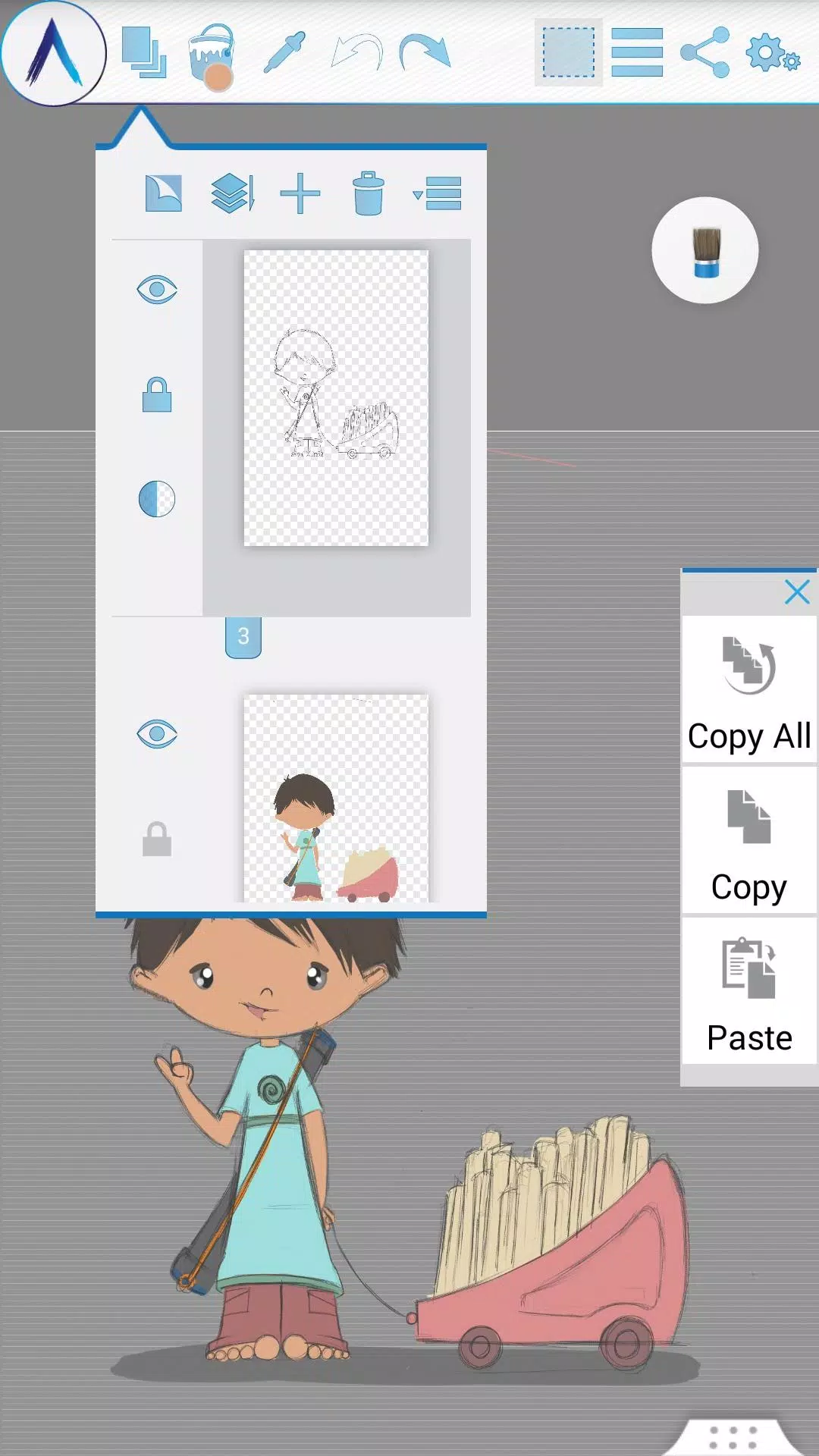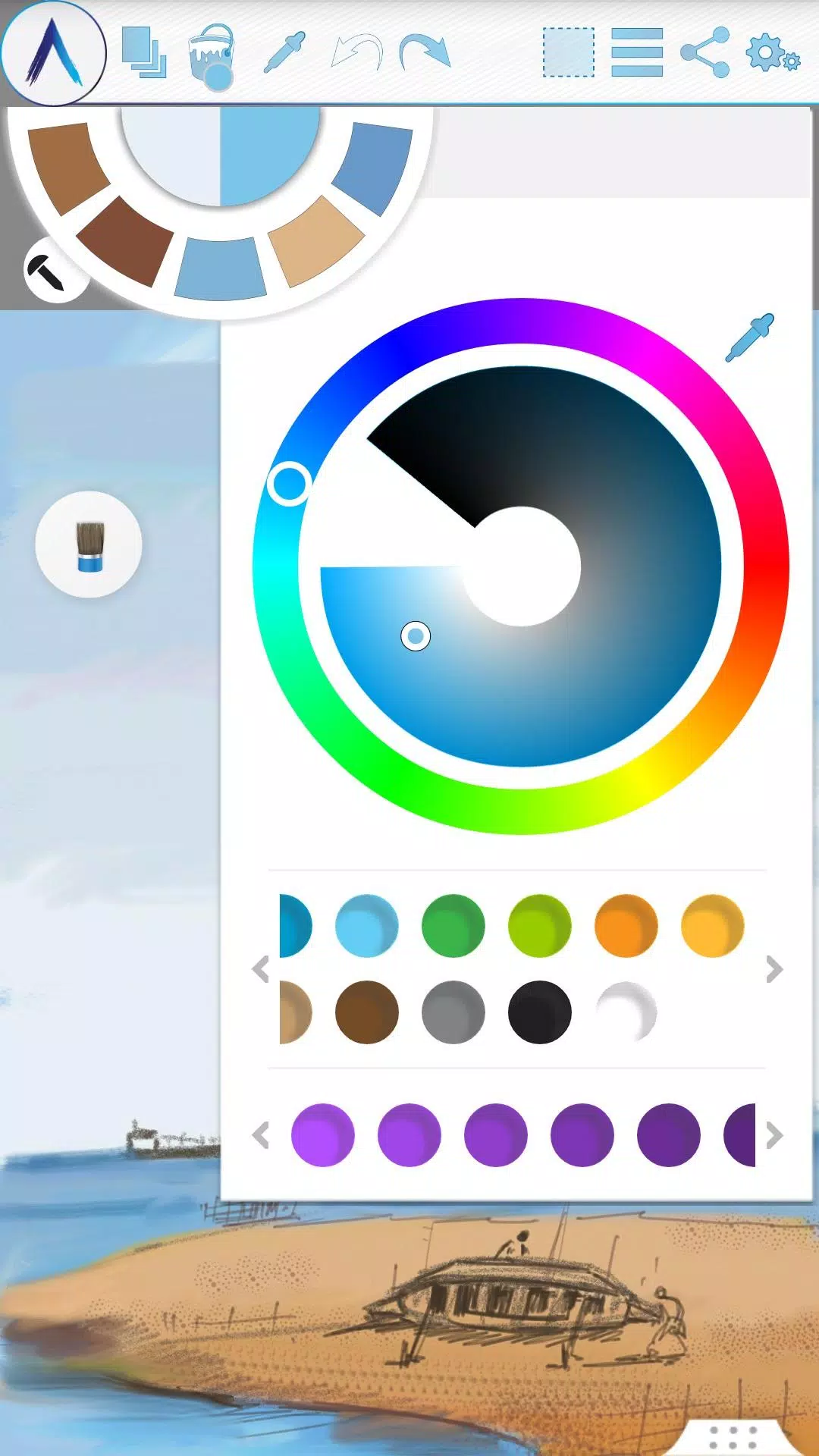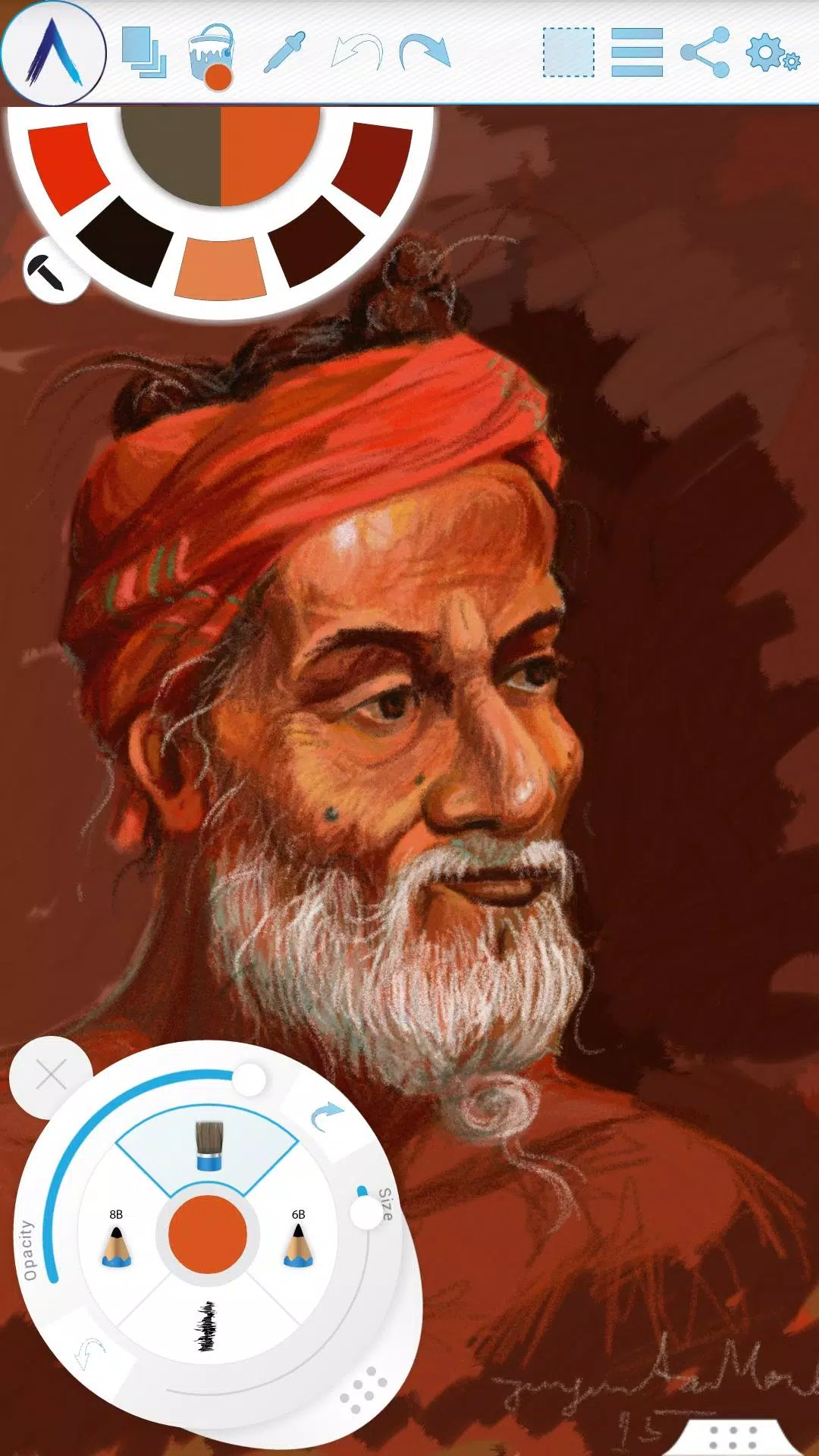Artecture
Category:Art & Design Size:25.9 MB Version:5.2.0.4
Developer:Samsung R&D Institute Bangladesh Rate:5.0 Update:Apr 05,2025
 Application Description
Application Description
Artecture revolutionizes the way you sketch, draw, and paint, offering an unparalleled creative experience for both amateurs and professionals alike. With a passion for art at its core, Artecture is crafted by art enthusiasts for those who share the same love for creativity. Dive into a vast collection of over 30 high-quality, realistic tools that cater to every artistic whim—from pencils perfect for lifelike sketches to vibrant markers, oil and water color brushes, and even specialized tools like the Palette Knife and Glitter Tube. Customize these tools to perfectly suit your personal style and enjoy the freedom to create everything from quick notes and architectural sketches to detailed cartoons, illustrations, and stunning water color and oil paintings. The sensation is remarkably authentic, as if you're working on a real canvas. And the best part? It's completely free, with no ads and no need to download additional content.
Embark on your artistic journey with Artecture and experience the natural, authentic feel of drawing, painting, and sketching on a digital canvas. Connect with fellow artists by joining the Artecture Digital Art Community on Facebook, where you can learn more, share your work, and engage with a vibrant community of creatives.
Facebook:
Page Name: Artecture Digital Art Community
Link: https://www.facebook.com/artecture.digiart
Main Features:
- A comprehensive suite of drawing tools including Pencil, Marker Pen, Oil Brush, Oil Blend brush, Oil real brush, Water Color, Airbrush, Palette Knife with color mixing, Paint Roller, Paint Tube, Eraser, Flood Fill, Glitter Tube, Far brush, Gradient Brush, and Fill Pattern for every tool.
- Multi-Layer functionality with options to create, remove, lock, adjust visibility, opacity, re-order, and merge layers.
- Image effects on selected layers such as Sepia, Inverse, Blur, Gray, Bright, and Colorize.
- Symmetry options including Vertical, Horizontal, and Concentric with adjustable centers of symmetry.
- Tracing with automatic color pick, Template Coloring, and Import/Export Image capabilities.
- Geometric Shape drawing tools for Free, Line, Rectangle, and Circle shapes.
- Pen-Only mode with palm rejection for a seamless drawing experience.
- Canvas rotation and Multi-Touch shortcuts for enhanced control.
- A Color Palette with favorite color defaults and a color picker.
- Floating favorite Color and Tool Palette for easy access.
- Rectangular and Freehand selection tools, along with options to Copy, Paste, Rotate, and Mirror selected areas.
- Text Insertion features allowing you to Insert, Resize, Rotate, and Mirror text.
- Export your artworks to standard image formats like .jpeg, .png, and .bmp.
- Auto save functionality to ensure your creations are always safe.
- Open last drawing with preserved tool preferences.
- Static background options including Texture, Color, and Image.
- Tool presets for quick access to your preferred settings.
Storage:
Artecture saves your artworks in the "Artecture" folder on your device storage in .bme file format, which can only be opened by the Artecture Gallery. You can also export to .bmp image format for broader compatibility. The app allows you to change the storage location, with the Gallery able to detect .bme artworks from any location on your device.
Sharing:
Share your masterpieces directly from the canvas or gallery to Facebook and PenUp. Additionally, you can share via Bluetooth, Wi-Fi Direct, or through MMS, email, Shareit, and other apps installed on your device.
Help & Support:
A quick reference guide is available to get you started with the basics of the app. Should you need further assistance, feel free to contact us at [email protected].
Specialty:
Artecture stands out as a free yet advanced digital painting tool, designed without any advertisements to ensure an uninterrupted creative process.
The captivating Artecture screenshots feature artworks by students and professors from the Fine Art department at Dhaka University, who have graciously allowed us to share their creations. We extend special thanks to Mr. Gar Cia for permitting us to include his artwork as a screenshot.
Permissions:
The app requires the following permissions:
- Required permissions: Storage - to save your drawing files.
- Optional permissions: None.
What's New in the Latest Version 5.2.0.4
Last updated on Feb 8, 2019
Version Number: 5.2.0.4
- Fixed the issue of "Permission required" for non-Samsung devices.
- Addressed crashes and issues with saving.
Version Number: 5.2.0.2
- Added dynamic permission handling.
- Implemented some bug fixes.
Version Number: 5.1.2.0
- Introduced Auto Save feature for periodic saving of your progress.
- Resolved minor bugs.
 Screenshot
Screenshot
 Reviews
Post Comments
Reviews
Post Comments
 Apps like Artecture
Apps like Artecture
-
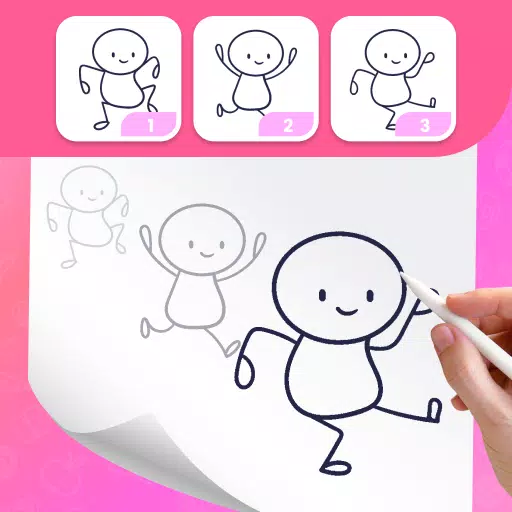 Anitoon - Draw 2D AnimationDownload
Anitoon - Draw 2D AnimationDownload1.3.1 / 48.4 MB
-
 Butterfly WallpaperDownload
Butterfly WallpaperDownload1.9 / 20.9 MB
-
 Mod Bussid DJ 2024Download
Mod Bussid DJ 2024Download2.3 / 20.4 MB
-
 Days AIDownload
Days AIDownload4.3.9 / 153.1 MB
 Latest Articles
Latest Articles
-

Kingsglory, a new publishing label, has revealed its inaugural project: Aniimo, an open-world action RPG announced during the Xbox Games Showcase. Developed by Pawprint Studio, the game is slated for a 2026 launch on mobile, PC, and Xbox Series X|S.K
Author : Aaliyah View All
-

Sony's annual Days of Play sale is a major event for PlayStation fans, offering significant discounts across the PS5 ecosystem. This includes everything from the console itself and controllers to games, accessories, and PlayStation Plus subscriptions
Author : Layla View All
-

A fun, casual offshoot of the hugely popular The Battle Cats seriesGather unique cosmetics and companions throughout your adventureRepeatedly knock down enemy towers to claim victoryReaching its 12th year is no surprise for The Battle Cats, a game th
Author : Emery View All
 Topics
Topics

Discover the best online shopping apps for seamless and convenient shopping experiences. This comprehensive review explores top-rated apps like ALDI SÜD Angebote & Prospekte for grocery deals, UNIQLO CA and UNIQLO MY for fashion, dahaboo for diverse products, FINN.no for Norwegian classifieds, Esdemarca for Spanish deals, Route for package tracking, Clicks for South African pharmacy needs, Carrefour Italia for Italian groceries, and B&H Photo Video for electronics. Find the perfect app to simplify your online shopping journey!
 Latest Apps
Latest Apps
-
Auto & Vehicles 11.12.29 / 32.5 MB
-
Lifestyle 3.1.2 / 4.70M
-
Photography 6.6 / 11.7 MB
-
Beauty 1.0.0.0 / 737.1 KB
-
Communication 7.5 / 121.10M
 Trending apps
Trending apps
 Top News
Top News
- MCU Role Yet to be Cast for Jon Hamm Nov 12,2024
- Silent Hill 2 Remake Devs Want to Prove That They've Evolved Nov 10,2024
- Dragon Pow teams up with hit anime Miss Kobayashi's Dragon Maid for new collab event Nov 02,2021
- Unreal Engine 6: Building a Unified Metaverse Dec 10,2024
- Sonic Fan-Made Game Has Serious Sonic Mania Vibes Jan 08,2025
- Stellar Blade Heats Up with Summer Update Aug 23,2023
- New Update Restores Helldivers 2, Halting Decline Nov 09,2024
- Roia Is the Latest Tranquil Mobile Game from Award-Winning Indie Studio Emoak Nov 12,2024
 Home
Home  Navigation
Navigation