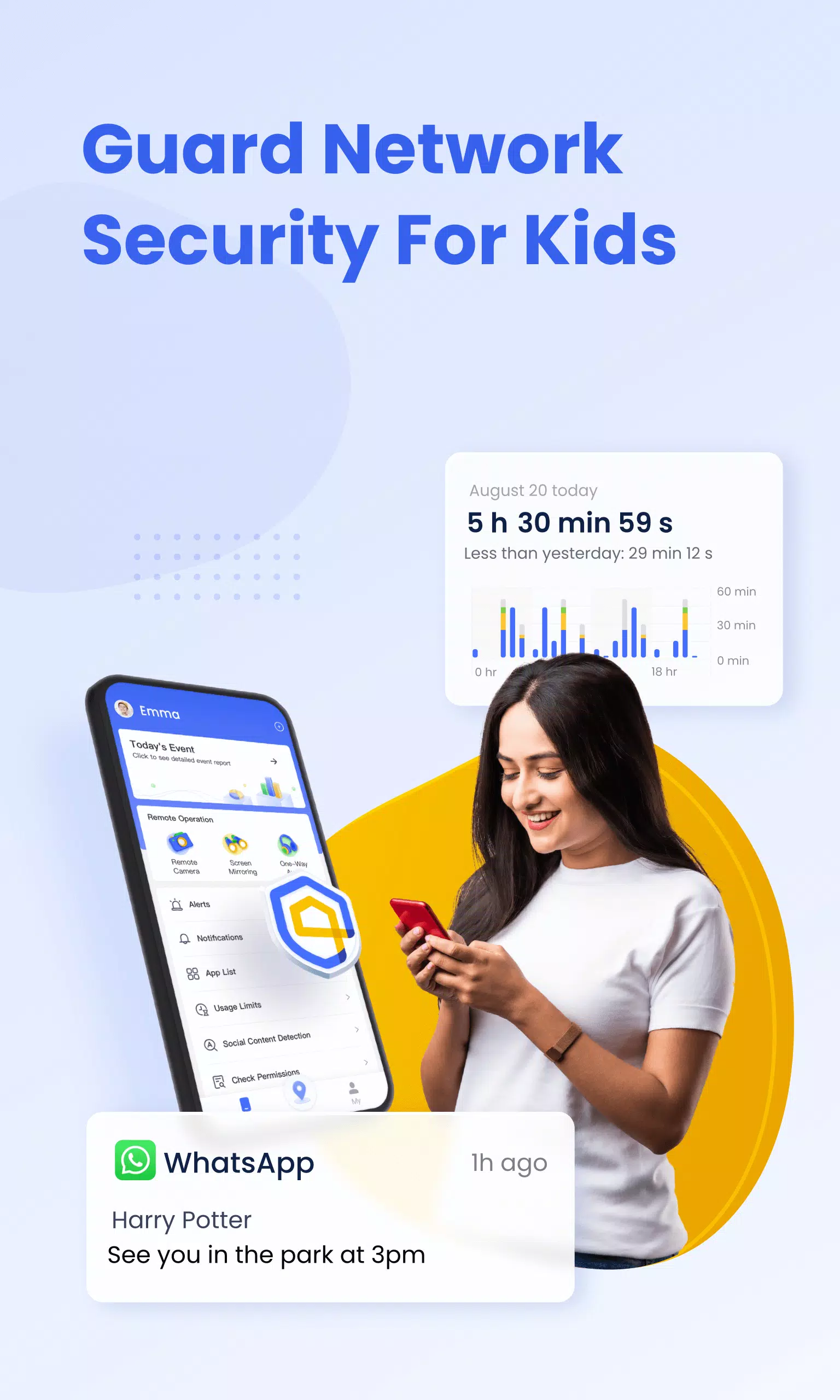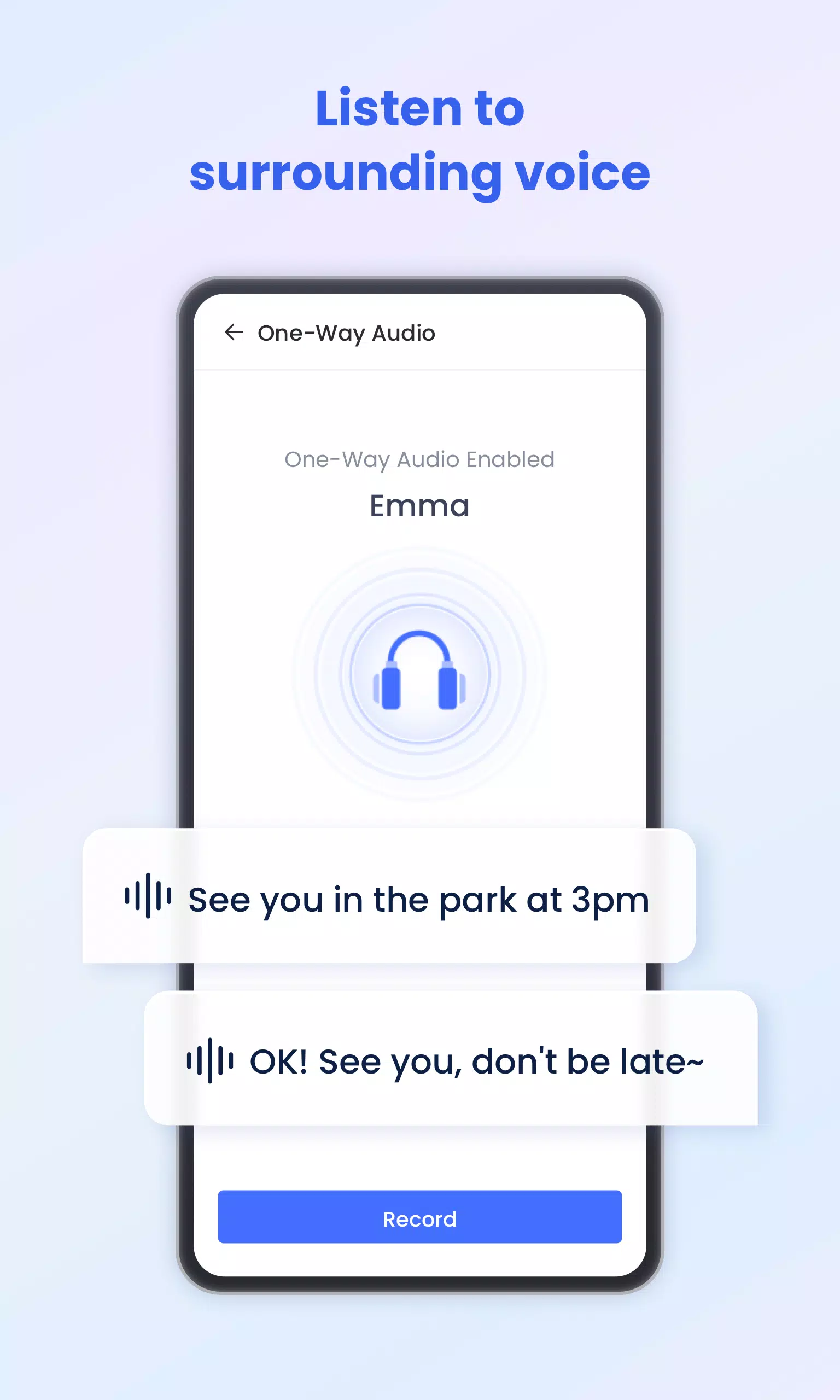AirDroid Parental Control
Category:Parenting Size:87.2 MB Version:2.1.0.0
Developer:SAND STUDIO Rate:4.5 Update:May 04,2025
 Application Description
Application Description
AirDroid Parental Control App is crafted with your child's safety in mind. With its advanced safety features, you can stay connected with your child even when they're out of reach or unable to respond promptly. With just a tap, you can locate your child, ensuring their whereabouts are always at your fingertips.
The app's latest updates introduce an online monitor, content filter, and anti-cyberbullying tools, enhancing your child's safety and ensuring they're always protected by your vigilant oversight.
Are you curious about what's happening in your child's life? Are you too busy to monitor their activities closely? Do you worry about their online behavior or late-night returns? AirDroid Parental Control offers a free trial so you can explore these aspects of your child's world with ease.
Here's why you should choose AirDroid Parental Control:
◆ Real-time Monitoring: Stream your child's device screen to your phone in real-time to see which apps they're using at school and how frequently, helping prevent phone addiction.
◆ Sync App Notifications: Stay informed about your child's social media interactions on platforms like Facebook, Instagram, and Messenger, keeping them safe from cyberbullying and online fraud.
◆ Screen Time Management: Create customized schedules to limit your child's device usage, ensuring they stay focused during class.
◆ App Blocker: Control app access to ensure your child only uses approved apps. Receive alerts if they attempt to install or delete apps.
◆ GPS Location Tracking: Utilize a high-precision tracker to monitor your child's location and view their daily routes, ensuring they stay safe and avoid high-risk areas.
◆ Location Alerts: Set up Geofencing to receive notifications when your child enters or leaves specific areas, acting as a 24/7 guardian.
◆ Battery Monitoring: Keep an eye on your child's device battery level. Receive reminders when it's time to charge, ensuring constant communication.
Activating AirDroid Parental Control is straightforward:
- Install 'AirDroid Parental Control' on your phone.
- Connect your child's devices using the provided link or code.
- Successfully install 'AirDroid Kids'.
- Link your account with your child's device, and you're all set.
To use AirDroid Parental Control, download the app on each device you want to monitor. A single paid account allows control over up to 10 devices. The app is ad-free and offers a 3-day free trial of all Premium features. After the trial, a subscription is required, with discounts available for longer commitments.
Subscription costs are charged to your Google Play account and automatically renew unless canceled at least 24 hours before the end of the current period. You can manage your subscription in your Google Play account settings post-purchase.
The app requires access to:
- The camera and photos for screen mirroring.
- Contacts to select a phone number for GPS setup.
- The microphone to send voice messages and monitor surrounding sounds.
- Push notifications for updates on your child's movements and new messages.
Before using AirDroid Parental Control, please review our:
Privacy Policy: https://kids.airdroid.info/#/Privacy
Terms of Service: https://kids.airdroid.info/#/Eula
Payment Terms: https://kids.airdroid.info/#/Payment
For additional support or questions, reach out to us at [email protected].
What's New in the Latest Version 2.1.0.0
Last updated on Sep 7, 2024
2024/09/06 v2.1.0.0
- Added options in the Instant Block feature to block apps for 1 hour, 2 hours, or until midnight.
- Added options to set different restrictions for weekdays and weekends in Downtime, App Limits, and Website Limits.
- Enhanced quick response capabilities to your child's requests on the home page.
- Implemented bug fixes and performance enhancements for improved stability and user experience.
 Screenshot
Screenshot
 Reviews
Post Comments
Reviews
Post Comments
 Apps like AirDroid Parental Control
Apps like AirDroid Parental Control
-
 Speech Blubs: Language TherapyDownload
Speech Blubs: Language TherapyDownload11.2.4 / 169.3 MB
-
 ESET Parental ControlDownload
ESET Parental ControlDownload6.0.4.0 / 22.2 MB
-
 Sinhala Baby Names - බබාට නමක්Download
Sinhala Baby Names - බබාට නමක්Download1.0.8 / 23.8 MB
-
 마중Download
마중Download1.0.3 / 27.9 MB
 Latest Articles
Latest Articles
-

Kingsglory, a new publishing label, has revealed its inaugural project: Aniimo, an open-world action RPG announced during the Xbox Games Showcase. Developed by Pawprint Studio, the game is slated for a 2026 launch on mobile, PC, and Xbox Series X|S.K
Author : Aaliyah View All
-

Sony's annual Days of Play sale is a major event for PlayStation fans, offering significant discounts across the PS5 ecosystem. This includes everything from the console itself and controllers to games, accessories, and PlayStation Plus subscriptions
Author : Layla View All
-

A fun, casual offshoot of the hugely popular The Battle Cats seriesGather unique cosmetics and companions throughout your adventureRepeatedly knock down enemy towers to claim victoryReaching its 12th year is no surprise for The Battle Cats, a game th
Author : Emery View All
 Topics
Topics

Discover the best online shopping apps for seamless and convenient shopping experiences. This comprehensive review explores top-rated apps like ALDI SÜD Angebote & Prospekte for grocery deals, UNIQLO CA and UNIQLO MY for fashion, dahaboo for diverse products, FINN.no for Norwegian classifieds, Esdemarca for Spanish deals, Route for package tracking, Clicks for South African pharmacy needs, Carrefour Italia for Italian groceries, and B&H Photo Video for electronics. Find the perfect app to simplify your online shopping journey!
 Latest Apps
Latest Apps
-
Auto & Vehicles 11.12.29 / 32.5 MB
-
Lifestyle 3.1.2 / 4.70M
-
Photography 6.6 / 11.7 MB
-
Beauty 1.0.0.0 / 737.1 KB
-
Communication 7.5 / 121.10M
 Trending apps
Trending apps
 Top News
Top News
- MCU Role Yet to be Cast for Jon Hamm Nov 12,2024
- Silent Hill 2 Remake Devs Want to Prove That They've Evolved Nov 10,2024
- Dragon Pow teams up with hit anime Miss Kobayashi's Dragon Maid for new collab event Nov 02,2021
- Unreal Engine 6: Building a Unified Metaverse Dec 10,2024
- Sonic Fan-Made Game Has Serious Sonic Mania Vibes Jan 08,2025
- Stellar Blade Heats Up with Summer Update Aug 23,2023
- New Update Restores Helldivers 2, Halting Decline Nov 09,2024
- Roia Is the Latest Tranquil Mobile Game from Award-Winning Indie Studio Emoak Nov 12,2024
 Home
Home  Navigation
Navigation