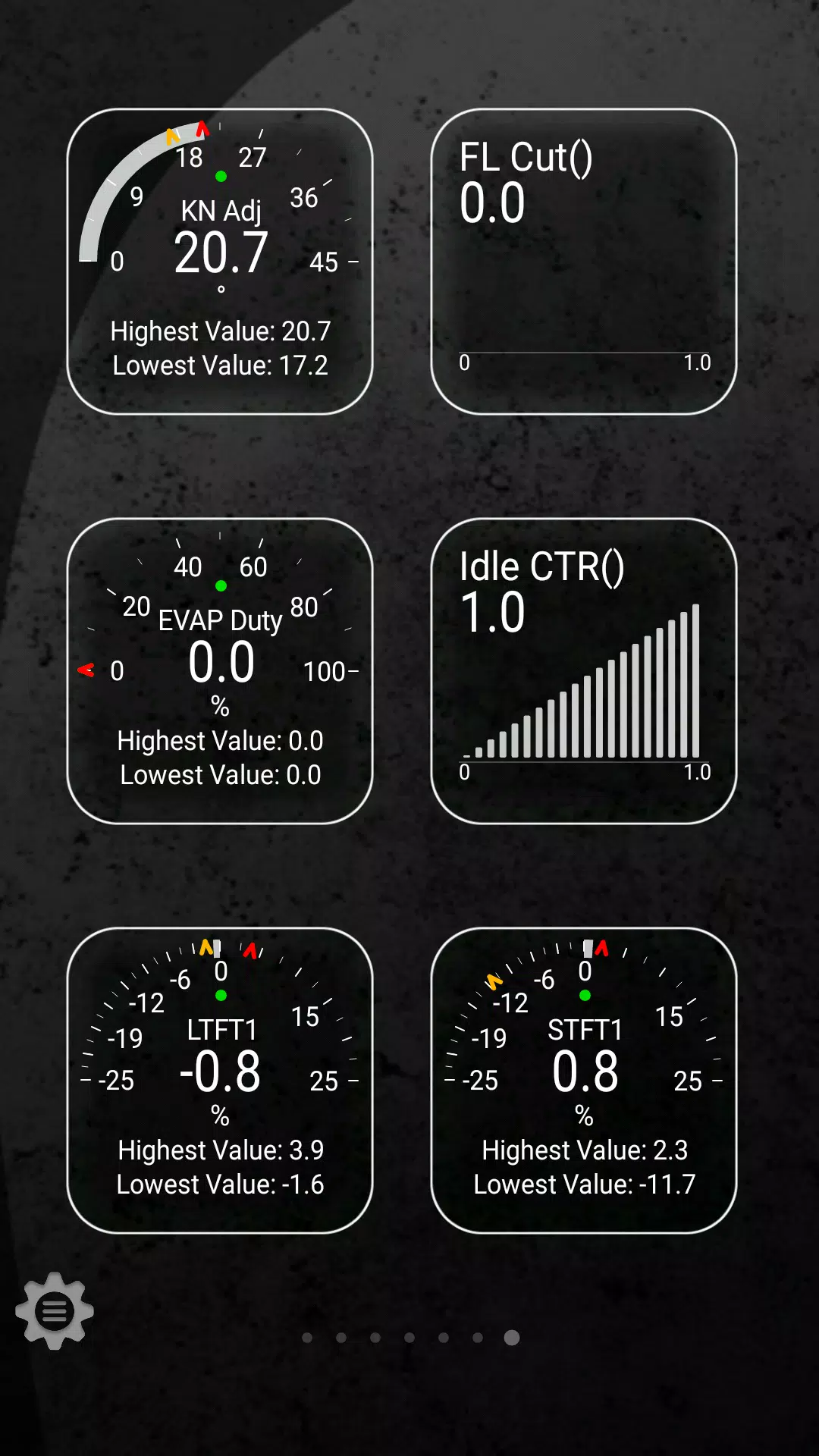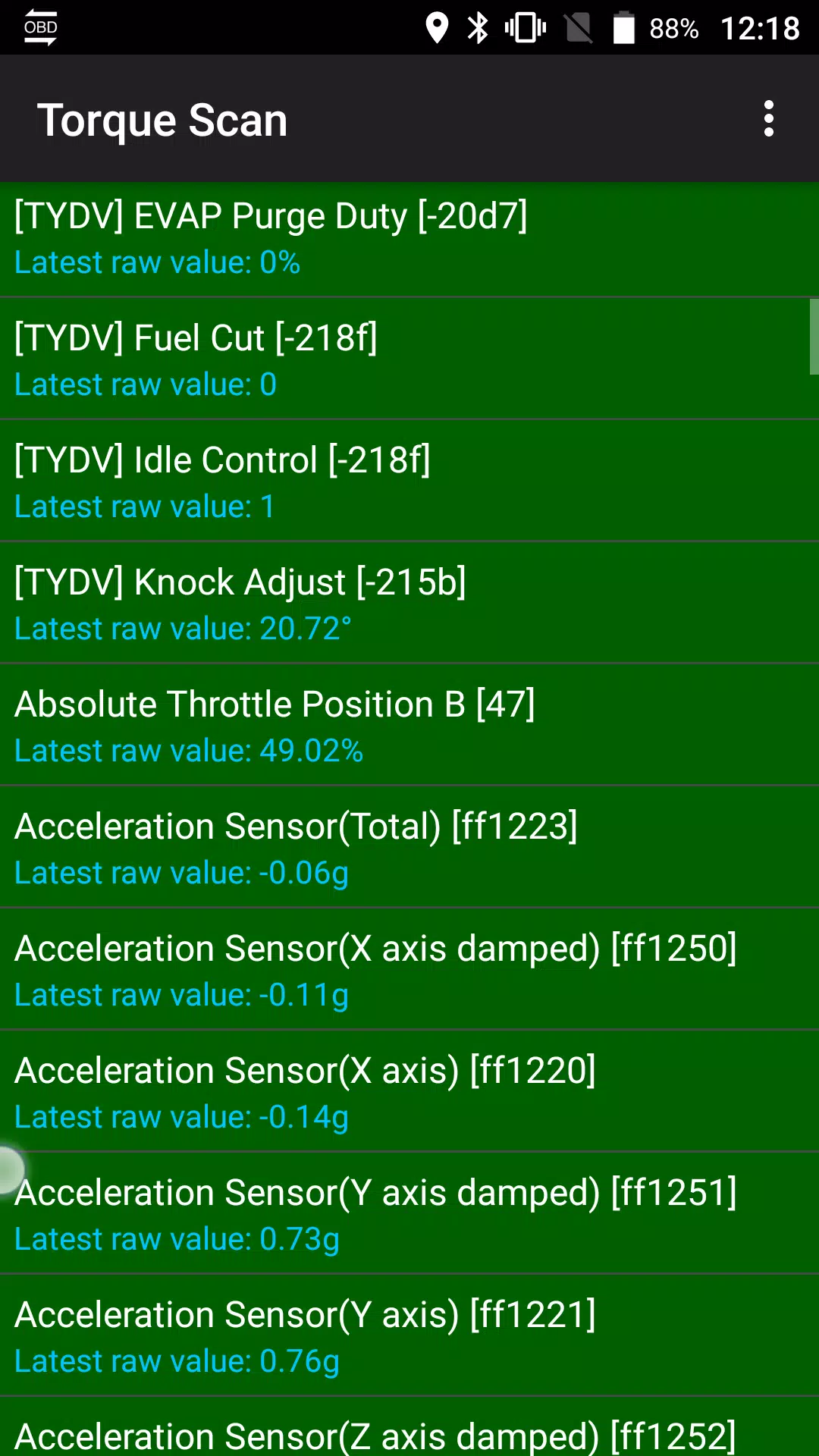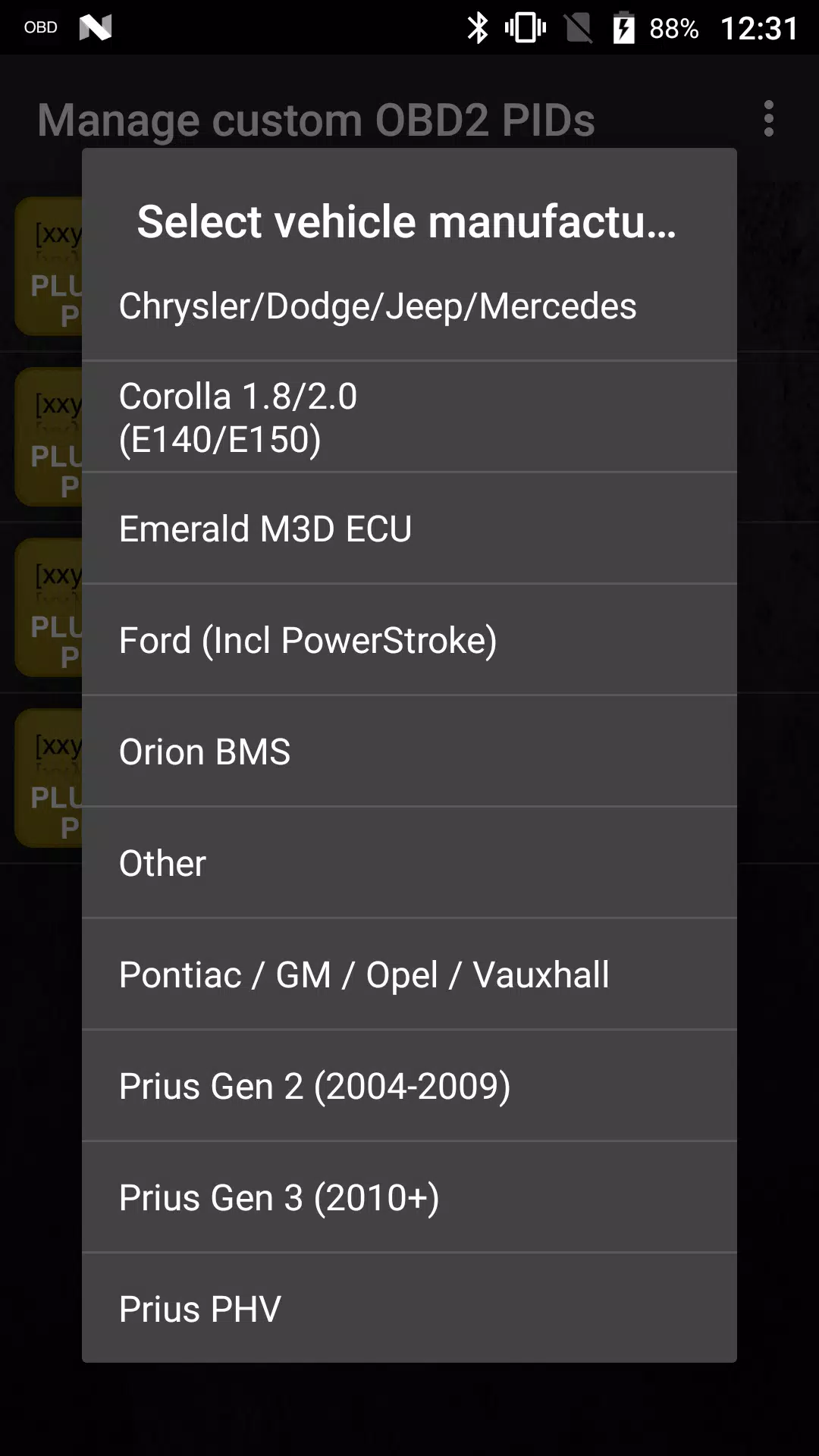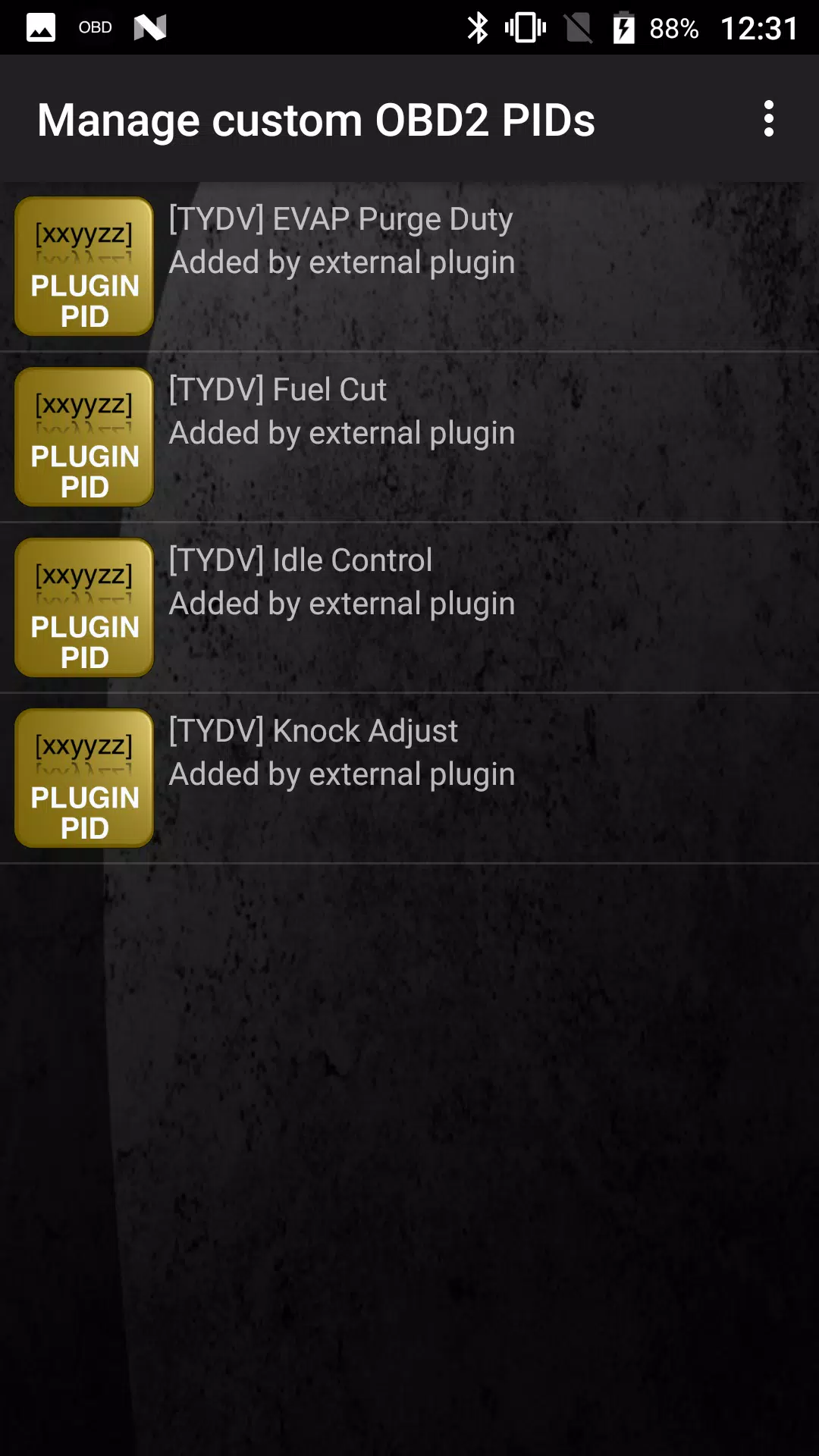Advanced LT for TOYOTA
Category:Auto & Vehicles Size:820.7 KB Version:2.0
Developer:Dare Apps Rate:2.8 Update:Apr 22,2025
 Application Description
Application Description
Monitor specific TOYOTA parameters by adding the Advanced LT plugin to Torque Pro, allowing you to access real-time engine and automatic transmission advanced sensor data.
Advanced LT is a plugin designed for Torque Pro, enhancing the PID/Sensor list with specific parameters tailored for TOYOTA vehicles. You can try the plugin with a limited set of sensors before deciding to purchase. Please note that this version does not include calculated sensors like Injector Duty Cycle.
PLEASE NOTE that while other TOYOTA models/engines may be supported, the plugin has been thoroughly tested on the following models/engines:
- Avensis 1.8/2.0 (T270)
- Corolla 1.8/2.0 (E140/E150)
- Corolla 1.6/1.8 (E160/E170)
- Camry 2.4/2.5 (XV40)
- Camry 2.0/2.5 (XV50)
- Highlander 2.7 (XU40)
- Highlander 2.0/2.7 (XU50)
- RAV4 2.0/2.5 (XA30)
- RAV4 2.0/2.5 (XA40)
- Verso 1.6/1.8 (R20)
- Yaris 1.4/1.6 (XP90)
- Yaris 1.3/1.5 (XP130)
The plugin also features an ECU Scanner, which is incredibly useful for identifying specific sensors on TOYOTA engines not yet supported by the plugin. To use this feature, you need to record at least 1000 samples and send the logs to the developer.
To ensure compatibility, Advanced LT requires the latest version of Torque Pro to be installed. This plugin is NOT a standalone application and will NOT function without Torque Pro.
Plugin Installation
- After purchasing the plugin on Google Play, verify that it appears in your Android device's list of installed applications.
- Open Torque Pro and tap on the "Advanced LT" icon.
- Select the appropriate engine type and return to the Torque Pro main screen.
- Navigate to Torque Pro's "Settings".
- Confirm the plugin is listed by going to "Settings" > "Plugins" > "Installed Plugins".
- Scroll to "Manage extra PIDs/Sensors".
- This screen typically won't show any entries unless you've previously added pre-defined or custom PIDs.
- From the menu, select "Add predefined set".
- Ensure you choose the correct set for your TOYOTA engine type, as other sets might be available.
- After selecting the correct entry, you should see several new entries added to the Extra PIDs/Sensors list.
Adding Displays
- After adding the additional sensors, access the Realtime Information/Dashboard.
- Press the menu key and select "Add Display".
- Choose the appropriate display type (Dial, Bar, Graph, Digital Display, etc.).
- Select the relevant sensor from the list. Sensors provided by Advanced LT are prefixed with "[TYDV]" and are typically listed right after the time sensors.
Future updates will include more features and parameters. If you have any comments or suggestions, please feel free to share them.
 Screenshot
Screenshot
 Reviews
Post Comments
Reviews
Post Comments
 Apps like Advanced LT for TOYOTA
Apps like Advanced LT for TOYOTA
-
 ElectraDownload
ElectraDownload4.40.2 / 81.1 MB
-
 CitNOW WorkshopDownload
CitNOW WorkshopDownload4.8.23 / 45.5 MB
-
 Автомойки АкварельDownload
Автомойки АкварельDownload1.2.0 / 60.3 MB
-
 Railway 12306Download
Railway 12306Download5.8.0.7 / 69.5 MB
 Latest Articles
Latest Articles
-

Kingsglory, a new publishing label, has revealed its inaugural project: Aniimo, an open-world action RPG announced during the Xbox Games Showcase. Developed by Pawprint Studio, the game is slated for a 2026 launch on mobile, PC, and Xbox Series X|S.K
Author : Aaliyah View All
-

Sony's annual Days of Play sale is a major event for PlayStation fans, offering significant discounts across the PS5 ecosystem. This includes everything from the console itself and controllers to games, accessories, and PlayStation Plus subscriptions
Author : Layla View All
-

A fun, casual offshoot of the hugely popular The Battle Cats seriesGather unique cosmetics and companions throughout your adventureRepeatedly knock down enemy towers to claim victoryReaching its 12th year is no surprise for The Battle Cats, a game th
Author : Emery View All
 Topics
Topics

Discover the best online shopping apps for seamless and convenient shopping experiences. This comprehensive review explores top-rated apps like ALDI SÜD Angebote & Prospekte for grocery deals, UNIQLO CA and UNIQLO MY for fashion, dahaboo for diverse products, FINN.no for Norwegian classifieds, Esdemarca for Spanish deals, Route for package tracking, Clicks for South African pharmacy needs, Carrefour Italia for Italian groceries, and B&H Photo Video for electronics. Find the perfect app to simplify your online shopping journey!
 Latest Apps
Latest Apps
-
Auto & Vehicles 11.12.29 / 32.5 MB
-
Lifestyle 3.1.2 / 4.70M
-
Photography 6.6 / 11.7 MB
-
Beauty 1.0.0.0 / 737.1 KB
-
Communication 7.5 / 121.10M
 Trending apps
Trending apps
 Top News
Top News
- MCU Role Yet to be Cast for Jon Hamm Nov 12,2024
- Silent Hill 2 Remake Devs Want to Prove That They've Evolved Nov 10,2024
- Dragon Pow teams up with hit anime Miss Kobayashi's Dragon Maid for new collab event Nov 02,2021
- Unreal Engine 6: Building a Unified Metaverse Dec 10,2024
- Sonic Fan-Made Game Has Serious Sonic Mania Vibes Jan 08,2025
- Stellar Blade Heats Up with Summer Update Aug 23,2023
- New Update Restores Helldivers 2, Halting Decline Nov 09,2024
- Roia Is the Latest Tranquil Mobile Game from Award-Winning Indie Studio Emoak Nov 12,2024
 Home
Home  Navigation
Navigation