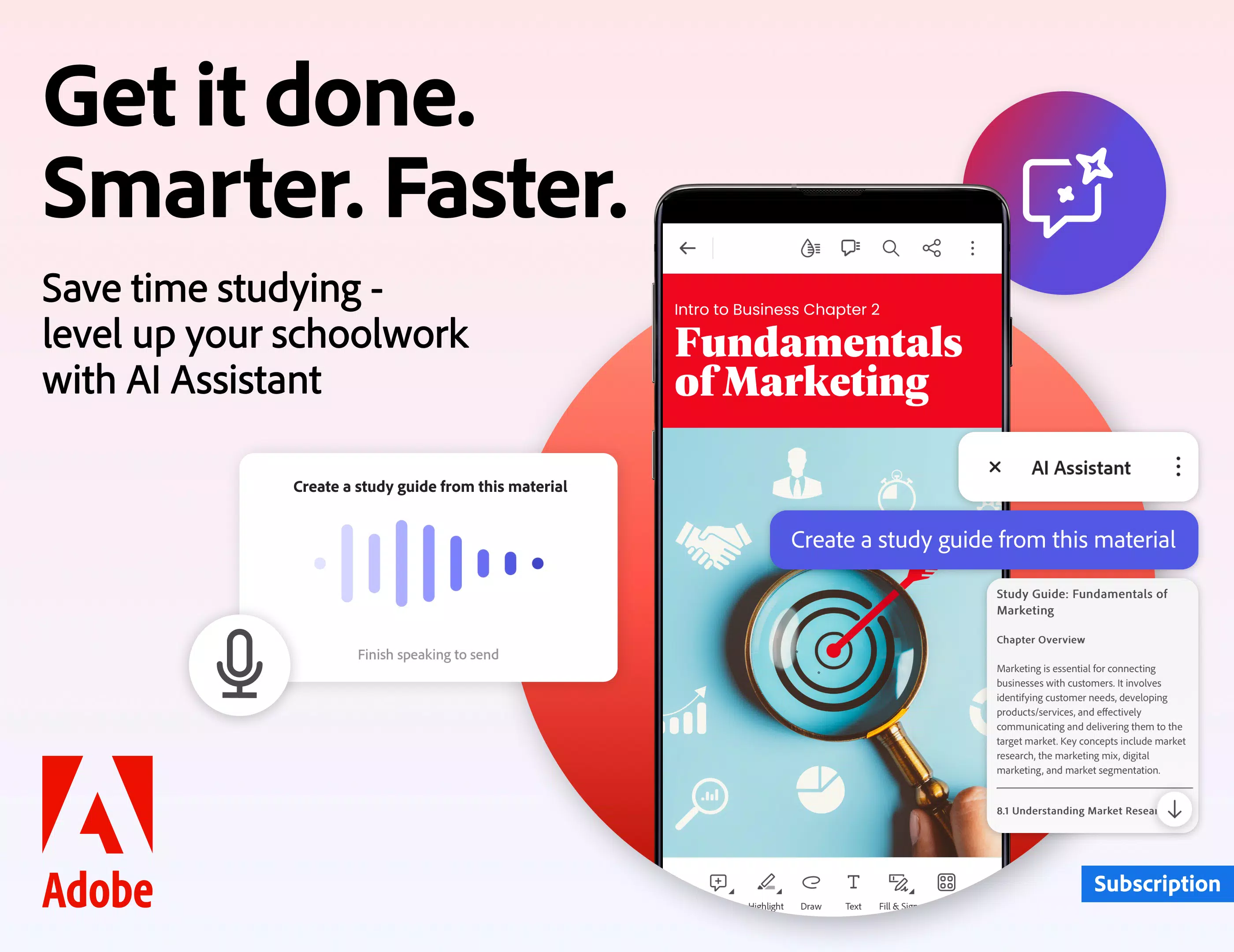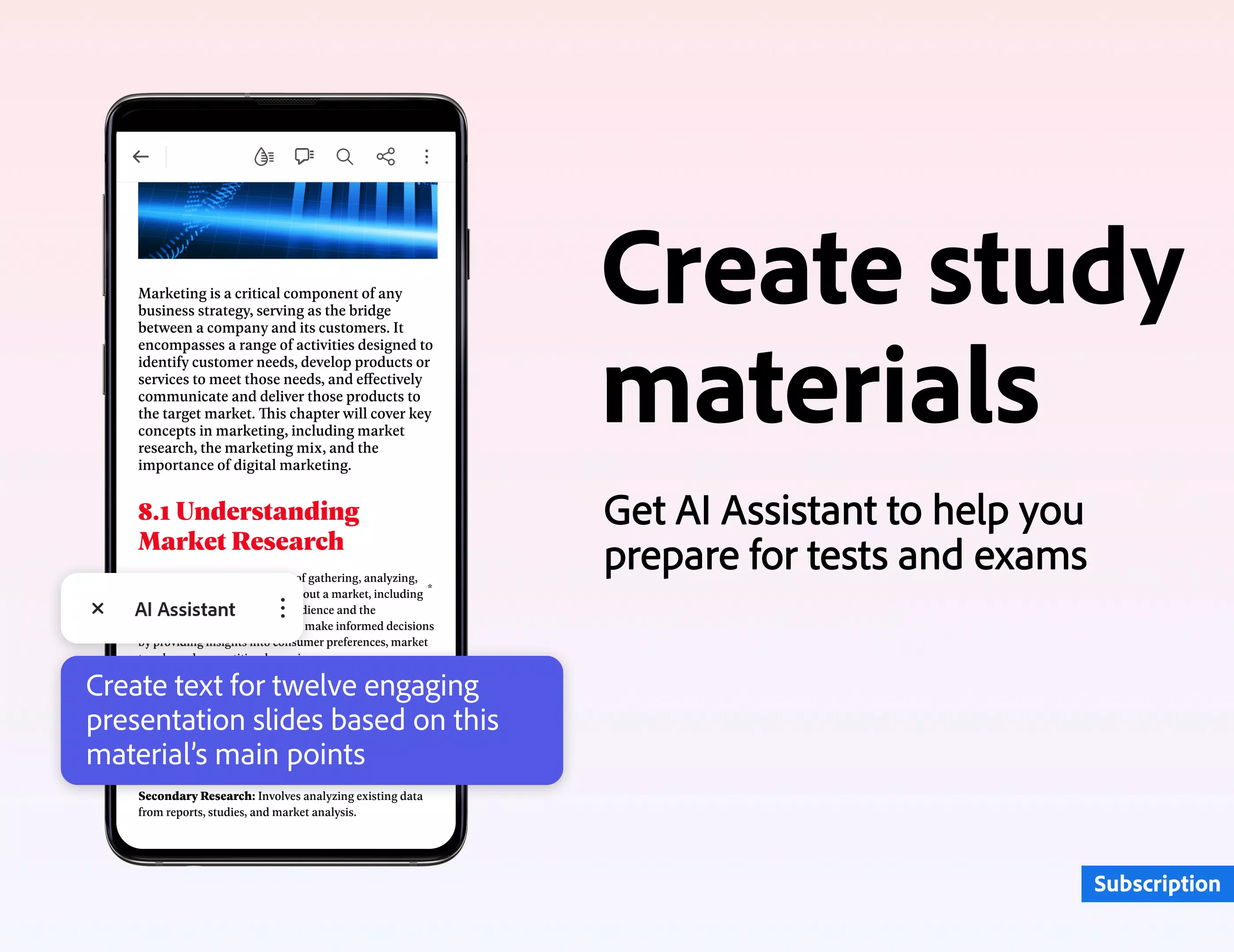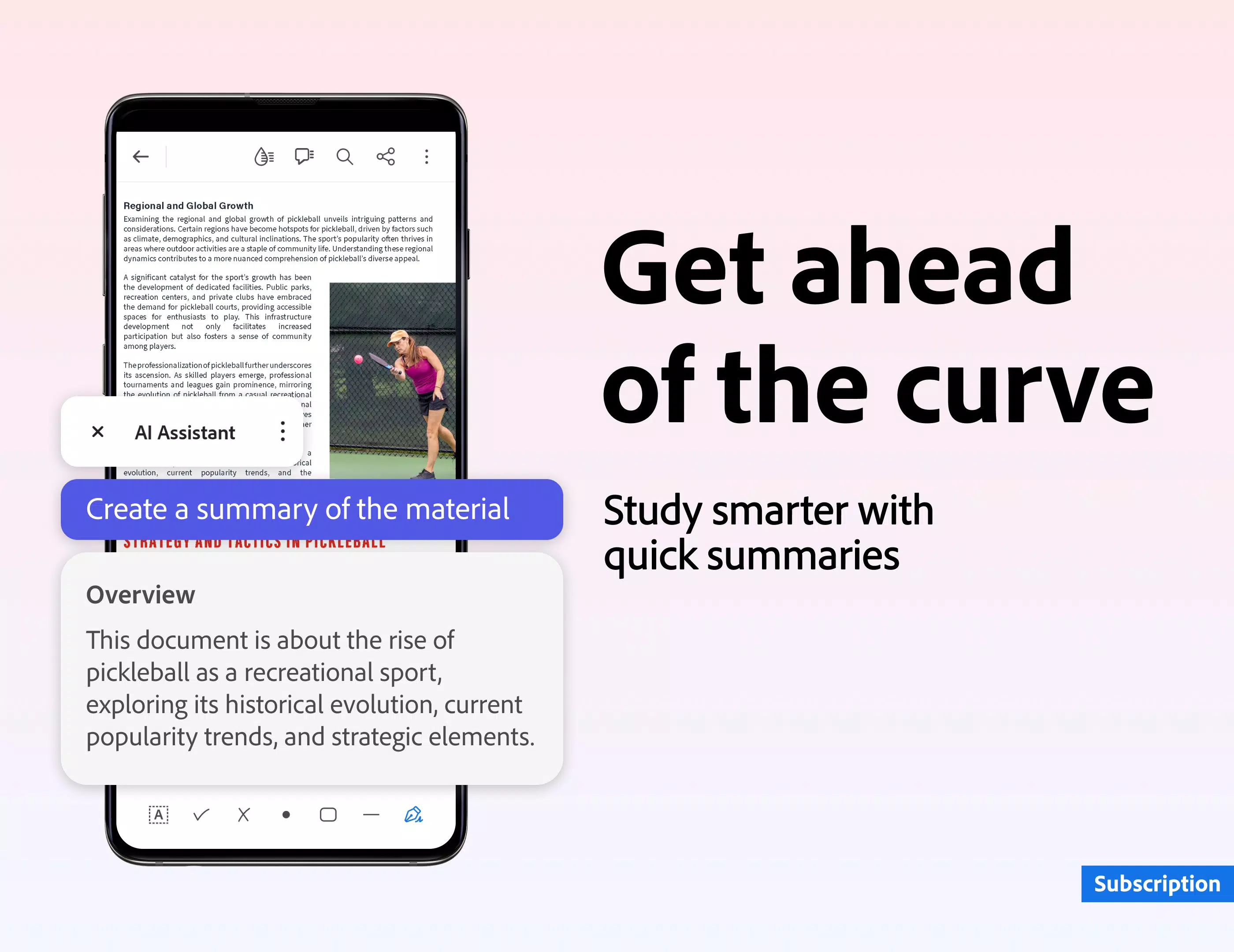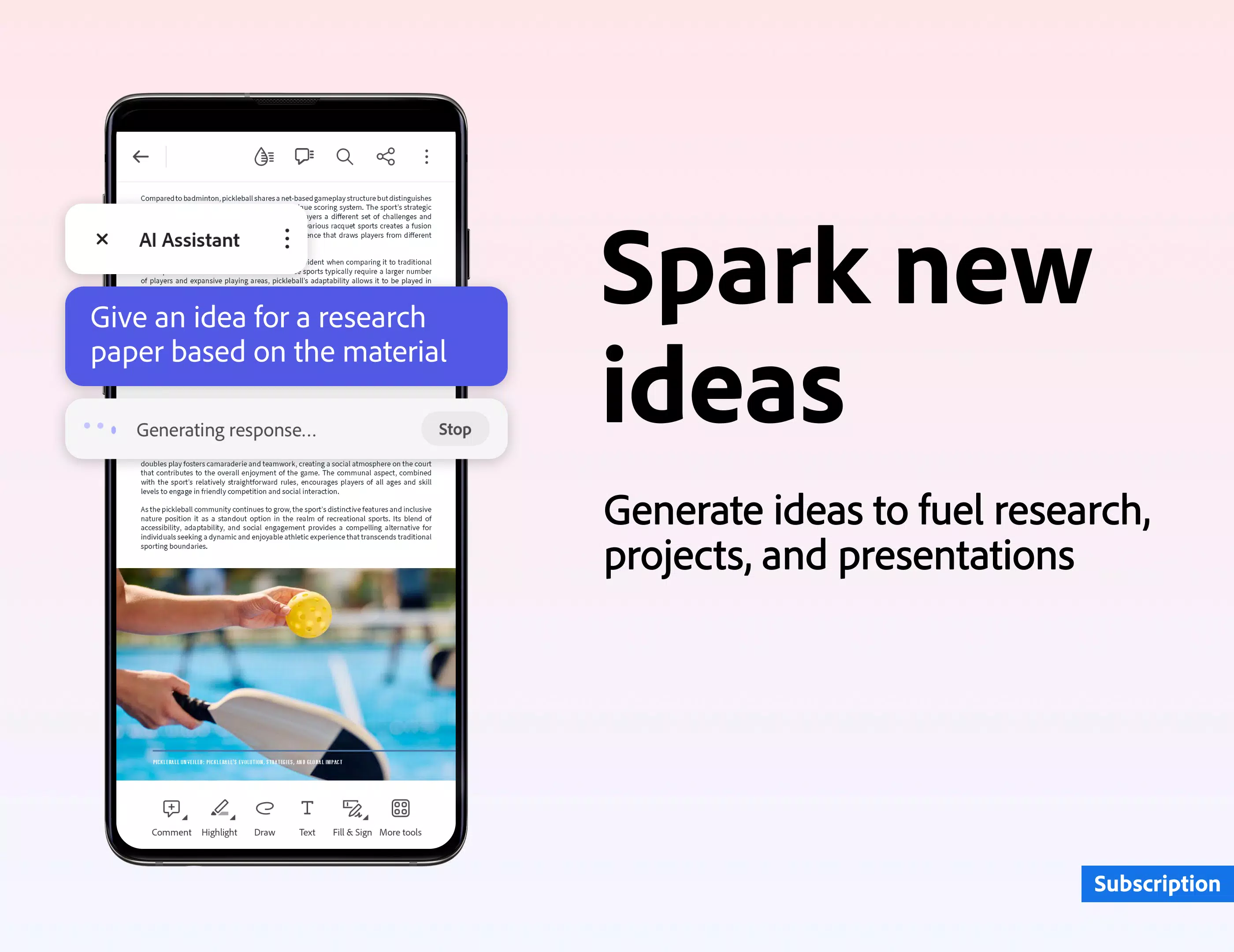Adobe Acrobat Reader: Edit PDF
Category:Productivity Size:109.7 MB Version:24.9.4.35580
Developer:Adobe Rate:4.3 Update:May 03,2025
 Application Description
Application Description
Adobe Acrobat is your go-to solution for all things PDF, offering a seamless experience to view, edit, convert, and sign PDF files on the go. With over 635 million installs, Adobe Acrobat Reader is the world's most trusted PDF viewer, available for free to help you manage your documents anytime, anywhere.
Key Features:
- Edit, Sign, and More: Transform your PDF handling with professional tools to edit, sign, and perform various activities on your PDF files.
- Enhanced Viewing with Liquid Mode: Enjoy a superior PDF viewing experience as content reflows to fit your screen, making reading easier and more enjoyable.
- Collaboration Made Easy: Share files effortlessly, add comments, or simply view documents. Collaborate with others and streamline your workflow.
- Free with Premium Options: Use the app for free, or upgrade to a premium subscription for advanced features like text and image editing, PDF conversion, and more.
Mobile App Benefits:
- On-the-Go Document Management: The Adobe Acrobat Reader mobile app ensures you can work with your documents wherever you are. Store files online and access them anytime.
- Annotate and E-Sign: Add notes, highlights, and drawings to your PDFs. Fill out forms and add e-signatures with ease.
View and Print PDFs:
- Open and view your PDFs with the free Adobe PDF viewer app.
- Choose between Single Page or Continuous scroll mode for your convenience.
- Save battery life with dark mode.
- Print documents directly from your device.
Read PDFs More Easily:
- Experience the best PDF reading with Liquid Mode, which reflows content to fit your screen.
- Navigate quickly using the Liquid Mode outline.
- Search for text within your PDF documents swiftly.
Share PDFs and Collaborate:
- Share files for commenting or viewing.
- Collect comments from multiple people in one file online.
- Speed up document reviews by responding to comments.
- Stay updated with activity notifications for shared files.
Annotate PDFs:
- Add notes and comments, including sticky notes and highlights.
- Write on PDF documents by adding text or drawings.
- Collect all comments in one place when sharing files.
Edit PDFs:
- With a premium subscription, edit text and images directly in your PDF.
- Fix typos or add paragraphs using the paid PDF editor feature.
- Add, delete, or rotate images with your upgraded Acrobat PDF app.
Fill and Sign Forms:
- Easily fill in PDF forms using the form filler feature.
- E-sign documents using your finger or stylus.
Store and Manage Files:
- Sign in to your free account to store and access files across devices.
- Link online storage accounts like Microsoft OneDrive, Dropbox, or Google Drive for easy access.
- Star your most important or favorite documents for quick access.
Connect to Google Drive:
- Access PDFs and other files easily by connecting your Google Drive account.
- View, share, and star Google Drive files directly in Acrobat Reader.
- With a subscription, create, edit, combine, compress, and export Google Drive files.
Work with Scanned Documents:
- Access scanned PDFs captured using the free Adobe Scan app.
- Open your scans in Adobe Acrobat Reader to fill, sign, comment, and share.
In-App Purchase:
- Subscribe for enhanced PDF capabilities, available across mobile and web.
- Edit text and images directly in your PDF document (mobile only).
- Combine files into one PDF and organize pages.
- Create PDF files from documents or images.
- Export PDFs to Microsoft Word, Excel, or PowerPoint.
- Compress PDF files to reduce file size.
- Protect PDF documents with passwords.
The Acrobat Reader mobile app is designed to work seamlessly with Enterprise Mobility Management (EMM) enabled customers.
Terms & Conditions:
Your use of this application is governed by the Adobe General Terms of Use (http://www.adobe.com/go/terms_en) and the Adobe Privacy Policy (http://www.adobe.com/go/privacy_policy_en).
Do Not Sell My Personal Information:
For more information, visit https://www.adobe.com/go/ca-rights.
Adobe Acrobat Reader is your pocket-sized office, enabling you to view, annotate, fill, sign, and share PDF files. Convert JPG files to PDF format, create and sign fillable PDF forms, and add your e-signature to shared documents. Working with PDF documents has never been easier.
 Screenshot
Screenshot
 Reviews
Post Comments
Reviews
Post Comments
 Apps like Adobe Acrobat Reader: Edit PDF
Apps like Adobe Acrobat Reader: Edit PDF
-
 Korea VPN 2023Download
Korea VPN 2023Download1.0 / 10.00M
-
 Origami Weapons: Swords & GunsDownload
Origami Weapons: Swords & GunsDownloadv2.4 / 19.16M
-
 WordTheme ProDownload
WordTheme ProDownload11.5.0 / 15.30M
-
 Learn Chinese - ChineseSkillDownload
Learn Chinese - ChineseSkillDownload6.6.15 / 50.30M
 Latest Articles
Latest Articles
-

Kingsglory, a new publishing label, has revealed its inaugural project: Aniimo, an open-world action RPG announced during the Xbox Games Showcase. Developed by Pawprint Studio, the game is slated for a 2026 launch on mobile, PC, and Xbox Series X|S.K
Author : Aaliyah View All
-

Sony's annual Days of Play sale is a major event for PlayStation fans, offering significant discounts across the PS5 ecosystem. This includes everything from the console itself and controllers to games, accessories, and PlayStation Plus subscriptions
Author : Layla View All
-

A fun, casual offshoot of the hugely popular The Battle Cats seriesGather unique cosmetics and companions throughout your adventureRepeatedly knock down enemy towers to claim victoryReaching its 12th year is no surprise for The Battle Cats, a game th
Author : Emery View All
 Topics
Topics

Discover the best online shopping apps for seamless and convenient shopping experiences. This comprehensive review explores top-rated apps like ALDI SÜD Angebote & Prospekte for grocery deals, UNIQLO CA and UNIQLO MY for fashion, dahaboo for diverse products, FINN.no for Norwegian classifieds, Esdemarca for Spanish deals, Route for package tracking, Clicks for South African pharmacy needs, Carrefour Italia for Italian groceries, and B&H Photo Video for electronics. Find the perfect app to simplify your online shopping journey!
 Latest Apps
Latest Apps
-
Auto & Vehicles 11.12.29 / 32.5 MB
-
Lifestyle 3.1.2 / 4.70M
-
Photography 6.6 / 11.7 MB
-
Beauty 1.0.0.0 / 737.1 KB
-
Communication 7.5 / 121.10M
 Trending apps
Trending apps
 Top News
Top News
- MCU Role Yet to be Cast for Jon Hamm Nov 12,2024
- Silent Hill 2 Remake Devs Want to Prove That They've Evolved Nov 10,2024
- Dragon Pow teams up with hit anime Miss Kobayashi's Dragon Maid for new collab event Nov 02,2021
- Unreal Engine 6: Building a Unified Metaverse Dec 10,2024
- Sonic Fan-Made Game Has Serious Sonic Mania Vibes Jan 08,2025
- Stellar Blade Heats Up with Summer Update Aug 23,2023
- New Update Restores Helldivers 2, Halting Decline Nov 09,2024
- Roia Is the Latest Tranquil Mobile Game from Award-Winning Indie Studio Emoak Nov 12,2024
 Home
Home  Navigation
Navigation